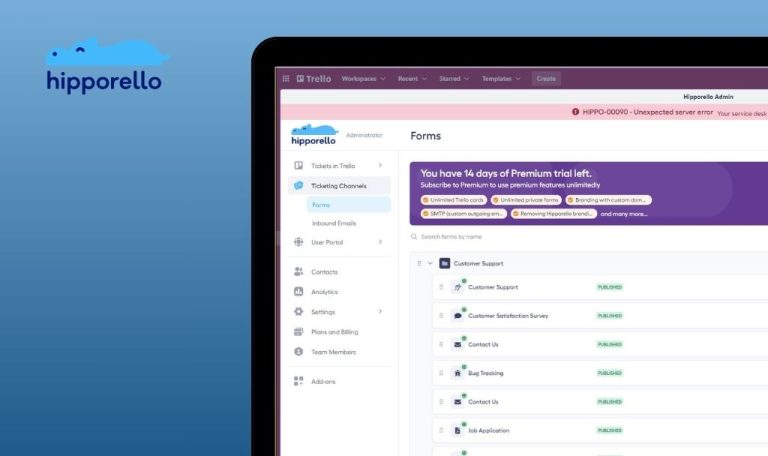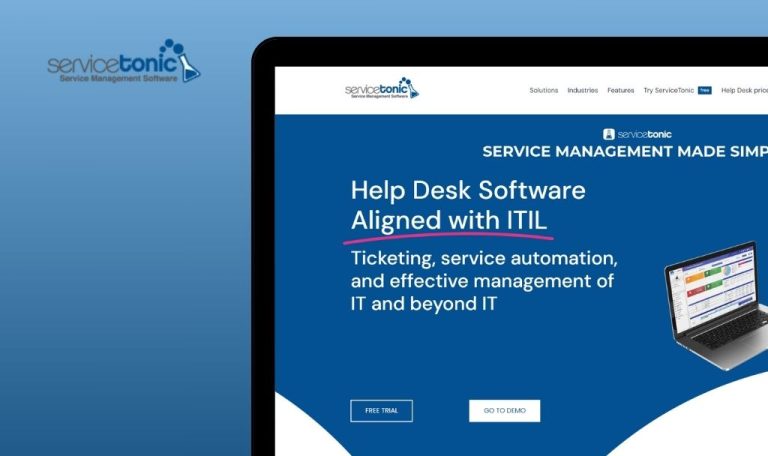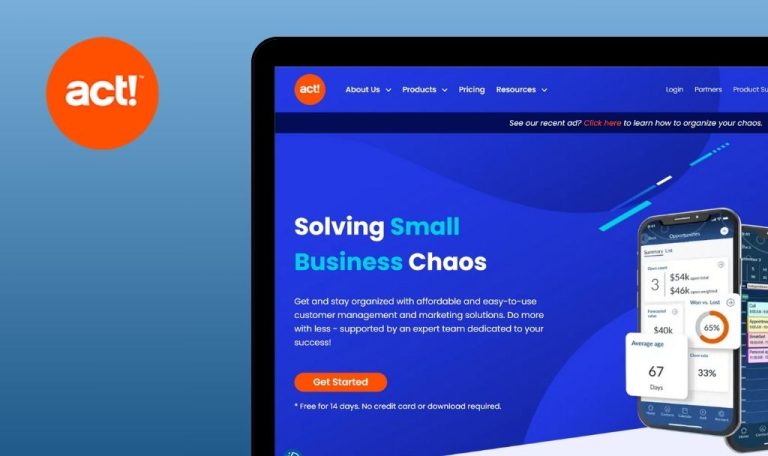
Bugs found in Constant Contact SaaS

Constant Contact is a powerful online marketing tool designed to help small businesses, non-profits, and individuals reach a wider audience effectively. Integrating a variety of marketing activities, the platform offers email marketing, website building, e-commerce, and social ad campaigns, among its many features.
Constant Contact provides visually appealing email templates and facilitates setting up online stores and managing social media promotions. From designing an engaging website to tracking marketing efforts, the application prompts a seamless user experience.
At QAwerk, our testers performed a comprehensive QA test of the Constant Contact app. Here are the results of our work.
404 error after user finished registration
Major
The user is on the “Signup” page.
- Fill all fields with valid data.
- Fill the phone field with random data.
- Click the “Get started” button.
Device: Windows 10 x64
Browsers: Chrome 129.0.6668.90; Firefox Version 131.0; Edge Version 129.0.2792.79
A 404 error is displayed on completion of these steps.
The user should seamlessly log in after registration.
429 error after user clicks back navigation browser arrow 5 times during login
Major
The user is on the “Login” page.
- Select “Log in with Google”.
- Select your Google account.
- Click the back navigation browser arrow 5 times.
Device: Windows 10 x64
Browsers: Chrome 129.0.6668.90; Firefox Version 131.0; Edge Version 129.0.2792.79
A 429 error is displayed.
The user should be redirected one page back.
Field placeholder text overlaps user’s input
Minor
The user is on the “Signup” page.
- Enter your email into the “Email” field.
- Input your password into the “Password” field.
Device: Windows 10 x64
Browsers: Chrome 129.0.6668.90; Firefox Version 131.0; Edge Version 129.0.2792.79
1. The “Email” placeholder text overlaps the actual email provided by the user.
2. The “Password” placeholder text overlaps the password provided by the user.
The placeholder text should not be displayed once any data has been entered into the respective field.
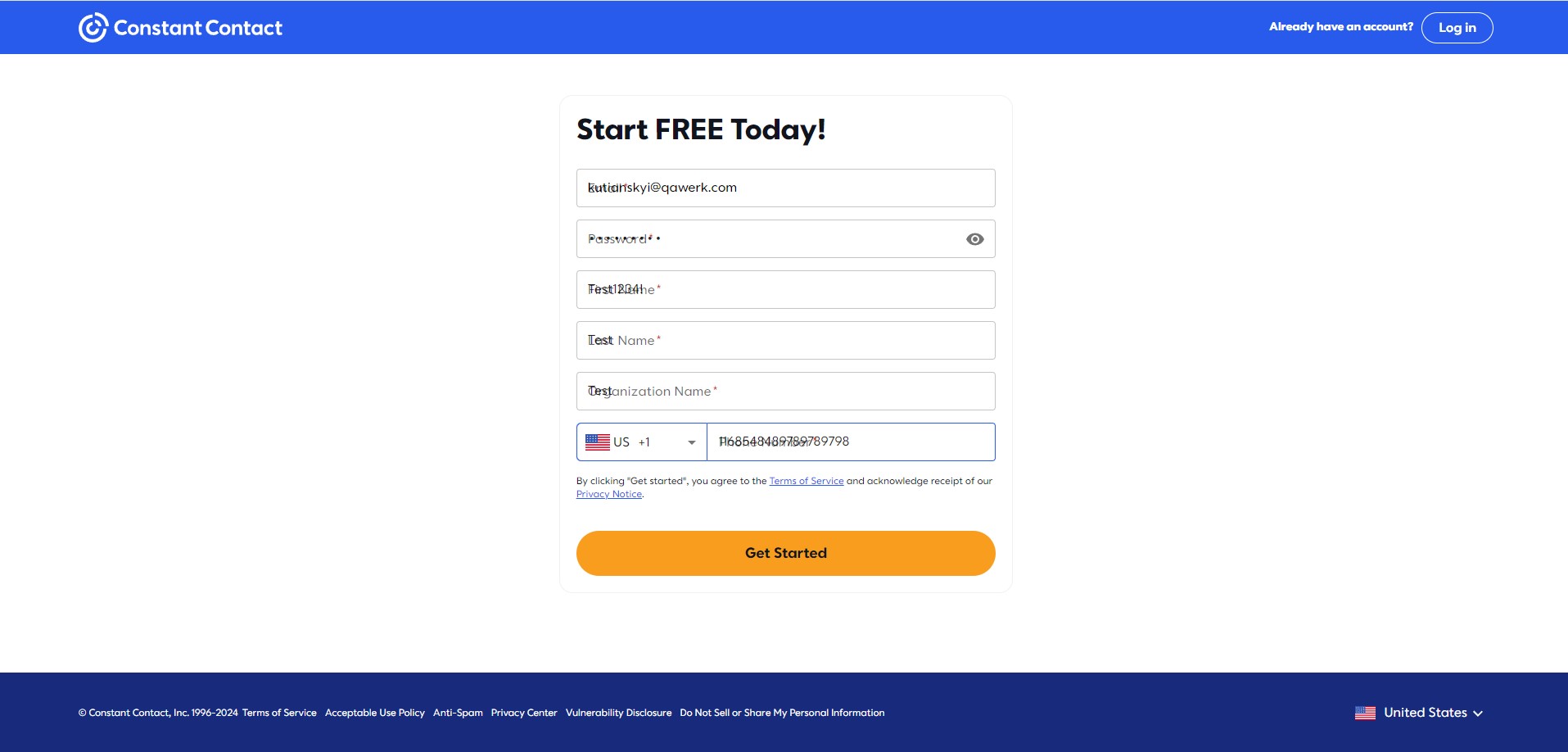
During testing, I found multiple significant bugs related to registration and login. I recommend implementing regression testing following each major release.