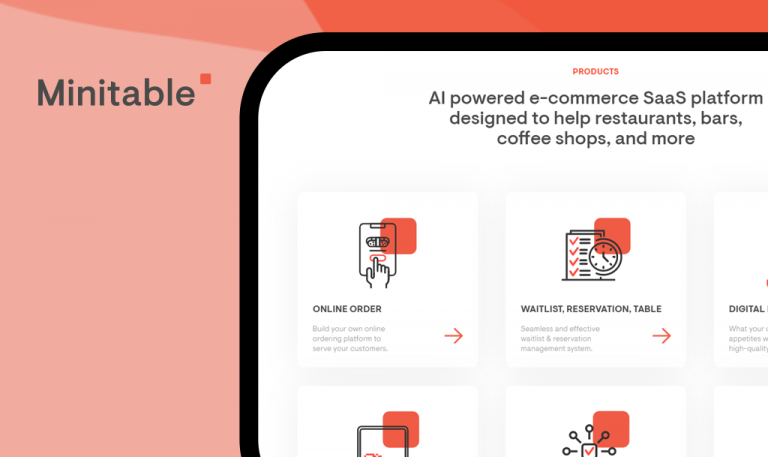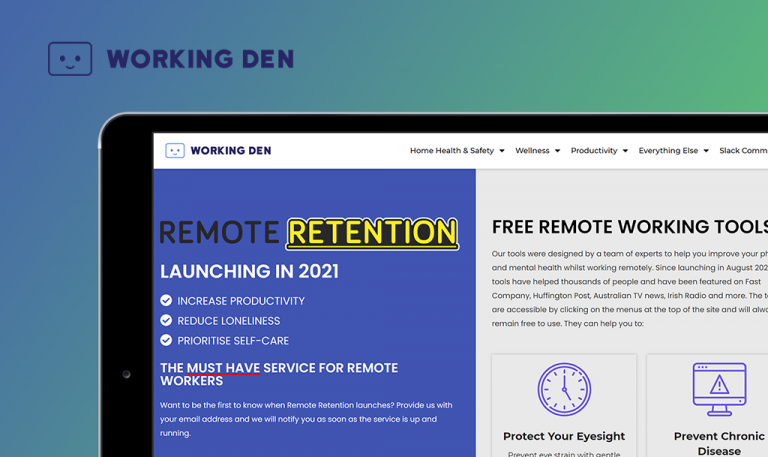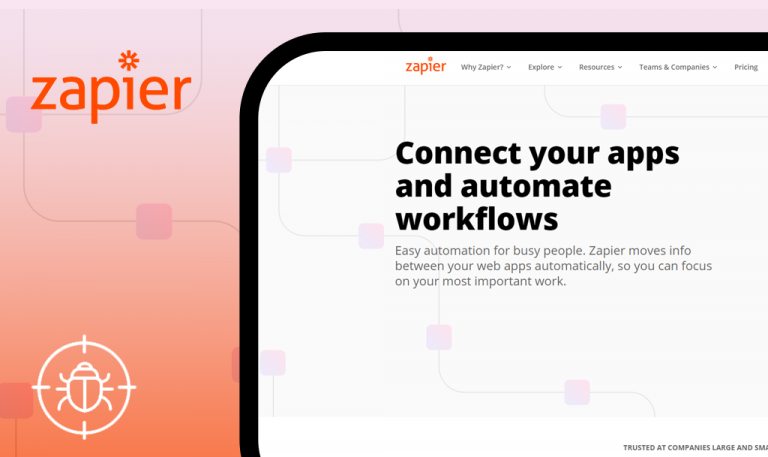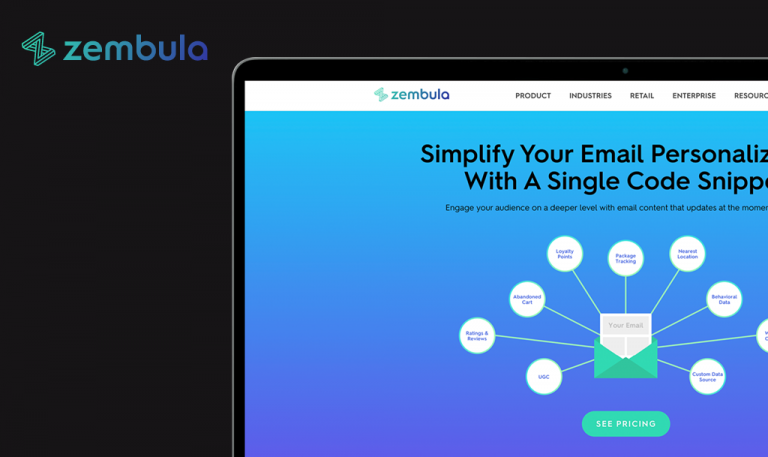
Bugs found in Cledara SaaS: QAwerk Bug Crawl

Cledara is a tool that helps companies manage their SaaS with more efficiency. This software was built to save time wasted on manual admin work, like chasing SaaS invoices, bookkeeping, etc., as well as organize better cloud software management at a company. With Cledara, team members can see all the cloud software available to them across the business. Other features include but are not limited to automated capturing of invoices, reconciling, and accounting along with virtual debit card technology. This SaaS platform’s functionality is tailored primarily to the needs of tech startups and fintech companies. Among the current clients, we can find companies such as Unmind, Butternut Box, and Railsbank. Cledara offers reasonable pricing options and a 14-day-free trial for all its customers. The service is available in 28 countries across Europe, with the balances held in GBP and EUR.
We regularly test progressive management solutions for companies. Cledara got our attention because it helps keep a manager’s eye on the ball, taking care of SaaS purchasing and management optimization. Read on to learn more about the bugs our QA engineers found in this product.
The user is able to subscribe to the blog with an invalid email address
Major
- Navigate to the “https://www.cledara.com/” page.
- Click on the “Blog” button in the menu bar.
- Scroll to the “Subscribe to our blog” block.
- Enter an invalid email address.
- Click on the “Subscribe” button.
Win 10 (x64) +
Google Chrome 86.0.4240.198
Mozilla Firefox 82.0.2
Microsoft Edge 44.19041.423.0
Internet Explorer 11.572.19041.0
Email validation error message pops up.
The user is able to enter an invalid email address.
The “Search” button on the “Marketplace” page is not responsive
Minor
- Navigate to the “https://www.cledara.com/” page.
- Click on the “Marketplace” button in the menu bar.
- Enter the data into the search field.
- Click on the “Search” button.
Win 10 (x64) +
Google Chrome 86.0.4240.198
Mozilla Firefox 82.0.2
Microsoft Edge 44.19041.423.0
Internet Explorer 11.572.19041.0
The search starts automatically; the button is not responsive.
The button responds to clicks.
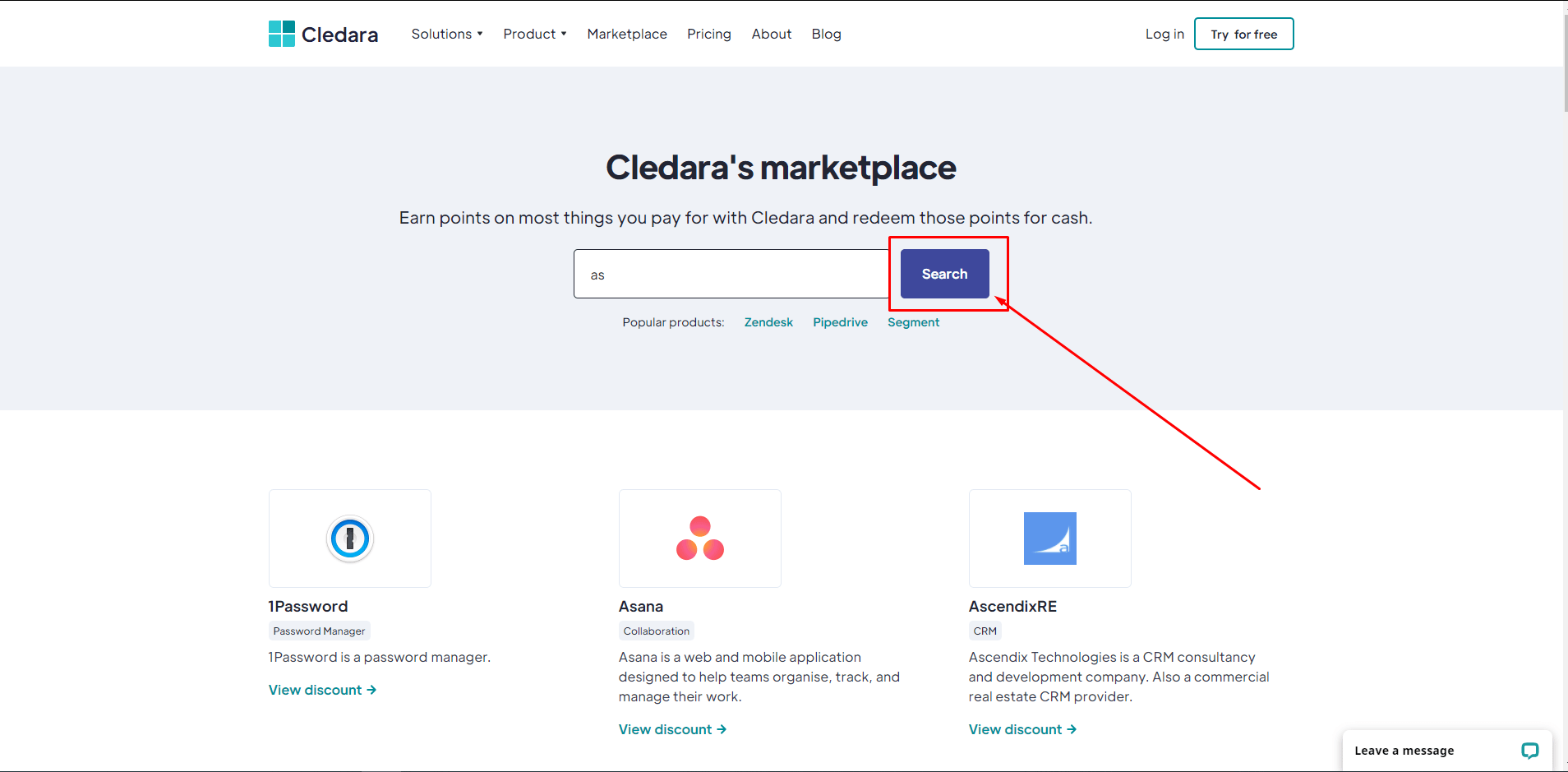
The “Explore Rewards” button on the “Rewards” page is not responsive
Minor
- Navigate to the “https://www.cledara.com/” page.
- Click on the Product > Rewards in the menu bar.
- Click on the “Explore Rewards” button.
Win 10 (x64) +
Google Chrome 86.0.4240.198
Mozilla Firefox 82.0.2
Microsoft Edge 44.19041.423.0
Internet Explorer 11.572.19041.0
The “Explore Rewards” button does not respond.
The user is redirected to the next page accordingly.
The popup window in the bottom right corner overlaps the up-arrow button
Minor
- Navigate to the “https://www.cledara.com/” page.
- Scroll down to the bottom.
- Observe the UI elements in the bottom right corner.
Win 10 (x64) +
Google Chrome 86.0.4240.198
Mozilla Firefox 82.0.2
Microsoft Edge 44.19041.423.0
Internet Explorer 11.572.19041.0
The popup window in the bottom right corner overlaps the up-arrow button.
All UI elements are displayed correctly.
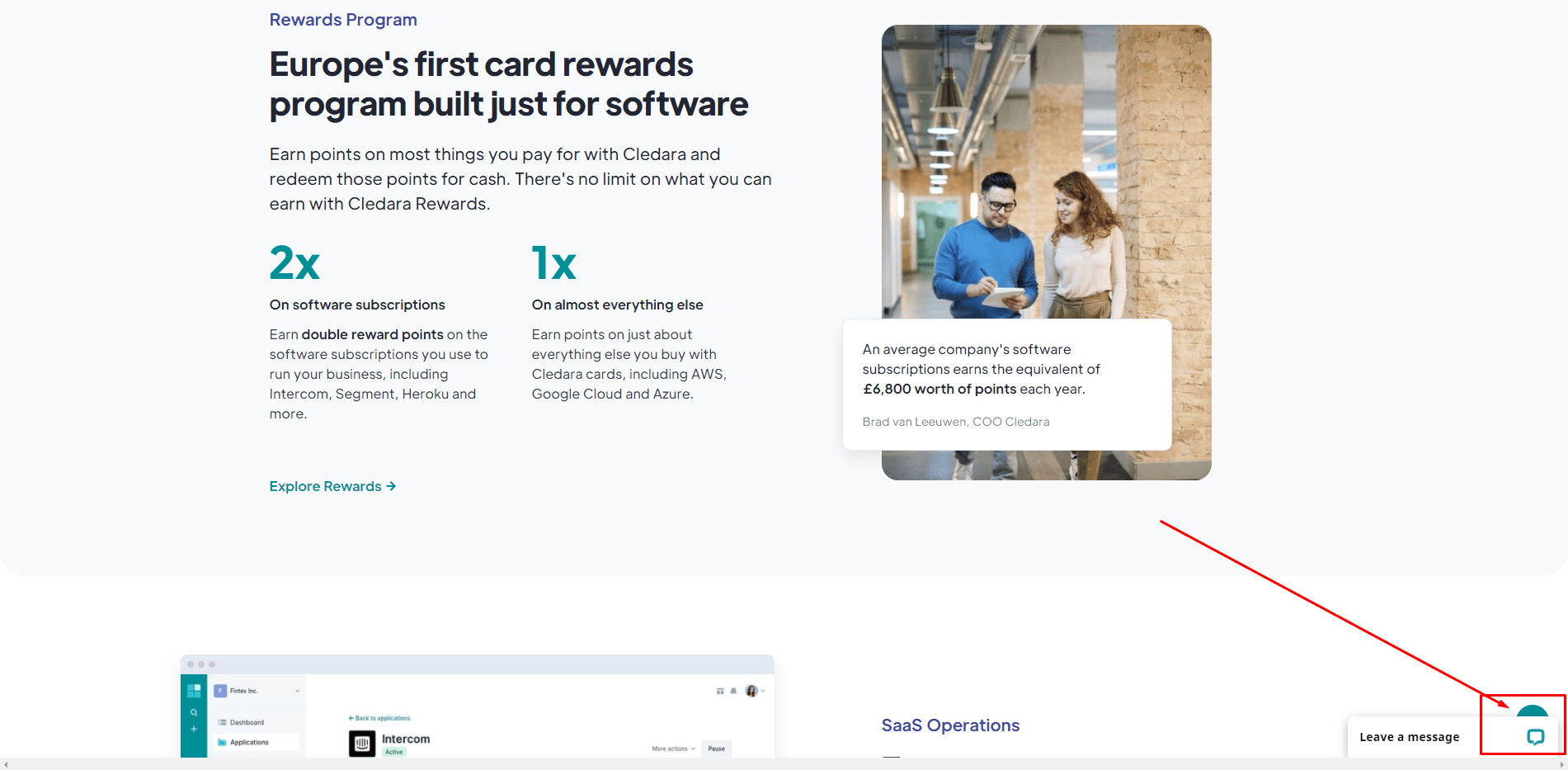
Redundant whitespace below the footer
Trivial
- Navigate to the “https://www.cledara.com/” page.
- Click on the “Marketplace” button on the menu bar.
- Scroll down to the bottom of the page.
Win 10 (x64) +
Google Chrome 86.0.4240.198
Mozilla Firefox 82.0.2
Microsoft Edge 44.19041.423.0
Internet Explorer 11.572.19041.0
The footer on the “Marketplace” page has whitespace on the bottom.
There is no whitespace below the footer.
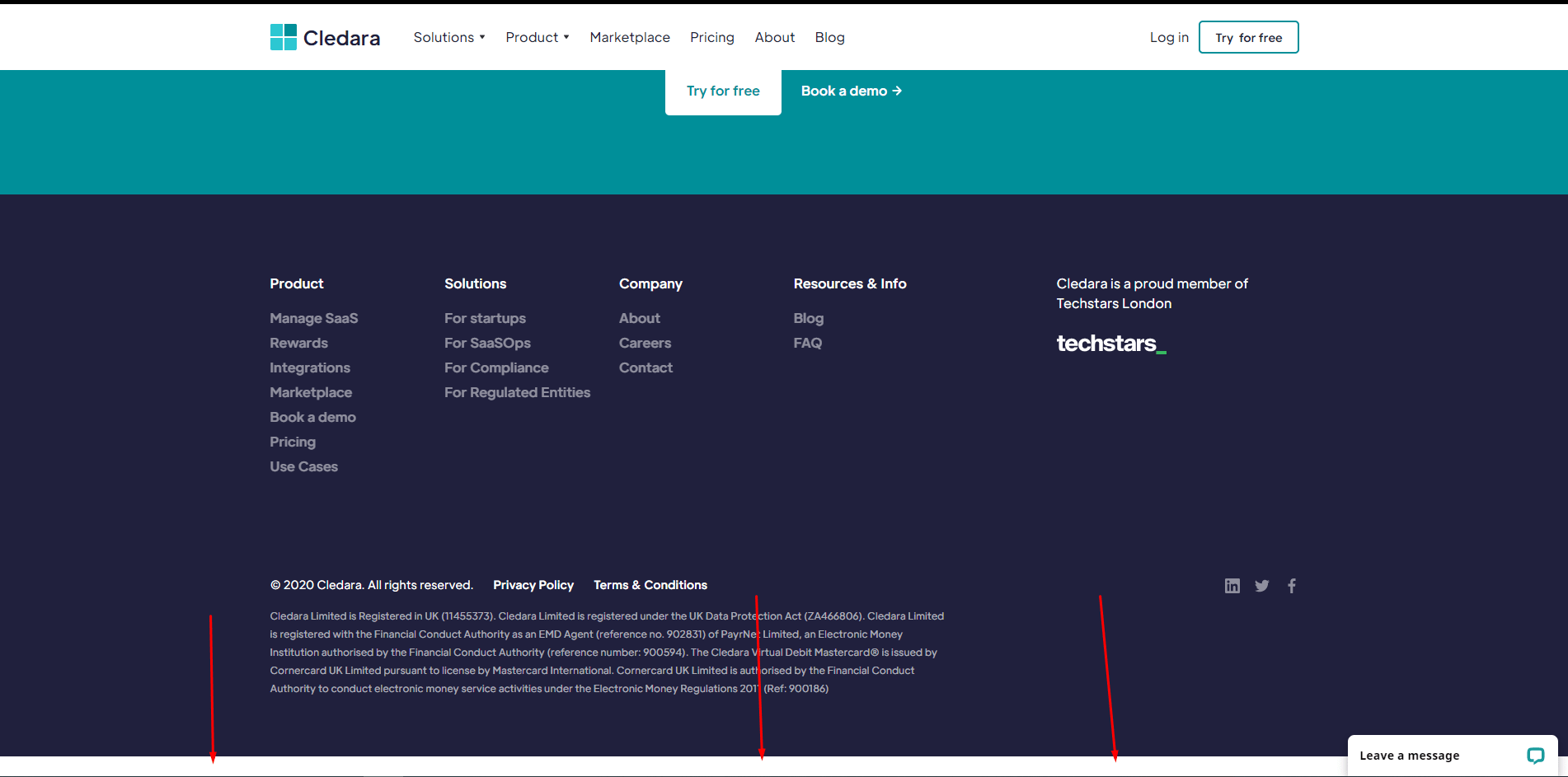
Cledara is a quite popular SaaS spend management platform. In the tests I ran, most of the found bugs were UI/UX-related, along with login/registration flow issues. Fixing the drawbacks is crucial, since, even small ones, amount to poor user experience.