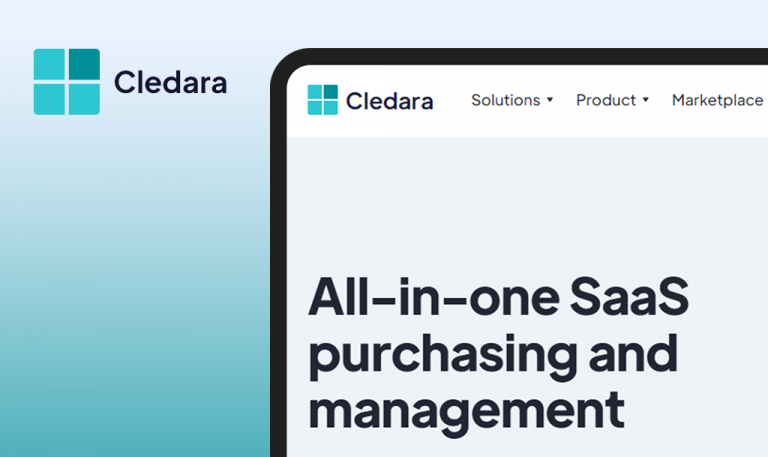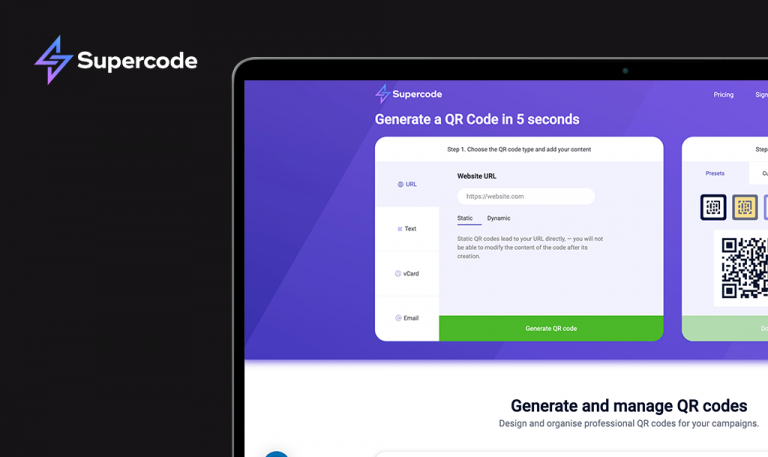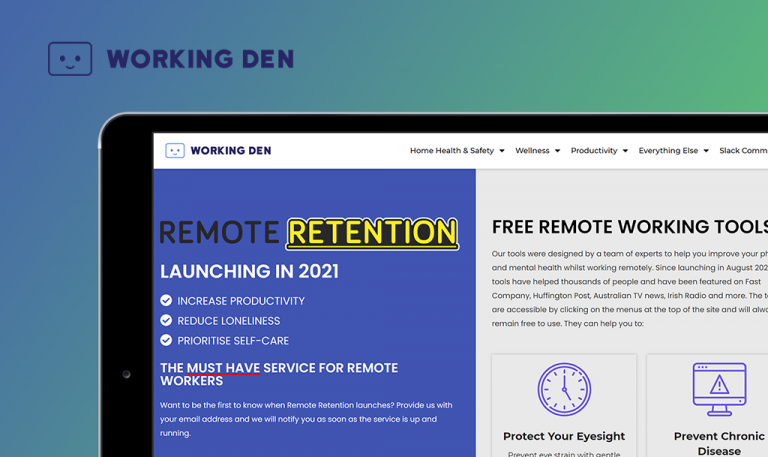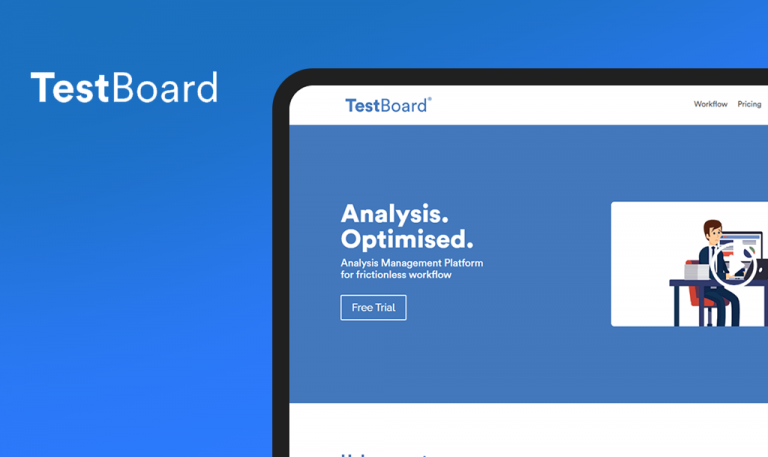
Bugs found in Claris SaaS: QAwerk Bug Crawl
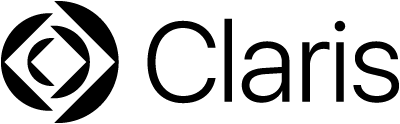
Claris is a platform that provides cloud software solutions to serve the administrative and automation aspect of businesses. The company is a subsidiary of Apple Inc., which explains the high demand for quality.
At the moment, Claris is famous for its secure, user-oriented cloud ecosystem that offers advanced solutions within a robust marketplace.
One of these solutions is the Claris Filemaker that allows companies to build custom apps. This platform harnesses your workforce’s maximum potential. Similarly, Claris Connect integrates everyday apps into a centralized dashboard.
Despite being an Apple Inc. subsidiary, Claris tools are available for download on Windows and Linux. The website has multiple language options, including English, German, Chinese, etc.
The Claris SaaS solutions are game-changers in business automation and administration. With that in mind, our QA specialists decided to test this platform for bugs and share the results.
The link redirects to a non-existent page
Major
- Visit https://www.claris.com/.
- Click on ‘Pricing’ in the header.
- Scroll down to the ‘Frequently Asked Questions’.
- Click on ‘Knowledge Base’.
- Scroll down to the ‘How much processing power and memory comes with my FileMaker Cloud subscription?’ paragraph.
- Click on ‘FileMaker Cloud Technical Specifications’.
Windows 10 Pro;
Chrome v. 88.0.4324.146
The link redirects to a non-existent page.
The link redirects to an existing page.
On the English version site, the ‘Read more’ link redirects to the page’s German version
Minor
- Visit https://www.claris.com/.
- Click on ‘Pricing’ in the header.
- Scroll down to the ‘Security’ Key Features.
- Click on ‘+’ to open this block.
- Click on the ‘Claris Cloud Services Security’ link in ‘Learn more’.
- Observe the page in German.
Windows 10 Pro;
Chrome v. 88.0.4324.146
On the English version site, the link redirects to the page in German.
On the English version site, the link redirects to the page in English.
The error alerts do not disappear after the fields were filled
Minor
- Visit https://www.claris.com/.
- Scroll down to the bottom.
- Click on ‘Ask a Question’.
- Observe that the ‘required fields’ indicators are absent.
- Scroll down to the ‘Submit’ button and click on it.
- Observe the ‘required fields’ alerts.
- Fill the fields.
Windows 10 Pro;
Chrome v. 88.0.4324.146
The alerts do not disappear after the fields have been filled.
The alerts disappear after the fields were filled correctly.
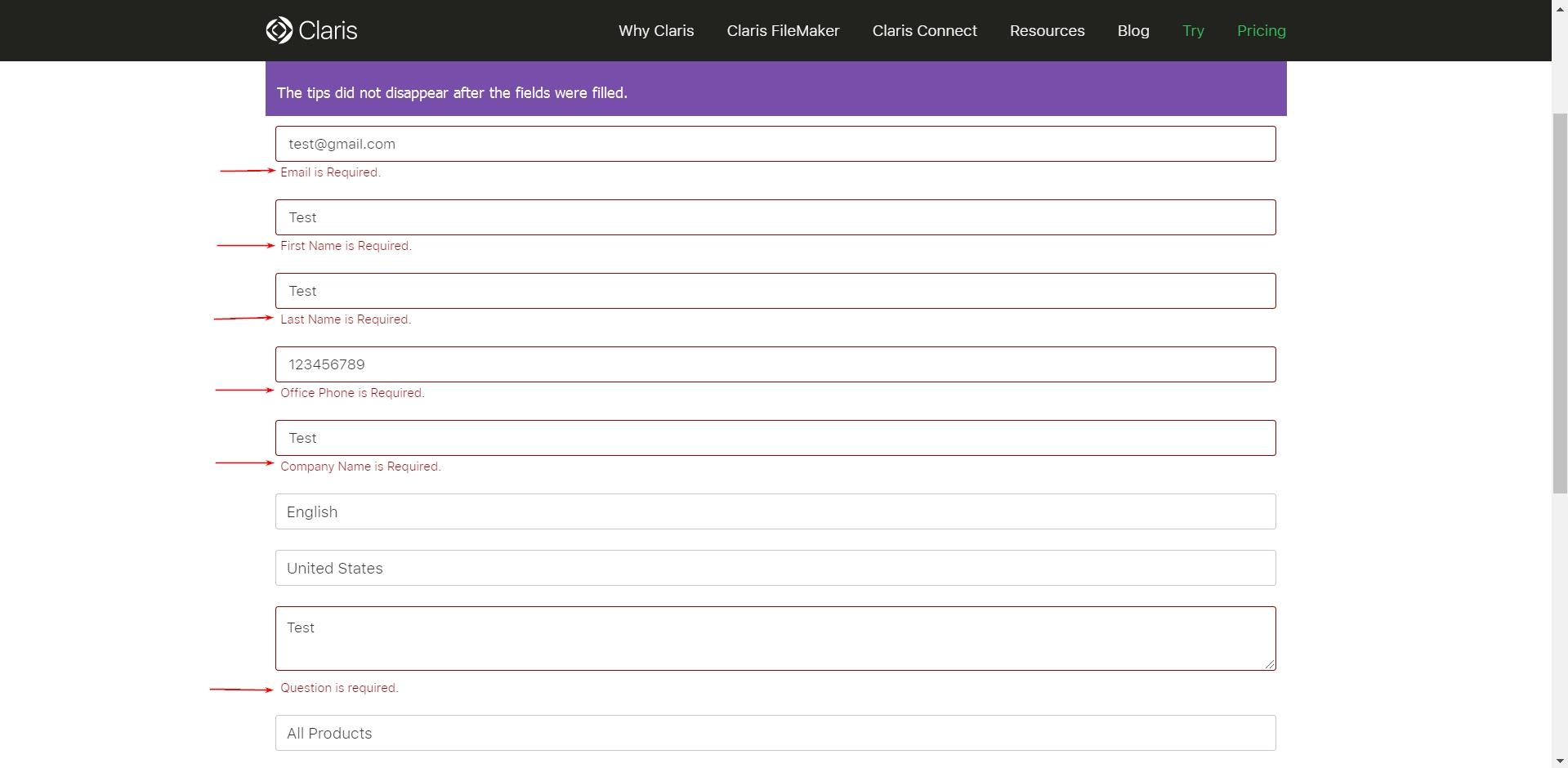
There is an extra period in the Privacy Policy
Trivial
- Visit https://www.claris.com/.
- Scroll down to the bottom.
- Click on ‘Privacy Policy’.
- Scroll down to the ‘International Users’ block.
Windows 10 Pro;
Chrome v. 88.0.4324.146
There is an extra period in the second paragraph.
There is no extra period in the Privacy Policy.
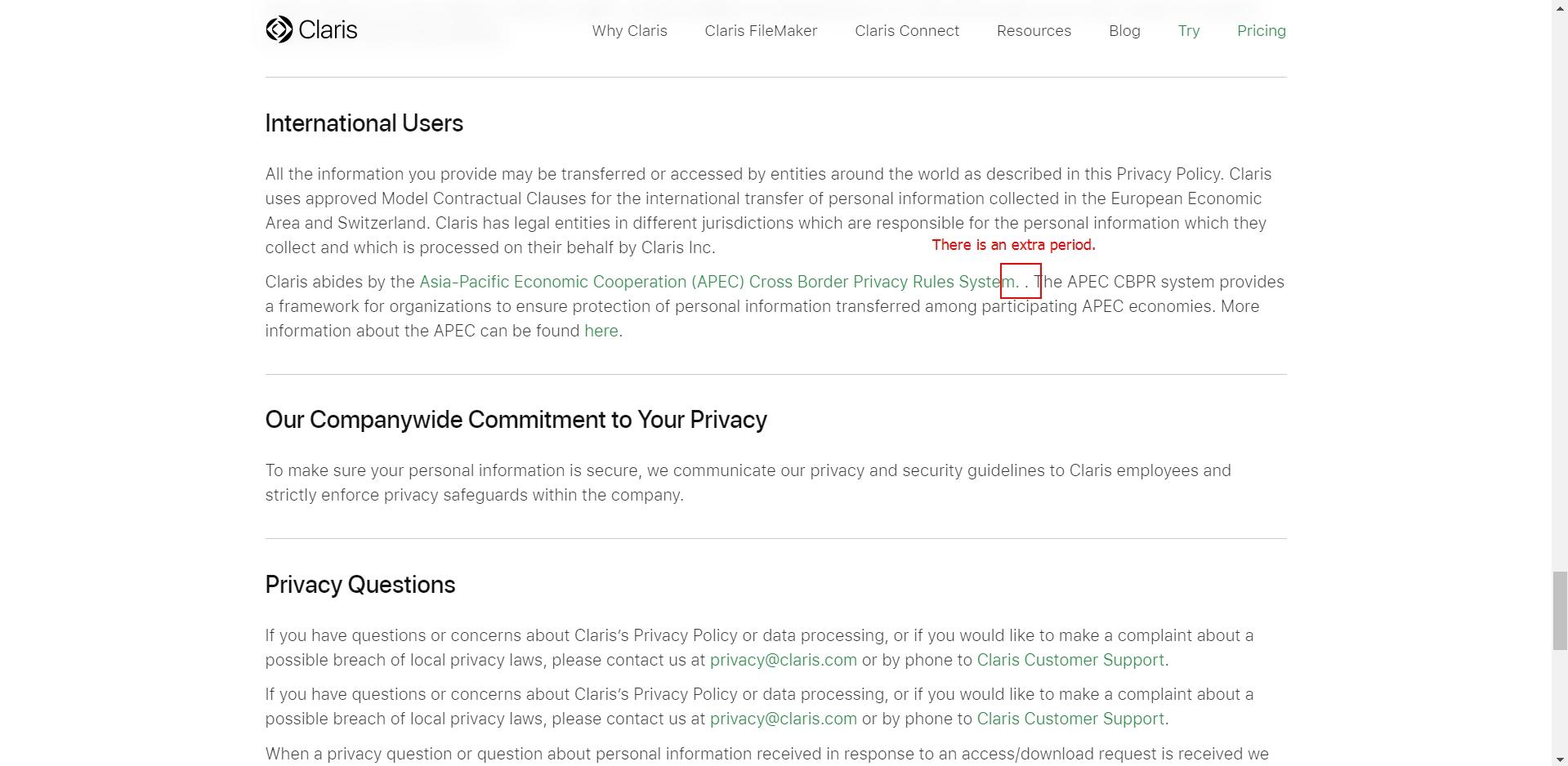
Claris is a highly-rated business management platform with affiliations to Apple Inc. The company provides top-notch business tools like FileMaker and Connect. But while going through the company’s official website, I noticed translation problems. Some pages were even absent completely. I hope they fix these issues to meet the standards of the parent company Apple.