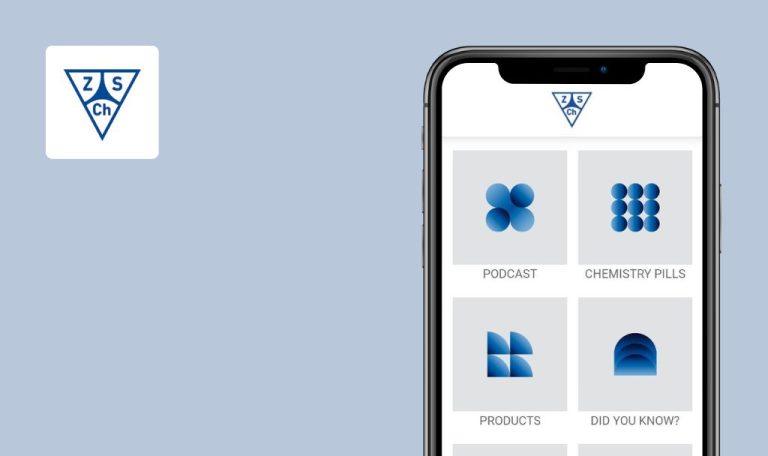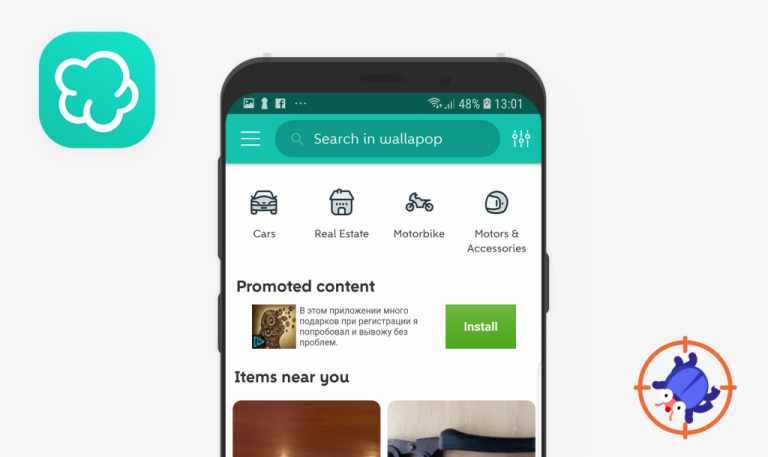Bugs found in Captions: For Talking Videos for Android
Captions.ai is an innovative platform that effortlessly transforms your spoken words into written text. This user-friendly app makes it easy to create captions and transcriptions, boosting the value and accessibility of your videos.
With robust features, Captions.ai not only converts voiceovers into text but also lets you edit and format the text as needed. The addition of word timings and auto-pauses enhances the app’s functionality, providing a smoother experience overall.
Our team at QAwerk recently completed an in-depth Bug Crawl of Captions.ai. We discovered several bugs that could impact performance and user experience. We invite you to dive into our findings and see how Captions.ai can be optimized for a more seamless and efficient user experience.
App crashes after three consecutive file export attempts
Critical
- The user logged in to the app.
- The user has a project in the Projects screen.
- The user is on the Projects screen.
- Select a project from the list.
- Tap on the ‘Export’ button.
- Tap on the ‘Cancel’ button.
- Repeat steps 2-3 two times.
OS: Android 12
Device: Redmi Note 10 Pro
The app crashes after attempting to export a file three times in a row.
The export process should begin without crashing.
‘Edit’ button non-functional on Additional Menu Items screen
Major
- The user logged into the app.
- The user has a project in the Projects screen.
- The user is on the Projects screen.
- Tap on the 3 dot menu near the project.
- Tap on the ‘Edit’ button.
OS: Android 12
Device: Redmi Note 10 Pro
Nothing happens after tapping the ‘Edit’ button.
The screen for editing the project should open.
Error pop-up appears after closing the Login with Apple ID screen
Major
The user is on the Log in screen.
- Tap on the Continue with Apple ID button.
- Close the screen for entering the credential.
OS: Android 12
Device: Redmi Note 10 Pro
Error ‘Processing error’ appears.
No error should be displayed after closing the page; Log In screen should be visible.
‘Choose Google Photos account’ block remains after selecting ‘None’ on ‘Cloud Media App’ screen
Minor
- The user logged into the app.
- The user is on the Projects screen.
- Tap on the ‘Upload’ button.
- Tap on the 3 dot menu to get to the Cloud media app.
- Select the ‘None’ option.
- Tap on the back arrow.
OS: Android 12
Device: Redmi Note 10 Pro
‘Choose Google Photos account’ block is still displayed.
The ‘Choose Google Photos account’ block should not be displayed after selecting the ‘None’ option on the Cloud Media App screen.
The application offers many useful features, but several critical bugs were identified during testing. Functional and user interface testing revealed issues affecting file export stability and menu button functionality. Developers should focus on resolving these issues to enhance the app's overall performance and user experience.