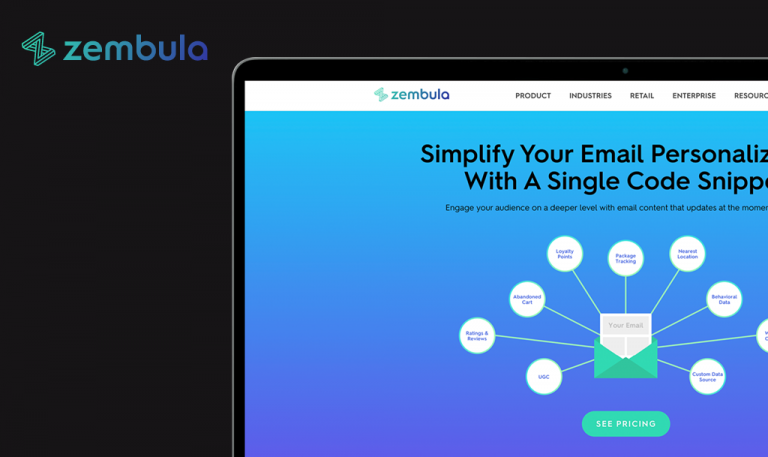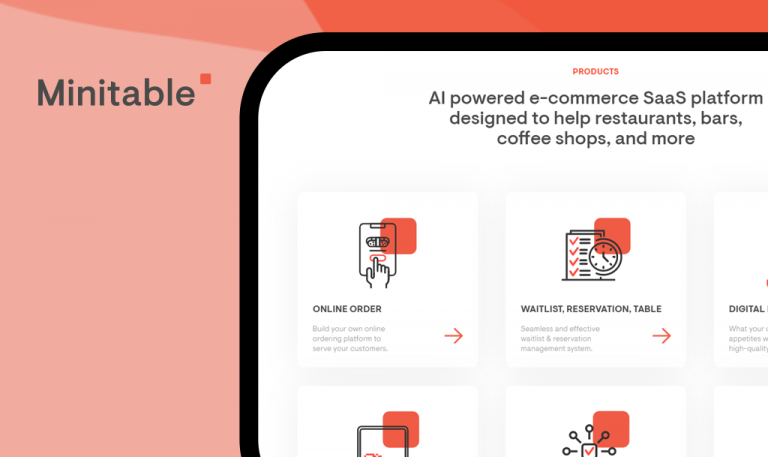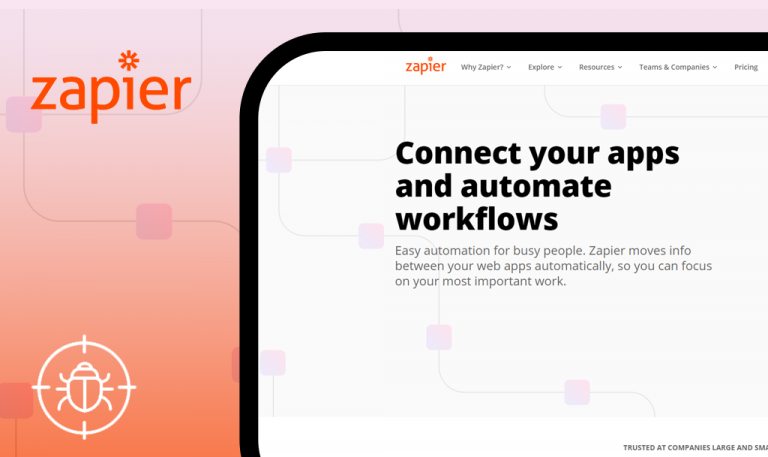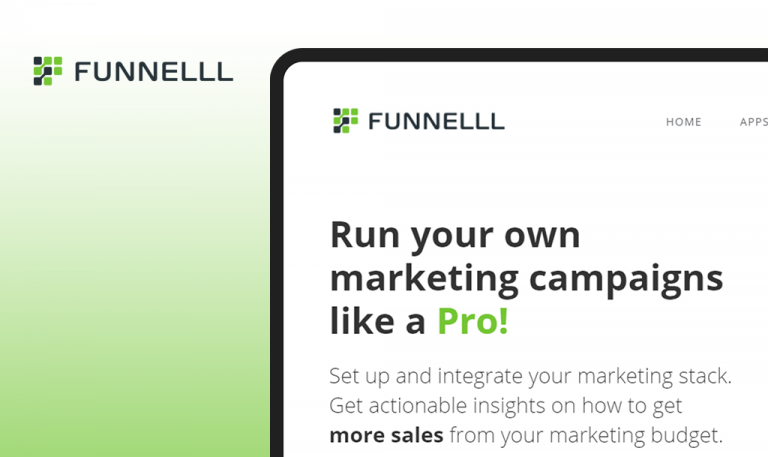
Bugs found in Callingly SaaS: QAwerk Bug Crawl

Callingly is a lead response management software that can be integrated with a business CRM natively or via integrations, such as Zapier, Salesforce, Segment, among many others. It is also possible to add Callingly to a landing page, a web form, or any other sales and marketing tool. With Callingly, companies get to provide the needed attention to every lead, thus increasing their close rates. Nowadays, brands tend to be cautious about calling wrong people not to disturb non-qualifying leads with annoying calls. Callingly’s customizable triggers and rules allow averting such a scenario and calling only those leads that need the service in the first place. This SaaS platform also gives businesses enough space for personalizing their call schedules to connect a lead with a sales representative in a matter of seconds. When using Callingly, the sales team is also at an advantage because they hear a whisper-text with the lead’s information before pronouncing a single word. The latter is super helpful for steering the conversation in the right direction. Another convenient feature Callingly boasts is its analytics: the recordings and all the essential data, such as response speed or connection rate, can be synced with the company’s CRM.
We have a decent portfolio of SaaS platforms we tested, and here we are, expanding it further. Having years of experience under our belt, we know what areas to scan for bugs first. An extensive round of manual testing revealed some critical bugs, so here is what can be improved right now.
“Internal Server Error” when the user tries to sign in with SSO
Critical
- Open the “https://callingly.com/” link.
- Click “Login” in the header section.
- On the next page, click “Sign in with SSO” button.
- Pay attention to the next result.
Windows 10 x64 Enterprise
Google Chrome Version 87.0.4280.88 (Official Build)
The user receives “Internal Server Error (500 status code)” when trying to sign with SSO.
The user has successfully logged in to the system through the “Sign in with SSO” button.
The fifth blog page can’t be found - 404 error
Critical
- Open the “https://callingly.com/blog/” link.
- Scroll down to the “Elementor-pagination” (Page numbers sequence).
- Click page number “5”.
- Pay attention to the next result.
Windows 10 x64 Enterprise
Google Chrome Version 87.0.4280.88 (Official Build)
The user receives the 404 error when clicking the number for the fifth blog page.
The user is redirected to the fifth blog page successfully.
Following the "FreshSales" link on one of the blog pages results in an error
Critical
- Open the “https://callingly.com/blog/getting-your-live-chat-leads-connected-with-a-team-member-over-the-phone/” link.
- Scroll to the next visible title: “STEP 2: Send them to our FreshSales CRM”.
- Find the next “FreshSales” link and click it.
- Pay attention to the next result.
Windows 10 x64 Enterprise
Google Chrome Version 87.0.4280.88 (Official Build)
When the user clicks the “FreshSales” link text, they receive an error message indicating the required host can’t be found.
The required host is available and the user is able to browse the content on the selected page.
Following the "Callingly" link on one of the blog pages results in an error
Critical
- Open the “https://callingly.com/blog/getting-your-live-chat-leads-connected-with-a-team-member-over-the-phone/” link.
- Scroll to the next visible title: “STEP 3: Connecting the lead to your sales team”.
- Find the next “Callingly” link and click it.
- Pay attention to the next result.
Windows 10 x64 Enterprise
Google Chrome Version 87.0.4280.88 (Official Build)
The “Callingly” link leads the user to the page that can’t be found (404).
The “Callingly” link leads the user to the page that can be browsed without any inconvenience.
Callingly integrates with your CRM, landing page, or web form to capture new lead information as soon as it comes in. One more amazing feature is that Callingly automatically starts ringing your sales team within seconds based on scheduling and rules that you set up on your own. Defects that I’ve revealed, such as non-found pages (404), the host’s inability to respond, and the sign-in issue must be handled as quickly as possible. They add unexpected obstacles to the customer journey and may negatively influence their overall impression of the service.