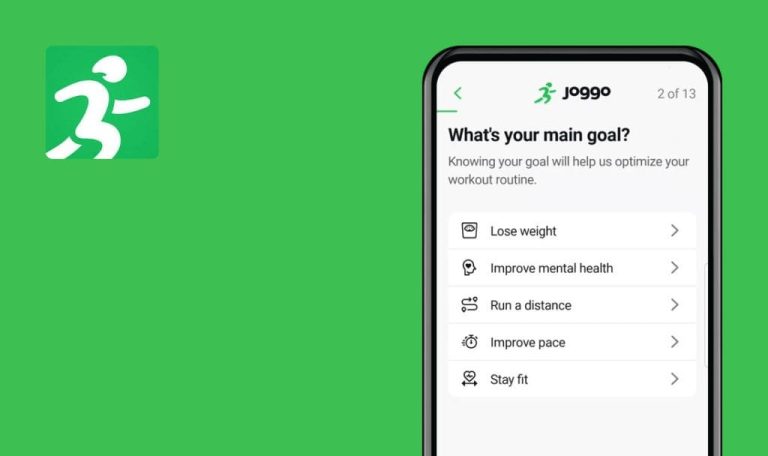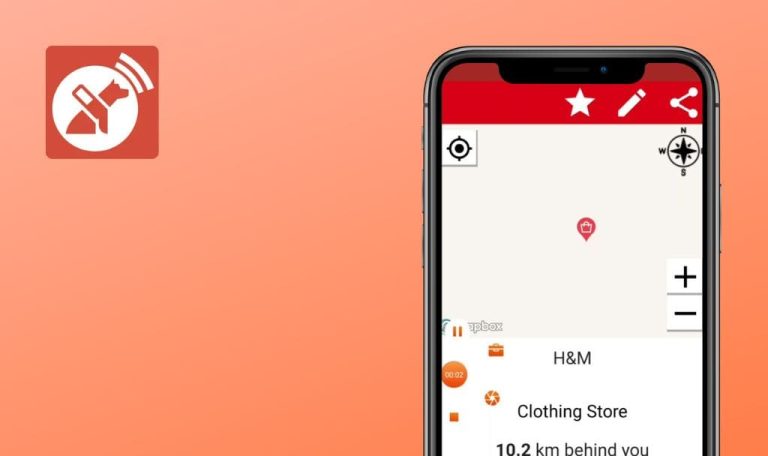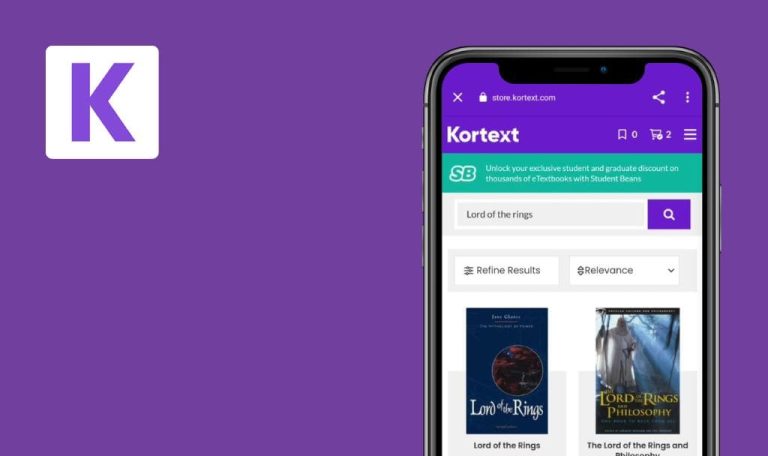
Bugs found in Bookclubs: Book Club Organizer for Android
Bookclubs is a mobile application designed to simplify and enhance the book club experience. It offers an integrated solution for book selection, meeting scheduling, and member management.
The app’s features range from creating a dedicated book club page to scheduling meetings and tracking RSVPs. Users can also rate and recommend books, maintain a library of their club’s reading history, and even find inspiration for their next reads.
We conducted a thorough Bug Crawl of the Bookclubs app to evaluate its performance and user experience. We found several issues that could potentially affect both. Continue reading to discover our findings.
User can add 'Read' and 'Want to Read' shelves to the same book
Major
- The user has created an account.
- The user has searched for a book.
- Open the searched book.
- Scroll down to the rating section.
- Click the ‘Shelf’ dropdown.
- Select ‘I’ve Read’ and ‘I Want to Read’ options.
- Remove all shelves.
- Click the ‘Shelf’ dropdown again.
- Select ‘I Want to Read’ and ‘I’ve Read’ options.
Redmi Note 10 Pro
Android 11
Error displayed at step 4. Error is not displayed at step 7.
An error should be displayed in both cases, or, at step 7, the ‘I Want to Read’ shelf should be removed.
Error displayed when adding valid Ukrainian phone number
Major
- The user has created an account.
- The user is on the ‘My Club’ page.
- Navigate to the ‘Profile’ page.
- Click the ‘Edit Profile’ button.
- Click the ‘Phone’ field.
- Type in a valid Ukrainian number, e.g., 380968956789 or 0968956789.
- Click the ‘Save’ button.
Redmi Note 10 Pro
Android 11
An error message appears despite entering a valid phone number.
The phone number should be added successfully.
No validation for excessive length in 'Address' field
Minor
- The user has created an account.
- The user has copied a large block of text, for example, from https://www.lipsum.com/.
- Navigate to the ‘Profile’ page.
- Click the ‘Edit Profile’ button.
- Click the ‘Address’ field.
- Paste the copied text.
- Click the ‘Save’ button.
- Navigate back to the ‘Profile’ page.
Redmi Note 10 Pro
Android 11
The excessively long address is saved without any validation.
A validation message regarding the address length should be displayed.
Bookclubs serves as a centralized platform for book lovers to manage their clubs, share reviews, and engage with one another. During my testing, I encountered a few functional glitches and some missing validations that could impact user experience.