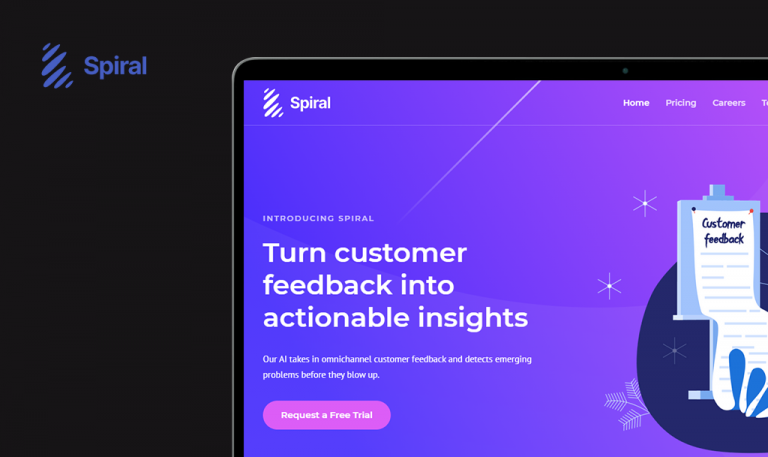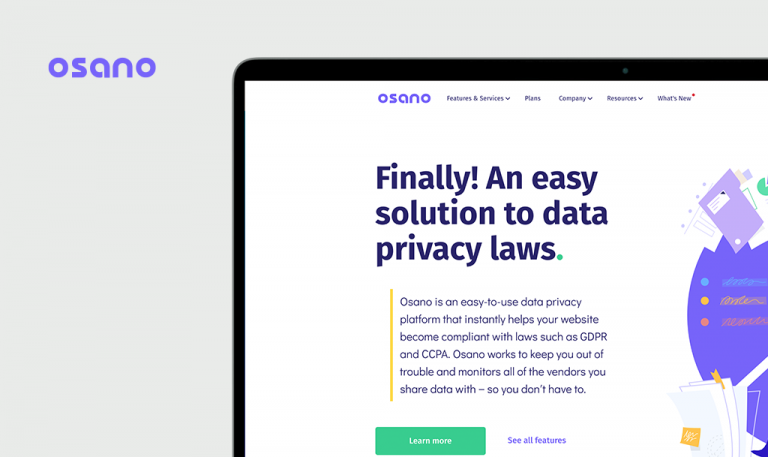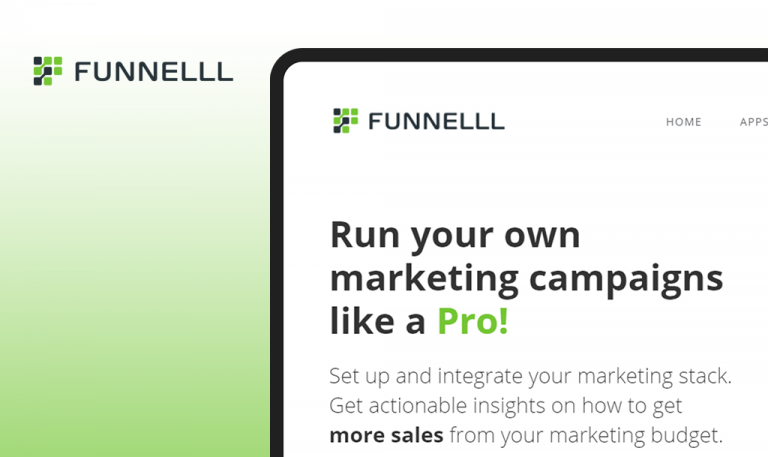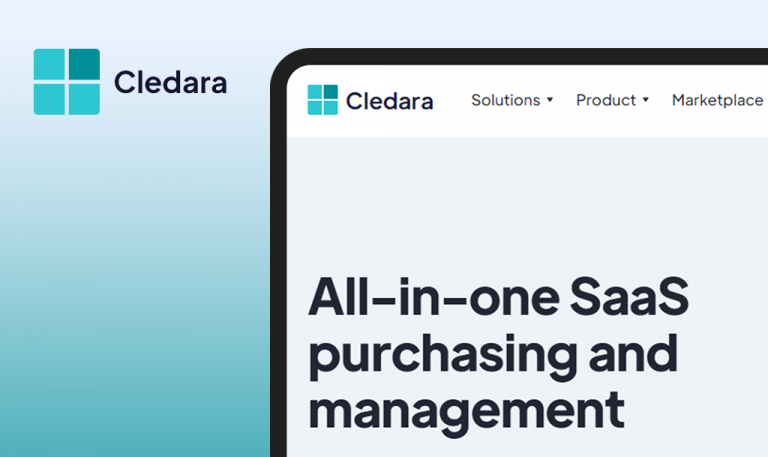
Bugs found in Bonjoro SaaS: QAwerk Bug Crawl

Bonjoro offers a new way to do email marketing campaigns. While it’s getting tougher and tougher to grasp consumers’ attention with standard emails, doing so with personalized video-messages is the way out. With Bonjoro, companies small and large get an opportunity to stand out from the crowd and reach out to potential customers through a new format. The platform’s convenience lies in recording videos with a desktop recorder, Chrome extension, or mobile app. Bonjoro integrates with some of the most popular CRMs and over 1500 other web apps to keep the client information for future reference or further analysis. One more significant advantage of this SaaS platform is the ability to view customer data before recording a video, which allows personalizing each message to consumers’ potential needs. Bonjoro also offers the bulk-send feature, customizable templates, and animated video previews, among other handy features. Like any other competitive SaaS product on the market, Bonjoro includes an analytics module, automated resend workflows, as well as collaboration tools.
As a service agency, we know what it takes to win a client, and marketing is part of a successful deal. Therefore, we are always looking for innovative ways of promoting our services. Bonjoro caught our interest, and we started exploring it further. So here is what we discovered.
'Chat With Us' does not work on the account page
Major
The user has an account.
- Open https://www.bonjoro.com/.
- Log into the account.
- Click on the button ‘?’ in the header.
- Click on ‘Chat With Us’ in the dropdown menu.
- Nothing happens.
- Right click on ‘Chat With Us’ and choose ‘Inspect’ in the menu.
- Observe this element having an empty ‘href=”#”‘.
Windows 10 Pro +
Chrome v. 87.0.4280.88
‘Chat With Us’ does not work on the account page.
After clicking on ‘Chat With Us’, the chat opens.
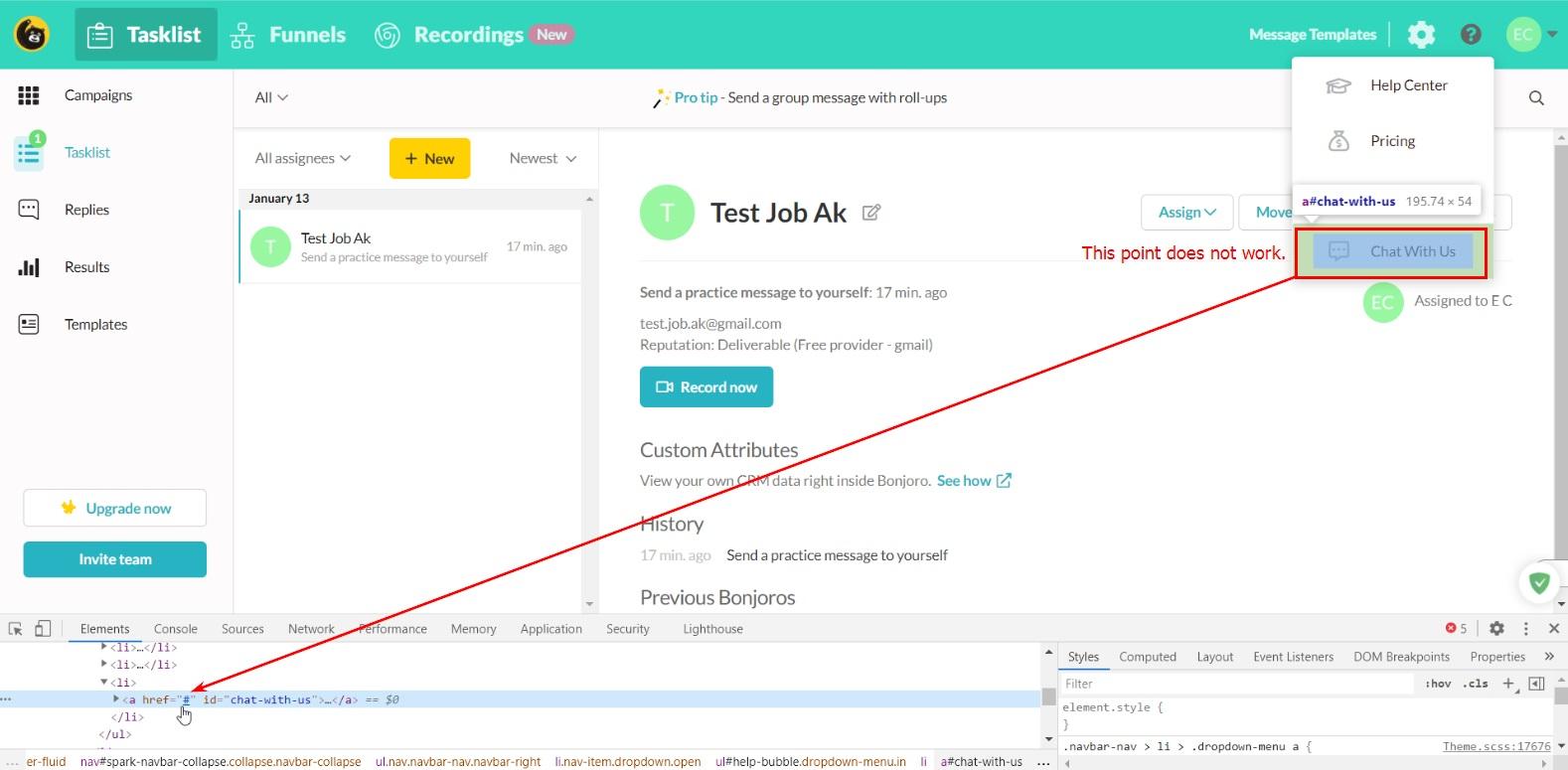
The button 'Invite team' opens an empty page in the account
Major
The user has an account.
- Open https://www.bonjoro.com/.
- Log into the account.
- Click on the button ‘Invite team’.
- A new empty page opens.
- Look out for the URL. It is /settings/team/edit.
- Refresh the page.
- Observe the ‘Team’ page with the possibility to add a new one.
- Check out the URL. It is /settings/team/edit#/.
Windows 10 Pro +
Chrome v. 87.0.4280.88
The button ‘Invite team’ opens an empty page.
The button ‘Invite team’ opens the ‘Team’ page for the user to add a new team.
Some functionality is displayed partially on screen 14", zoom 100%
Minor
The user has an account and they haven’t recorded any videos.
- Open https://www.bonjoro.com/.
- Log into the account.
- Observe the notification in the ‘Tasklist’.
- Observe the task.
- Click on the button ‘Record now’.
- Allow ‘Audio’ and ‘Video’.
- The new window opens to record the video.
- Observe some functionality is displayed partially on the right side of the screen.
- There are no scroll bars.
Windows 10 Pro +
Chrome v. 87.0.4280.88
Some functionality is displayed partially on screen 14″, zoom 100%.
There are scroll bars for the user to be able to scroll the screen and see the page content in full.
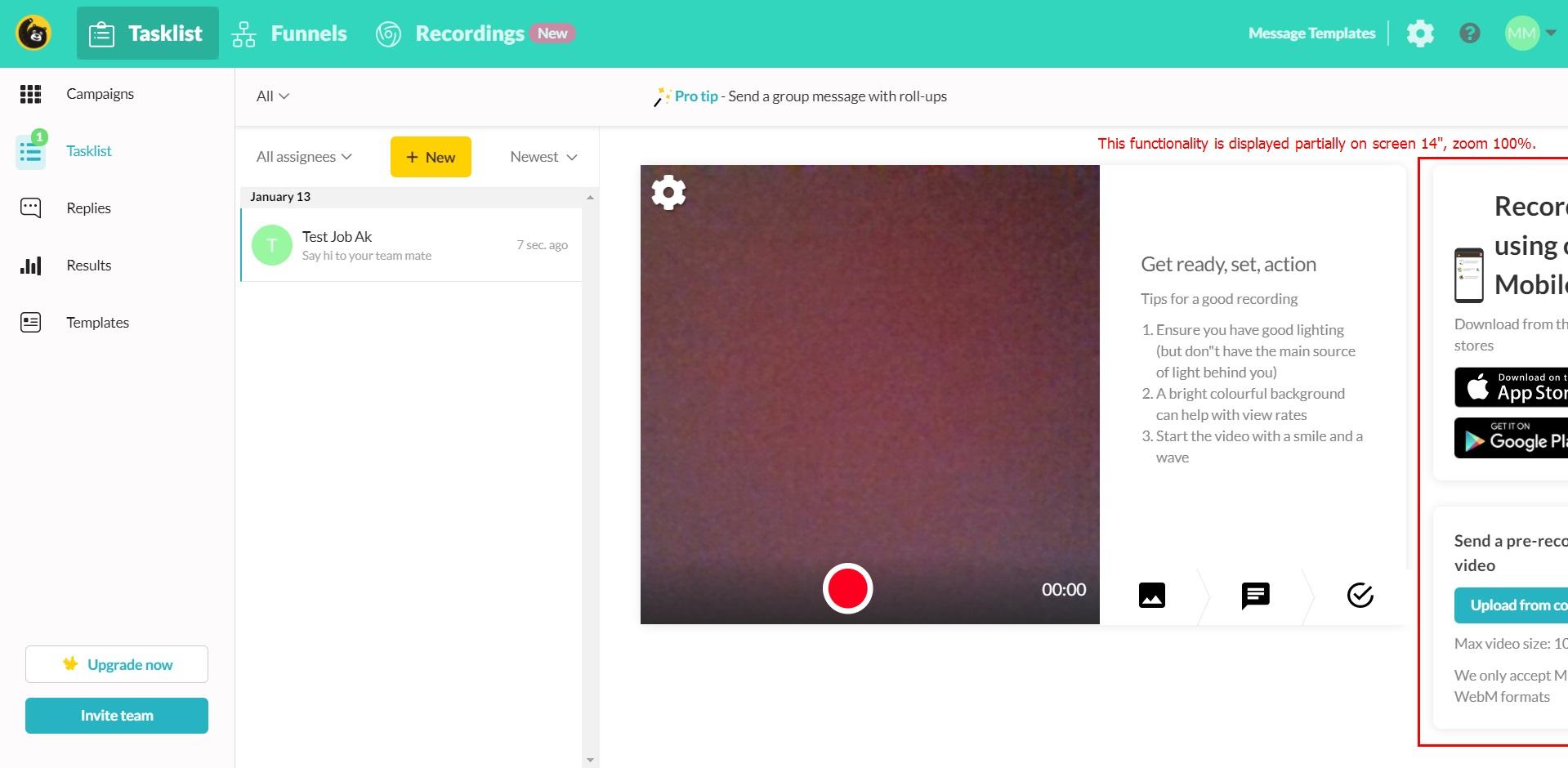
After clicking on 'See Older Posts', the chosen tab on the blog page is no longer highlighted as chosen
Minor
- Open the page https://www.bonjoro.com/blog.
- Click on tab ‘Onboarding’.
- Observe the page with 4 posts.
- Scroll down to the bottom and click on the button ‘See Older Posts’.
- Observe the tab ‘Onboarding’ changing the status to not chosen.
- Observe the page with the same 4 posts.
Windows 10 Pro +
Chrome v. 87.0.4280.88
After clicking on ‘See Older Posts’, the chosen tab is no longer highlighted as chosen, which makes it unclear if the button opens all available blog posts or only those related to the selected tab.
After clicking on the button ‘See Older Posts’, the chosen tab is still highlighted as active.
The button 'See Older Posts' redirects the user to the top of the 'Blog' page
Minor
- Open the page https://www.bonjoro.com/blog.
- Scroll down to the bottom.
- Click on the button ‘See Older Posts’.
- The page is automatically scrolled to the top.
Windows 10 Pro +
Chrome v. 87.0.4280.88
The button ‘See Older Posts’ redirects the user to the top of the ‘Blog’ page.
The user can view older blog posts.
The post covers are squeezed in height at the end of every post on the 'Blog' page
Trivial
- Open the page https://www.bonjoro.com/blog.
- Open any post.
- Scroll down to the bottom.
- Observe the block ‘You might also like:’.
Windows 10 Pro +
Chrome v. 87.0.4280.88
The post covers are squeezed in height at the end of every post on the ‘Blog’ page.
The post covers are not squeezed in height.
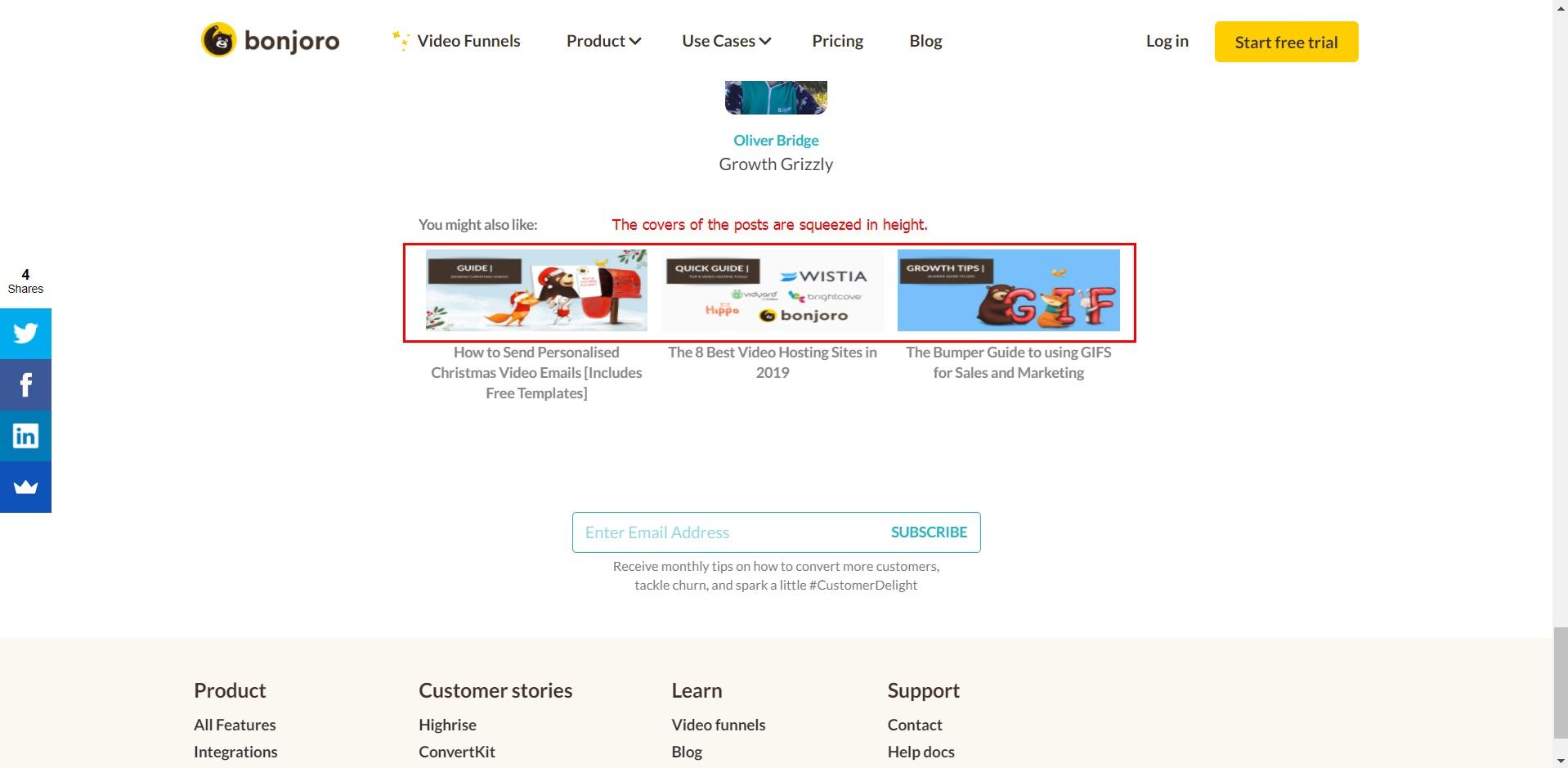
Bonjoro is a handy tool for sending personalized videos to consumers, allowing brands to take their marketing campaigns to new heights. The main idea is an easy way to record a video, save and share it via a link with anybody you want. While I liked the design and cheerful videos making the onboarding fun, I also came across a couple of major bugs, such as a non-responding chat and an empty page. I also noticed navigation issues within the blog section and minor UI defects.