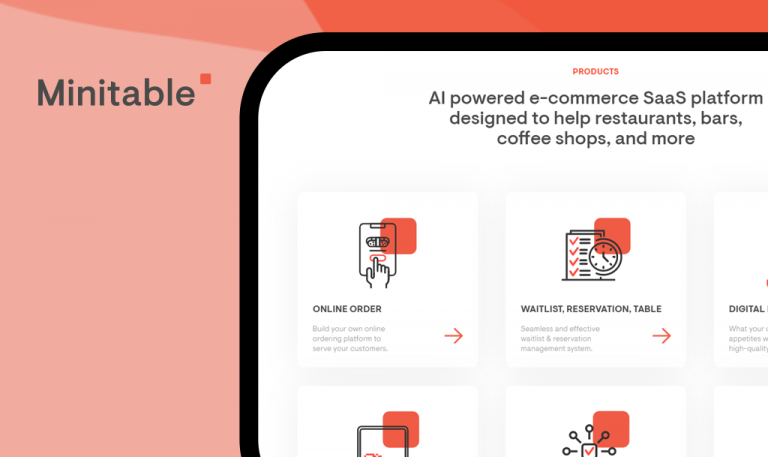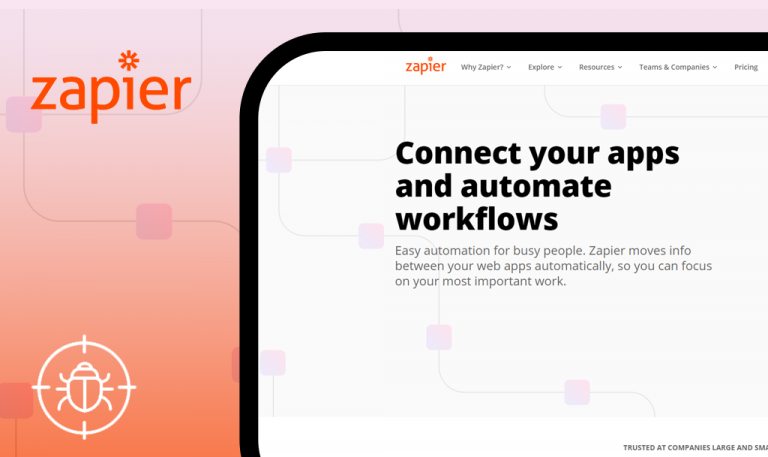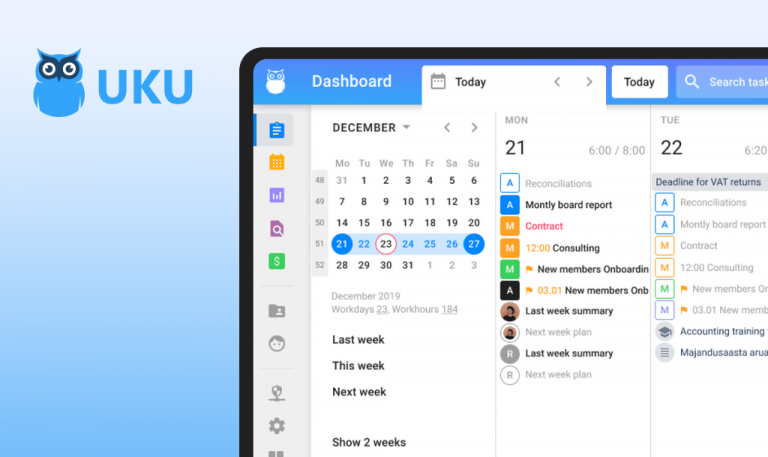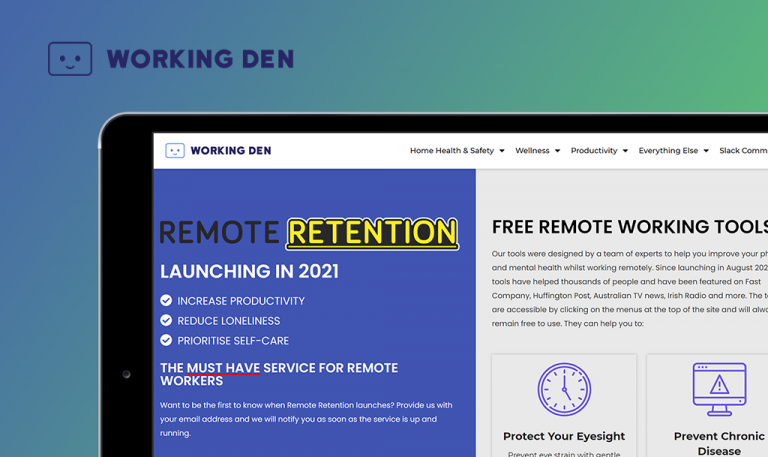
Bugs found in Balloon SaaS: QAwerk Bug Crawl

Balloon is a cooperation mobility platform. The tool is aimed at workflow enhancement, allowing users to post feedback, responses, or other project-related information unanimously.
Software owners claim that Balloon reduces meeting time by 70%. Cutting back on meeting time is important, since unnecessarily lengthy meetings result in teams getting set back by strong biases such as groupthink, anchoring, and over-communication, which can be productively overcome with this handy tool. Anonymity has become one of the main principles of this software solution: sharing work-related insights has never been so easy! With Balloon, users can streamline asynchronous work, eliminate false starts, remove groupthink and biases from collaborative settings, and unlock their teams’ true potential. When employees get effective tools at hand, the productivity and performance skyrockets, and they’re far more likely to stay with the company.
At QAwerk, we attach great significance to improving our workflow and ensuring that everyone is heard. Balloon seems to be an efficient tool for supporting our priorities, so we decided to test it. Read on to learn more about the drawbacks we found!
The reset password email is sent to an unregistered user
Major
- Navigate to the “https://getballoon.com” page.
- Click on the “Login” > “Forgot Your Password?”
- Enter an unregistered email address.
- Click on the “Request New Password” button.
Win 10 (x64) +
Google Chrome 86.0.4240.198
Mozilla Firefox 82.0.2
Microsoft Edge 44.19041.423.0
Internet Explorer 11.572.19041.0
“Password reset requested. Please check your email” message is displayed.
The unregistered user error message is displayed.
The broken images appear after a page refresh
Minor
- Navigate to the “https://getballoon.com” page.
- Click on the “Why Balloon?” button in the menu bar.
- Scroll to the “How it works” block in the middle of the page > observe the images within Step 1 and Step 2.
- Reload the page.
- Scroll to the “How it works” block > observe the visuals.
Win 10 (x64) +
Google Chrome 86.0.4240.198
Mozilla Firefox 82.0.2
Microsoft Edge 44.19041.423.0
Internet Explorer 11.572.19041.0
The images do not show up.
The images are correctly displayed.
Clicking on the button changes its position
Trivial
- Navigate to the “https://getballoon.com” page.
- Scroll the page to the bottom.
- Click on any button in the footer.
Win 10 (x64) +
Google Chrome 86.0.4240.198
Mozilla Firefox 82.0.2
Microsoft Edge 44.19041.423.0
Internet Explorer 11.572.19041.0
Clicking on a button results in its icon moving.
Button icons remain static.
This SaaS platform with user-friendly design offers competitive solutions for better team collaboration. We decided to run functional and performance testing to ensure seamless productivity of this software solution. The tests revealed minor UI/UX and input validation bugs that could be easily fixed.