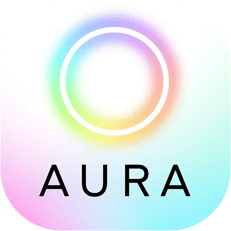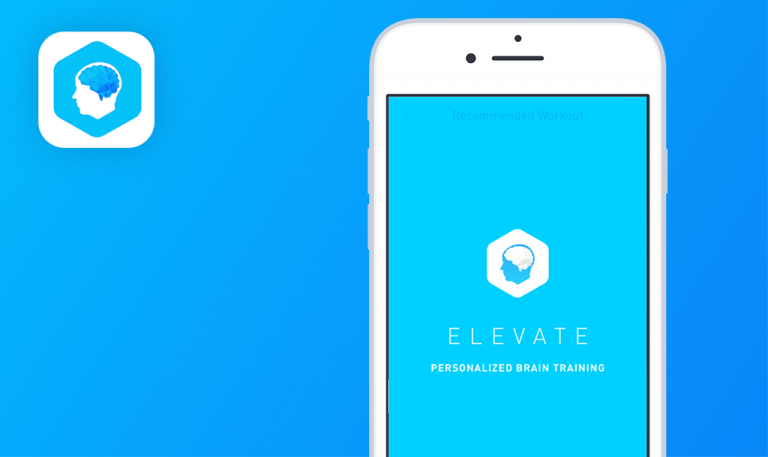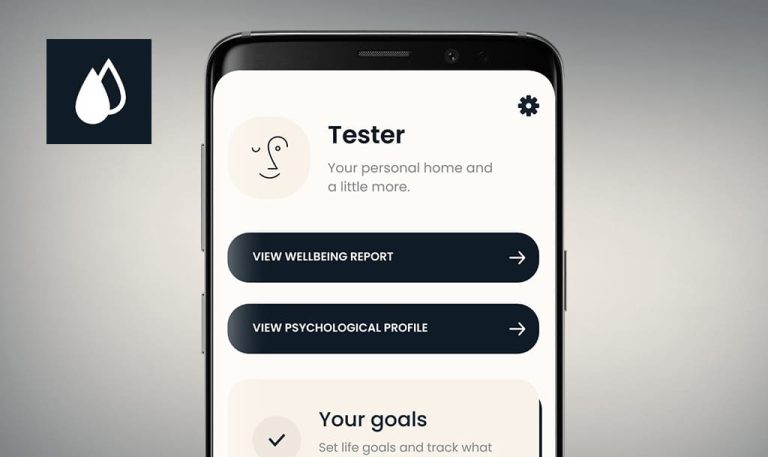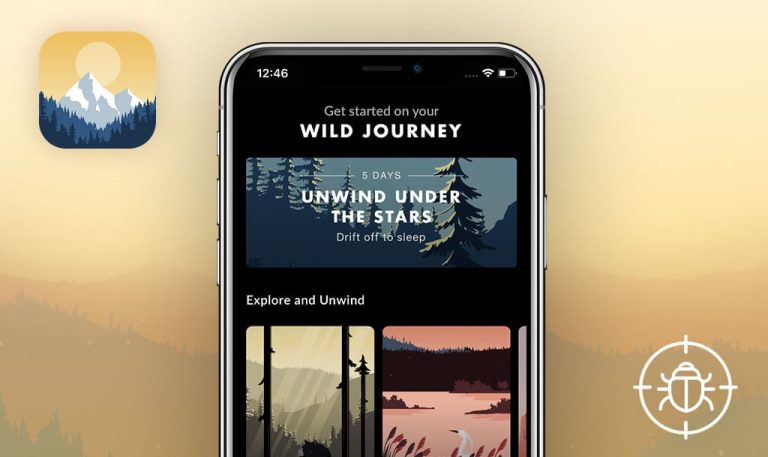Bugs found in Aura for iOS
Aura is a mindfulness meditation app designed for people seeking to improve their sleep habits, reduce anxiety, or just take proper care of their mental health. Aura is not your typical meditation app: it uses the power of AI to determine what content you need most, be it meditation, coaching, or relaxing music. Only 3-minute-long, Aura’s meditations can be easily incorporated into the most hectiсof days, and the app also provides unguided meditations for those who prefer nature sounds to a human voice. Having integration with Apple Health, Aura allows its users to track their moods and identify distinct mood patterns.
With the app’s reminders and notifications, Aura subscribers won’t forget to take mindful breathers to shake off all the negativity throughout the day. Aura also boasts a large community of health-conscious people supporting each other and sharing their progress in mastering the art of meditation.
Healthcare & Wellness is one of the verticals we’re continually expanding; therefore, Aura for iOS fits nicely into our Bug Crawl portfolio. We thoroughly tested the app, and here are the issues we suggest eliminating in the nearest time.
The app crashes once the user tries to launch it
Critical
- Launch the app.
- Pay attention to the next result.
iPad 2, iOS 9.3.5
The app crashes every time the user launches it.
The user is able to browse the app’s homepage.
“Try 7-days for free, then $59.99/year” text goes beyond the "Start Free Trial" button on the “Mindfulness Made For You” pop-up
Minor
- Launch the app.
- Once the homepage is fully loaded, scroll down to the “Today” Section.
- Select the first block: Soundscapes > Tropical Beach (60 mins) by tapping it.
- Pay attention to the next result.
iPhone 5, iOS 10.3.4
“Try 7-days for free, then $59.99/year” text goes beyond the “Start Free Trial” button on the “Mindfulness Made For You” pop-up.
“Try 7-days for free, then $59.99/year” text stays within the “Start Free Trial” button on the “Mindfulness Made For You” pop-up.
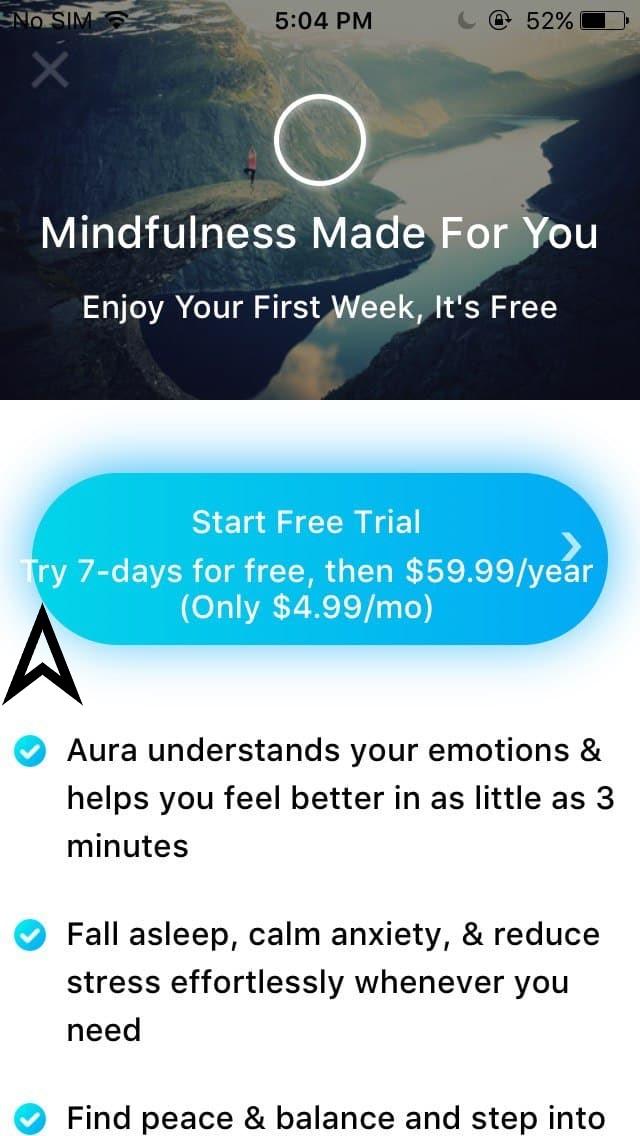
The "sequence dots" under the coach’s name overlap the "Follow" button in the bio section
Minor
- Launch the app.
- In the bottom section, select the “Coaches” tab.
- Scroll down to the next Coach: “Cass Carlopio”.
- Take a look at the “sequence dots” of the subtitle line under her name.
iPhone 5, iOS 10.3.4
The “sequence dots” under the coach’s name overlap the “Follow” button in the bio section.
The “sequence dots” under the coach’s name do not overlap the “Follow” button in the bio section.
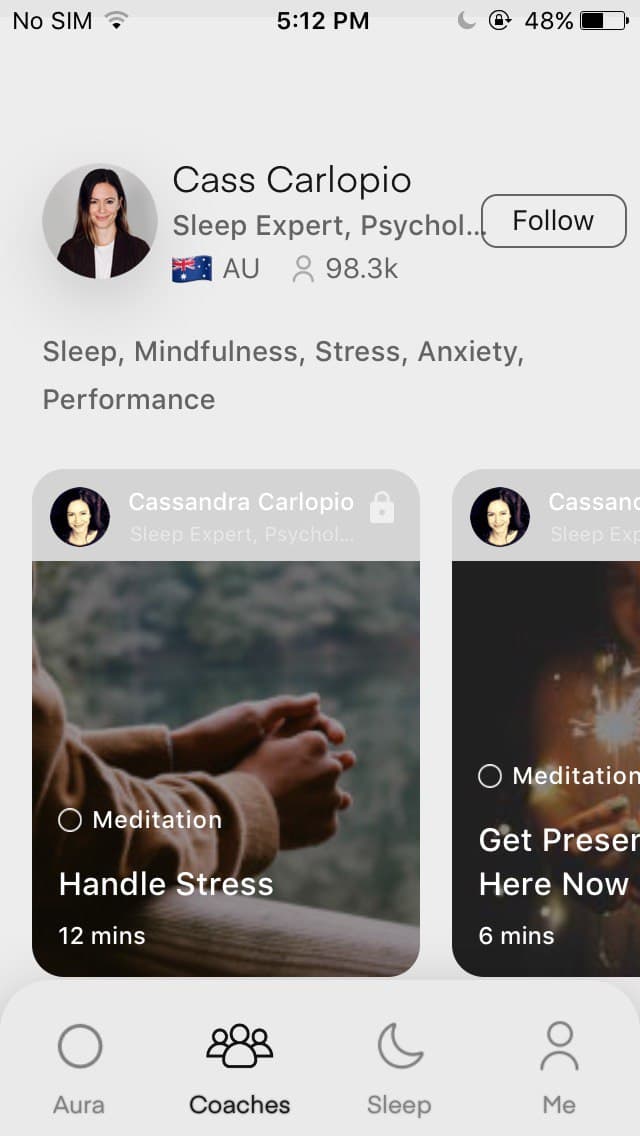
The names and icons of "Meditation", "Coaching" categories aren't fully shown
Minor
- Launch the app.
- Once the homepage is fully loaded, tap the “Music” category.
- Take a look at the appearance of the mentioned categories.
iPhone 5, iOS 10.3.4
The names and icons of “Meditation”, “Coaching” categories aren’t fully shown.
The names and icons of “Meditation”, “Coaching” categories are fully shown.
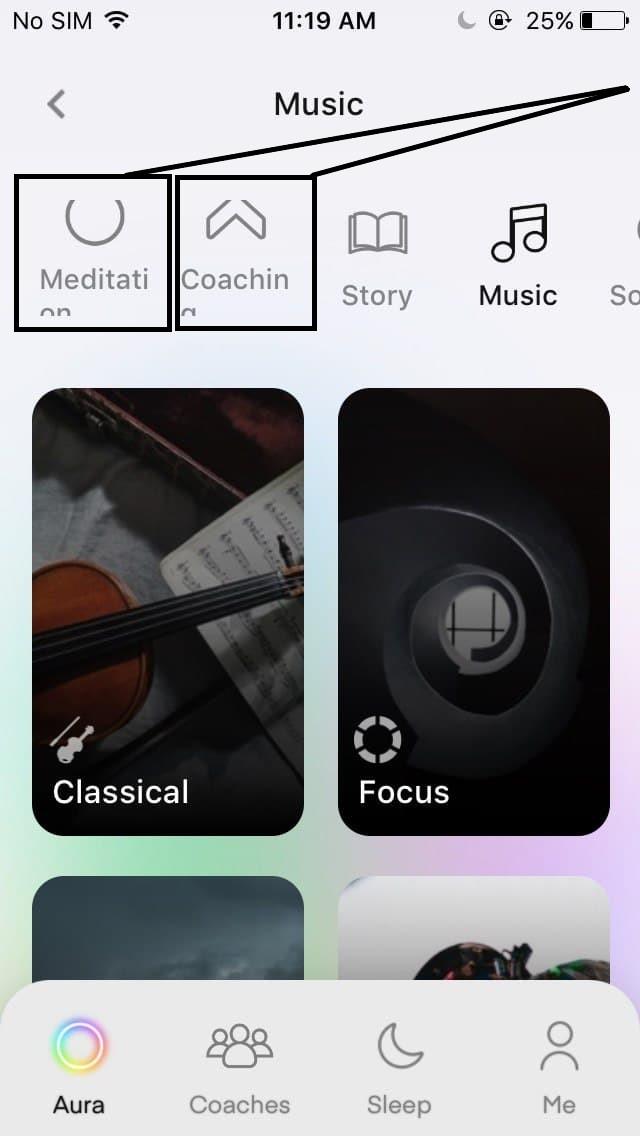
"Connect Apple Health" text isn't fully shown within the "Profile" menu
Trivial
- Launch the app.
- At the bottom of the screen, tap “Me”.
- Tap the hamburger menu in the upper-right corner of the screen.
- Take a look at the next result.
iPhone 5, iOS 10.3.4
“Connect Apple Health” text isn’t fully shown within the “Profile” menu.
“Connect Apple Health” text is fully shown within the “Profile” menu.
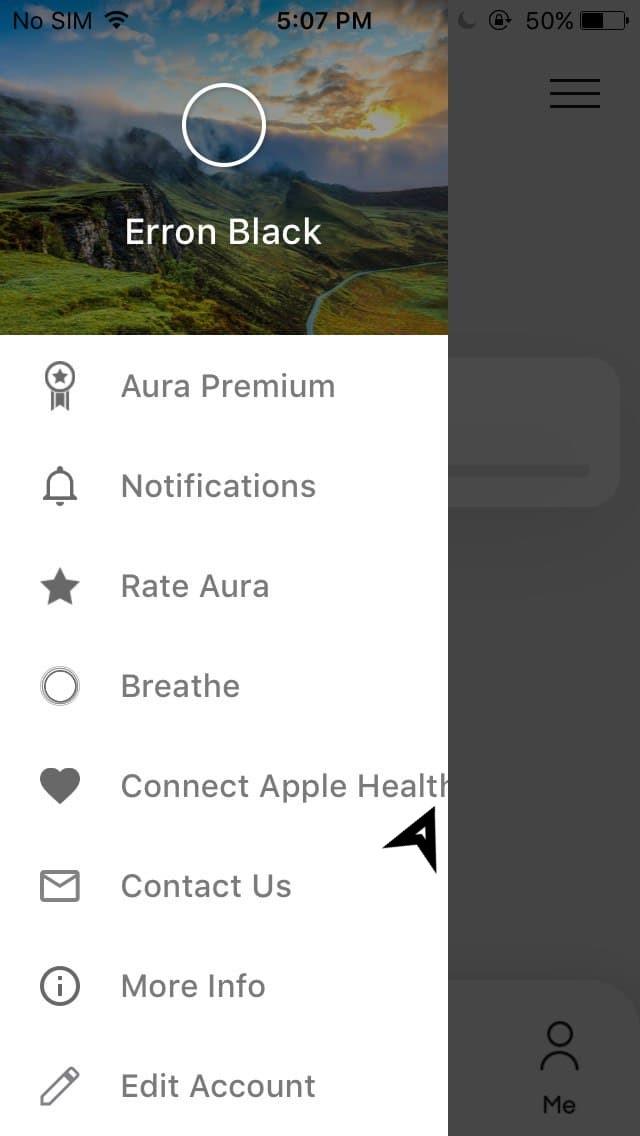
Left border of "Emotions", "Coaching" & Right border of "Meditation", "Hypnosis" containers aren’t visible on the app’s homescreen
Trivial
- Launch the app.
- Wait until the homescreen is fully loaded.
- Take a look at the next result.
iPhone 5, iOS 10.3.4
Left border of “Emotions”, “Coaching” & Right border of “Meditation”, “Hypnosis” containers aren’t visible on the app’s homescreen.
Left border of “Emotions”, “Coaching” & Right border of “Meditation”, “Hypnosis” containers are fully visible on the app’s homescreen.
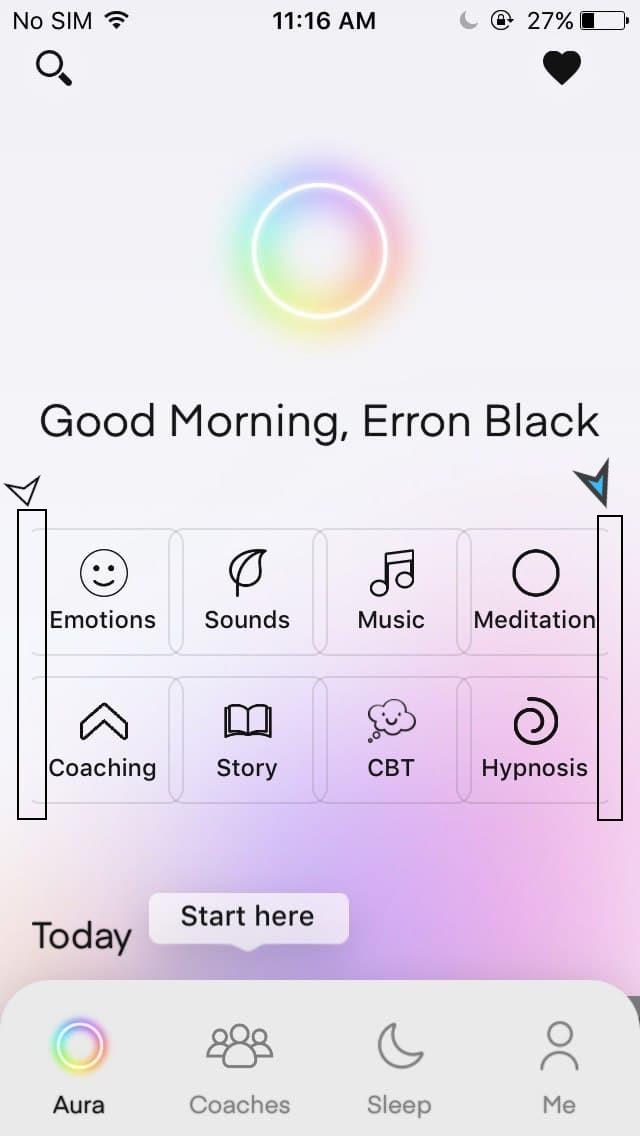
Aura seems like the simplest solution for fighting stress and anxiety while increasing positivity through bite-sized meditations. The app provides short, sweet, and personalized mindfulness meditations, life coaching, stories, and music whenever you need to take a break. The overall impression of the app is super positive; the latest iPhone devices will not show any explicit UI inaccuracies or any other issues. However, using older models, like iPhone 5 and iPad 2, will surely ruin the user’s joy. For example, the latest available build for iPad 2 crashes every time the user tries to launch the app.