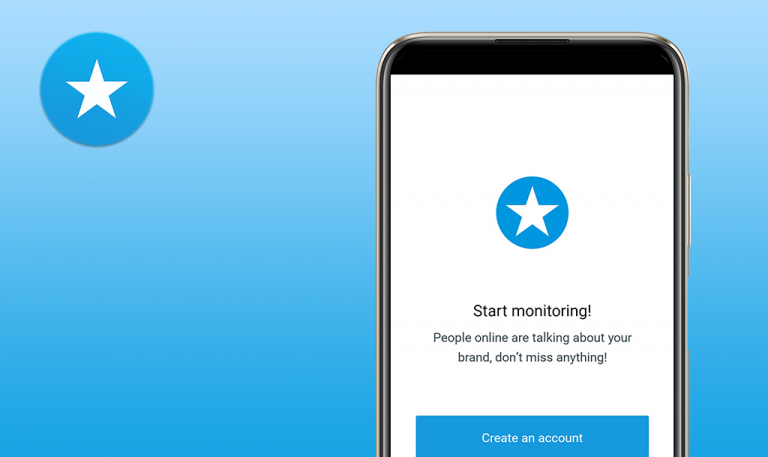Bugs found in Actions by Moleskine for iOS
Actions by Moleskine is a time management app that declutters your timeline. This tool uses simplified action cards to make plans and record everything you do. The software’s easy-to-use interface helps users to visualize their work logs and personal schedules easily. With the color-coding on Action by Moleskine, you can also track progress on tasks.
You can also create custom lists and organize them using the drag-and-drop feature. With Actions by Moleskine for iOS, users can easily sync their activities to the cloud, manage inventories, and utilize the import-export functionality.
The Actions app is available for download on Android and Apple. You can use all the app’s features with a monthly or annual subscription.
As a company that prioritizes time management, we decided to check this app for bugs and share the detailed report.
The ‘Terms of Service’ page does not exist
Major
- Launch the application.
- Press or swipe the ‘Schedule’ tab.
- Scroll down and press ‘Terms of Service’.
iPhone 8 Plus, iOS 14.4
The user is redirected to the “Page not found” page.
The user is able to check the ‘Terms of Service’ page.
Titles are cropped after changing the text size
Major
The user has added a reminders list.
- Launch the application.
- Go to the ‘Actions’ section > Preferences.
- Press the ‘Text size’ > Change to the biggest size.
- Go back to the first screen.
iPhone 8 Plus, iOS 14.4
The ‘Days’ and ‘Reminders’ titles are cropped.
All data is clearly readable.
The reminder’s title is cropped
Major
The user has added device reminders inside the app.
- Launch the application.
- Check the top reminder.
iPhone 8 Plus, iOS 14.4
The reminder’s title is cropped.
The title is always clearly visible.

The user can use whitespace as a name
Minor
- Launch the application.
- Go to the ‘Actions’ section.
- Press ‘Help’ > ‘Feature Request’.
- Use whitespace as a name > press ‘Continue’.
iPhone 8 Plus, iOS 14.4
The user is redirected to the ‘Feature Request’ tab.
The user cannot use whitespace as a name.
The color selection ball gets stuck and starts shaking
Minor
The user has added a reminders list.
- Launch the application.
- Open the ‘Lists’ tab.
- Press the icon to change the list color.
- Press any colored ball and slide it to the bottom of the screen.
iPhone 8 Plus, iOS 14.4
The ball gets stuck and starts shaking vigorously.
The ball rebounds off the wall.
Incorrect error message after payment cancellation
Minor
The user is logged in and is a class owner.
- Launch the application.
- Swipe down on or press the ‘Schedule’ tab.
- Press “Try Moleskine Studio”.
- Cancel the action.
iPhone 8 Plus, iOS 14.4
The message “Something went wrong. Retry?” appears.
The user doesn’t see any messages, or only sees a message about payment cancellation.
Actions by Moleskine is a well-designed application that provides an opportunity to work with reminders. It has a complicated UI (the tabs, the completed reminders, etc.). While surfing the application I found some issues like cropped out titles and non-existent pages. Although most of these bugs are not critical, it would be a great idea to fix them.