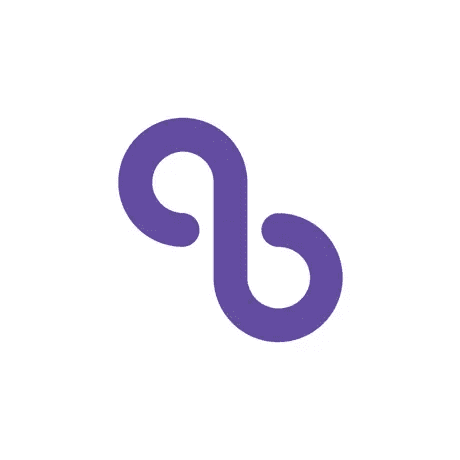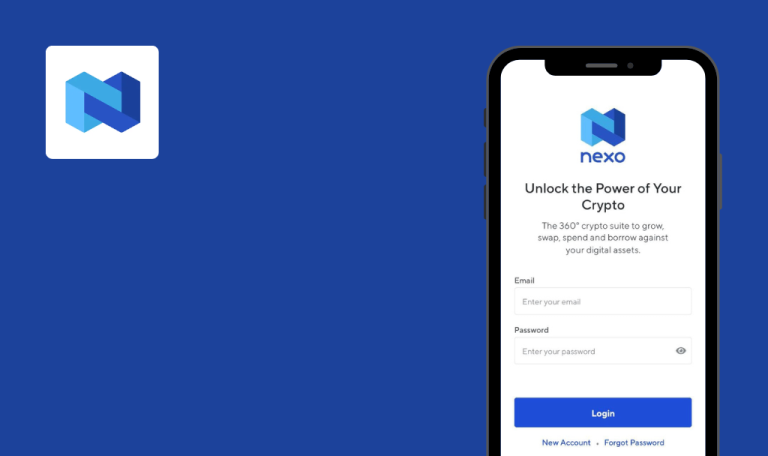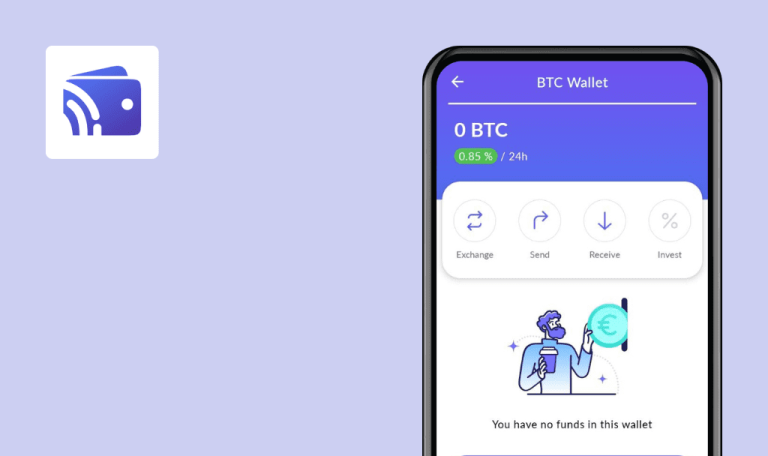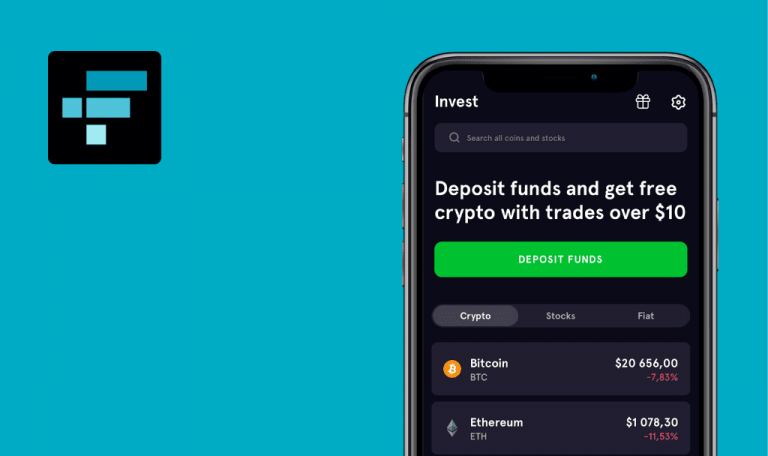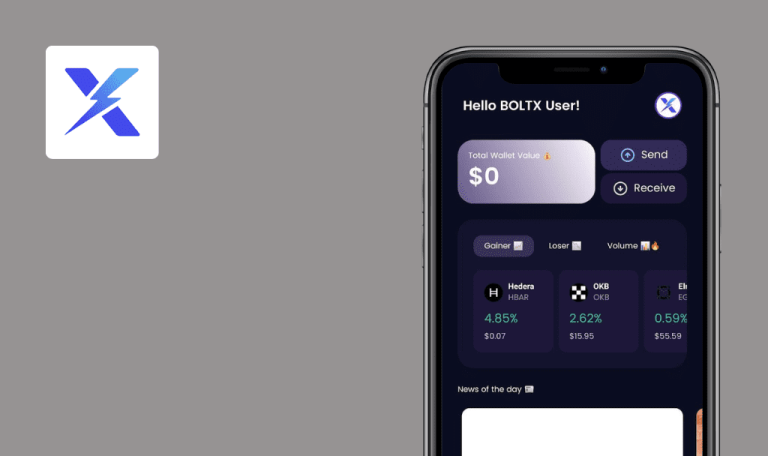
Bugs found in Abra: Buy Bitcoin & Earn Yield for Android
Abra is an investment app that enables users to invest in hundreds of cryptocurrencies. It allows you to buy, borrow, and earn interest on 75+ different cryptocurrencies, including Bitcoin, Ethereum, Cardano, and Dogecoin. The Abra crypto app is used by more than 2 million people in over 150 countries.
Along with years of experience testing regular mobile solutions, our QA team has developed a framework for testing crypto applications. This is what we found after a quick check.
Information block overlaps email field on welcome screen
Major
The app is installed.
Open the app for the first time upon installation.
Samsung Galaxy S7, Android 8.0.0
An information text block overlaps the email field.
The email field is displayed in full.
App freezes when connection is lost
Major
The app is installed.
- Open the app.
- Log in or sign up.
- Disable the internet connection.
- Tap the “Transfer” button.
Samsung Galaxy S7, Android 8.0.0
A pop-up with an endless spinner and text “Processing, please wait…” The app freezes even after the connection is restored.
A pop-up with the text “You are not online at the moment. Please check your internet connection and try again.” and the “OK” button. The app does not freeze after the connection is restored.
When entering verification code (sign up), "Call me instead" doesn't trigger actual call
Major
The app is installed.
- Open the app for the first time upon installation.
- Enter your email and proceed to the next step.
- Enter first and last names and proceed to the next step.
- Enter your actual phone number and proceed to the next step.
- Tap the “Call me instead” link.
Samsung Galaxy S7, Android 8.0.0
Incoming calls with the actual code are not triggered. A pop-up message appears: “Unable to generate verification code. Please try later.”
Incoming calls with the actual code are triggered.
“What is this?” link redirects to screen with endless spinner & empty content
Minor
The app is installed.
- Open the app.
- Log in or sign up.
- Tap the menu button on the top left.
- Tap the “Wallet security” menu item.
- Tap the “View recovery phrase” menu item.
- Tap the “View recovery phrase” button.
- Tap the “What is this?” link.
Samsung Galaxy S7, Android 8.0.0
Upon loading, there is only an endless spinner and no content on the screen.
The screen is loaded with appropriate content.
During my testing of the app, I discovered four bugs. Problems are mainly with the Welcome Screen UI, the inability to get a confirmation code through Sign Up, and connection interruptions.