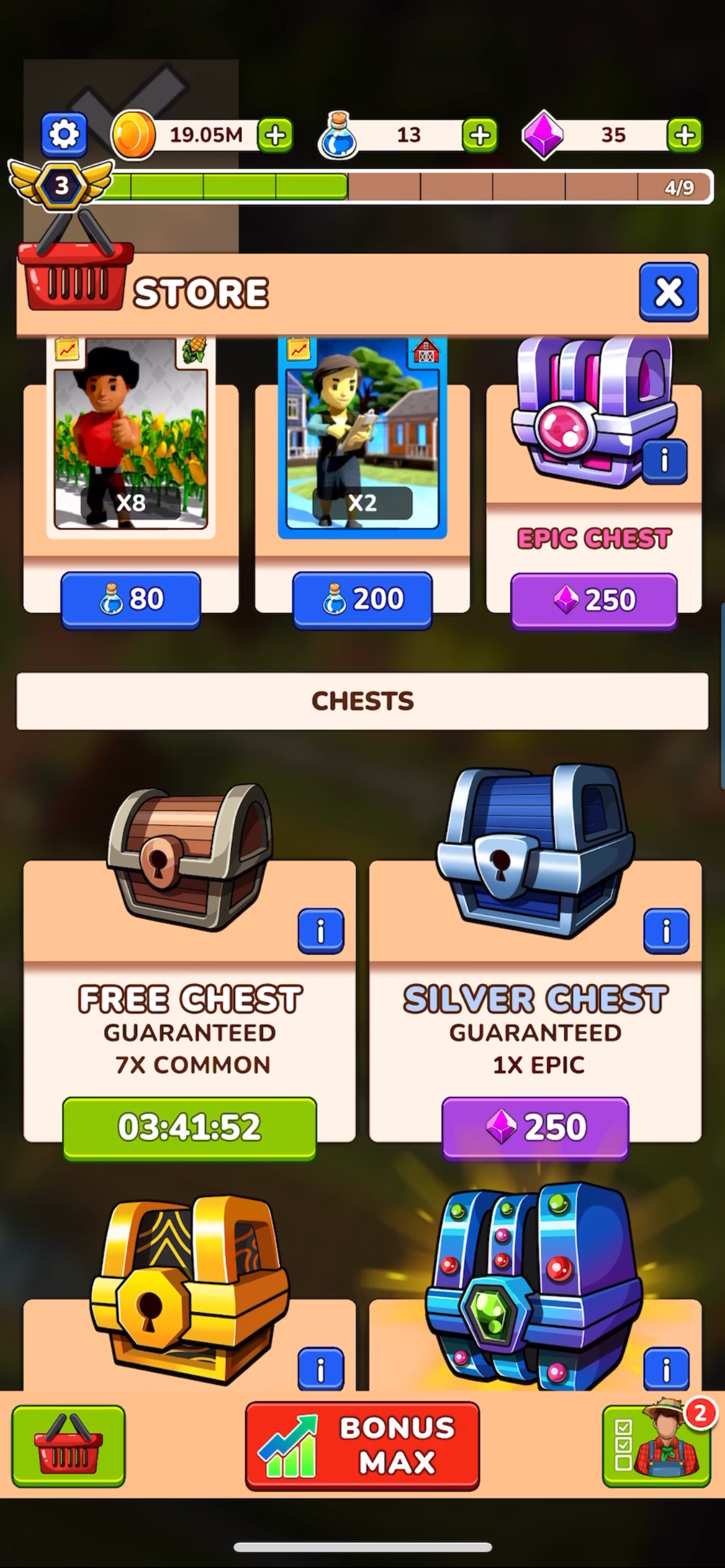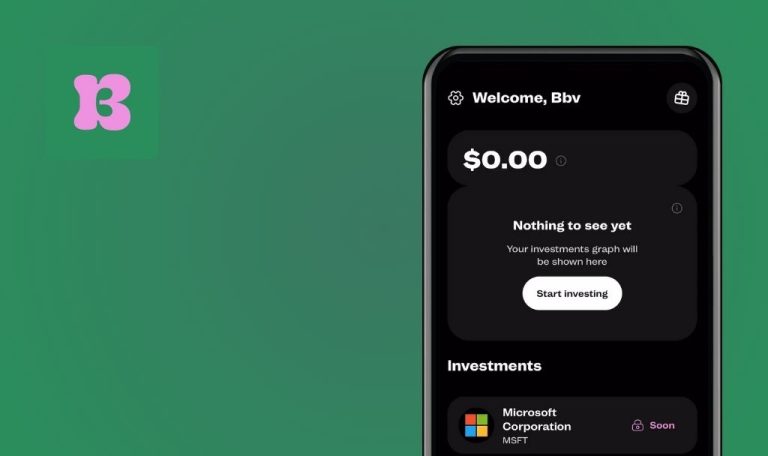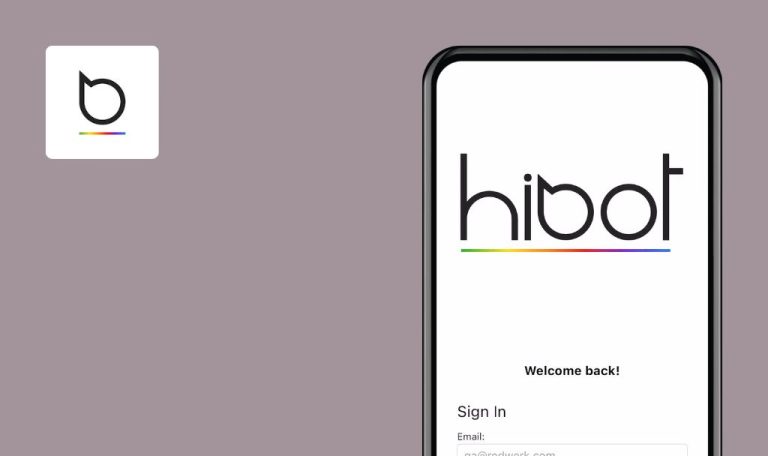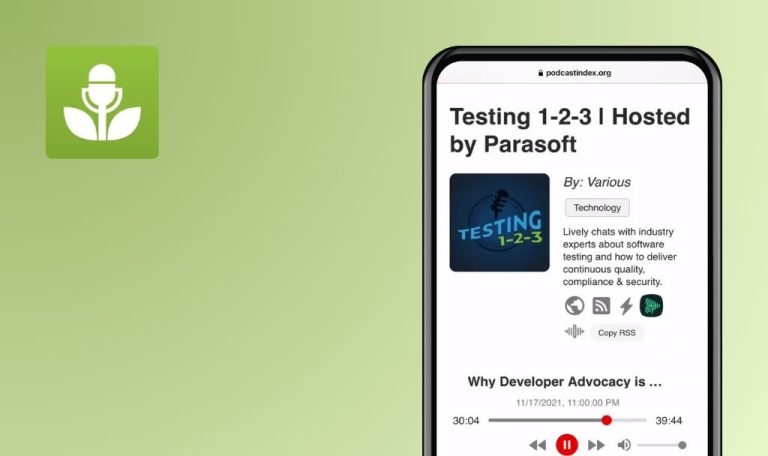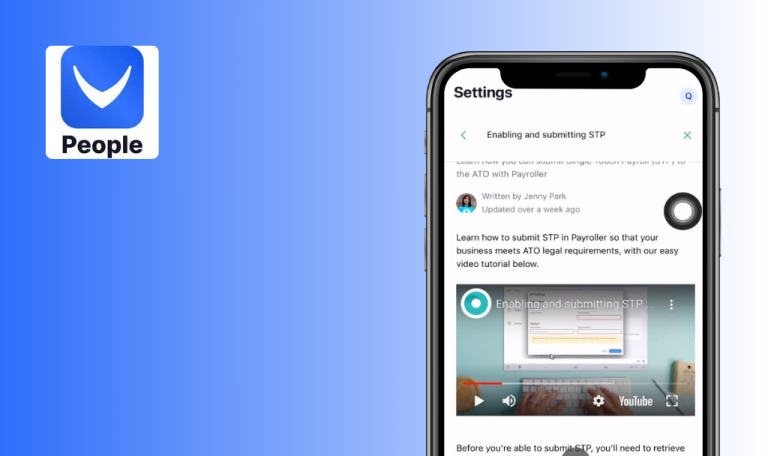
Bugs found Essentials Pocket Prep for iOS
Essentials Pocket Prep is a comprehensive education platform to help you ace your exams. With hundreds of exam practice questions at your fingertips, this app covers nine essential exams, offering 200-500 practice questions for each. Created by industry experts, Pocket Prep is built to ensure you confidently pass your exam.
Pocket Prep provides tailored exam preparation content, allowing users to study precisely and easily. The app includes a vast database of questions, detailed explanations, and real-time progress-tracking features, making it a powerful tool for effective mobile learning.
Our diligent QAwerk team conducted a thorough Bug Crawl on Essentials Pocket Prep for iOS. We identified several bugs that could affect performance and user experience. Dive into our findings to understand how we can help improve Pocket Prep’s functionality and ensure a seamless study experience.
User unable to deselect or change selected answer
Major
- The user has created an account.
- The user is on the ‘Study’ page.
- Navigate to the ‘Quick 10 Quiz’.
- Select any answer for the first question.
- Attempt to deselect the chosen answer.
- Select another question.
Device: iPhone 13 Pro
iOS: 17.4.1
The user cannot deselect or change the initially selected answer.
The user should be able to deselect or alter their answer.
Unanswered flagged questions not saved in "Flagged" section
Major
- The user has created an account.
- The user is on the “Study” page.
- Open the “Quick 10 Quiz”.
- Click on the Flag icon in Question 1.
- Do not select any answers and click “Next”.
- Finish the quiz.
- Navigate to the “Review” page.
- Check the “Flagged” section.
Device: iPhone 13 Pro
iOS: 17.4.1
If left unanswered, flagged questions are not saved in the “Flagged” section.
Flagged questions should be displayed in the “Flagged” section regardless of whether they are answered.
"Gems x 10" reward texture overlaps header on "Store" screen
Major
The user is on the “Store” screen.
- Swipe up the screen.
- The “Gems x 10” icon is shown.
- Swipe up the screen to the screen header.
- Pay attention to the screen header.
OS: iOS 17.0
Device: iPhone 12
The “Gems x 10” reward texture goes through the header of the “Store” screen.
The “Gems x 10” reward texture should not go through the header of the “Store” screen.
User unable to submit quiz with no selected answers
Minor
- The user has an existing account.
- The user is currently on the “Study” page.
- Open the “Quick 10 Quiz”.
- Skip all the questions.
- Tap on the “Submit Quiz” button.
Device: iPhone 13 Pro
Operating System: iOS 17.4.1
No action occurs after clicking the “Submit Quiz” button with no answers selected.
The quiz should be submitted and saved even if no answers are selected.
"Essentials Pocket Prep" is a great app for self-study with its diverse quizzes. During testing, I found several functional bugs that could affect the user experience. To ensure these issues are resolved and don't come back, I recommend conducting thorough regression testing after each release.