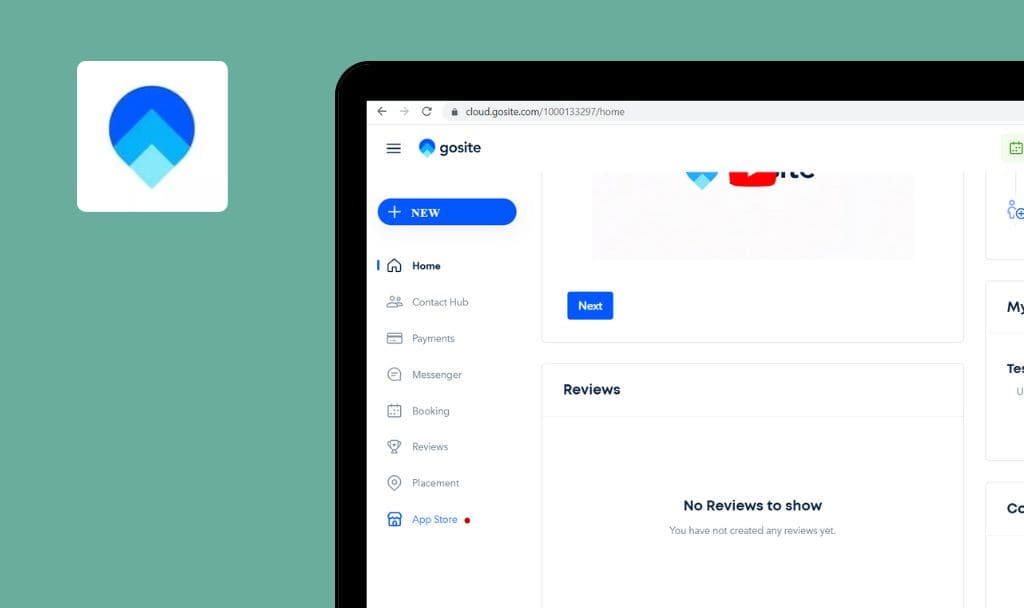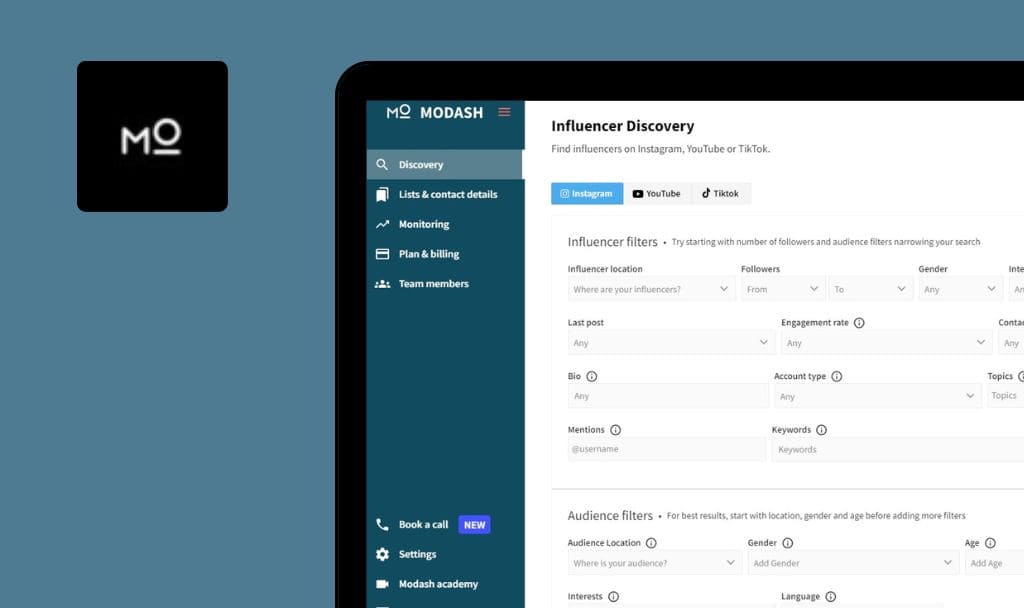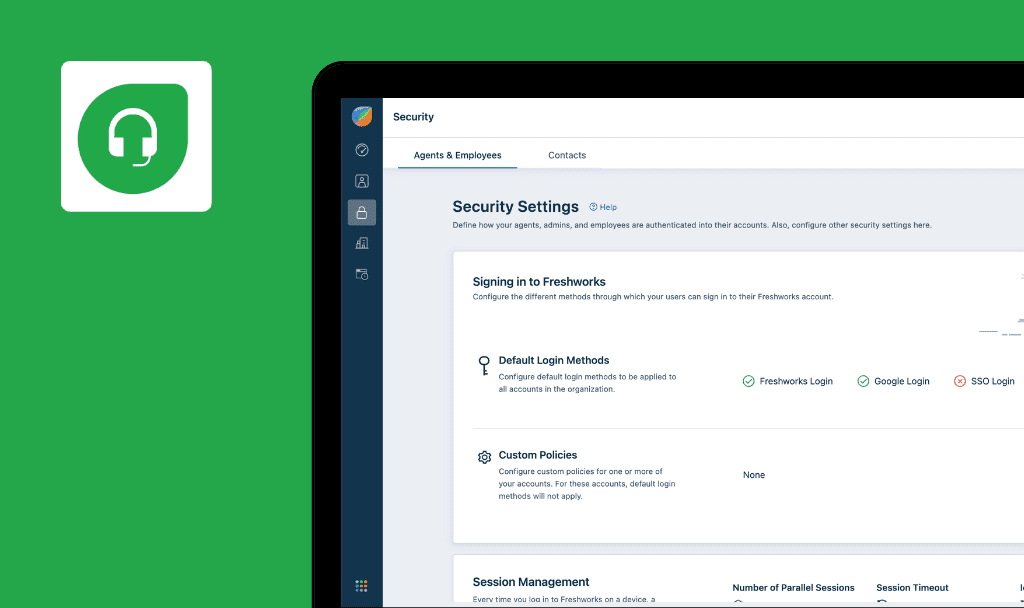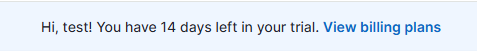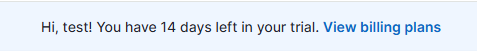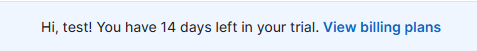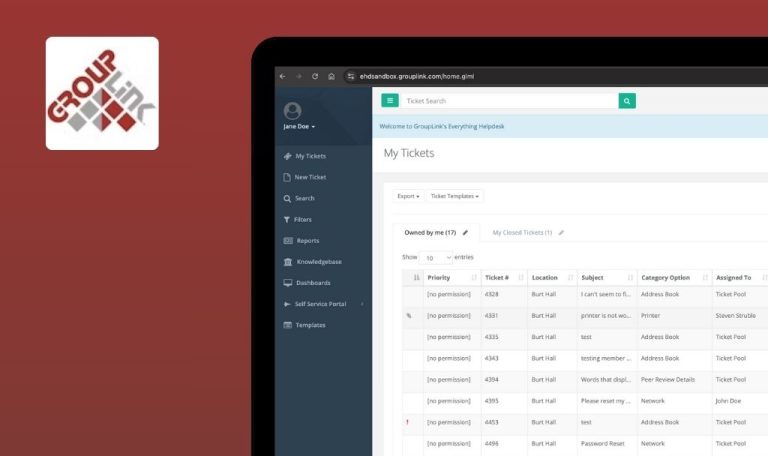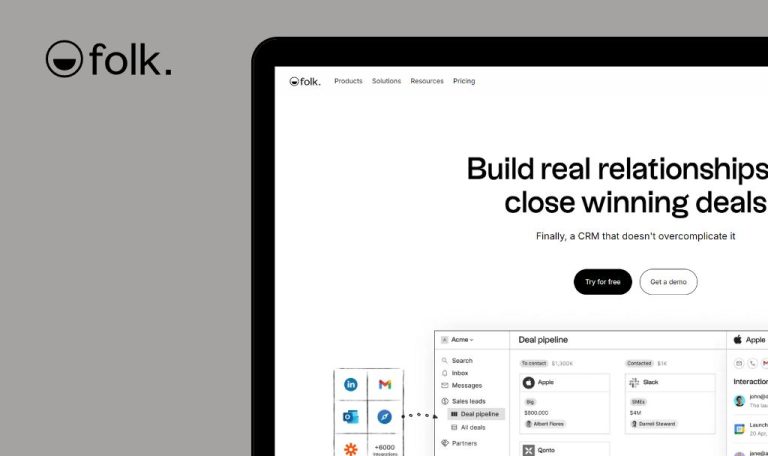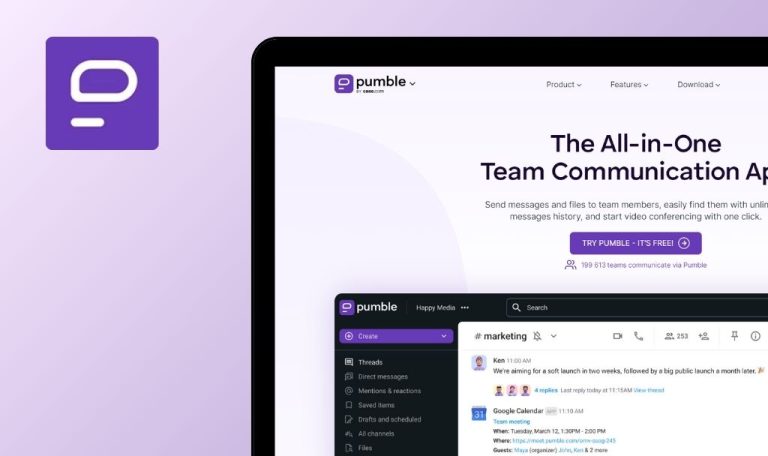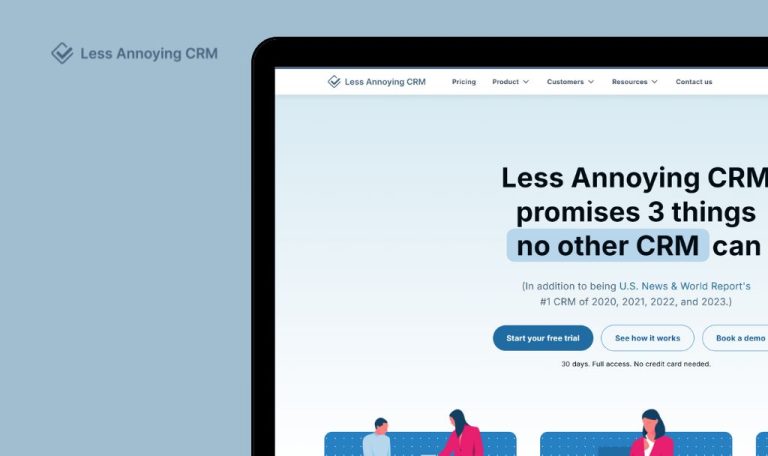
No Bugs Found in Pipedrive SaaS


Pipedrive
Pipedrive is a comprehensive, sales-focused CRM that consolidates customer interactions, pipeline management, and performance insights into one unified platform.
It offers full email sync, goal setting, tracking tools, and other productivity-boosting features that streamline sales processes and help teams close deals more efficiently.
We conducted a thorough Bug Crawl on Pipedrive. Our team carefully examined Pipedrive’s core workflows and functionalities, including data imports, user management, and deal tracking. After extensive testing, we were pleased to find that Pipedrive performed exceptionally well with no evident issues or errors.



No bugs found when importing and merging deals from .xlsx file
A .xlsx file containing deal data is generated.
- Navigate to the “Import Data” page.
- Click “Upload Spreadsheet.”
- Select the .xlsx file containing deal data.
- Click “Next” twice to proceed.
- Choose “Merge Data.”
- Click “Start Import.”
- Wait for the import to finish.
- Windows 10
- Browsers: Chrome 127.0.6533.89, Firefox 128.0.3, Edge 127.0.2651.86
- Successful import and merging of deals.
- Confirmation message upon process completion.
Bug not found.
No bugs found when testing lead conversion to deal
A new lead exists.
- Go to the “Leads” tab.
- Select a lead from the list.
- Click “Convert to Deal.”
- Click “Save.”
- Check the “Deals” page.
- Windows 10
- Browsers: Chrome 127.0.6533.89, Firefox 128.0.3, Edge 127.0.2651.86
- The chosen lead is converted successfully into a deal.
- The newly created deal appears on the “Deals” page.
Bug not found.
No bugs found when adding new contact
- Navigate to the “Contacts” tab.
- Click “+ Person.”
- Fill out “Name,” “Organization,” “Phone,” “Email,” and “Labels.”
- Click “Save.”
- Windows 10
- Browsers: Chrome 127.0.6533.89, Firefox 128.0.3, Edge 127.0.2651.86
A new contact is added successfully and appears in the “People” list.
Bug not found.
Bugs found in GoSite SaaS
Several leads are created.
- Navigate to “Export Data.”
- Select “Leads” as the export target.
- Choose “CSV” format.
- Click “Export.”
- Windows 10
- Browsers: Chrome 127.0.6533.89, Firefox 128.0.3, Edge 127.0.2651.86
- A CSV file is generated and listed under “Exports.”
- The file is downloadable.
Bug not found.
No bugs found when testing login via Google account
The user previously registered an account with Google.
- Open the login page.
- Click “Google.”
- Select the relevant Google account.
- Windows 10
- Browsers: Chrome 127.0.6533.89, Firefox 128.0.3, Edge 127.0.2651.86
Successful login, leading the user directly to the homepage.
Bug not found.
No bugs found when testing email registration
Access to an active email account.
- Click “Try it free.”
- Enter a valid email address.
- Check “Terms of Service.”
- Click “Sign up in two minutes.”
- Enter the email verification code.
- Fill out “Name,” “Password,” “Administrative Division,” and “Phone Number.”
- Click “Next.”
- Complete the “About You” and “Company” tabs.
- Click “Create Account.”
- Complete CAPTCHA.
- Windows 10
- Browsers: Chrome 127.0.6533.89, Firefox 128.0.3, Edge 127.0.2651.86
The user successfully registers and is redirected to the homepage.
Bug not found.
No bugs found when testing lead creation for existing contacts
An existing contact named “First” is associated with “First Co.”
- Go to the “Leads” tab.
- Click “+Lead.”
- In “Contact Person,” type “First.”
- Select “First (First Co)” from the dropdown.
- Fill remaining fields.
- Click “Save.”
- Windows 10
- Browsers: Chrome 127.0.6533.89, Firefox 128.0.3, Edge 127.0.2651.86
The lead links successfully to the existing “First (First Co)” contact.
Bug not found.
No bugs found when verifying correct update of remaining trial period
A newly created account with a 14-day trial.
- Check the header message reading, “Hi, [User Name]! You have 14 days left in your trial.”
- Wait 24 hours.
- Log in again.
- Check the updated header message: “Hi, [User Name]! You have 13 days left in your trial.”
- Windows 10
- Browsers: Chrome 127.0.6533.89, Firefox 128.0.3, Edge 127.0.2651.86
The remaining trial period decreases daily, reflecting accurate values in the header.
Bug not found.
No bugs found when creating deal in Ukrainian language
- Go to the “Deals” page.
- Click “+Deal.”
- Input fields using Ukrainian characters (ї, і).
- Complete all required fields.
- Click “Save.”
- Windows 10
- Browsers: Chrome 127.0.6533.89, Firefox 128.0.3, Edge 127.0.2651.86
Characters ‘ї’ and ‘і’ are correctly recognized, and the deal is created without errors.
Bug not found.
I found no critical or minor bugs during testing, demonstrating Pipedrive’s strong reliability and user-friendly design. Still, performing regular cross-browser checks will maintain its seamless performance and ensure ongoing client satisfaction.

No Bugs Found!
 We tried to find bugs in this product but failed to spot any. While we still believe no software is 100% free of bugs, this app contains no critical or apparent defects that could negatively impact the user experience.
We tried to find bugs in this product but failed to spot any. While we still believe no software is 100% free of bugs, this app contains no critical or apparent defects that could negatively impact the user experience.