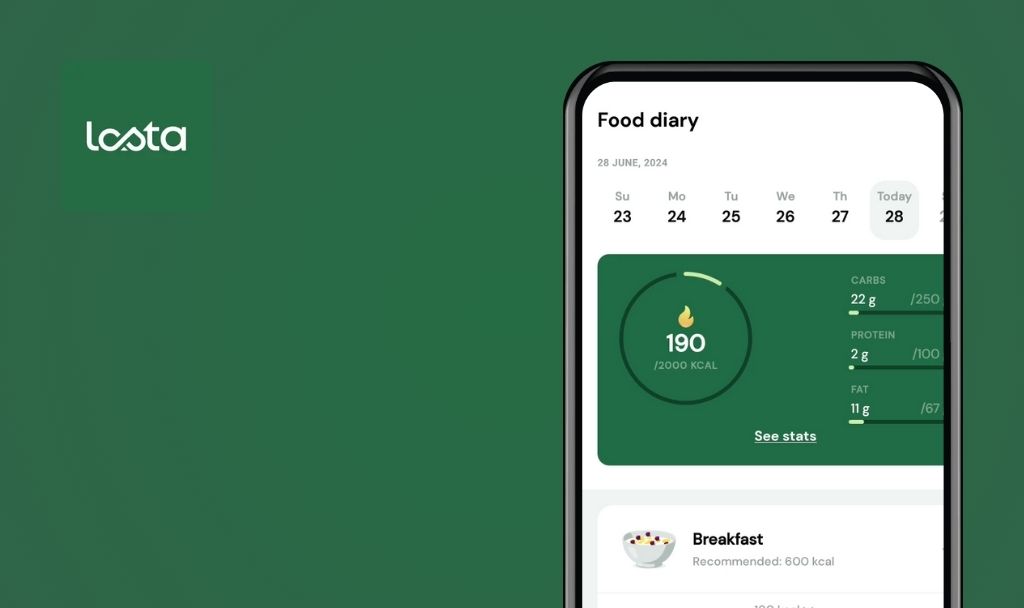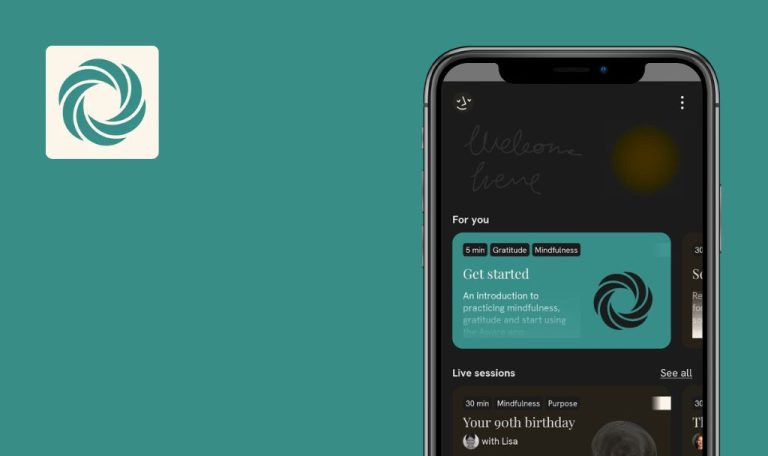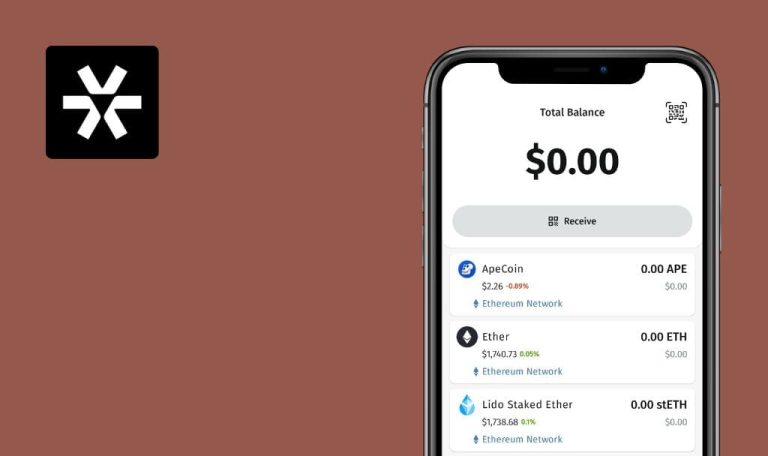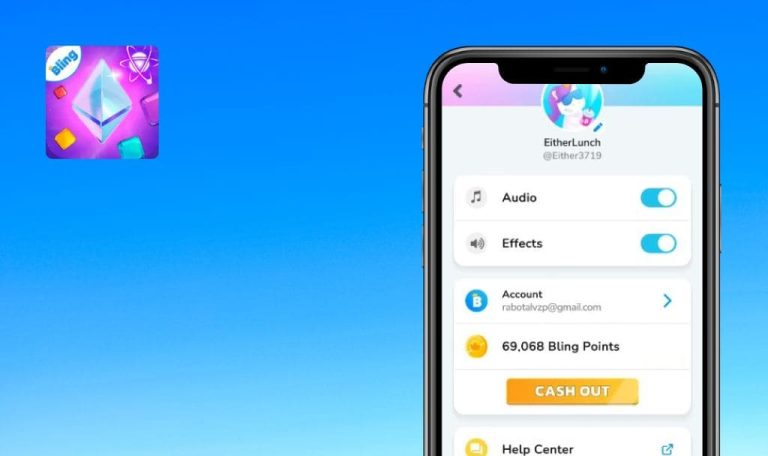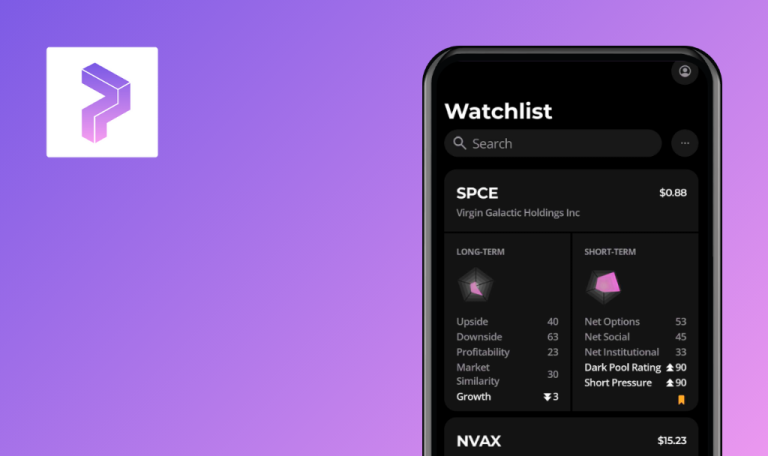
No bugs found in Koinly for Android

Koinly
Koinly is a comprehensive platform designed to simplify the intricate process of cryptocurrency taxation. It offers a user-friendly platform for tracking investments, calculating potential tax liabilities, and generating necessary tax documents.
Core features include automated data import from various exchanges and wallets, real-time portfolio valuation, tax liability estimation for multiple countries, DeFi and NFT transactions support, and in-depth tax reporting capabilities.
QAwerk conducted a thorough examination of Koinly and is pleased to award it a Remarkable Quality badge. The app underwent rigorous testing and demonstrated exceptional software quality and reliability.



No bugs found when verifying that "Sign Up Now" button on welcome screen navigates to account creation screen
- Launch the Koinly app.
- Tap on the “Sign Up Now” button.
OS: Android 8.1
Device: Huawei Nexus 6P
The app navigates to the account creation screen.
Bug not found.
No bugs found when verifying that "I Already Have An Account" button on welcome screen redirects to login screen
- Launch the Koinly app.
- Tap on the “I Already Have An Account” button.
OS: Android 8.1
Device: Huawei Nexus 6P
The app navigates to the login screen.
Bug not found.
No bugs found when ensuring "Continue With Google" button on login screen works properly
The user must have a valid Google account.
- Launch the Koinly app.
- Navigate to the login screen.
- Tap on the “Continue With Google” button.
- Complete the Google login process.
OS: Android 8.1
Device: Huawei Nexus 6P
The user successfully logs into the app using their Google account.
Bug not found.
No bugs found when verifying that user can create new account using email and password
- Launch the Koinly app.
- Navigate to the account creation screen.
- Enter a valid name, email, and password.
- Tap on the “Sign Up” button.
OS: Android 8.1
Device: Huawei Nexus 6P
The user is successfully registered and logged into the app.
Bug not found.
No bugs found when verifying "Pick a Report Type" functionality
The user must be logged in and have a tax plan for the year.
- Launch the Koinly app.
- Log in with valid credentials.
- Navigate to the “Tax Report” section for 2023.
- Tap on the “Pick a Report Type” dropdown menu.
- Select any report type from the list.
OS: Android 8.1
Device: Huawei Nexus 6P
The selected report type is displayed.
Bug not found.
No bugs found when verifying "Referral Program" link generation
The user must be logged in.
- Launch the Koinly app.
- Log in with valid credentials.
- Navigate to the “Referral Program” section.
- Check the generated referral link.
OS: Android 8.1
Device: Huawei Nexus 6P
A unique referral link is generated.
Bug not found.
No bugs found when verifying "Affiliate Program" enrollment process
The user must be logged in.
- Launch the Koinly app.
- Log in with valid credentials.
- Navigate to the “Affiliate Program” section.
- Read the terms and tap on “Join Program”.
OS: Android 8.1
Device: Huawei Nexus 6P
The user is enrolled in the affiliate program.
Bug not found.
No bugs found when verifying that user can add wallets from "Add Your Wallets" screen
The user must be logged in.
- Launch the Koinly app.
- Log in with valid credentials.
- Navigate to the “Add Your Wallets” screen.
- Select and add a wallet.
OS: Android 8.1
Device: Huawei Nexus 6P
The wallet is successfully added and appears in the user’s wallet list.
Bug not found.
No bugs found when verifying dashboard displays correct portfolio value post-login
The user must have an existing account with assets.
- Launch the Koinly app.
- Log in with valid credentials.
- Navigate to the dashboard.
OS: Android 8.1
Device: Huawei Nexus 6P
The dashboard shows the correct portfolio value.
Bug not found.
No bugs found when verifying that user can successfully log out from app
The user must be logged in.
- Launch the Koinly app.
- Log in with valid credentials.
- Open the menu and tap on the “Log Out” button.
OS: Android 8.1
Device: Huawei Nexus 6P
The user is logged out and redirected to the welcome screen.
Bug not found.
I conducted a series of tests to evaluate Koinly's functionality, usability, and compatibility. The app performed exceptionally well in all areas. Its features worked as expected, the interface was easy to use, and it functioned reliably across different testing conditions.

No Bugs Found!
 We tried to find bugs in this product but failed to spot any. While we still believe no software is 100% free of bugs, this app contains no critical or apparent defects that could negatively impact the user experience.
We tried to find bugs in this product but failed to spot any. While we still believe no software is 100% free of bugs, this app contains no critical or apparent defects that could negatively impact the user experience.