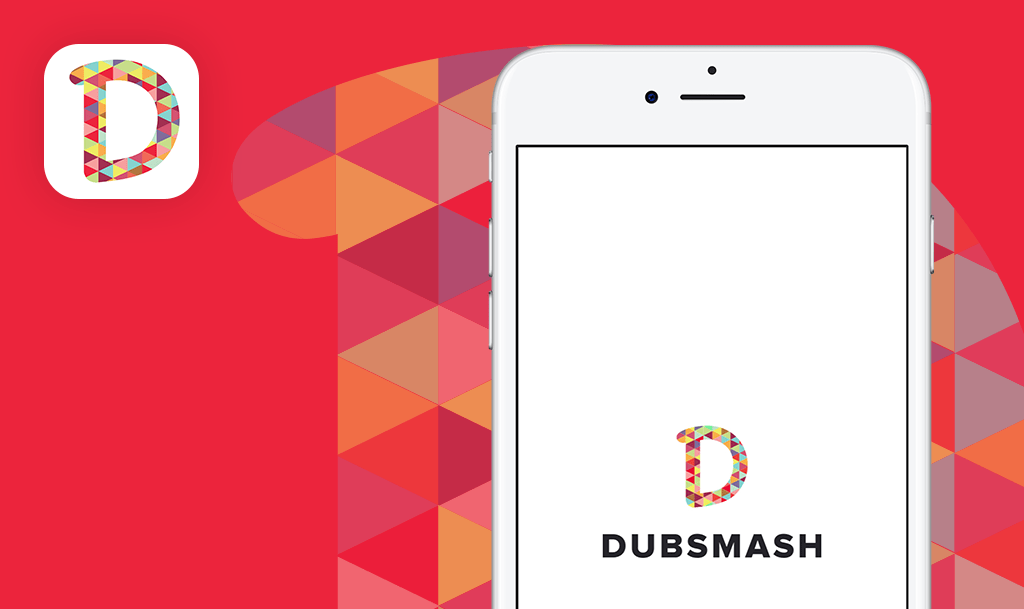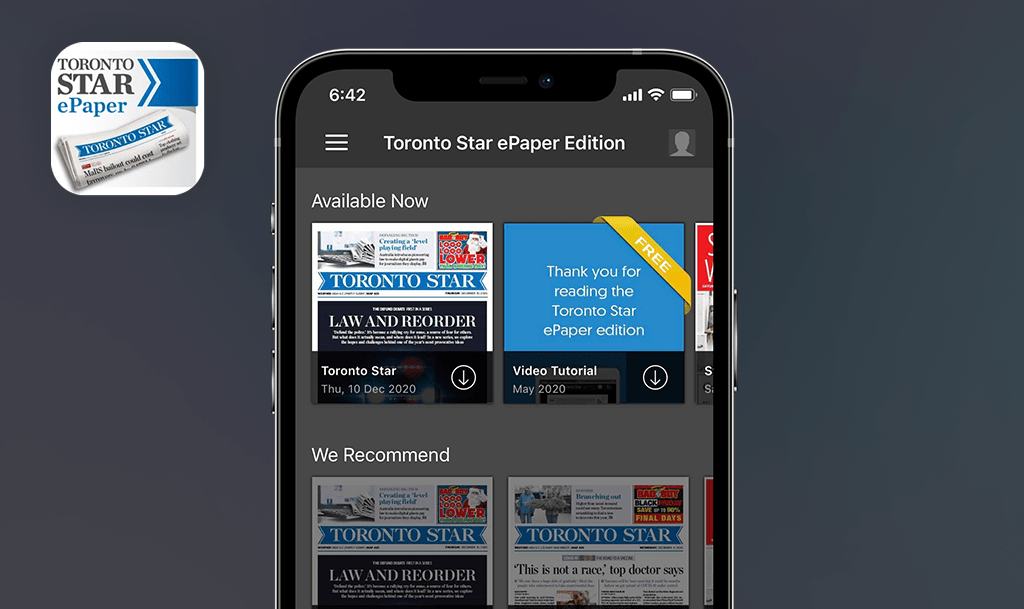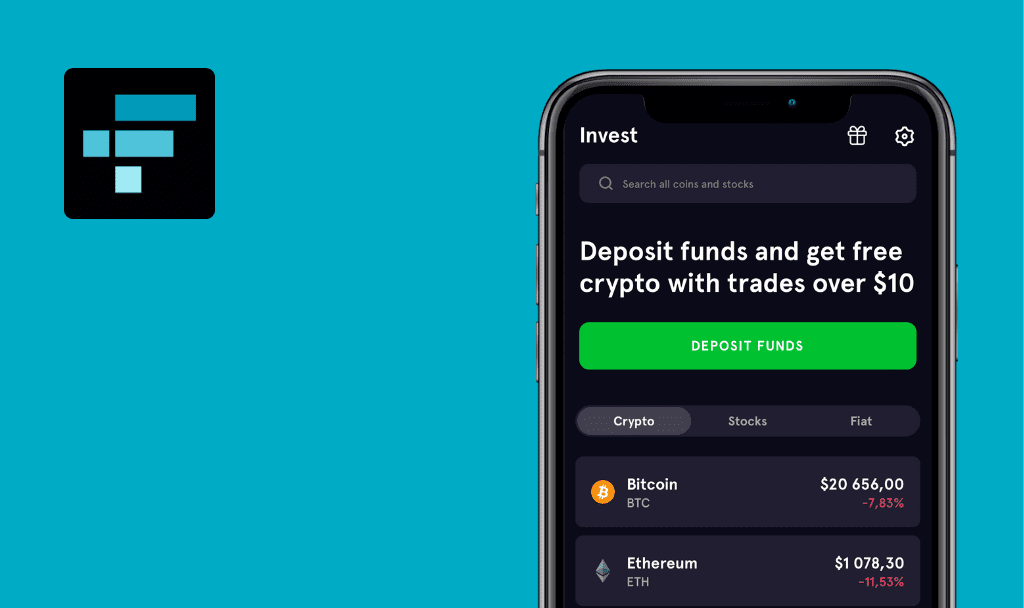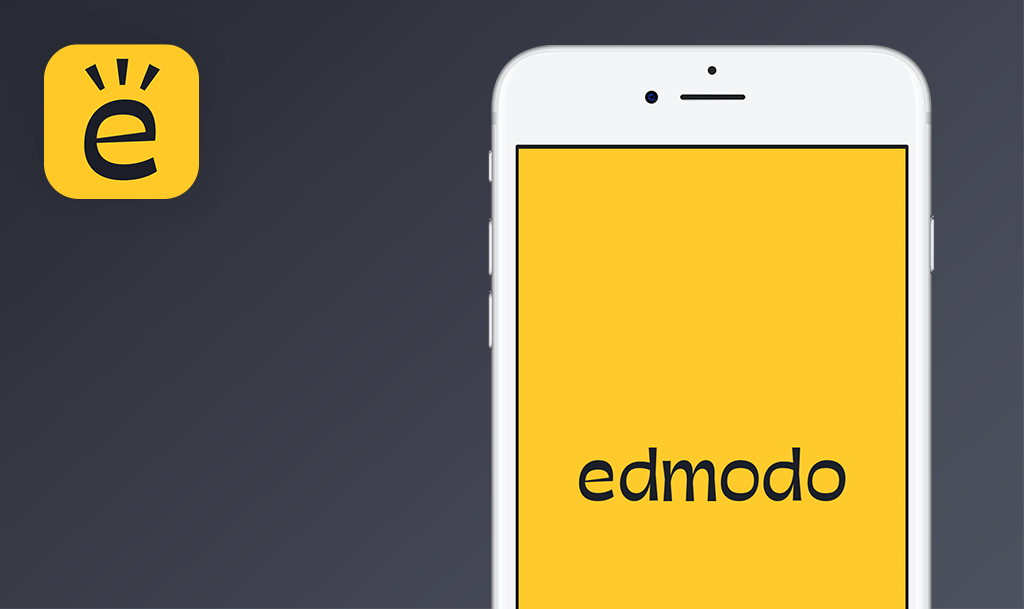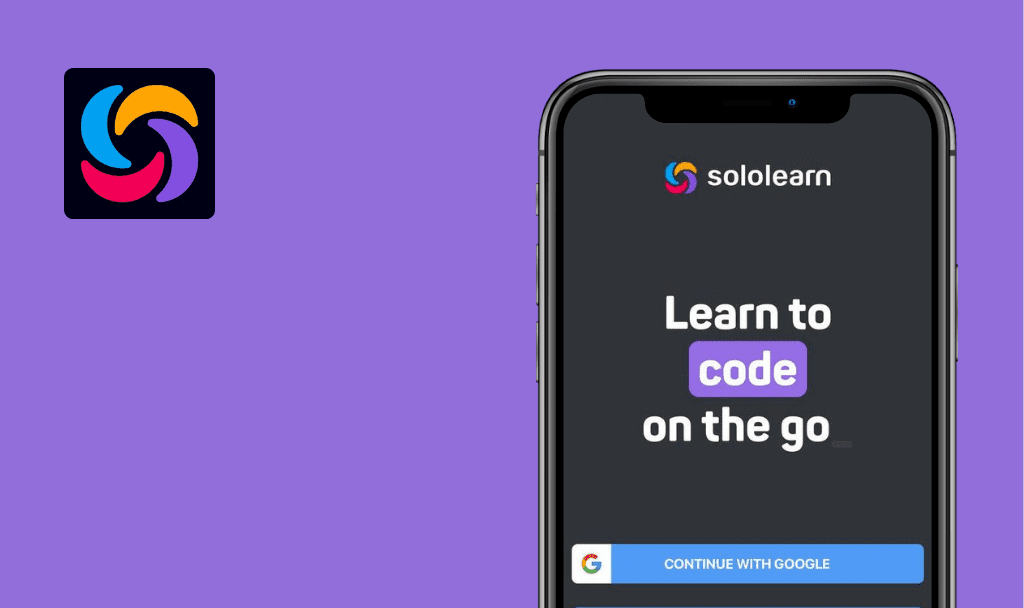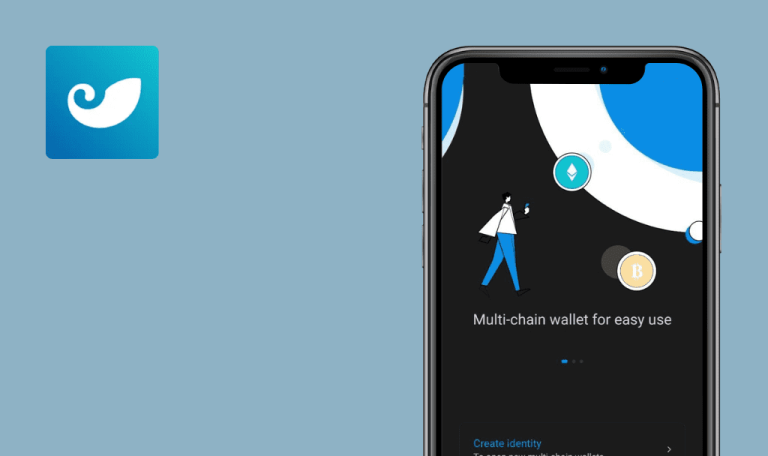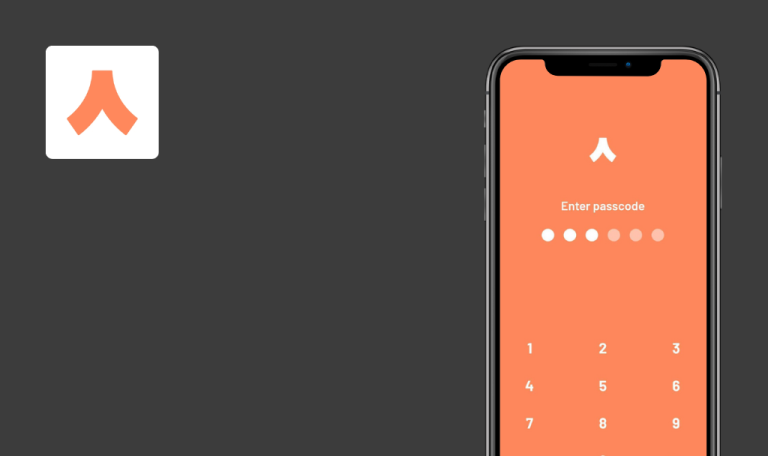No bugs found in eToro for iOS

eToro
eToro is a multi-asset social investment platform that opens access to both traditional and innovative financial markets worldwide.
With eToro, users can choose from 60+ crypto assets to buy and invest in stocks from leading exchanges with 0% markup, ticketing, or management fees. Thanks to the patented CopyTrader feature, eToro users can automatically copy the actions of best-performing traders. Custom volatility alerts, watchlists, market research, and other tools allow investors to always stay on top of their game.
QAwerk’s mobile testers thoroughly checked the eToro app, and the results of our QA audit are quite impressive. We couldn’t find a single major issue, so congrats to eToro on superb product quality!



No bugs found when opening app without internet
Turn off connection.
- Open the app.
iOS – 15.6
Device – iPhone 11
The app opens.
Bug not found.
No bugs found in "Invite friends" functionality
The user is logged in.
- Open the application.
- Tap the Menu icon.
- Tap the “Invite friends” button.
- Tap the “Copy” button.
- Tap the “Facebook” icon.
iOS – 15.6
Device – iPhone 11
The link is copied. The user is redirected to the Facebook page.
Bug not found.
No bugs found when changing device orientation
The user is logged in.
- Open the app.
- Tap the “Watchlist” button.
- Change the device orientation to landscape.
iOS – 15.6
Device – iPhone 11
The screen has not changed, the application only works in a horizontal position.
Bug not found.
No bugs found when viewing chart for cryptocurrency
The user is logged in.
- Open the app.
- Tap the “Watchlist” button.
- Click on the first line of the cryptocurrency.
- Tap the “Chart” icon – top bar.
iOS – 15.6
Device – iPhone 11
The user sees a chart and can navigate through it.
Bug not found.
No bugs found when changing app language
The user is logged in.
- Open the app.
- Tap the “Menu” icon.
- Tap the “Settings” button.
- Tap the “General” button.
- Scroll down to the “Language” part.
- Tap the “English” button.
- Select the “Spanish” button.
iOS – 15.6
Device – iPhone 11
The language was changed and all content was fully translated.
Bug not found.
No bugs found when sending referral link
The user is logged in.
- Open the application.
- Tap the “Menu” icon.
- Tap the “Invite friends” button.
- Tap the “Copy” button.
- Tap the “Facebook” button.
iOS – 15.6
Device – iPhone 11
The referral link was copied successfully. The user was redirected to the Facebook page.
Bug not found.
No bugs found when hiding and reopening app
The user is logged in.
- Open the app.
- Tap the “Watchlist” button.
- Hide the app.
- Reopen the app.
iOS – 15.6
Device – iPhone 11
The user still sees the “Watchlist” screen.
Bug not found.
No bugs found when adding markets
The user is logged in.
- Open the app.
- Tap the “Watchlist” button.
- Tap the “+Add” button.
- Tap the “+” button.
- Tap the “Done” button.
iOS – 15.6
Device – iPhone 11
The market is saved to the list.
Bug not found.
No bugs found in search functionality
The user is logged in.
- Open the app.
- Tap the “Discover” button.
- Tap the “Search” field.
- Enter the “Bit” text.
- Select the “BTC” market.
iOS – 15.6
Device – iPhone 11
The user is redirected to the “BTC” market.
Bug not found.
No bugs found when saving post
The user is logged in.
- Open the app.
- Scroll down to the first post.
- Tap the “Kebab” icon.
- Tap the “Save post” button.
- Tap the “News Feed” button.
- Tap the “Saved posts” button.
iOS – 15.6
Device – iPhone 11
The selected post is saved. The user sees all saved posts.
Bug not found.
I performed numerous functional and interruption testing scenarios, and no critical bugs were found. The app also boasts multiple features and is intuitive in use.

No Bugs Found!
 We tried to find bugs in this product, but failed to spot any. While we still believe no software is 100% free of bugs, this app contains no critical or apparent defects that could negatively impact the user experience.
We tried to find bugs in this product, but failed to spot any. While we still believe no software is 100% free of bugs, this app contains no critical or apparent defects that could negatively impact the user experience.