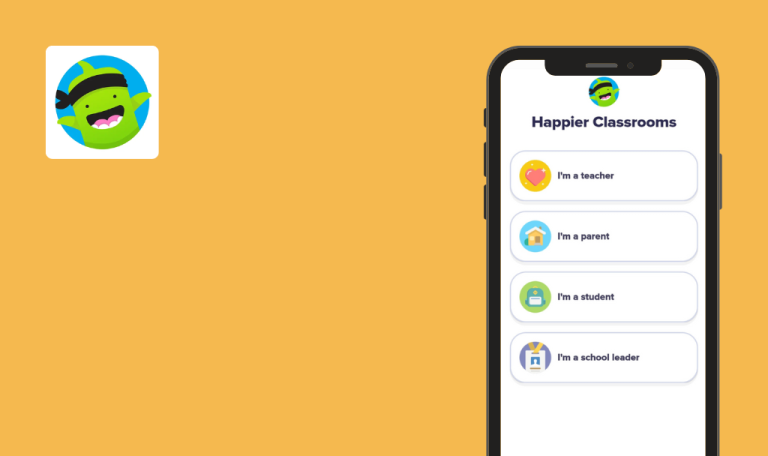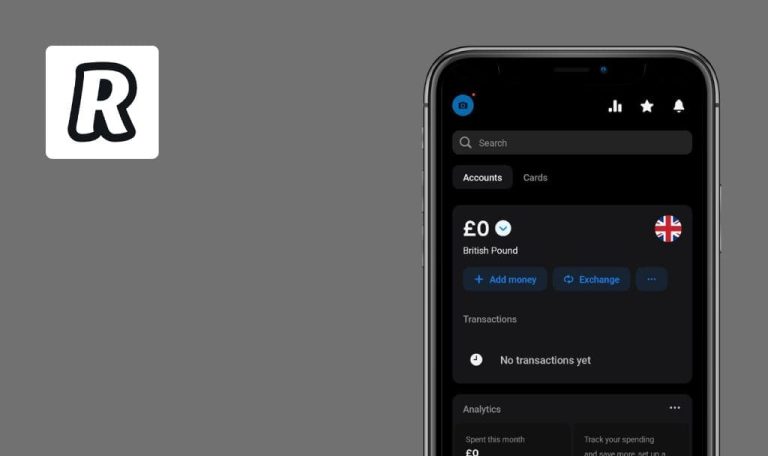
Bugs found in Substack Reader for Android
Substack is a mobile solution for readers looking to discover fresh content from a number of fields conveniently gathered in one app.
Substack allows subscribing to newsletters of your interest and keeping them in a dedicated inbox. The app offers various categories – from Politics, Sports, and Culture to Business, Parenting, and Comics. You’ll also be notified when your favorite writer publishes a new post, and users can also interact with each in the comment section.
QAwerk has a profound experience in testing e-readers and news apps, so we know where to look for bugs in solutions like Substack. Here are the results of our check.
Reply to deleted comment is still visible
Major
- The Substack app is installed.
- 2 user accounts are prepared.
- User #1 is logged into the app.
- User #1 has added a comment on a publication page.
- User #2 is logged into the app.
- User #2 has added reply to the comment owned by User #1.
- Log in as User #1 into the app.
- Open the publication page with a comment and a reply to it.
- Click the ‘3 dots menu’ for comment.
- Click on [Delete comment].
- Click on [OK].
- Re-login as User #1.
- Open the publication page with the comment (from step 2).
Xiaomi Mi Note 10 Lite, Android 12.0
The comment is not present, but its reply is visible on the page.
The reply should not be visible on the page.
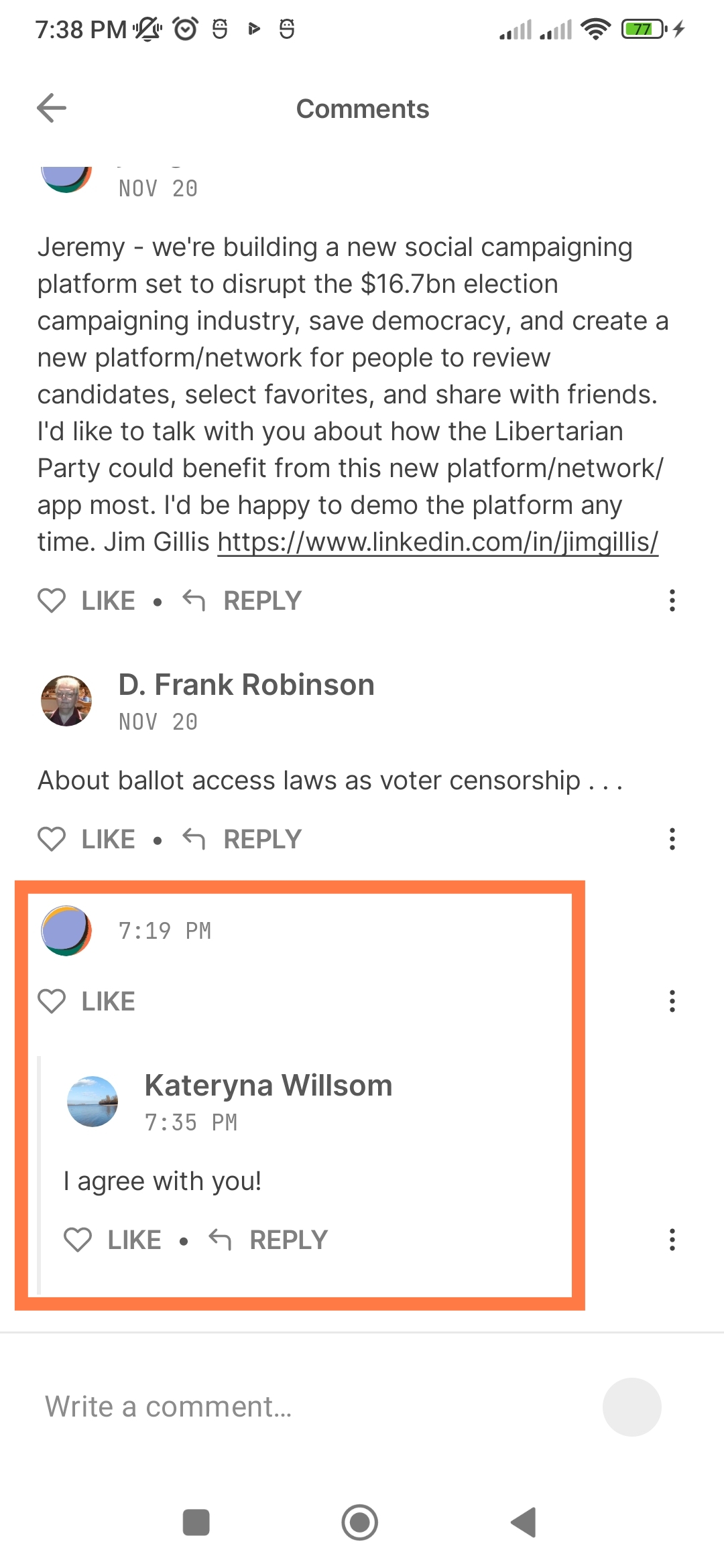
Eternal loader when saving profile edits with empty name field
Minor
- Substack app is installed.
- The user is logged into the app.
- Click on the ‘Profile’ icon on the bottom menu.
- Click on the ‘Settings’ icon.
- Click on the [Edit Profile] option.
- Clear the ‘Full name’ field.
- Click on [Save] in the top right corner.
- Click on [OK] in the popup.
Xiaomi Mi Note 10 Lite, Android 12.0
The loading process is being executed until the user clicks the ‘back arrow’ icon.
It is impossible to save changes with an empty ‘Full name’ field.
Deleted biography remains visible on ‘Profile’ page
Minor
- The Substack app is installed.
- The user is logged into the app.
- The ‘Bio’ field is filled with data on the ‘Edit Profile’ page.
- Click on the ‘Profile’ icon on the bottom menu.
- Click on the ‘Settings’ icon.
- Click on [Edit Profile].
- Remove the data from the ‘Bio’ field.
- Click on [Save] in the top right corner.
Xiaomi Mi Note 10 Lite, Android 12.0
The user’s biography is still visible on the ‘Profile’ page.
The user’s biography is no longer present on the ‘Profile’ page.
Added subscription not available in “Reads” section
Minor
- The Substack app is installed.
- The user is logged into the app.
- Click on the ‘Discover’ icon at the bottom of the page.
- Scroll the page to the ‘Categories’ section.
- Click on the “Finance” category.
- Click on [+] icon near any of available publications.
- Make sure that the “Show this publisher on my profile” option is checked in the popup “You’re Subscribed!”.
- Click on [Done] in the popup “You’re Subscribed!”.
- Click on [Maybe later] in the “Recommended by..” popup.
- Click on the [back] icon in the top left corner.
- Open the “Profile” page.
Xiaomi Mi Note 10 Lite, Android 12.0
The added publication is not present in the “Reads” section.
The added publication is available in the “Reads” section.
Invalid number of comments displayed after comment deletion
Minor
- The Substack app is installed.
- The user is logged into the app.
- The user has already added a comment for the publication.
- Open the publication with the added comment.
- Click on the ‘Comments’ icon on the bottom menu.
- Find the comment (which was added in preconditions).
- Click on the ‘3 dots’ menu.
- Click on [Delete comment].
- Click on [OK].
- Click on [back arrow] in the top right corner.
Xiaomi Mi Note 10 Lite, Android 12.0
An invalid number of comments, namely 4, is displayed near the “Comments” icon.
The number near the “Comments” icon matches the actual number of comments left, 3 in our case.
Profile updates not applied to user’s comment avatar
Trivial
- The Substack app is installed.
- The user is logged into the app.
- The user has already added a comment for the publication.
- Open the ‘Profile’ page.
- Click on the ‘Settings’ icon.
- Click on [Edit Profile].
- Set a new full name.
- Click on [Save].
- Open the publication page on which the comment was added.
Xiaomi Mi Note 10 Lite, Android 12.0
The new avatar and name were not applied to the comment.
The new avatar and name are applied to the comment.
I have verified different app areas like login/sign-up, operations with publications, and profile updates, as well as app behavior in case of lost, interrupted, and restored internet connection. Since I found several bugs of varying severity, I recommend including more negative scenarios in the testing process and running detailed regression before the release.