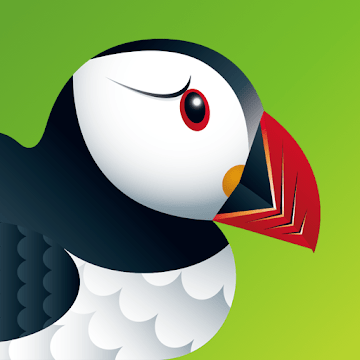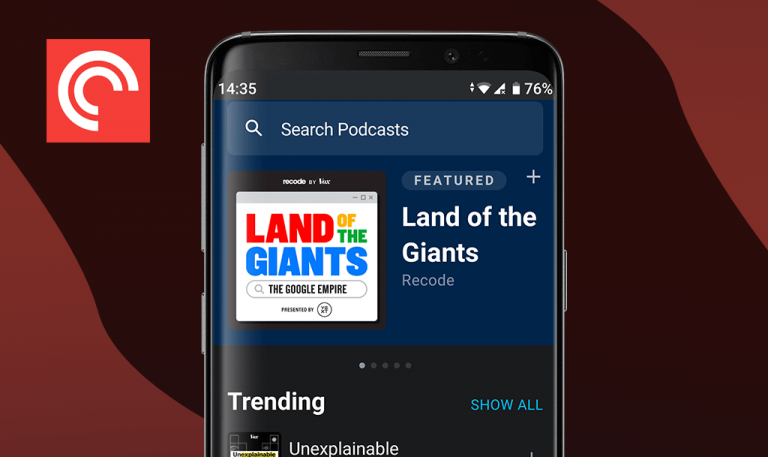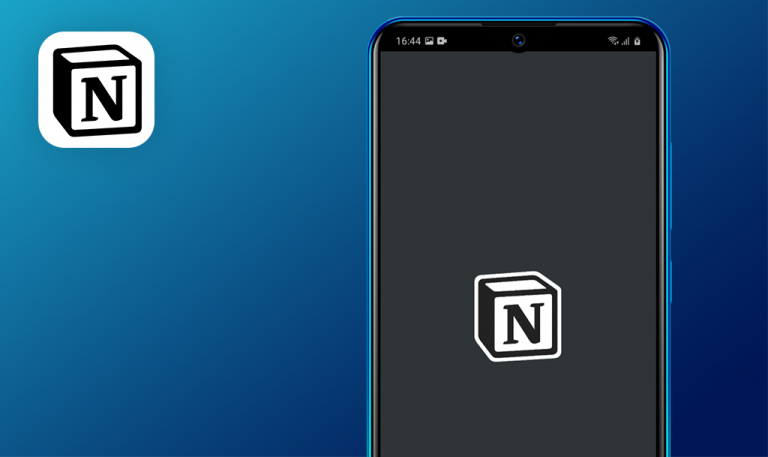
Bugs found in Puffin Web Browser for Android
Puffin Web Browser is a multi-platform browser offering a new approach to browsing. What sets it apart from other browsers is that it tackles the issue of hardware limitations. Puffin Web Browser does that by shifting the device workload to its servers.
Other handy features include adjusting streaming quality and image resolution to compress data and reduce data usage. Fans of browser games will appreciate the on-screen gamepad with configurable controls. And of course, encrypting our browsing history has now become a must-have, and Puffin Web Browser has accommodated that need too.
As a tech company, we’re highly interested in discovering and supporting new, innovative products. Puffin Web Browser caught our eye, and we decided to give it a little test and share our insights on how to enhance its quality.
Data savings continues to work after disabled saving mode
Major
Install the Puffin app.
- Open the Puffin app.
- Tap the ”Setting” button.
- Select the “Data savings” tab.
- Select the “Off” button.
- Tap the “Back” button.
Realme 7 Pro, Android 11
The application continues to compress data.
Data savings is at 0% or the information about the data savings is not displayed.
Adblock is on despite the user pressing Cancel
Major
Install the Puffin app.
- Open the Puffin app.
- Tap the ”Setting” button.
- Put the toggle in the active mode.
- Press the “Cancel” button.
Realme 7 Pro, Android 11
The adblock feature is on despite the user cancelling the action.
The adblock toggle switch is off.
Text and background color merge in gamepad settings
Minor
Install the Puffin app.
- Open the Puffin app.
- Tap the ”Setting” button.
- Put the toggle in the “Quick controls” tab in the active mode.
- Enter smth in the address bar, for example, “https://www.puffin.com.”
- Open the gamepad at the bottom left => tap the Settings button.
Realme 7 Pro, Android 11
Text and background color merge in the gamepad settings.
The text is fully visible.
Puffin Web Browser shifts computing tasks from local devices to cloud servers. It’s a great idea to speed up your work. In general, the app has an enticing concept. The built-in flash player inside the browser allows you to open mini-games in it. However, an error often occurs when opening the page, which does not allow you to leverage the app to its fullest. A more comprehensive test coverage would help discover critical functional and minor UI bugs.