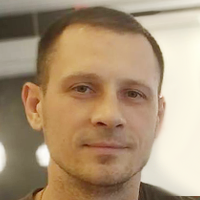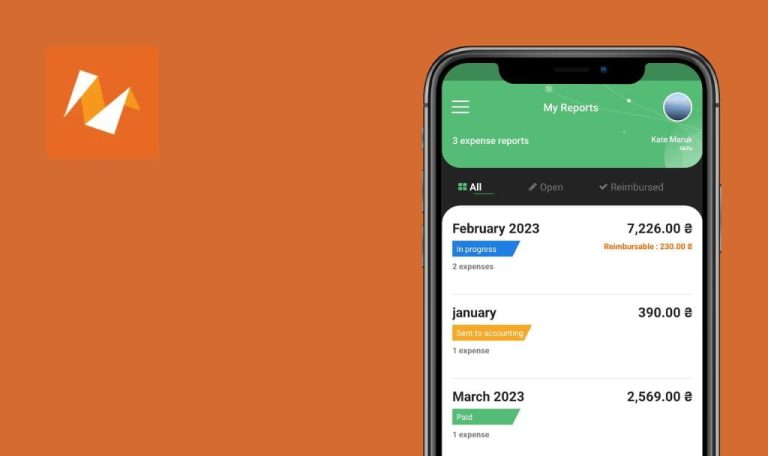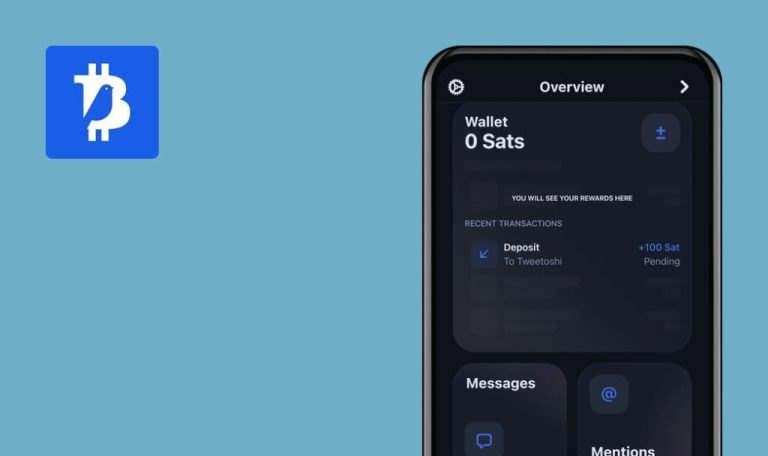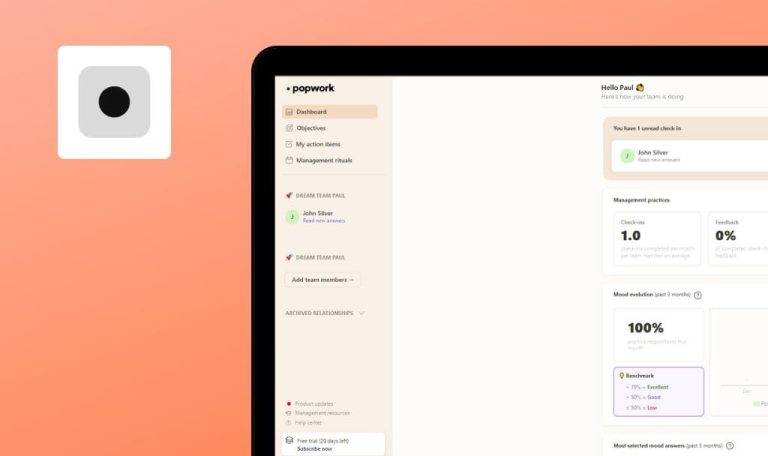Weekly Bug Crawl by QAwerk: iMapp for Android

iMapp – Find My Friends: is designed for parental control. Using this app, parents can track the trace of their children and see exact location coordinates to feel sure that they are within reach, if any. Every parent do care about their baby and this application is a great tool to level the worries when they are out of the field of view. Weekly Bug Crawl decided to test this cool app to check up if there are any errors. Let’s see what we have found out.
Verification code does not come for sign up
Major
- Open the app.
- Tap on the “Sign Up” button.
- Enter phone number, accept with the User Terms.
- Tap on the “Send verification code” button.
Xiaomi Redmi Note 4 MIUI Global 10.1 Android 7.0
Verification code doesn’t come.
Verification code comes in a minute.
Invitation to contacts from contacts list doesn’t working
Major
- Open the app.
- Tap on the “Friends” button.
- Tap on the “+” button.
- Tap on the “Invite my friends to iMapp” button.
- Tap on the “or select from contacts” button.
- Pay attention to error message.
Xiaomi Redmi Note 4 MIUI Global 10.1 Android 7.0
Pop-up window with error is opening.
The contact list is opening.
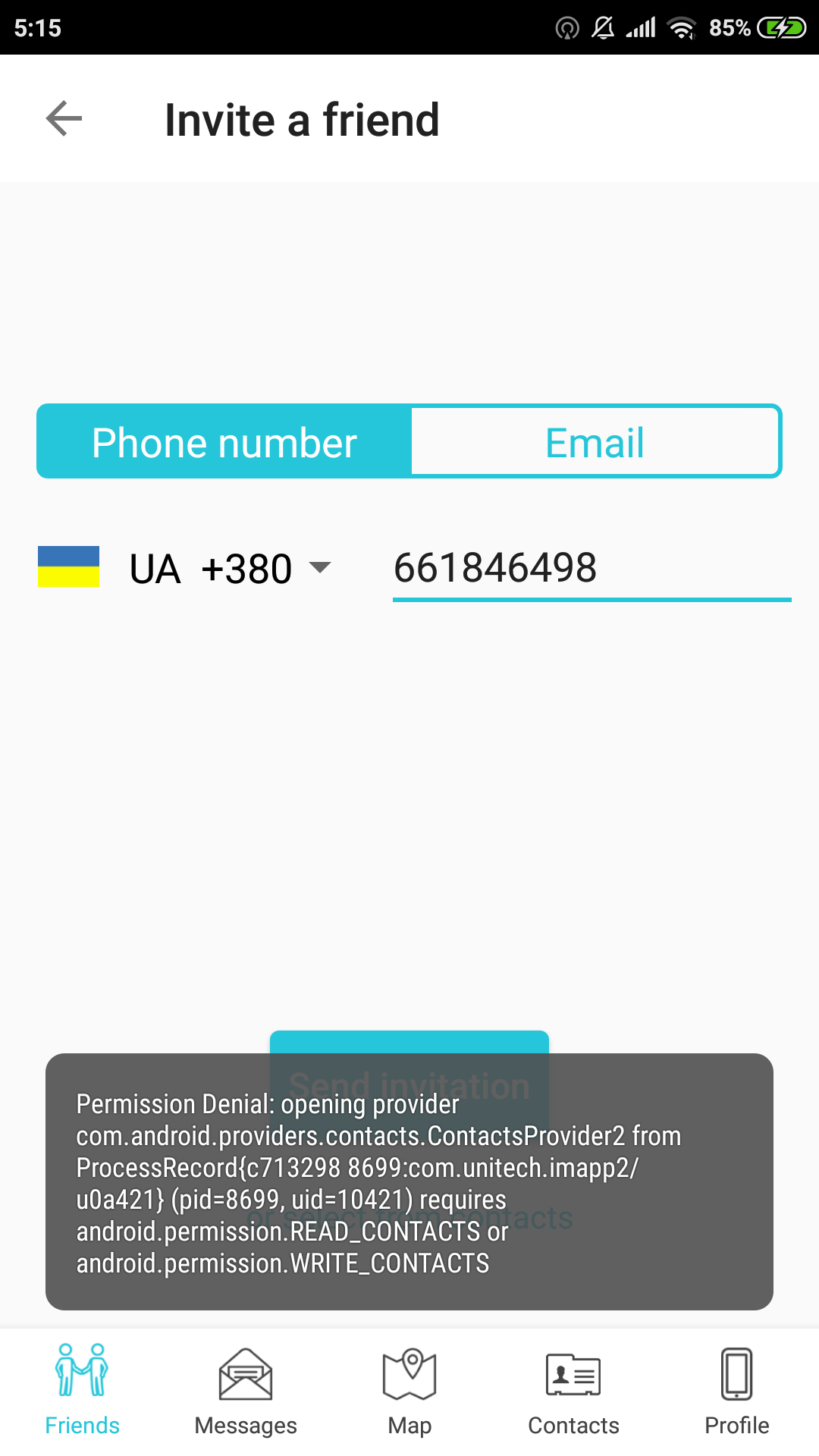
Labels with information “My places” disabling during refreshing the map
Major
- Open the app.
- Long press on the map.
- Tap on the “Add place button”.
- Fill in “Name” & “Description” fields.
- Tap on the “V” button.
- In the drop down menu select “My places” item.
- Refresh the map.
- Pay attention to label on the map.
Xiaomi Redmi Note 4 MIUI Global 10.1 Android 7.0
Labels with information “My places” disabling during refreshing the map.
Labels with information “My Places” are not disabled when updating the map.
The “Add a place” & “Share my location” buttons doesn’t work
Major
- Open the app.
- Tap on the “+” button.
- Tap on the “Add place” or “Share my location” button.
Xiaomi Redmi Note 4 MIUI Global 10.1 Android 7.0
After pressing the button nothing happens.
The menu “Add place” or “Share my location” is opening.
The application that we have chosen today for testing is quite interesting. However, given that it is aimed at ensuring the safety of children and parental control, its feature set should work flawlessly without failures and errors. The latter forms the user's first impression of app usage, hence we are ready to help you to make sure that these impressions are only positive.