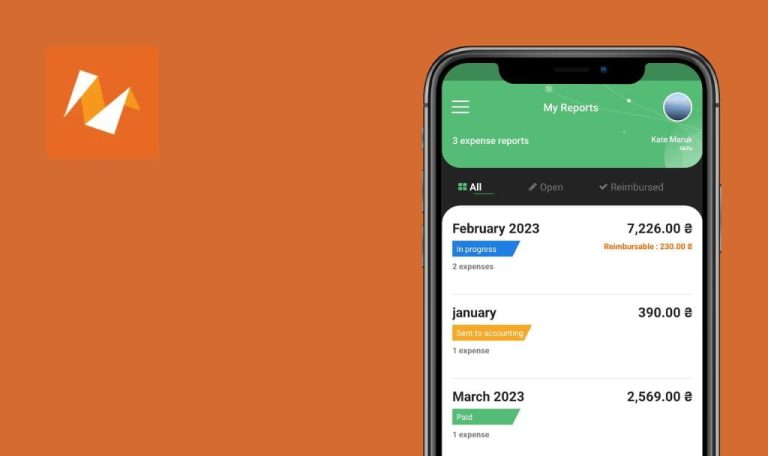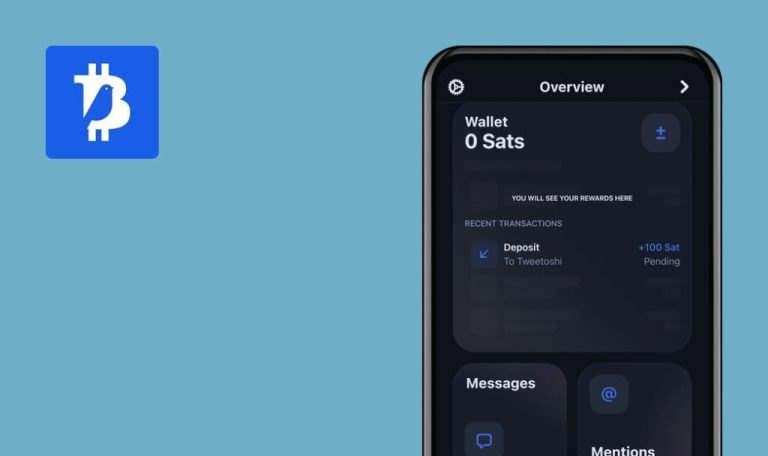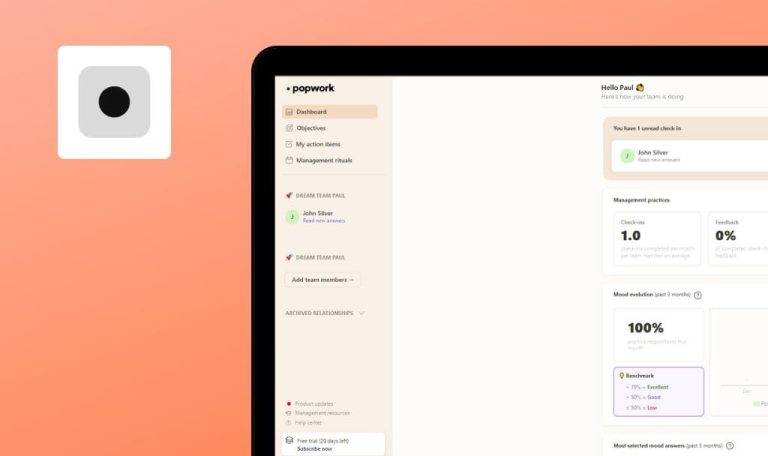Family Organizer App by Picniic. Weekly Bug Crawl by QAwerk

Picniic is an assistant to the whole family, providing the ways to be more productive, organized and connected than you can imagine. It has useful features like shared family calendar, shopping, to-do, and grocery list, family locator, meal planner, and many more. But even the most useful features in an app can be overshadowed by its flaws. Let’s see how seriously its developers took quality assurance.
Crash after you go back from the ‘Calendar Colors’ page in Settings
Major
- Tap on the settings button.
- Scroll down to the bottom.
- Open your profile settings in ‘My Family’.
- Tap on a ‘Calendar Color’ button.
- Tap on ‘Back’.
iPhone 6s (iOS 11.4)
App crashes.
Settings page is opened.
You cannot cancel adding a family member
Major
- Open the ‘Settings’ page.
- Scroll down to the bottom.
- Tap on an ‘Add Member’ button.
- Tap on ‘Back’ without entering any data.
iPhone 6s (iOS 11.4)
Alert popup is shown.
Settings page is opened.
Add member page title is ‘Update Profile’
Minor
- Open ‘Settings’ page.
- Scroll down to the bottom.
- Tap on an ‘Add Member’ button.
- Pay attention to the page title.
iPhone 6s (iOS 11.4)
Page title is ‘Update profile’ as if the profile already exists.
Page title is ‘Add a member’.
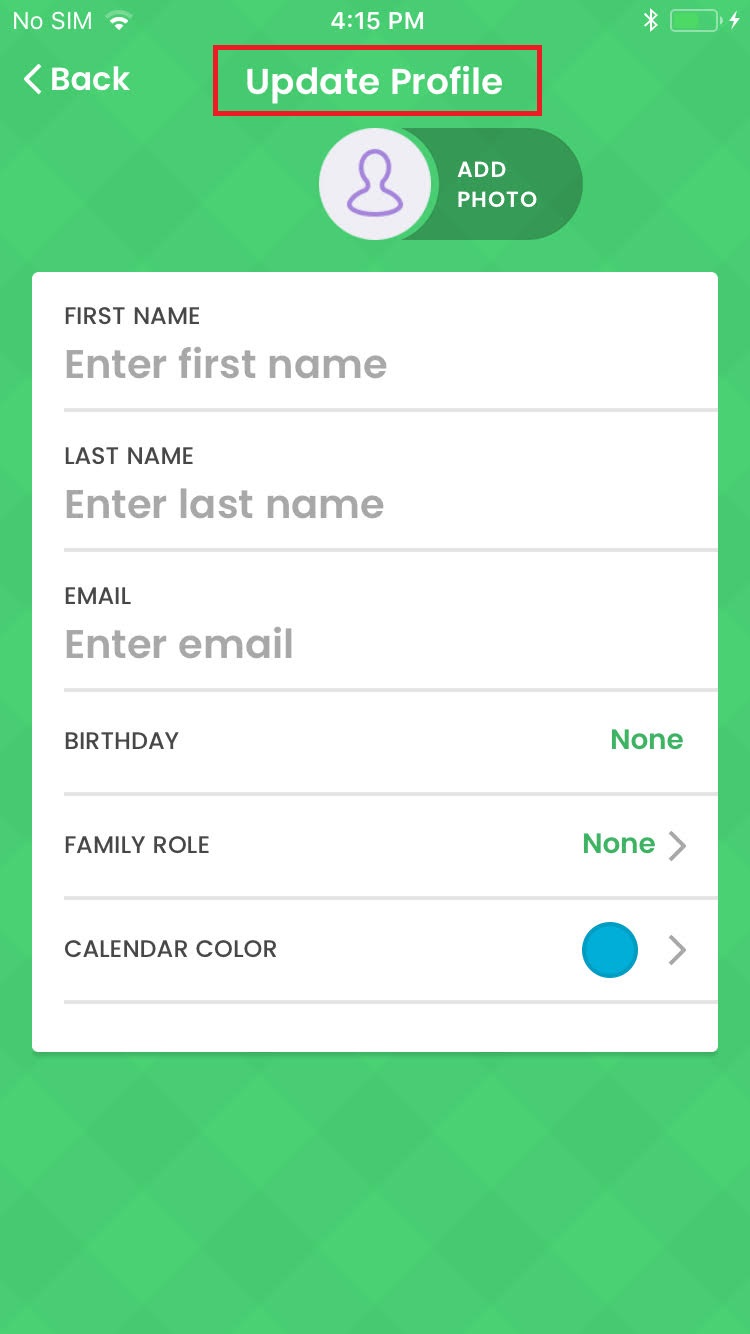
Crash or unchecked boxes in the current profile after you roll down/up the app
Major
There are two or more family members.
- Open ‘To-Do & Lists’ page.
- Tap on a ‘+’ button.
- Roll down and then roll up the app.
iPhone 6s (iOS 11.4)
App crashes. And after you repeat the steps, checked boxes disappear from the current profile.
‘To-Do & Lists’ page is opened with previous statuses and items.
Complete duplicate of ‘To-Do’ list items can be created
Minor
There is a ‘Test’ to-do item in the list.
- Open ‘To-Do & Lists’ page.
- Tap on a ‘+’ button.
- Tap on an ‘Add To-Do’ button.
- Enter name ‘Test’.
- Repeat steps 2-4 one more time.
iPhone 6s (iOS 11.4)
All duplicate ‘Test’ items are successfully created.
Error message e.g. ‘Similar To-Do item already exists’ appears.
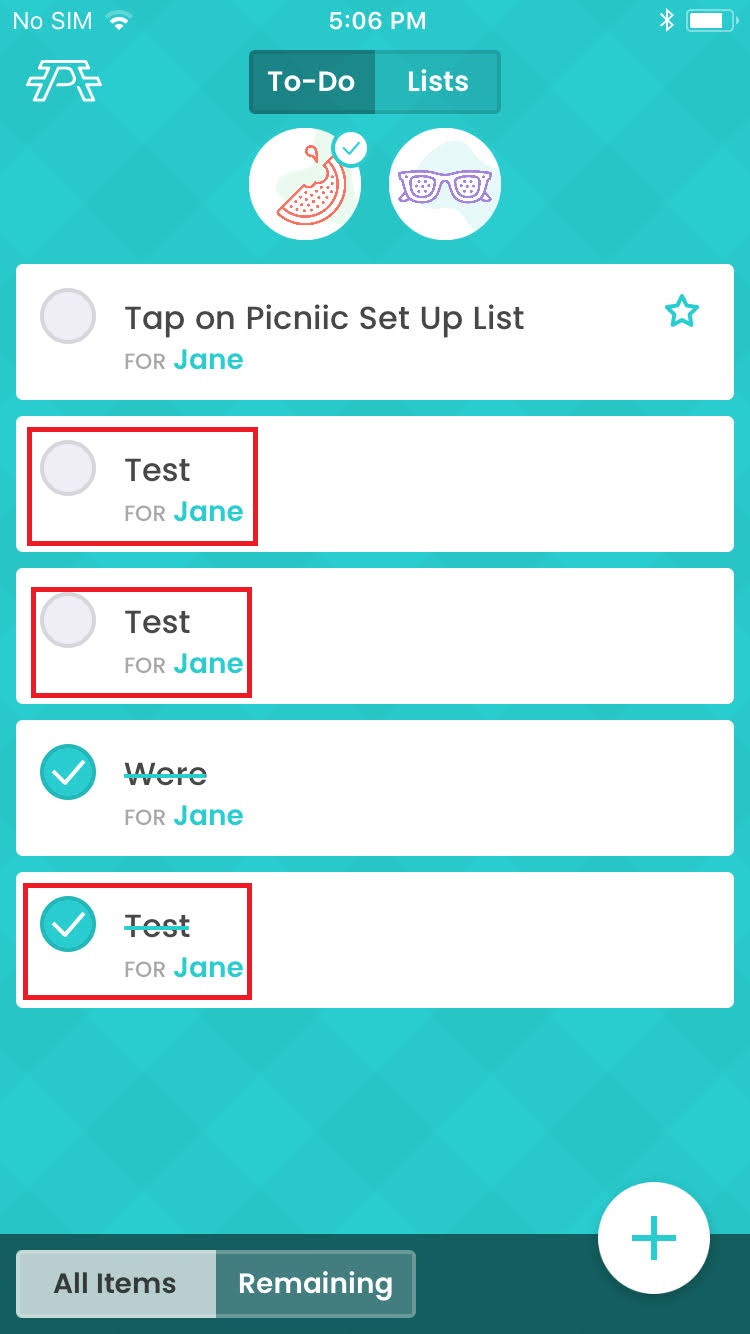
No opportunity to choose the calendar color
Minor
- Open the ‘Settings’ page.
- Go to the ‘Calendar settings’ block.
- Tap on a ‘Calendar Colors’ button.
iPhone 6s (iOS 11.4)
Empty page is opened.
Color-picker page is opened.
Code part is shown in alert preview
Minor
- Create a ‘To-Do’ item with an alert in 5 minutes.
- Block the screen.
- Wait for 5 minutes.
- Swipe the shown alert left and tap on ‘View’.
iPhone 6s (iOS 11.4)
‘for_label’ code part is shown near the name.
Alert data is shown as it was shown during creation.
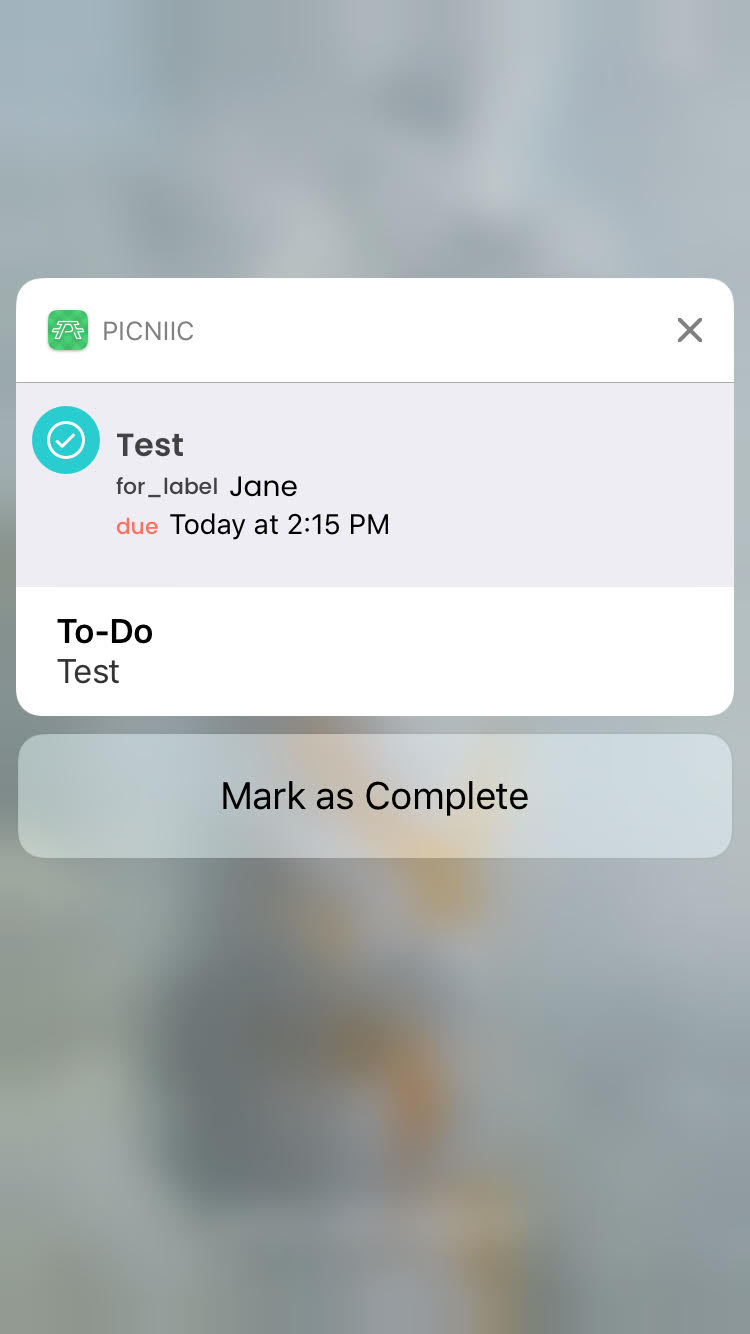
Sometimes the idea of an app is just stunningly cool. Like, to the point when you want to use it daily. But still, insufficient attention to errors and glitches is what often ruins them. Their features are usually not that complex, so there soon appear similar apps. The bugs in the original application are not a complete deal-breaker, but would you rather use a buggy app or a stable one?