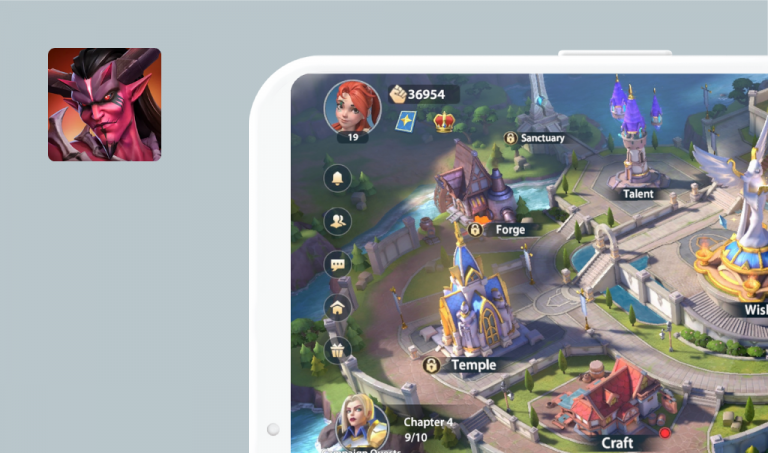Bugs found in Top War: Battle Game for Android
Top War: Battle Game is a multiplayer strategy game played by over 100 mln people worldwide. It offers a simple merge-to-upgrade gameplay, which is loved by casual gaming fans.
As the name suggests, the game is military-themed, and it allows players to build a base to train their armies that consist of land, navy, and airforce troops. The merge-to-upgrade game style makes it easy for players to gain new buildings, tanks, ships, units, or skills.
Our QAwerk team continues the quest for a mobile game with the least number of bugs. While Top War has a great chance to win, it does have a few annoying bugs. Let’s see!
Error "The parameter is incorrect" when receiving alliance gift
Major
The game is installed.
- Log in to the game.
- Get level 12+.
- Join the alliance.
- Get an “Alliance gift” in the amount of 3+ pieces.
- Go to the window menu “Alliance”.
- Go to the window menu “Alliance Gift”.
- Quickly click on the “Claim” gift button 5-10 times.
- Pay attention to the line.
Android 10, MIUI 12.5.1, Redmi Note 7
When you repeatedly click on the button for receiving an alliance reward, a line appears with the text “The parameter is incorrect”.
When you repeatedly click on the button for receiving an alliance reward, the text “The parameter is incorrect” does not appear.
Tooltip pointer does not disappear from interface window when opening other windows
Major
The game is installed.
- Log in to the game.
- Reach level 8 and above.
- Unlock quick merge.
- In the main window of the game interface, get all available rewards.
- The “Tasks” menu should display an uncompleted task for the construction of any building.
- Tap on the window with brief information about the current task.
- Pay attention to the hint pointer that appears above the “Build” button.
- Tap on the icon to open the window menu “Growth Boost”.
- Pay attention to the remaining tooltip pointer.
Android 10, MIUI 12.5.1, Redmi Note 7
The hint pointer above the “Build” button does not disappear in other windows.
The hint pointer above the “Build” button is displayed only on the main screen of the game.
Gift icon is present on "Alliance" menu, but not in window itself
Major
The game is installed.
- Log in to the game.
- Get level 4.
- Pay attention to the gift icon above the “Alliance” menu icon.
- Tap on the “Alliance” icon.
- Tap on the skip info window button in the “Alliance” menu.
- Notice the missing gift icon in the “Alliance” menu window.
Android 10, MIUI 12.5.1, Redmi Note 7
The gift icon is present on the “Alliance” menu, but not in the window itself.
The gift icon on the “Alliance” menu is present. In the “Alliance” window, the gift icon is also present.
Battle Game is a great strategy game with a nice interface, merging mechanics, and unit upgrades. Regular promotions and all kinds of gifts for sure delight the players.
In the testing plan, attention should be paid to regression and functional tests. I must admit, the game offers a lot of diverse content from the first minutes and successfully captivates the player.