
Bugs found in Zoo Life: Animal Park Game for iOS
Zoo Life is a mobile game that immerses players in the captivating world of wildlife and animal care. It allows users to build and manage their own virtual zoo with numerous species.
The app provides varied functionalities, from decorating the zoo, rescuing exotic animals, and engaging in daily missions. Users can also interact with friends, hence intensifying the gaming experience.
Our team at QAwerk recently tested Zoo Life and found a few issues that could impact the gameplay experience. We’ve outlined these findings in the report below and hope this information will help the development team improve the game.
‘What is your name’ textbox is overlapped by keyboard
Major
The app is installed.
- Open Zoo Life: Animal Park.
- Proceed to the name selection.
- Click on the textbox.
- Notice that the ‘What is your name’ textbox is overlapped by the keyboard.
Operation System: Apple iPad 17.3.1
The ‘What is your name textbox’ is overlapped by the keyboard.
The user should be able to review the entered nickname without any obstructions.
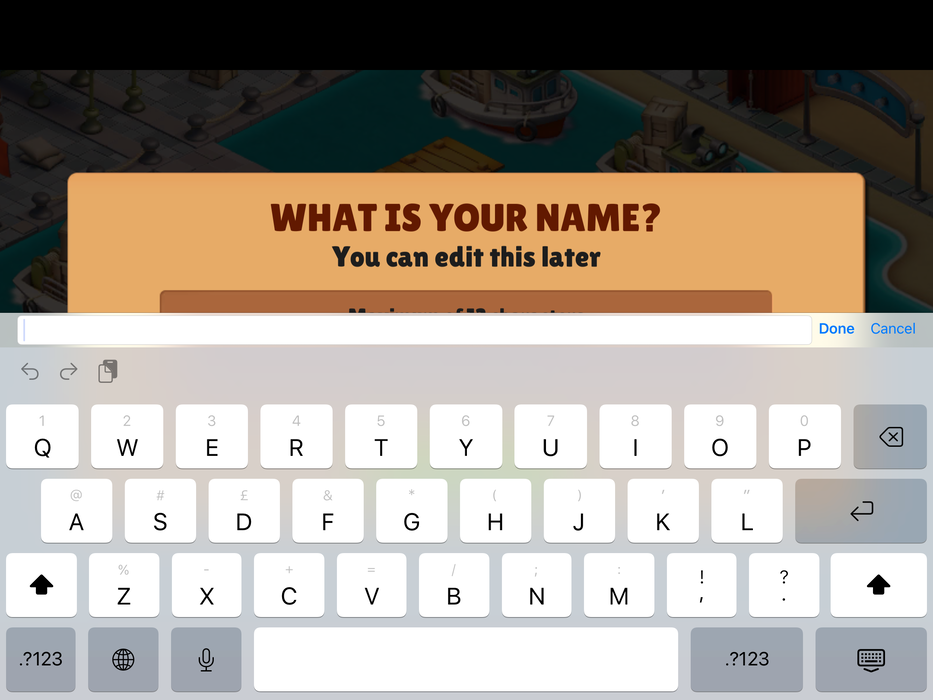
‘What is your Zoo name?’ textbox is overlapped by keyboard
Major
The app is installed.
- Open Zoo Life: Animal Park.
- Proceed to the ‘Zoo Name’ selection.
- Click on the textbox.
- Notice that the ‘What is your Zoo name?’ textbox is overlapped by the keyboard.
Operation System: Apple iPad 17.3.1
The ‘What is your Zoo name?’ textbox is overlapped by the keyboard.
The ‘What is your Zoo name?’ textbox should always be visible to users when entering text.
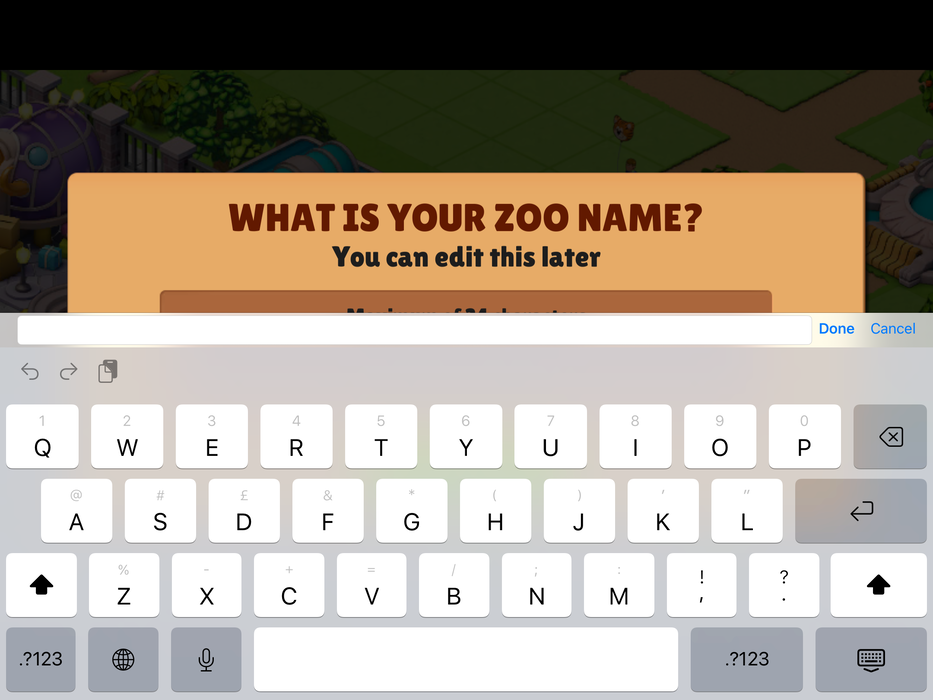
Email input field in newsletter is overlapped by keyboard
Major
The app is installed and the tutorial has been completed.
- Open Zoo Life: Animal Park.
- Proceed to the section where the user can contact the support team.
- Click on the email textbox.
- Notice that what is Email box in the newsletter overlapped by keyboard.
Operation System: Apple iPad 17.3.1
The email input field in the newsletter is overlapped by the keyboard, rendering it not fully visible to users.
The email input field in the newsletter should be fully visible to users.
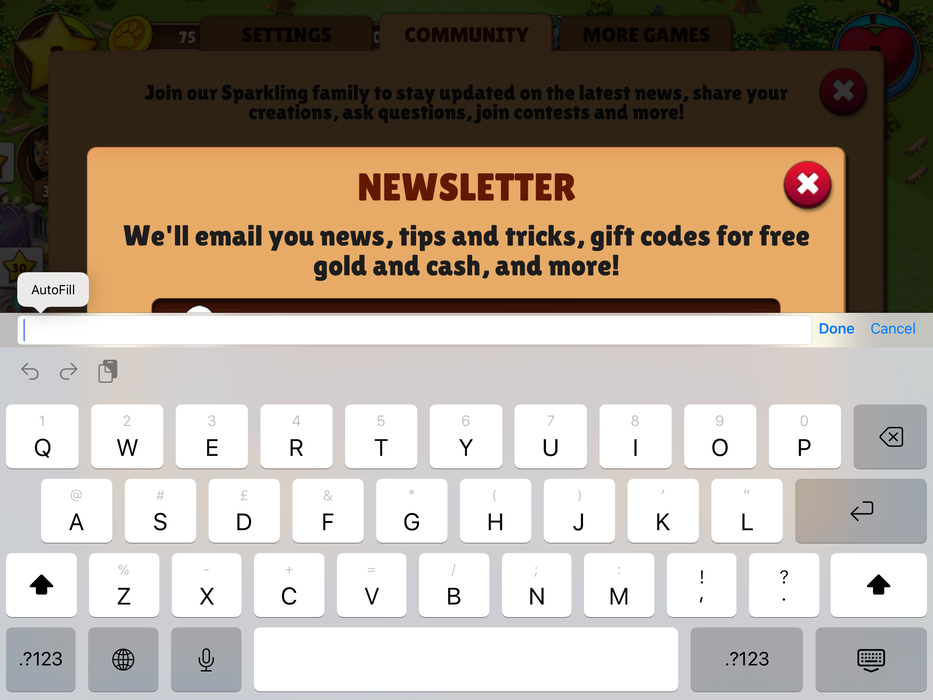
‘Share with friends’ button redirects to unready feature
Major
The app is installed and the tutorial has been completed.
- Open Zoo Life: Animal Park.
- Pass all quests to get 1 surprise box.
- Click to open the box.
- Notice that the ‘Share with friends’ button redirects to an unready feature.
Operation System: Apple iPad 17.3.1
The ‘Share with friends’ button redirects to an unready feature.
Buttons leading to unready features should be hidden.
Tap zone for ‘Close’ button in Shop is smaller than attached icon
Minor
- The app is installed and the tutorial has been completed.
- The shop feature has been unlocked.
- Open Zoo Life: Animal Park.
- Proceed to the shop.
- Click on the close button.
- Notice that the tap zone for ‘Close’ button is much smaller than the icon.
Operation System: Apple iPad 17.3.1
The tap zone for the ‘Close’ button in the shop appears to be significantly smaller than the icon representing it.
The tap zone for the ‘Close’ button in the shop should ideally be the same size as the linked icon.
User remains logged into Game Center even after feature is disabled, till app is restarted
Minor
- The app is installed and the tutorial has been completed.
- Game Center has been unlocked and an account has been created.
- Open Zoo Life: Animal Park.
- Open settings.
- Click on the Game Center switcher.
- Observe that the user remains logged into the Game Center even though the feature has been disabled until the app is restarted.
Operation System: Apple iPad 17.3.1
The user remains logged into the Game Center even after turning off the feature until the app is restarted.
The user should be logged out of the Game Center as soon as the feature is turned off.
Rewards are not centered if there are only 2 or fewer rewards
Minor
- The app is installed and the tutorial has been completed.
- Levels 1 through 6 have not been completed.
- Open Zoo Life: Animal Park.
- Complete levels 1 to 6.
- Observe the alignment of the rewards.
Operation System: Apple iPad 17.3.1
If there are 2 or fewer rewards, they are not centered on the screen.
Rewards should be centered, regardless of their number.

The game, for the most part, appears to be quite stable. However, I did identify a few major usability issues that could impact the user experience.






