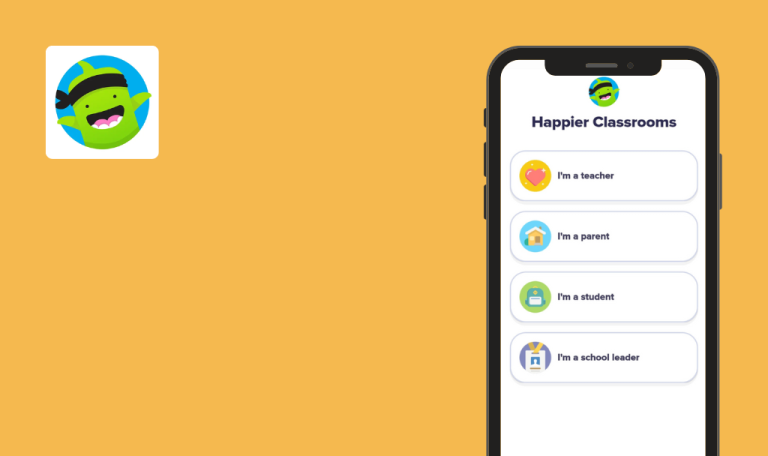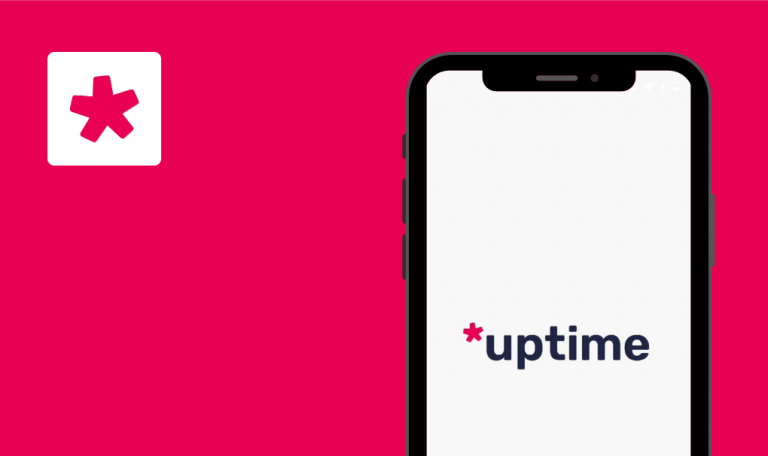Bugs found in Zenly – your world for Android
Zenly is a social app that maps your world. It is not just a platform; it is a whole universe that you can create, edit and share according to your unique vision. Zenly constantly updates you about where the people you love are through sharing locations. Discover new places, tag your friends, and get directions to anywhere.
Our QA team was thrilled to test this app due to its originality, and here is what they found.
Application loops and repeatedly displays same pop-up
Major
The user entered their name and confirmed the phone number.
- Open the app.
- Tap the “Find me” button.
- Tap the “Open Settings” button.
- Tap the “Ok” button.
Samsung A10s, Android 11
The application loops and replays the same pop-up message repeatedly.
The user can go to Settings.
"Back" button does not work correctly
Major
The user is logged in.
- Open the app.
- Tap the “Back” device button.
Samsung A10s, Android 11
Upon clicking “You might know them,” the user is redirected to the same screen.
The app is closed.
"Download" button does not work
Major
The user is logged in.
- Open the app.
- Tap the “Settings” icon.
- Tap the “Account” button.
- Tap the “Username” button.
- Tap the “Download” icon.
- Tap the “Square 1:1” or “Portrait 9:19” button.
Samsung A10s, Android 11
The user sees the message, “An error occurred, please try again.”
The file is successfully uploaded.
During testing, several significant functional bugs were identified. I recommend conducting functional and regular regression testing, and don't forget to do smoke testing before each new build release.