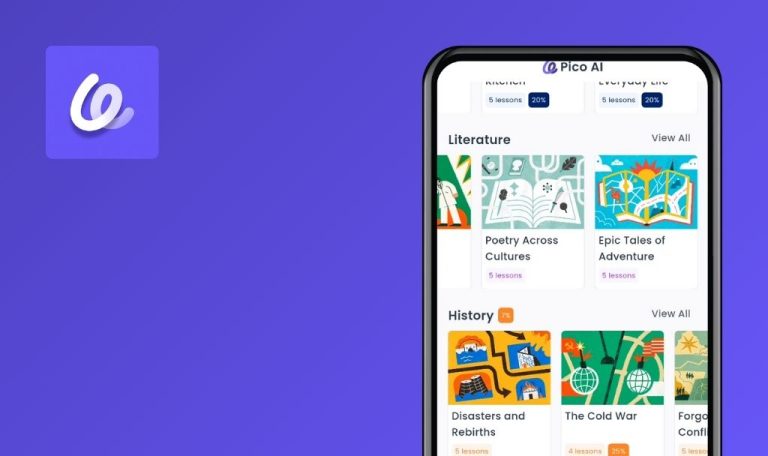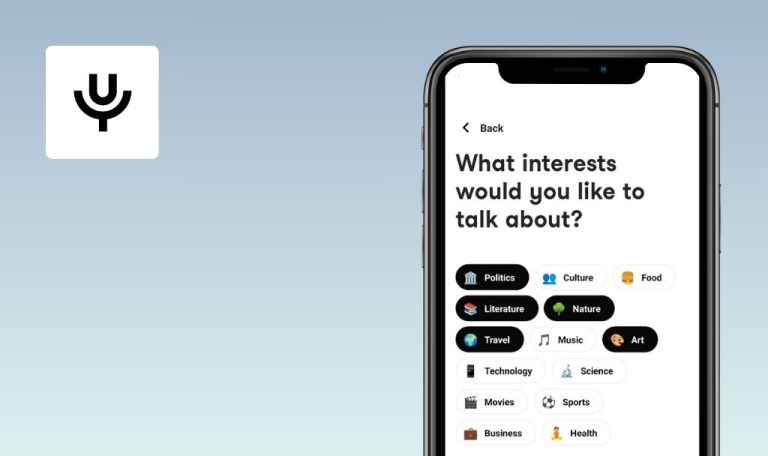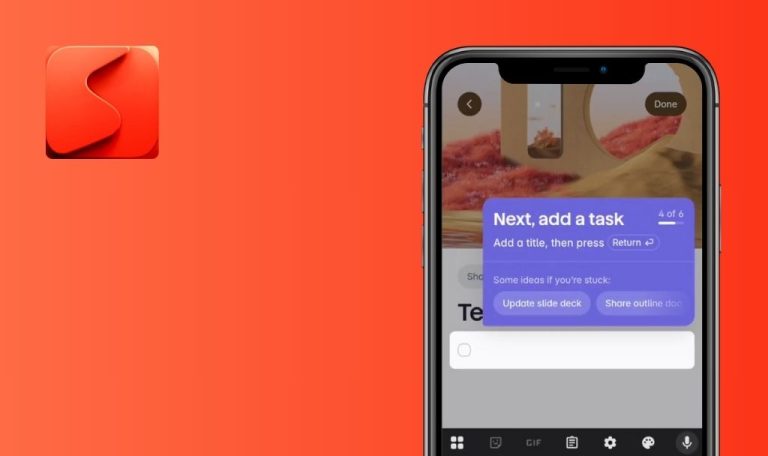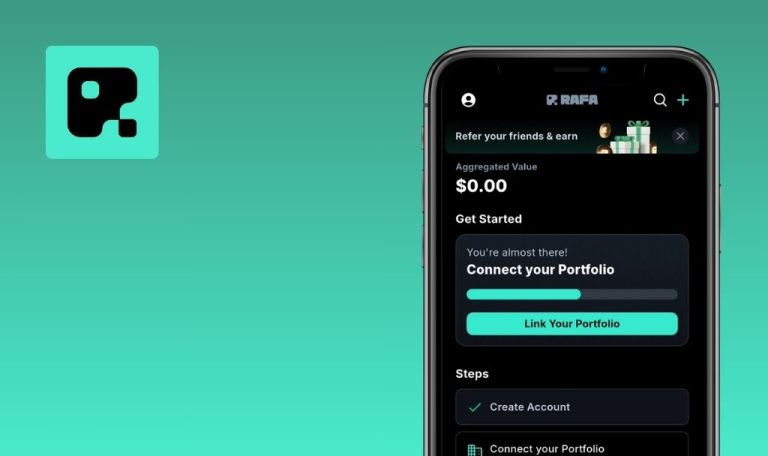
Bugs found in Vetted AI Smart Shopping Agent for Android
Vetted.AI is an innovative application designed to streamline and simplify shopping by leveraging AI to deliver smarter purchase decisions. It customizes product recommendations based on user preferences, predicts cost trends, and aggregates deals from multiple platforms to help users optimize spending.
The platform’s AI-driven insights allow consumers to compare prices, forecast discounts, and gain deeper product knowledge without manually scouring dozens of e-commerce sites. Its seamless interface and real-time analytics aim to transform the traditional shopping experience into a data-informed, efficient journey.
The QAwerk team conducted a bug crawl on the Vetted AI Smart Shopping Agent for Android, identifying issues that may hinder performance and degrade user experience. Below are our findings and recommendations for improvement.
System freeze and phone lock triggered by app crash during loading minimization
Critical
The app is installed.
- Open the app.
- Wait for the loading spinner to appear.
- Minimize the app (e.g., press the home button or swipe up to return to the home screen).
Poco F4, Android 13
The home screen crashes, and the phone locks automatically, requiring the user to unlock the device.
The app should transition smoothly to the background without triggering a launcher crash or automatically locking the phone.
After closing login prompt, user is erroneously redirected to home page rather than prior search results
Major
- The app is installed.
- The user is not logged in.
- Initiate a product search (e.g., “protein”).
- Click on the first item listed in the search results.
- Tap the Pin button.
- The login prompt appears.
- Close the login prompt.
Poco F4, Android 13
The user is redirected to the home page, and the search context is lost.
The user should return to the previously viewed search results screen after closing the login prompt.
App resets search region to default after restart
Major
- The app is installed.
- The user is not logged in.
- Open the app.
- Tap the User icon.
- Change the region to Argentina from the default.
- Fully close the app.
- Reopen the app.
- Tap the User icon again.
Poco F4, Android 13
The app resets the region to default (United States) after reopening.
The app should retain the selected region (Argentina) after a restart.
Pin Item button unresponsive until chatbot completes message
Major
The user is logged in.
- Log into the app.
- Start searching for a product (e.g., “protein”).
- Open the first item from the search results.
- Tap the Pin button before the chatbot message finishes loading.
Poco F4, Android 13
The pin button is visible but unresponsive for several seconds until the chatbot message fully displays.
The pin button should either not appear until it is interactive or provide feedback (e.g., a loading spinner) indicating temporary unavailability.
Chat suggestions show incorrect currency for selected region
Minor
The region is set to Latvia in the app settings.
- Open the app.
- Set the region to Latvia.
- Search for bicycles.
- Observe results and chat suggestions.
Poco F4, Android 13
Prices in search results display in EUR, but chat suggests refining the search in USD (e.g., “bicycles under $1000”).
Chat suggestions should use currency corresponding to the selected region (EUR).
Last chat message partially hidden by bottom input panel
Minor
The app is installed and opened.
- Initiate a search through the chat feature.
- Examine the layout of the bottom input panel and the last message in chat.
Poco F4, Android 13
Bottom input panel overlaps last message(s) in chat, making them hard to read or inaccessible.
Bottom input panel should not overlap chat messages; all messages should remain fully visible above the panel.
Inconsistency in themes: Pro promotion screen does not align with selected dark theme
Minor
- The app is installed.
- The dark theme is enabled in settings.
- Open the app.
- Ensure dark theme is enabled.
- Navigate to the Pro tab.
Poco F4, Android 13
The Pro promotion screen displays in light theme despite dark mode activation.
The Pro promotion screen should render in dark theme to match app settings.
Critical freezes, incorrect navigation flows, and lost user configurations undermine core shopping functions, while minor UI inconsistencies erode trust in app behavior. Resolving these will stabilize user interactions and ensure consistent, reliable AI-driven shopping guidance.