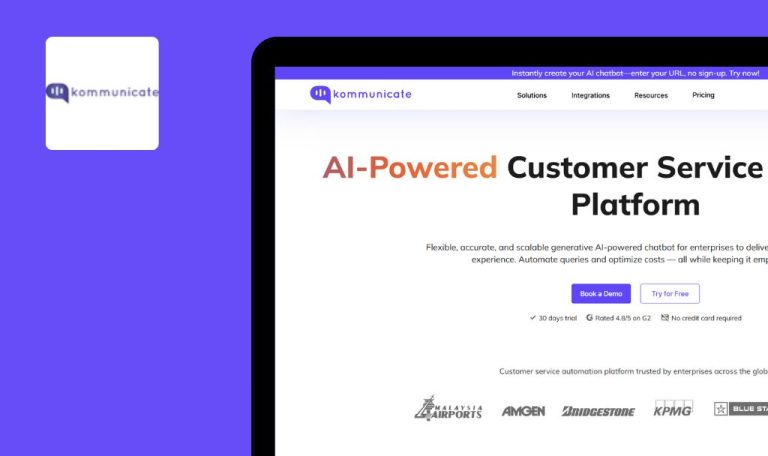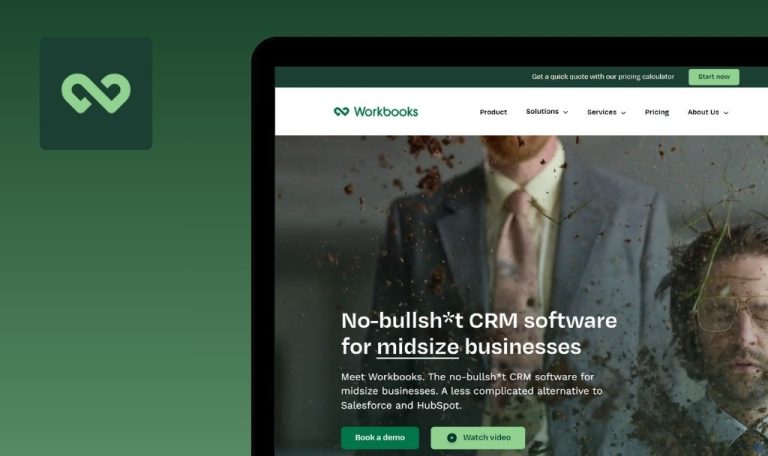Bugs found in UpKeep SaaS
UpKeep is a platform developed to automate maintenance management processes across various industries, such as manufacturing, real estate, and healthcare.
It offers a range of tools to streamline workflows and keep track of assets, yet our Bug Crawl revealed several validation gaps and issues that could impede user operations.
Below are the most noteworthy bugs identified by QAwerk, along with details on how to reproduce them and recommendations for improvement. We encourage UpKeep’s team to address these problems and ensure stable, user-friendly performance.
“Trouble loading data” error after user adds visualization
Major
- The user is on the Analytics page.
- The user has created a dashboard.
- Click “Edit dashboard”.
- Click “Delete”.
- Click “Add”.
- Select “Visualization”.
- Select “(Legacy) Preventive Maintenance”.
- Select “Asset ID”.
- Click “Save”.
Windows 10 x64
Chrome 132.0.6834.111, Firefox 134.0.2, Edge 132.0.2957.127
The user sees the “Trouble loading data” error.
No error should appear; the visualization loads successfully.
No validation on “Create location” page
Major
The user is on the “Location” page.
- Click “Create location”.
- Click “Create location” again.
Windows 10 x64
Chrome 132.0.6834.111, Firefox 134.0.2, Edge 132.0.2957.127
There is no validation on the fields.
Validation should be displayed, preventing incomplete form submission.
User can import zero work orders on “Import & Export” page
Major
The user is on the “Import & Export” page.
- Click “Start Work Order Import Process”.
- Click “Manually enter your data”.
- Click “Finish”.
- Click “Yes”.
Windows 10 x64
Chrome 132.0.6834.111, Firefox 134.0.2, Edge 132.0.2957.127
The user sees the loading message “You are currently importing 0 Work Orders” with no validation.
Validation should prevent an import with zero items.
User can create work order with only spacebar in name field
Minor
The user is on the “Work orders” page.
- Click “+ Work Order”.
- Click the “Title” field.
- Press Spacebar.
- Click “Submit”.
Windows 10 x64
Chrome 132.0.6834.111, Firefox 134.0.2, Edge 132.0.2957.127
A new work order is created with only spaces in its name.
Validation should disallow empty (or space-only) titles.
I identified multiple validation gaps that hinder UpKeep’s overall workflow efficiency. Implementing robust
validation checks and thorough regression testing after each major release will significantly improve the platform’s user experience.