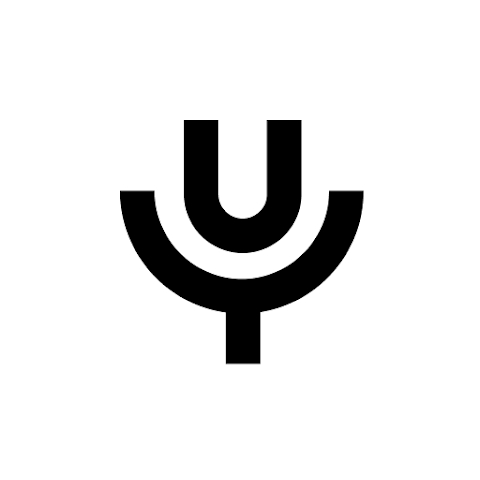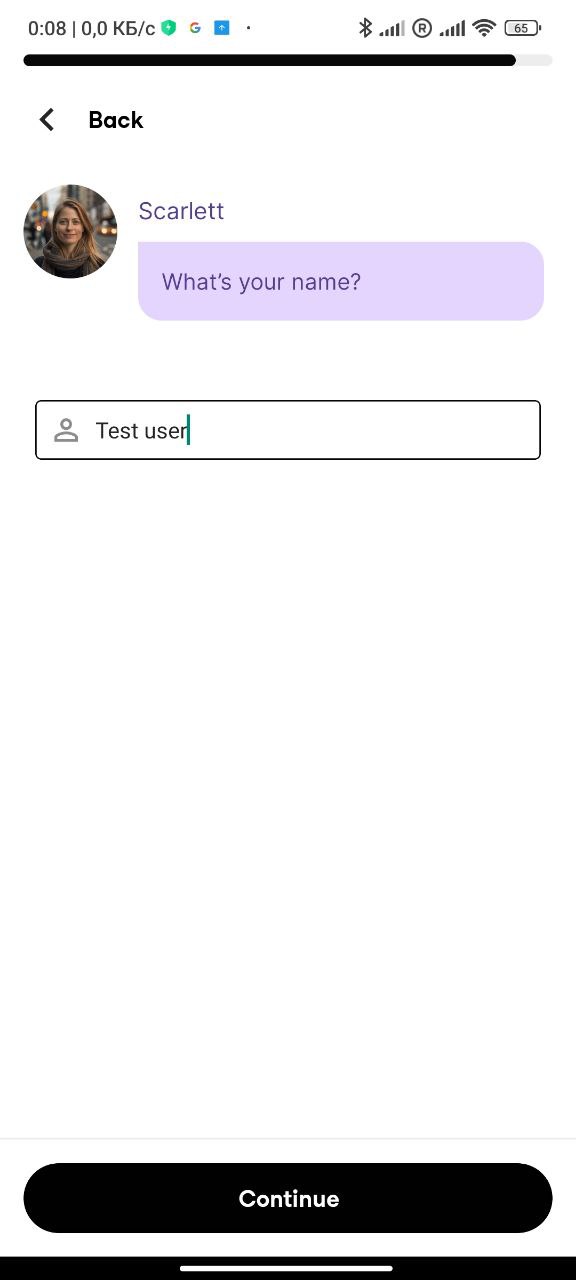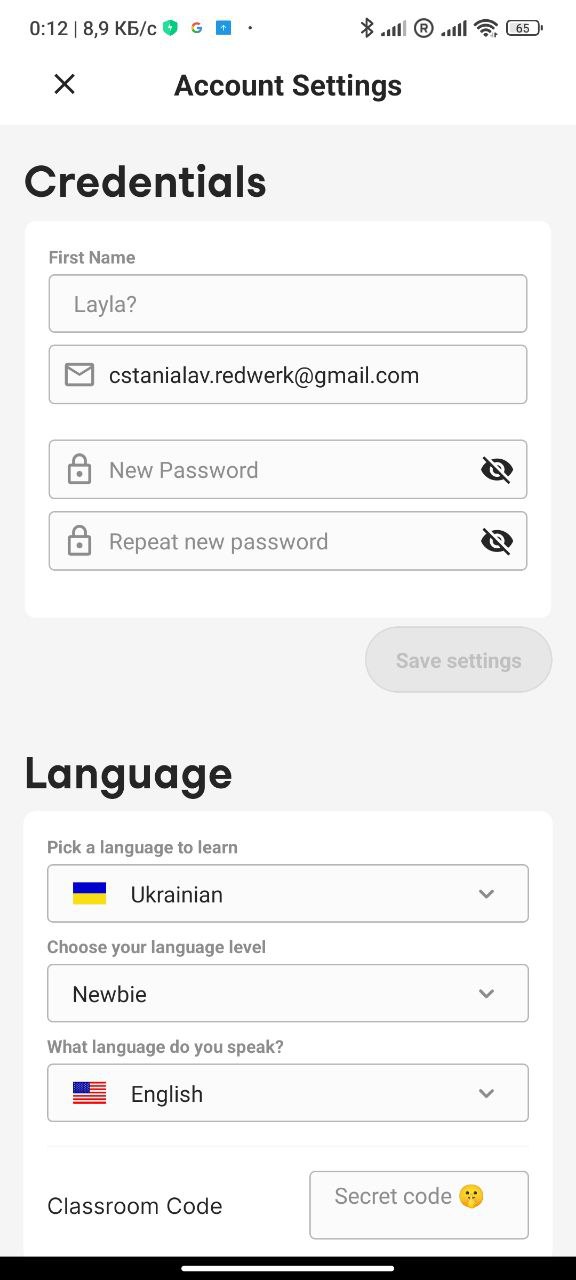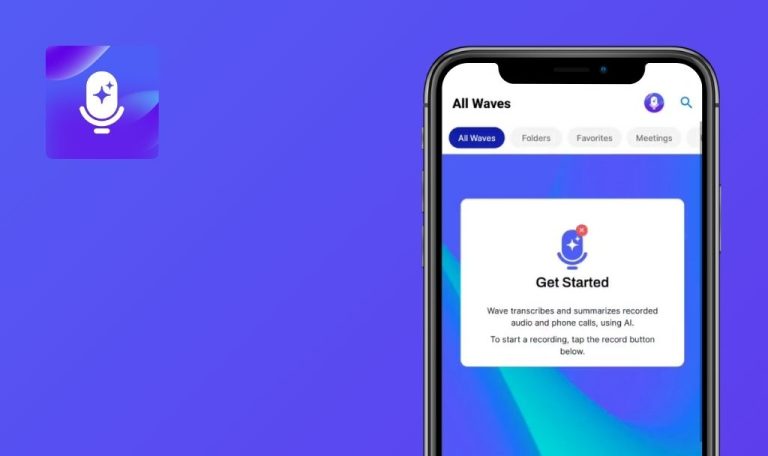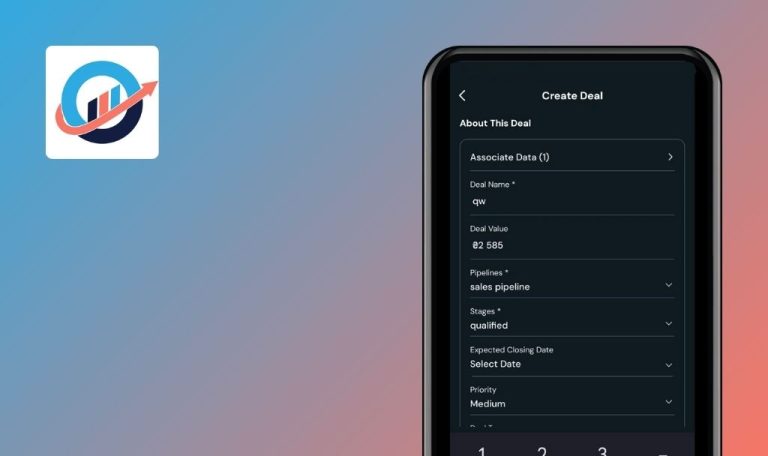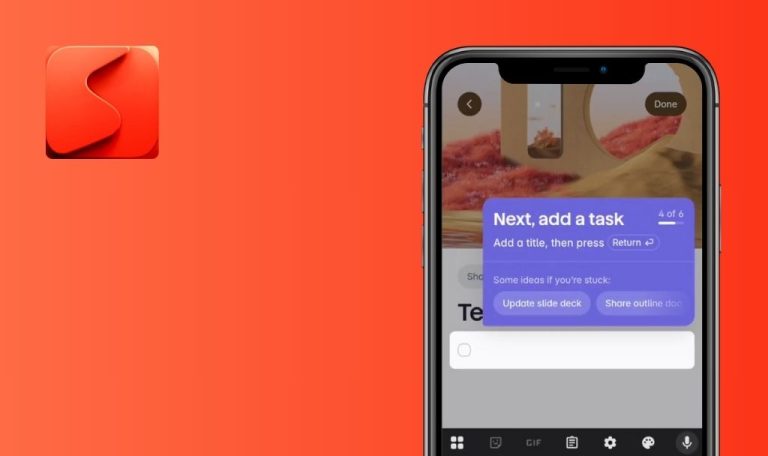
Bugs found in Univerbal AI Language Learning for Android
Univerbal is a dynamic language learning application that harnesses the power of AI to enhance the learning experience. It offers engaging sessions where users interact with an AI-powered chatbot for simulated conversations.
By correcting mistakes interactively, Univerbal ensures that learners understand errors in real-time. Its multifaceted approach makes language acquisition more efficient and enjoyable.
The QAwerk team conducted a bug crawl on Univerbal AI Language Learning for Android, identifying issues that could impact performance and user experience. Below are our findings and suggestions for improvement.
Error encountered during learning plan generation with back gesture use
Major
The app has been installed and launched.
- Select the desired language for learning.
- Complete language knowledge test.
- Choose proficiency level.
- Select topics for the learning plan.
- Tap the Generate Plan button.
- Perform a back gesture while the plan is generating.
- Tap the Generate Plan button again.
Poco F4, Android 13
The error is displayed after tapping Generate Plan again. The generated plan only becomes visible upon restarting the app.
The back gesture should be deactivated during plan generation, or regenerating the plan should not result in an error.
‘Username’ field is not retaining information post-registration
Major
The app is installed and launched.
- Select the desired language to learn.
- Complete language proficiency test.
- Choose proficiency level.
- Create a personalized learning plan.
- In the Name input field, enter “test user.”
- Click Continue.
- Input a valid email address and password.
- Click Sign Up.
- Confirm via email.
- Navigate to the Account tab.
- Click Settings (gear icon).
Poco F4, Android 13
The First Name field under account settings remains blank.
The name entered during registration should be retained and visible in First Name field under account settings.
Persistent loading animation after performing back gesture post-plan generation
Major
- The app is installed and operational.
- The user is not logged in or is initiating onboarding for the first time.
- Select the desired language for learning.
- Complete language proficiency test.
- Choose proficiency level.
- Select topics for the learning plan.
- Tap Generate Plan.
- Wait for a plan to generate and appear.
- Execute back gesture.
Poco F4, Android 13
The app reverts to the plan generation animation screen with continuous loading and no further progress.
The back gesture should function like the Back button, redirecting the user to the topic selection screen.
Inconsistency in translation of user-entered topics during learning plan setup
Minor
The app is installed and launched.
- Select a known language, such as English.
- Choose the target language as Ukrainian.
- Complete language knowledge test.
- Select proficiency level.
- Choose predefined topics for the learning plan.
- Add custom topics in Ukrainian.
- Proceed to generate a learning plan.
Poco F4, Android 13
Some custom topics are translated into English while others remain in Ukrainian.
All custom topics should either be translated into English or remain in the original language for consistency.
Major navigation and data retention issues disrupt core functionality and learner workflow, while loading and translation inconsistencies hinder user experience. Addressing these defects will ensure smoother onboarding and more reliable plan generation within the app.