
Bugs found in Ultimate Tank Merge Royal for iOS
Tank Merge Royal is an action game that combines elements of tank warfare, strategy, and resource management. In this game, players merge various materials to craft and customize their own tanks, which they deploy in battles against other players.
The game features strategic gameplay where tactical decisions in tank customization and battlefield maneuvers determine victory. With its blend of tank merging mechanics and intense PvP combat, Tank Merge Royal offers an engaging experience for players seeking both strategic depth and thrilling action.
Our game testing crew loves diving into new mobile games, so we gave Tank Merge Royal a spin. Here’s what we found in our bug report!
Unable to acquire bonus item on briefing screen
Critical
The user has completed the level.
- Navigate to the briefing screen.
- Locate the bonus item.
- Attempt to grab the bonus item.
- Observe the result.
iPhone 12, iOS 17.0
The user is unable to grab the bonus item from the briefing screen.
The user should be able to grab the bonus item from the briefing screen.
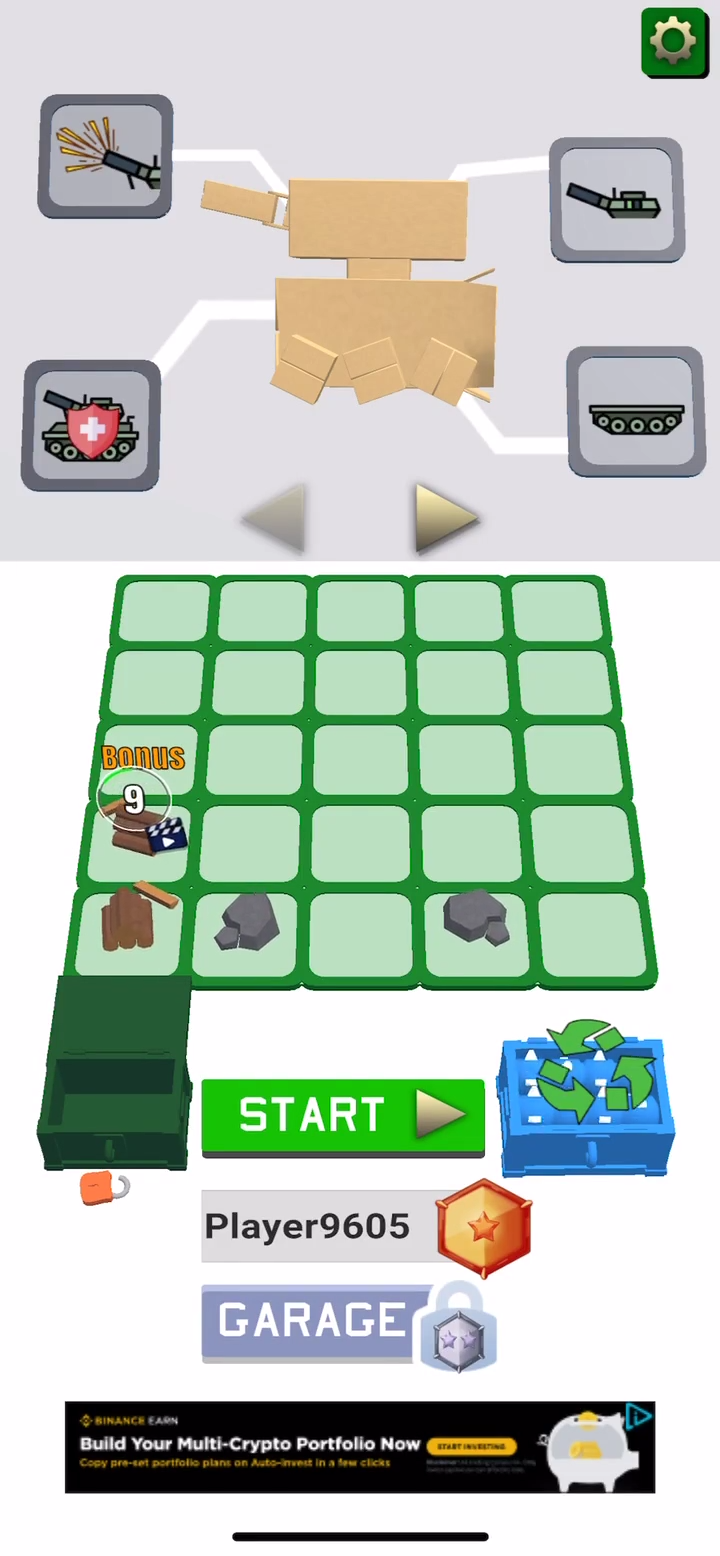
Unable to merge items on briefing screen
Critical
The user has completed the level.
- Display the briefing screen.
- Attempt to merge stone items.
- Observe the result.
iPhone 12, iOS 17.0
The user is unable to merge the items on the briefing screen.
The user should be able to merge the items on the briefing screen.
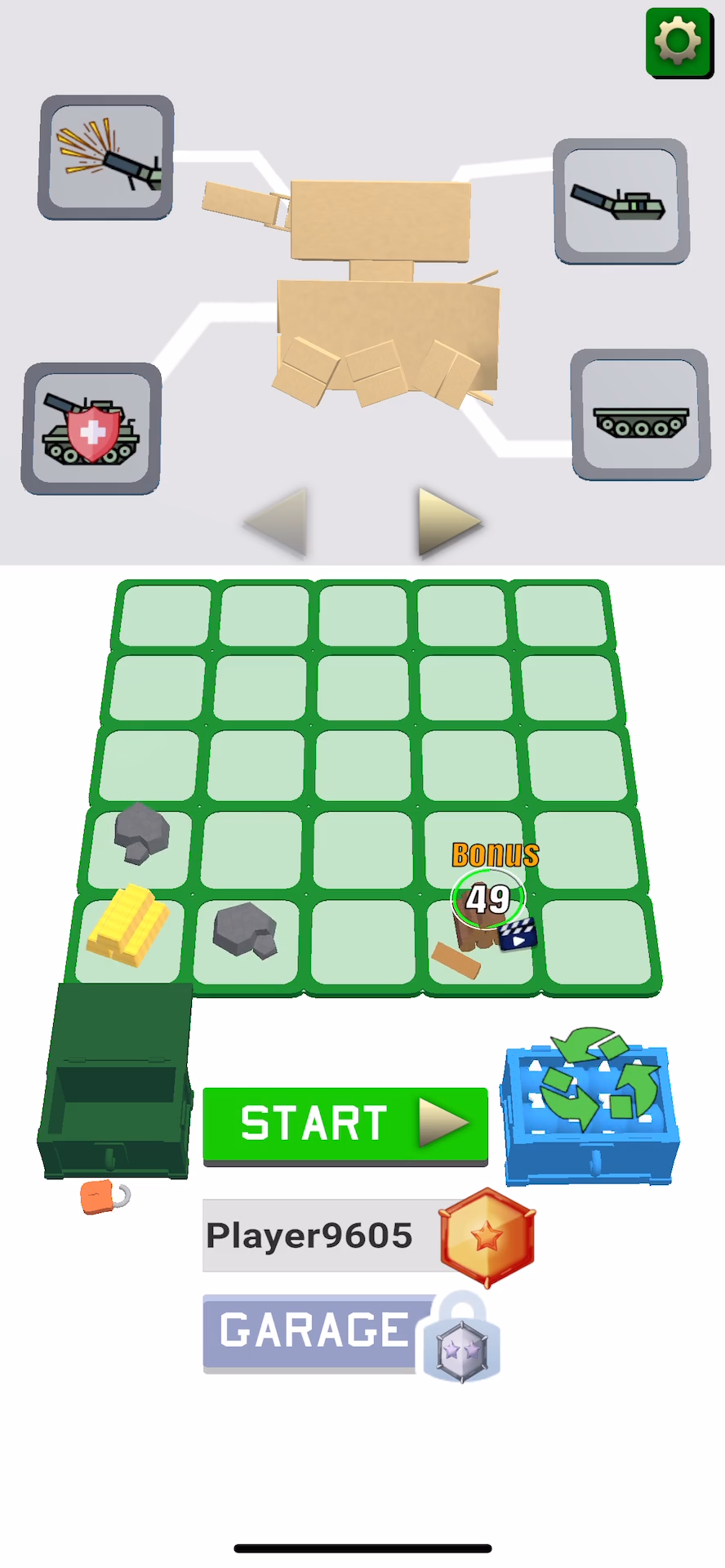
Non-functional "Tank" icons on briefing screen
Critical
The user is on the briefing screen.
- Tap the icons adjacent to the “Tank” model.
- Observe the result.
iPhone 12, iOS 17.0
The “Tank” icons are not functional on the briefing screen.
The “Tank” icons should be functional on the briefing screen.
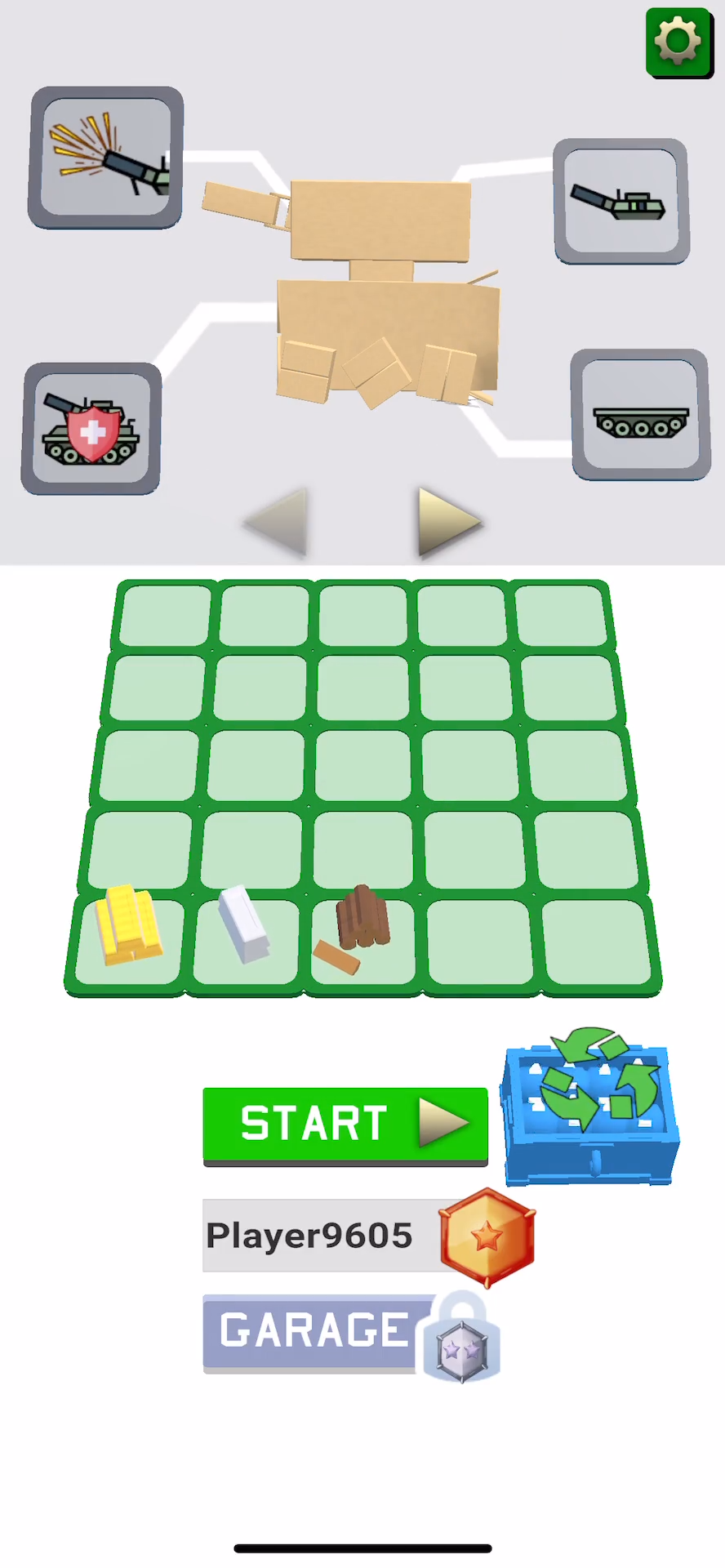
Crashed tank texture appears on gameplay field
Critical
The user starts the game.
- Attempt to hit the opponent’s tank.
- Note if the opponent’s tank crashes.
- Observe the result.
iPhone 12, iOS 17.0
The texture of the crashed tank is displayed on the gameplay field.
The texture of the crashed tank should not be displayed on the gameplay field.

Missing texture displayed on "Road" model post-game start
Trivial
The user starts the game.
- Drive the tank.
- Pay attention to the road.
iPhone 12, iOS 17.0
The missing texture is displayed on the “Road” model after the game starts.
The missing texture should not be displayed on the “Road” model after the game starts.
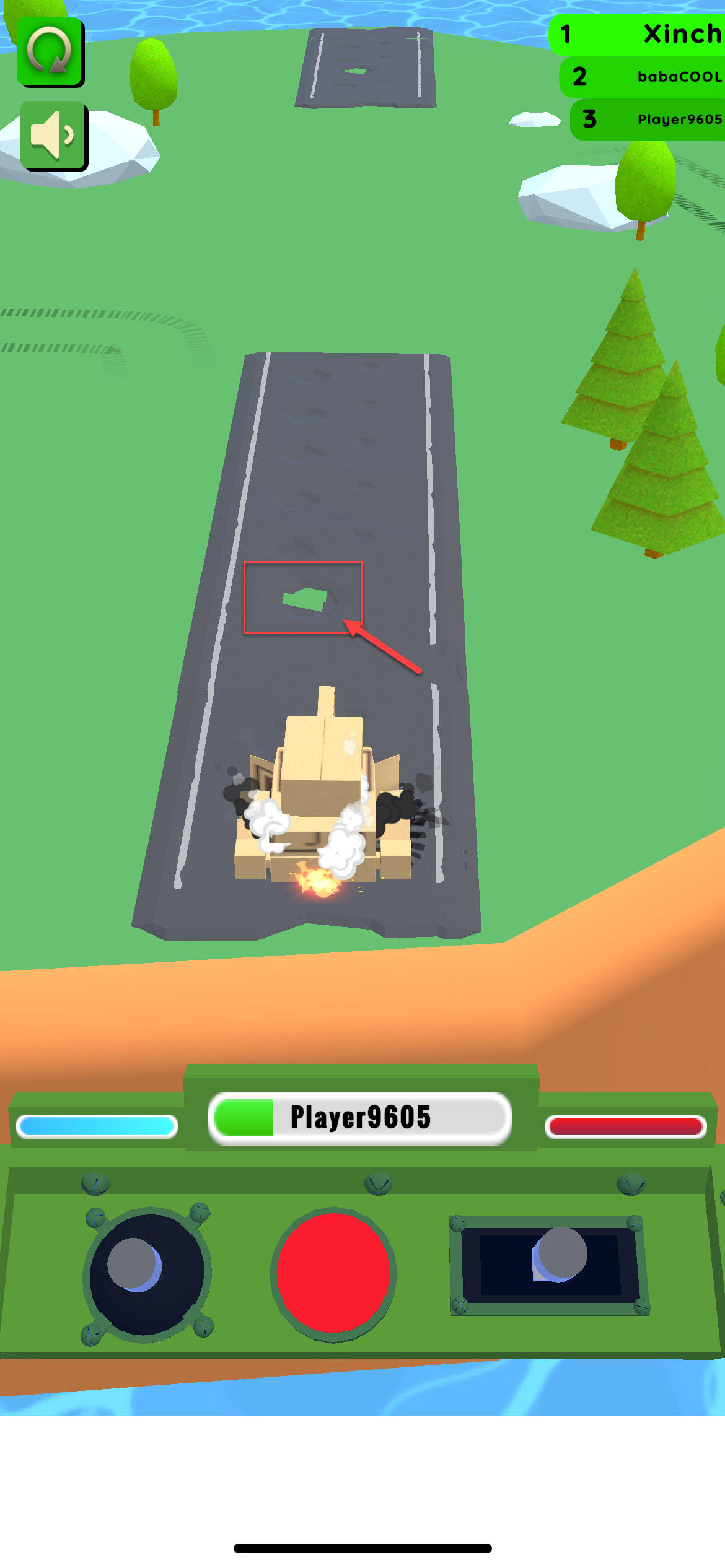
During testing I found 5 bugs ranging from interface glitches to serious functional issues. These could affect user experience and platform usability, so I suggest testing across different scenarios and devices to make Ultimate Tank Merge Royal more reliable.






