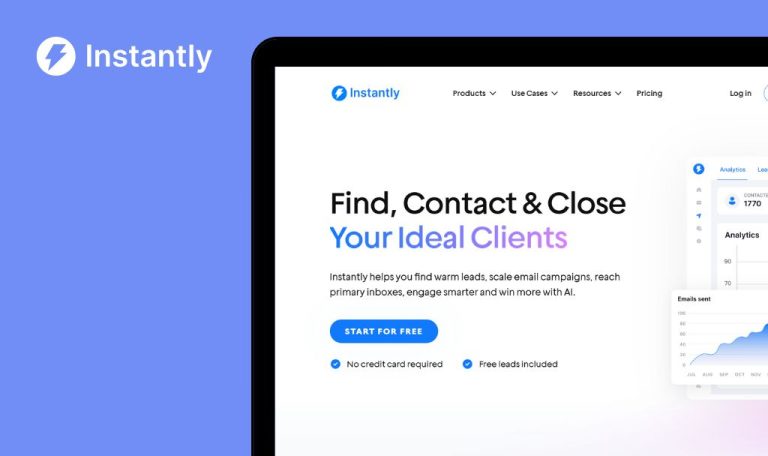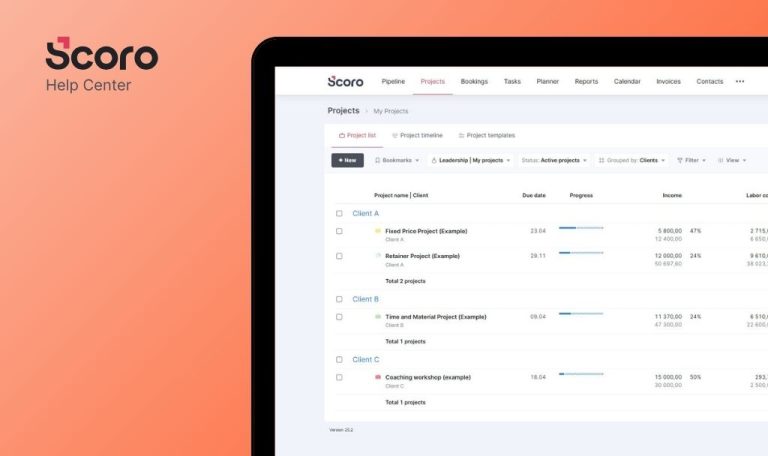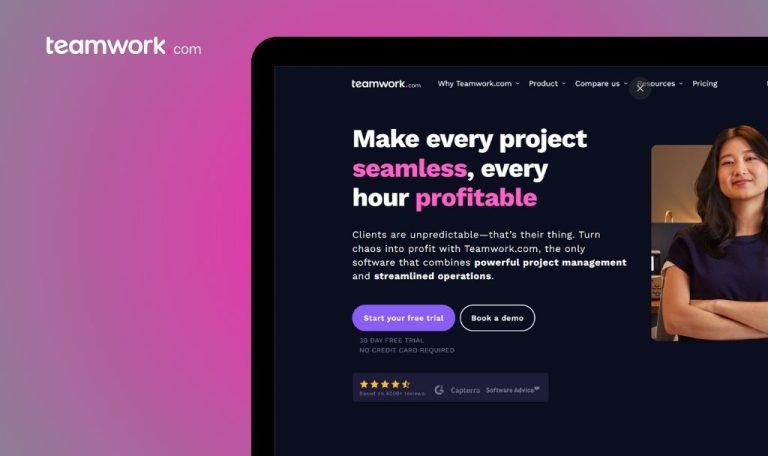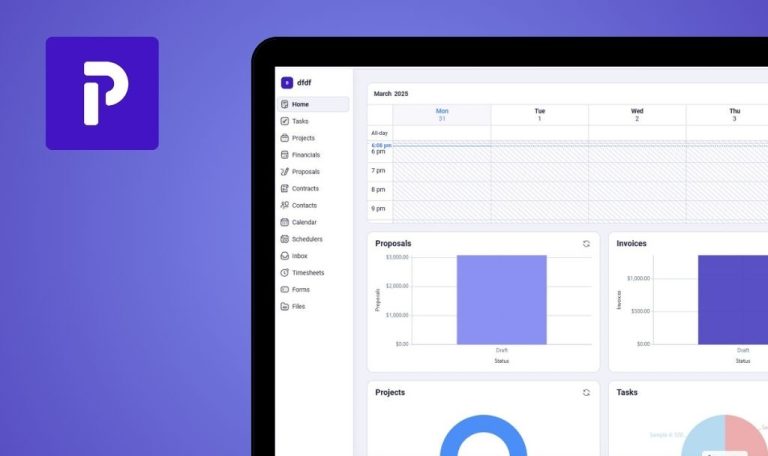
Bugs found in Trustmary SaaS
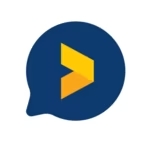
Trustmary is a customer feedback and online review platform designed to help businesses grow and thrive. This valuable tool offers businesses an effective and straightforward way to collect, analyze, and publish customer reviews.
In terms of functionality, Trustmary offers a range of features, including NPS tracking, feedback collection through various channels, insightful analytics, and the ability to showcase reviews directly on a website. These encompass a comprehensive approach to managing and utilizing customer feedback.
The QAwerk team has recently conducted a thorough Bug Crawl of Trustmary, identifying several bugs that may impact performance or user experience. We invite our readers to explore our findings, as understanding these potential issues can facilitate a more effective use of the platform.
Currency switch does not update amount
Major
User is on the “Surveys” page.
- Click the “+ Create Survey” button.
- Click the “Create a custom survey” button.
- Change currency.
- See the amount of currency.
Windows 10 x64;
Chrome Version 135.0.7049.85;
Firefox Version 137.0.1;
Edge Version 135.0.3179.73
The amount was not changed after the currency change.
The amount should be changed.
No validation in Survey email field during Preview process
Major
- The user is on the Survey page.
- The user has created a survey with an email field.
- Click the “Preview” button.
- Navigate to a page with the email field.
- Type an invalid email.
- Click the “Next” button.
Windows 10 x64;
Chrome Version 135.0.7049.85;
Firefox Version 137.0.1;
Edge Version 135.0.3179.73
Preview was submitted.
Validation should be displayed.
User can edit name to one spacebar character
Minor
User is on the Homepage.
- Click your email dropdown.
- Click the “Settings” button.
- Click “Name field”.
- Delete all data.
- Press Spacebar.
- Click the “Save” button.
Windows 10 x64;
Chrome Version 135.0.7049.85;
Firefox Version 137.0.1;
Edge Version 135.0.3179.73
Name was saved.
Validation should be displayed.
Trustmary SaaS impresses with its broad feature set, but inconsistencies in validation and dynamic updates may cause confusion for users. Strengthening validation processes and UI feedback would significantly boost reliability and user trust.