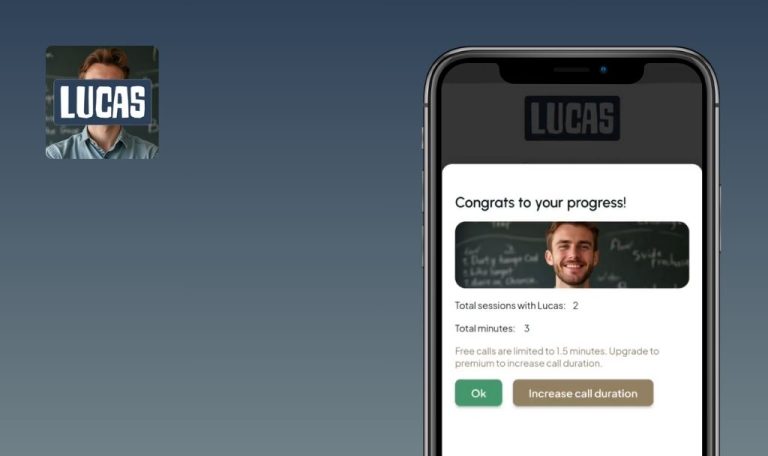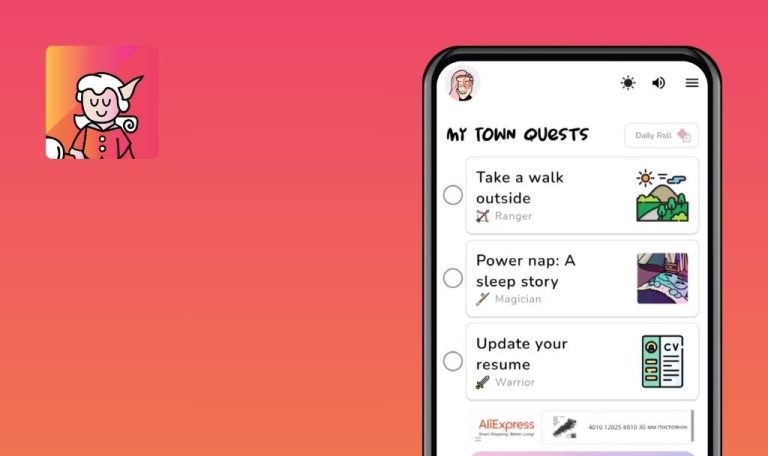
Bugs found in The Way: Meditation Path for Android
The Way: Meditation Path for Android provides a spiritual framework for individuals seeking deeper mindfulness and personal growth. Users can explore guided retreats, interactive sessions, and community-focused resources to enhance their meditation journey.
Its various functionalities include audiovisual sessions, session completion tracking, subscription management, and more. These features allow seekers to monitor progress and achieve stress relief or awakening under the guidance of an experienced Zen master.
Our QAwerk team conducted an in-depth Bug Crawl of The Way: Meditation Path for Android. Through rigorous testing, we identified issues that may undermine user satisfaction and disrupt app performance. Below are the details of our findings.
If no subscription, when renewed, endless load begins
Critical
Log in to your account.
- Click on the profile icon.
- Scroll down the page.
- Click on the “Your account preferences” button.
- Click on the “Subscription: Intro (free)” button.
- Scroll down the page.
- Click on the “Restore Purchases” button.
- Click on the “Close” button.
Xiaomi Mi 10 (Android 13 TKQ1.221114.001, Xiaomi HyperOS 1.0.1.0.)
If no subscription, when renewed, the eternal load begins.
After requesting to renew a subscription, the user is redirected to the profile.
Audio continues playing after closing app
Critical
Log in to the account.
- Click on the “Current Session” button.
- Click the “Start Session” button.
- Click the play button.
- Collapse application.
- Close application.
Xiaomi Mi 10 (Android 13 TKQ1.221114.001, Xiaomi HyperOS 1.0.1.0.)
Audio continues playing after closing the app.
After closing the app, the audio stops and the app widget disappears.
After completing first session, eternal loading begins
Critical
Log in to your account.
- Click on the “Current Session” button.
- Click the “Start Session” button.
- Scroll to the end of video.
- Click on the “Complete” button.
Xiaomi Mi 10 (Android 13 TKQ1.221114.001, Xiaomi HyperOS 1.0.1.0.)
After completing the first session, eternal loading begins.
After completing the first session, no eternal loading should occur.
When user clicks on page, transition occurs to next stage
Major
Log in to the account.
- Scroll up the page.
- Click in the middle of screen.
Xiaomi Mi 10 (Android 13 TKQ1.221114.001, Xiaomi HyperOS 1.0.1.0.)
When a user clicks on the page, a transition occurs to the next stage.
Transition to the next step should occur only by clicking on the top of the screen.
Letter that comes to email indicates 2024 year
Minor
Create a Gmail address to receive messages.
- Open the app for the first time.
- Click on the “Sign up” button.
- Click on the “Sign up with Google” button.
- Choose a Google account.
- Click on the “Current Session” button.
- Click on the “Start Session” button.
- Scroll to the end of video.
- Click on the “Complete” button.
- Click on the cross.
- Click on the “Start Session” button.
- Scroll to the end of video.
- Click on the “Complete” button.
- Click on the “Start Session” button.
- Click on the “Start sit” button.
- Scroll to the end of video.
- Click on the “Complete” button
- Click on the “Start Session” button.
- Click on the “I`ll set this up later” button.
- Click on the “Start Session” button.
- Click on the “Start sit” button.
- Scroll to the end of video.
- Click on the “Complete” button.
- Click on the “Start Session” button.
- Scroll to the end of video.
- Click on the “Complete” button.
- Click on the cross.
- Click on the cross.
- Click on the “Continue” button.
- Open mail.
- Open letter.
Xiaomi Mi 10 (Android 13 TKQ1.221114.001, Xiaomi HyperOS 1.0.1.0.)
The letter that comes to email indicates the year 2024.
The Letter should indicate the year 2025.
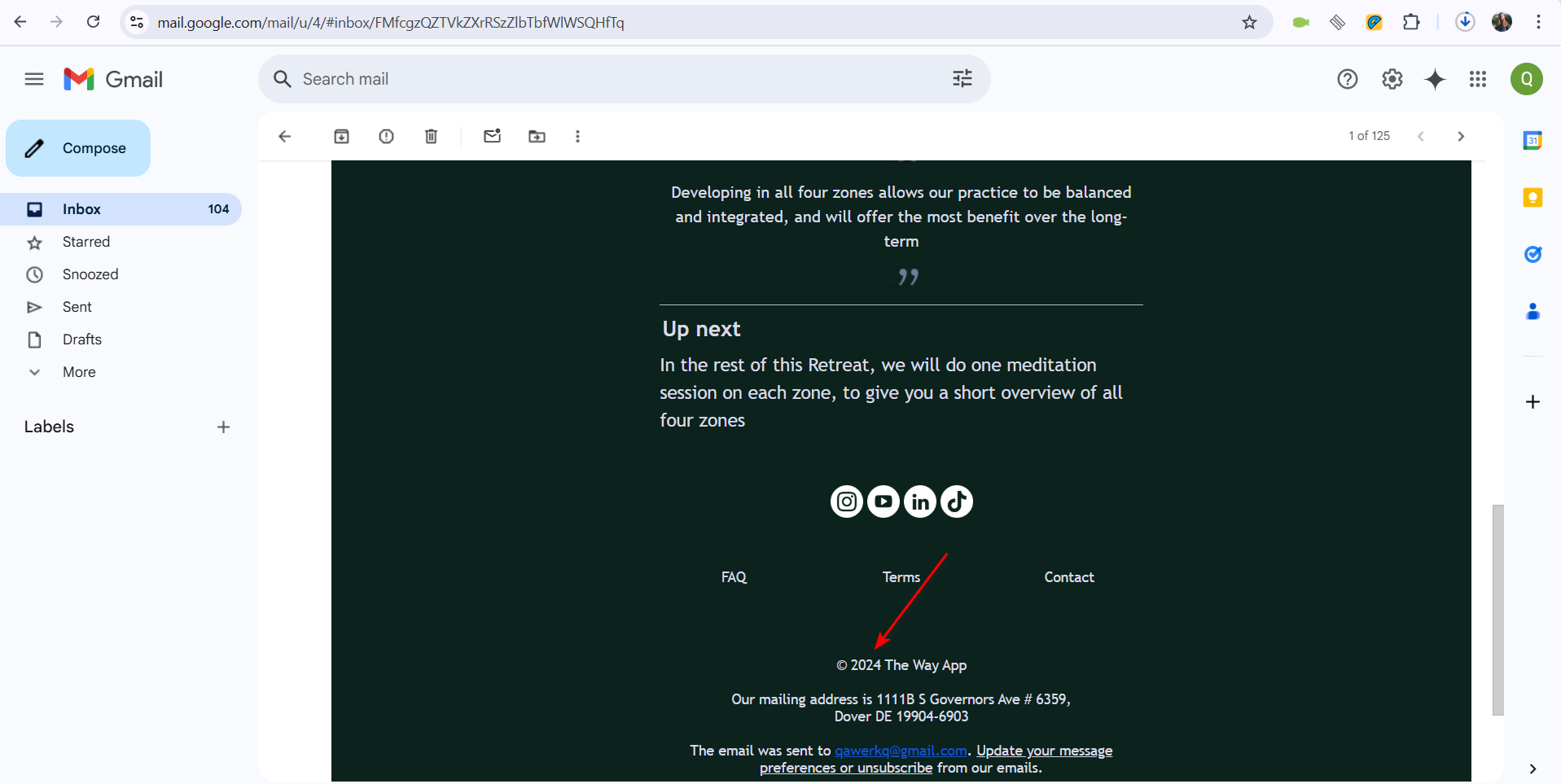
Video play button changes when scrolling through video
Trivial
Log in to your account.
- Click on the “Current Session” button.
- Click on the “Start Session” button.
- Click on the playback slider and drag to right.
Xiaomi Mi 10 (Android 13 TKQ1.221114.001, Xiaomi HyperOS 1.0.1.0.)
Video play button changes when scrolling through video.
The button should not change when scrolling.
Menu buttons disappear when scrolling
Trivial
Log in to the account.
- Pinch the screen and pull a finger up.
- Release finger.
- Pinch the screen and pull a finger down.
- Release finger.
Xiaomi Mi 10 (Android 13 TKQ1.221114.001, Xiaomi HyperOS 1.0.1.0.)
Menu buttons disappear when scrolling.
Menu buttons should remain visible.
I tested The Way: Meditation Path for Android thoroughly, identifying seven bugs that ranged from critical infinite loading to smaller UI anomalies. Issues such as ongoing audio playback post-app closure and date inconsistencies in emailed letters can disrupt user engagement.