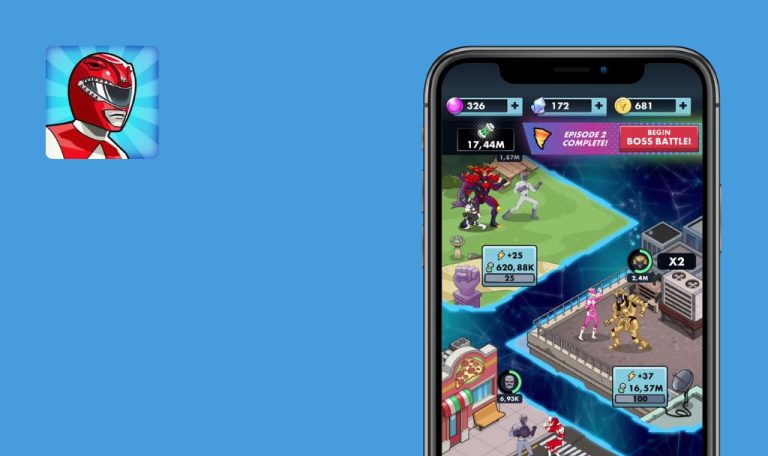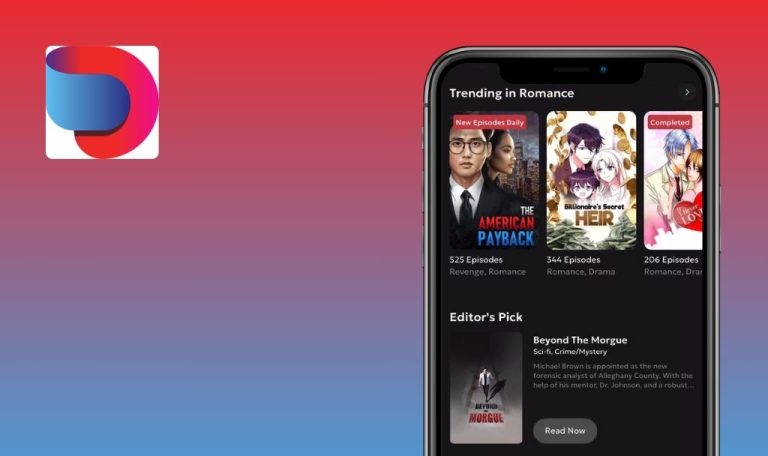Bugs found in The Office: Somehow We Manage for iOS
The Office: Somehow We Manage is an idle game where players tap their way to success at Dunder Mifflin.
Inspired by the beloved TV show, players collect iconic characters like Michael Scott and Dwight Schrute, relive memorable episodes, and earn in-game rewards to keep the Scranton branch afloat. Players can tap, click, and upgrade to collect characters, click through memorable episodes, and manage Dunder Mifflin Scranton with the help of the whole branch.
QAwerk recently tested The Office: Somehow We Manage and identified some bugs that may impact the player experience. Our findings are detailed in the report below.
User can progress unlimited time before boss fight
Major
- The app is installed.
- The tutorial is completed.
- Open The Office: Somehow We Manage game.
- Complete any stage.
- Notice that a pop-up for a boss fight appeared.
- Do not proceed to the boss fight.
- Notice that the user is able to make unlimited progress before the boss fight.
Operation System: iPhone 14 Pro, 18.1.1
The user is able to make unlimited progress before the boss fight.
If all stages are completed, the user should not be able to make further progress.

Boss fight cannot be skipped even if user is pressing on X button
Major
- The app is installed.
- The tutorial is completed.
- Open The Office: Somehow We Manage game.
- Reach the boss fight.
- Click on the boss fight.
- Try to click on the “X” button.
- Notice that the boss fight cannot be skipped even if the user is pressing on the X button.
Operation System: iPhone 14 Pro, 18.1.1
The boss fight cannot be skipped even if the user is pressing on the X button.
The X button should be displayed or the user should be able to cancel the boss fight.
There are no clear chances of drop loot described in info pop-up
Minor
- The app is installed.
- Loot boxes are unlocked.
- Open The Office: Somehow We Manage game.
- Proceed to the shop.
- Review the drop chances.
- Observe that the chances of dropping loot are not clearly described in the info pop-up.
Operation System: iPhone 14 Pro, 18.1.1
There are no clear chances of drop loot described in the info pop-up.
Per Apple guidelines, if any loot boxes are available, a clear list of drop chances should be provided.

There is no information on how to unlock locked avatars
Minor
- The app is installed.
- The avatar section is unlocked.
- Open The Office: Somehow We Manage game.
- Proceed to the avatar selection.
- Notice that there is no information on how to unlock locked avatars.
Operation System: iPhone 14 Pro, 18.1.1
There is no information on how to unlock locked avatars.
There should be a guide explaining how users can unlock any avatar.
The app is generally very stable and runs smoothly. It incorporates a lot of engaging story-based features alongside strategic economic elements. The app has a great appearance with only a few minor issues.