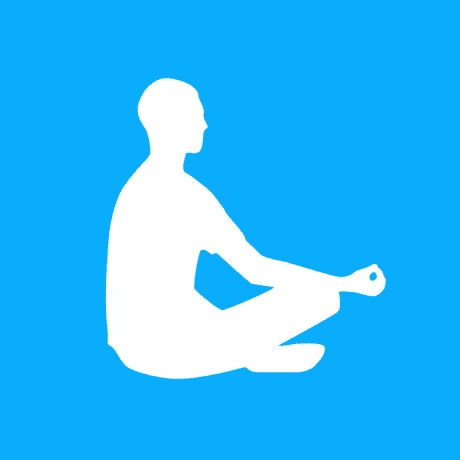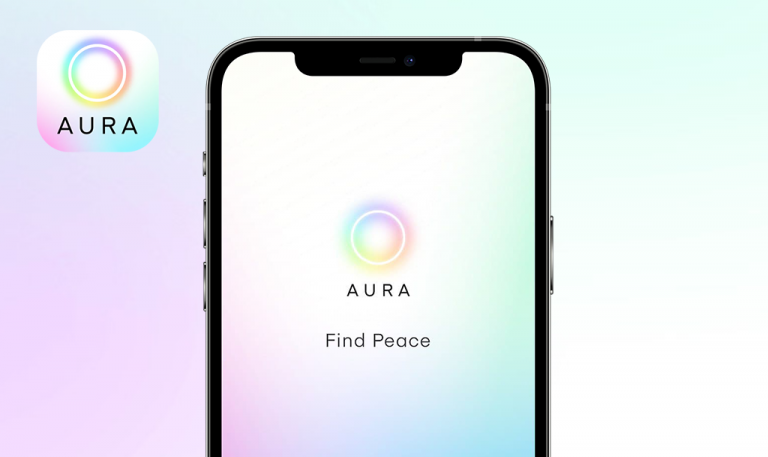Bugs found in The Mindfulness App for Android
The Mindfulness App is a meditation and wellbeing app designed to help people achieve a more relaxed and healthier state of mind.
The app offers 250+ guided meditations from world-leading experts. The session length varies from 3-minute to over one-hour meditations. Silent meditations, nature sounds, sleep stories, reminders, and personalized stats are also included. Meditations are available in more than 10 languages, and you can add your life-saving sessions to favorites for faster access.
QAwerk has tested a broad range of mental health apps, so we decided to include The Mindfulness App in our portfolio and help their delivery team polish the functionality. Here are the bugs we found.
“Search” outputs incorrect result
Major
- Open the app.
- Navigate to the “Discover” tab -> “Search” field.
- Type value (e.g. “4” – by duration).
Samsung Galaxy S10+, ONE UI 4.1, Android 12
The “Search” outputs results with “4” and “3” values.
The “Search” outputs only 4-minute long meditations.
Some settings disappear after changing language
Major
- Navigate to “More” and ensure all settings are displayed (pay attention to the settings below the “About” label).
- Select the “Language” option.
- Select “Italian” from the “Language” drop-down menu.
- Scroll down the “More” menu.
Samsung Galaxy S10+, ONE UI 4.1, Android 12
Settings below the “About” (“Circa” it) menu are not displayed. The same behavior with the “Deutch” language.
All settings are displayed.
Profile photo remains as default photo after logout
Minor
There’s an account with a photo (Profile_1).
- Open the app.
- Navigate to the “More” tab -> “Log Out”.
- Navigate to the “More” tab -> “Profile Info”.
Samsung Galaxy S10+, ONE UI 4.1, Android 12
The profile photo is still displayed as in Profile_1.
The profile photo is empty (default view).
Main tab slogan is not translated properly
Minor
Default language – English.
- Open the app.
- Navigate to “More” -> “Language”.
- Select “Italian” from the “Language” drop-down menu.
- Navigate to the “Meditare” tab.
- Navigate to “More” -> “Language”.
- Select “English” from the “Language” drop-down menu.
- Navigate to “Meditate” Tab.
Samsung Galaxy S10+, ONE UI 4.1, Android 12
At step 4, the main slogan is in English (e.g. Remain focused). At step 7, the main slogan is in Italien. Refreshing the app doesn’t help.
At step 4, the main slogan is in Italian (e.g. Rimanete Concentrati). At step 7, the main slogan is in English.
During testing, I spotted a few bugs: when selecting German or Italian - part of the functionality becomes unavailable, and there are issues with the accuracy of search results. I would focus more on localization testing and functional testing. Other than that, the app seemed to be stable and balanced.