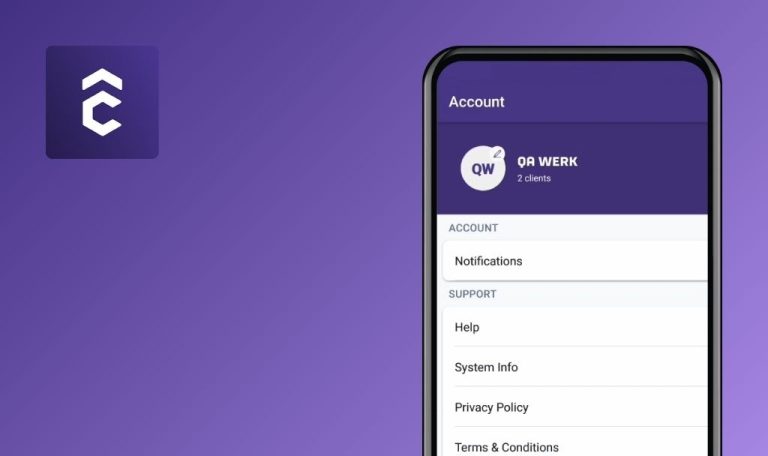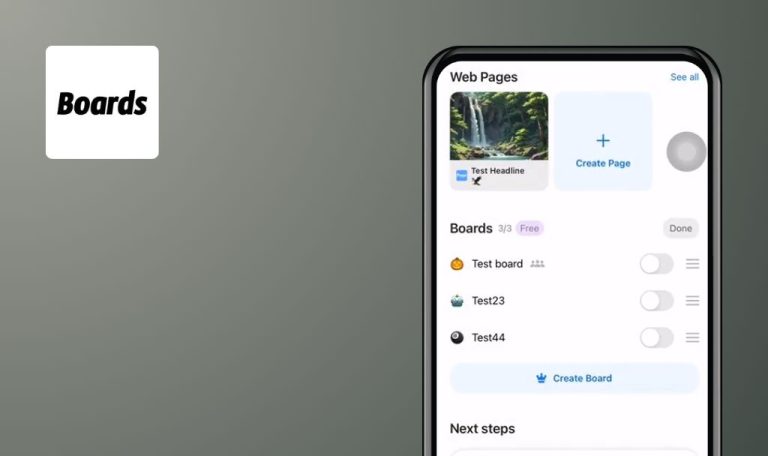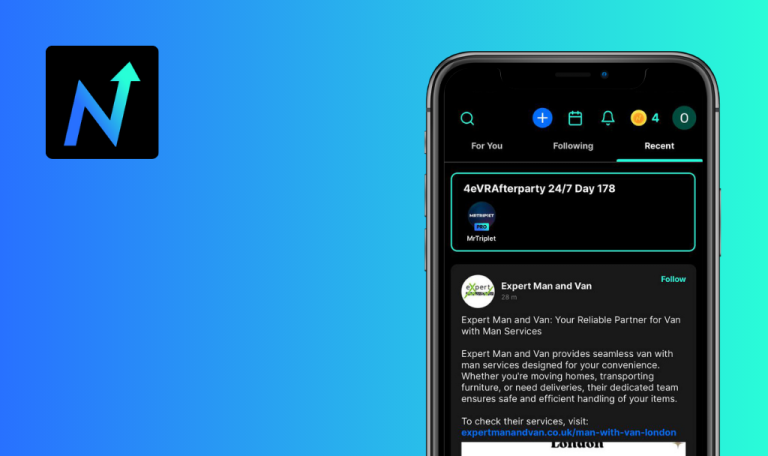
Bugs found in The Coaching Masters for iOS
The Coaching Masters app is a social media platform specifically designed for coaches. It avoids algorithms, ensuring followers see all posts.
The app provides hundreds of hours of coaching training on various topics, from business setup to coaching demonstrations. Users can engage in live sessions, access various course materials, interact with their peers, and even embark on their coaching journey by offering services.
We tested The Coaching Masters app with our expert QA team. We identified a few areas for improvement. Check out our findings!
“Cannot read property id of undefined" error occurs when attempting to follow another user
Critical
- The user logged in to the app.
- The user is not followed by anyone.
- Open the app.
- Go to the Following tab.
- Go to the Community tab.
- Tap on the Follow button.
OS: iOS 17.2.1
Device: iPhone 12 Pro
An error message, “Cannot read property id of undefined”, is displayed upon initiating the following action.
The user should successfully follow another user without encountering an error message.
Error "Cannot read property `id` of undefined" appears on 'Following' screen after user is hidden
Critical
- The user logged in to the app.
- The user is not followed by anyone.
- Open the app.
- Tap on the Follow button on the Community screen.
- Tap 3 dot menu → Hide.
- Go to the Following tab.
OS: iOS 17.2.1
Device: iPhone 12 Pro
An error stating “Cannot read property `id` of undefined” is displayed on the ‘Following’ screen after hiding the user.
After hiding the user, no error messages should appear. The ‘Following’ screen should display as empty.
Chat session with another user is created when there are no messages
Minor
The user logged in to the app.
- Open the app.
- Go to the message screen.
- Tap on the “+” button.
- Select a user from the list.
- Tap on the back button twice.
OS: iOS 17.2.1
Device: iPhone 12 Pro
An empty chat session is created and displayed on the Messages screen for both users involved. The chat session disappears upon screen refresh.
No chat should get created on the Messages screen when there are no messages exchanged between users.
Impossible to save profile information after filling in Short Bio
Minor
The user is on the Complete your Profile screen.
- Scroll down to the Short Bio input field.
- Enter some info to the Short Bio input box.
OS: iOS 17.2.1
Device: iPhone 12 Pro
After completing the Short Bio field, saving any profile information becomes impossible.
The ‘Save’ and ‘Skip for now’ buttons should be visible above the keyboard.
‘Reconnecting’ notification is displayed after app exits background mode
Minor
The user is on the Messages screen.
- Pull down the notification bar.
- Pay attention to the notification on the screen.
OS: iOS 17.2.1
Device: iPhone 12 Pro
A ‘Reconnecting’ message appears on the screen, followed by a screen reload.
The screen should reload seamlessly without displaying any messages or loaders.
While the app offers a variety of valuable features, several critical issues require immediate attention to ensure stability and functionality. For example, the inability to properly follow or hide users significantly hinders the user experience.