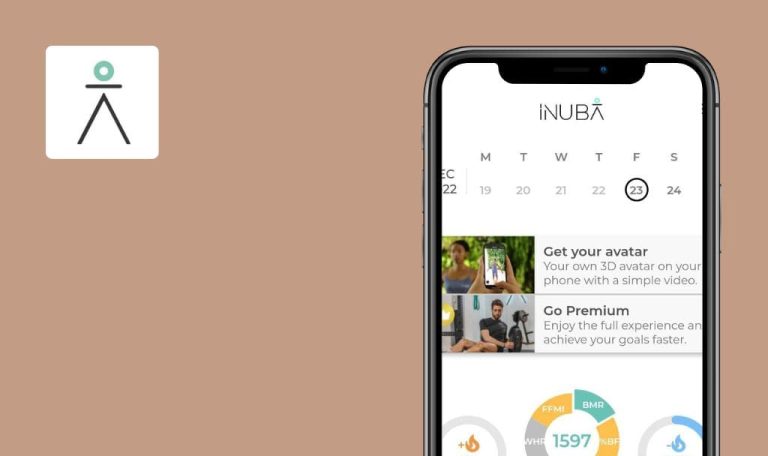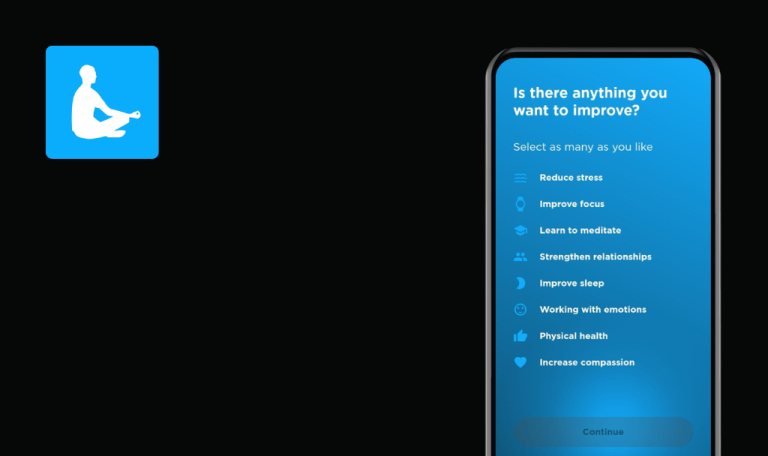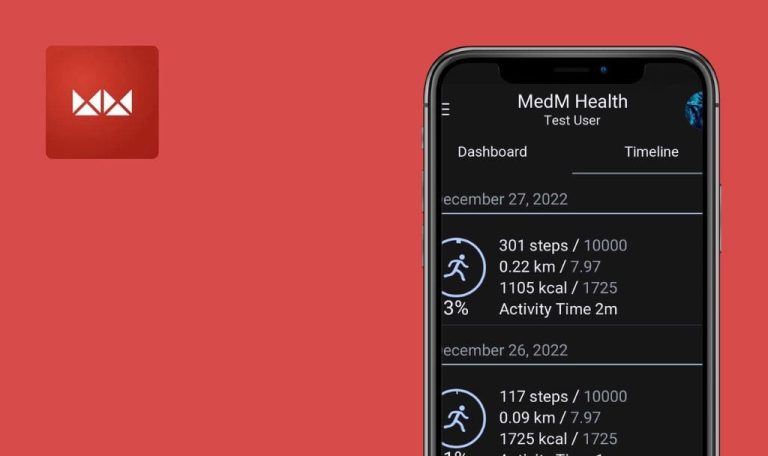
Bugs found in Symptom & Mood Tracker for Android
Symptom & Mood Tracker is an all-in-one app that empowers people with chronic health issues to take control over their well-being.
A fully customizable health tracking tool helps discover the influence of your habits, treatments, and lifestyle choices on your wellness and health. The Bearable community consists of more than 500,000 users securely managing their physical and mental health, mood swings, fatigue, stress, and various chronic illnesses.
Our QA team performed a manual test of Symptom & Mood Tracker. Here are some of the bugs we managed to uncover.
App crashes upon trying to collect sync data when Google Fit Sync is turned off
Major
- The app is installed.
- Open the app.
- Sign up (skip Google Fit Sync step).
- Click the “Profile” icon in the top left corner.
- Scroll down and click the “Diagnostics” menu item.
- Click any of “Collect-factor sync data” buttons (e.g. “Collect sleep sync data”).
Samsung Galaxy S7, Android 8.0.0
The app crashes.
The user receives a notification that Google Fit Sync should be turned on for collecting sync data.
Endless loading spinner on logging out with no internet
Minor
- The app is installed.
- The account is created.
- Open the app.
- Log in.
- Disable internet connection.
- Click the “Profile” icon in the top left corner.
- Scroll down and click the “Log Out” button.
- Click the “LOG OUT” button in pop-up.
Samsung Galaxy S7, Android 8.0.0
Endless loading spinner on the screen.
Welcome screen opens.
“Select more outcomes” button is outside the section's border
Trivial
- The app is installed.
- The account is created and upgraded to Premium.
- Open the app.
- Log in.
- Click the “Experiment” navbar item.
- Click the “Join now” button in the “Digital bedtime detox” section.
- Click the “Join experiment” button.
- Click the “Challenge myself” button.
- Click the “Sleep quality” checkbox.
- Click the “Confirm” button.
- Click “Let’s do this!” button.
- Click the “Experiment” navbar item.
- Scroll down.
Samsung Galaxy S7, Android 8.0.0
“Select more outcomes” button is shifted to the right outside the section’s border.
“Select more outcomes” button is centered within the section.
“Confirm” button partially overlaps inputs on adding medication
Trivial
- The app is installed.
- The account is created.
- Open the app.
- Log in.
- Click the “Meds/Supplements” section.
- Click the “Add medication or supplement” button.
- Click “Test” to “Add medication…” input.
Samsung Galaxy S7, Android 8.0.0
“Confirm” button partially overlaps “Strength” and “Unit” inputs; “Enter usual dose you take in one sitting” title partially overlaps “Add Test?” title.
Device-specific issue (not reproduced on Samsung Galaxy S10 / Android 10).
“Confirm” button should not overlap inputs; the titles should not overlap each other.
During manual test execution several bugs were found: the application crashes when trying to collect sync data without Google Fit integration, an endless loading spinner after logging out of the account without internet connection, and 2 UI
bugs.