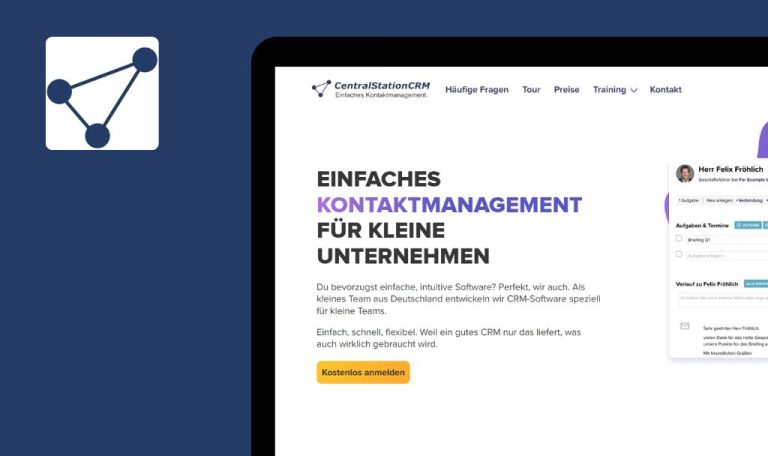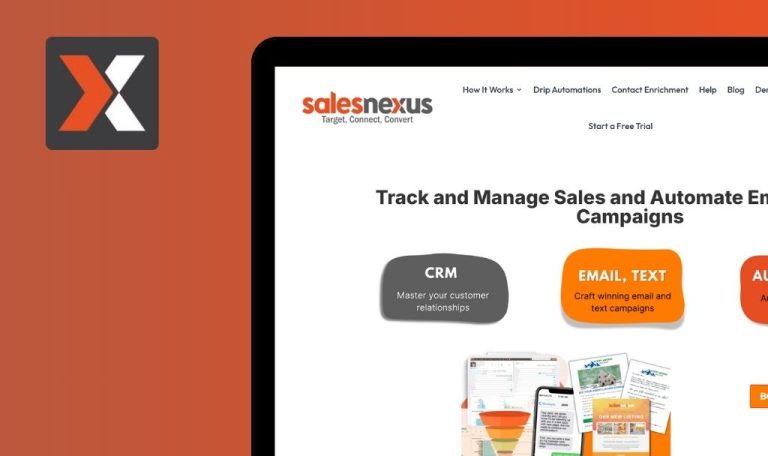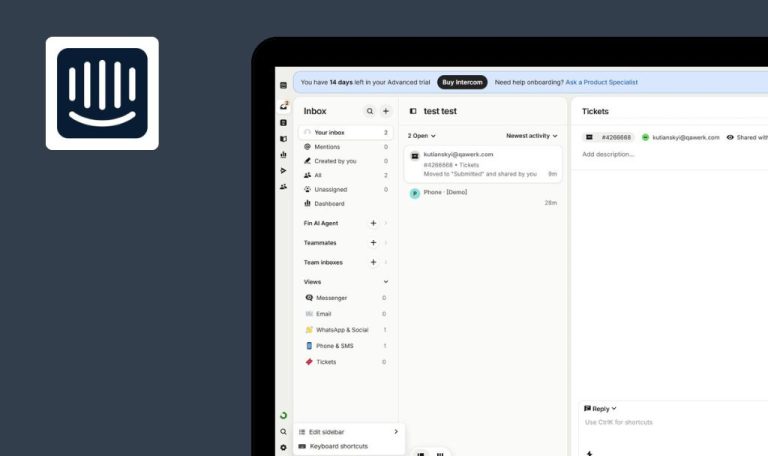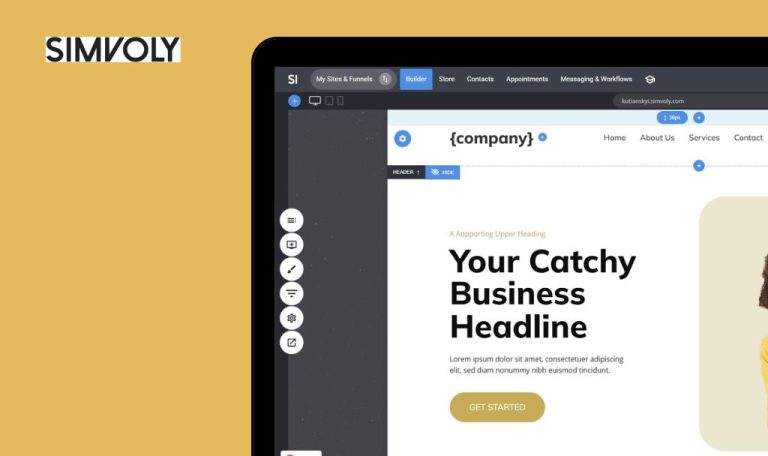
Bugs found in Striven SaaS

Striven is a fully integrated enterprise resource planning (ERP) platform designed to facilitate seamless business operations. This robust software supports everything from HR and project management to accounting and CRM within a unified workspace.
The platform is built to optimize day-to-day functions across departments, featuring intuitive interfaces, real-time analytics, and a wide set of customizable tools. Whether it’s tracking inventory, managing customer relationships, or creating detailed reports, Striven offers businesses the control and clarity they need.
During our meticulous Bug Crawl initiative, the QAwerk team unearthed a few bugs that may impact Striven’s performance or hamper user experience. We warmly invite you to delve into our findings and open a new dimension of understanding this platform better.
Certain tabs are unresponsive on My Account page
Major
The user is logged in.
- Navigate to the Settings.
- Click the ‘My Account’.
- Attempt to switch between tabs like ‘Mobile App’ and ‘Click & Hold Settings’.
Windows 10; Chrome 127.0.6533.89; Firefox 128.0.3; Edge 127.0.2651.86
Tabs remain inactive; previous tab content persists.
Each tab should display the corresponding content on selection.
Calendar allows end time before start time
Major
The user is logged in.
- Open Calendar.
- Schedule a call.
- Set start time to 3:00 AM and end time to 2:05 AM.
- Click ‘Save’.
Windows 10; Chrome 127.0.6533.89; Firefox 128.0.3; Edge 127.0.2651.86
The event is saved despite invalid time logic.
Validation should block saving and show an appropriate error message.
Date/time format does not apply after saving settings
Major
The user is logged in.
- Go to Settings → My Settings.
- Change date/time format.
- Save settings.
- Open Calendar.
Windows 10; Chrome 127.0.6533.89; Firefox 128.0.3; Edge 127.0.2651.86
The old format is still displayed.
The date/time format should reflect the saved setting.
Reset Color button does not function as expected
Major
The user is logged in.
- Go to Settings — My Account — Company Profile.
- Change the primary color.
- Click the “Reset”.
Windows 10; Chrome 127.0.6533.89; Firefox 128.0.3; Edge 127.0.2651.86
Color changes to black, hex code, and UI remain incorrect.
Color should revert to defaul,t and UI should reflect the reset.
JFIF image uploads return success message but fail silently
Major
The user is logged in.
Upload a .jfif file as the company logo.
Windows 10; Chrome 127.0.6533.89; Firefox 128.0.3; Edge 127.0.2651.86
Success message appears, but the image is not saved or shown.
Either image should be saved, or the system should show a format error.
Uploading large logo image falsely triggers success
Major
The user is logged in.
Upload an image sized 20000×20000 as a logo.
Windows 10; Chrome 127.0.6533.89; Firefox 128.0.3; Edge 127.0.2651.86
The modal remains open, success message appears, an image is not displayed.
Show a clear error about file size; the modal should close only on success.
No error shown when saving a note without selecting a contact
Minor
The user is logged in.
- Go to the Notes and Create a Note.
- Enter text.
- Click “Save” without choosing a contact.
Windows 10; Chrome 127.0.6533.89; Firefox 128.0.3; Edge 127.0.2651.86
No feedback or error; the form does not save.
The system should notify a user that a contact must be selected.
Striven is a versatile ERP suite with robust functionality, but these bugs weaken the reliability of core features like event scheduling, UI settings, and file handling. Fixing these issues will significantly improve user experience, platform trust, and operational consistency.