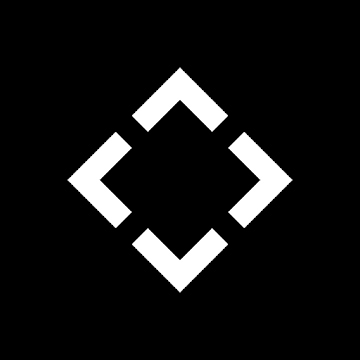Bugs found in Strafe Esports for iOS
Strafe Esports is a mobile solution for esports fans around the world. The app supports eight titles, including hits like League of Legends, Counter-Strike, and Call of Duty.
Strafe Esports users have access to the calendar, live analytics, and player statistics, so there’s no chance they miss out on important matchups and tournaments. With over 240 events and 5000 matches hosted annually, it’s easy to get overwhelmed. The Strafe Esports app allows its users to personalize their feed. Discussion, leaderboards, and the latest content are also part of the deal.
As a game testing company, QAwerk keeps an eye on solutions built for the community, and Strafe Esports is a successful example of such initiatives. We felt challenged to find bugs in this highly-rated app, and here are the results.
Broken link 404 in “Play’’
Minor
- Open the app.
- Go to “Play”.
- Tap the button “STRAFE SCORE”.
- Wait for the link to open.
iPhone 13, iOS 15.4.1
After opening the link, the content isn’t displayed – error 404.
The link opens the page, and the content is displayed.
Part of “Seasonal Statistics” table is cropped
Minor
- Open the app.
- Go to “Profile”.
- Scroll to “Season statistics”.
- See statistics.
iPhone 13, iOS 15.4.1
The table is truncated; statistical data is hardly visible.
The data in the statistics table is displayed properly.
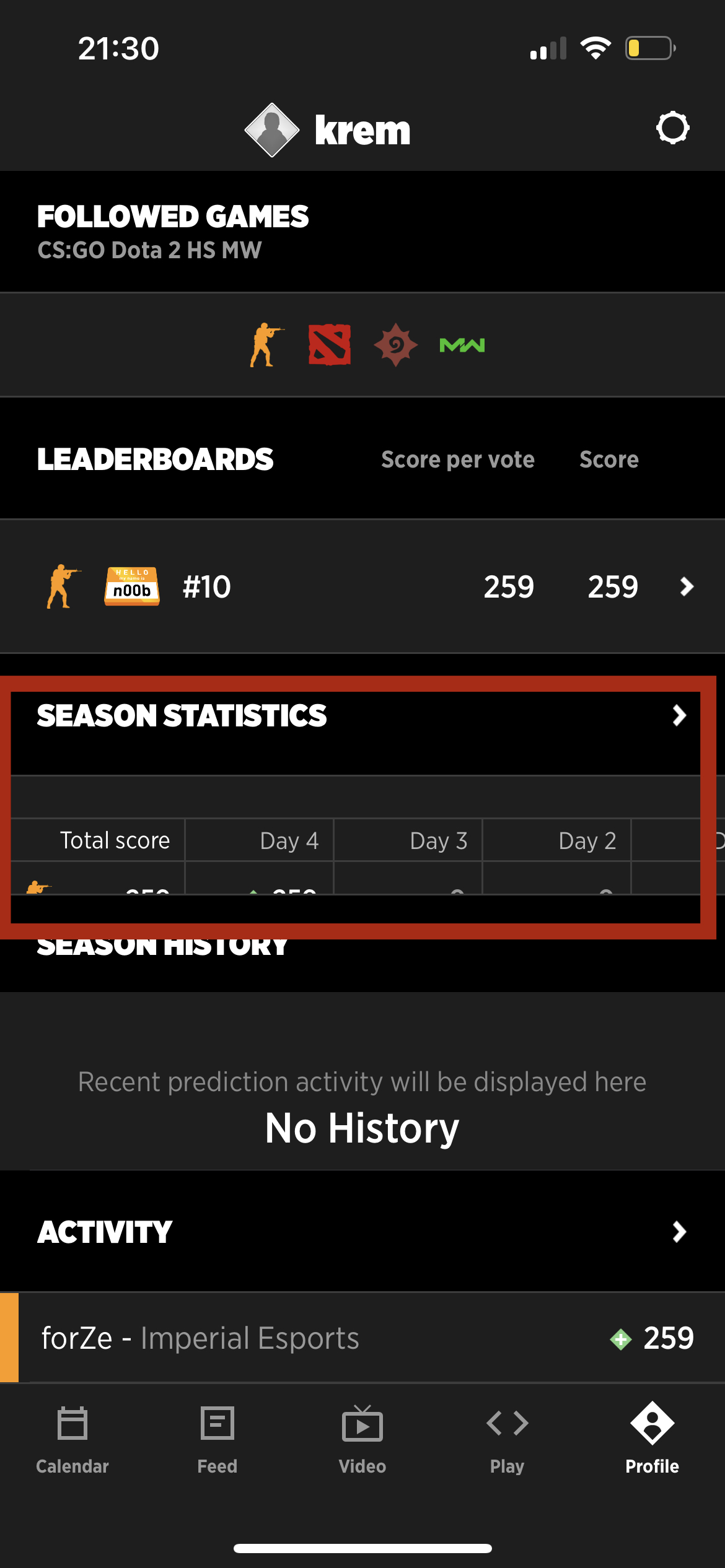
Video player timeline covers text
Minor
- Open the app.
- Go to “Video”.
- Select and view any video.
- Wait for the end of the video.
iPhone 13, iOS 15.4.1
The video player timeline covers the text.
The video player timeline should be below the text.
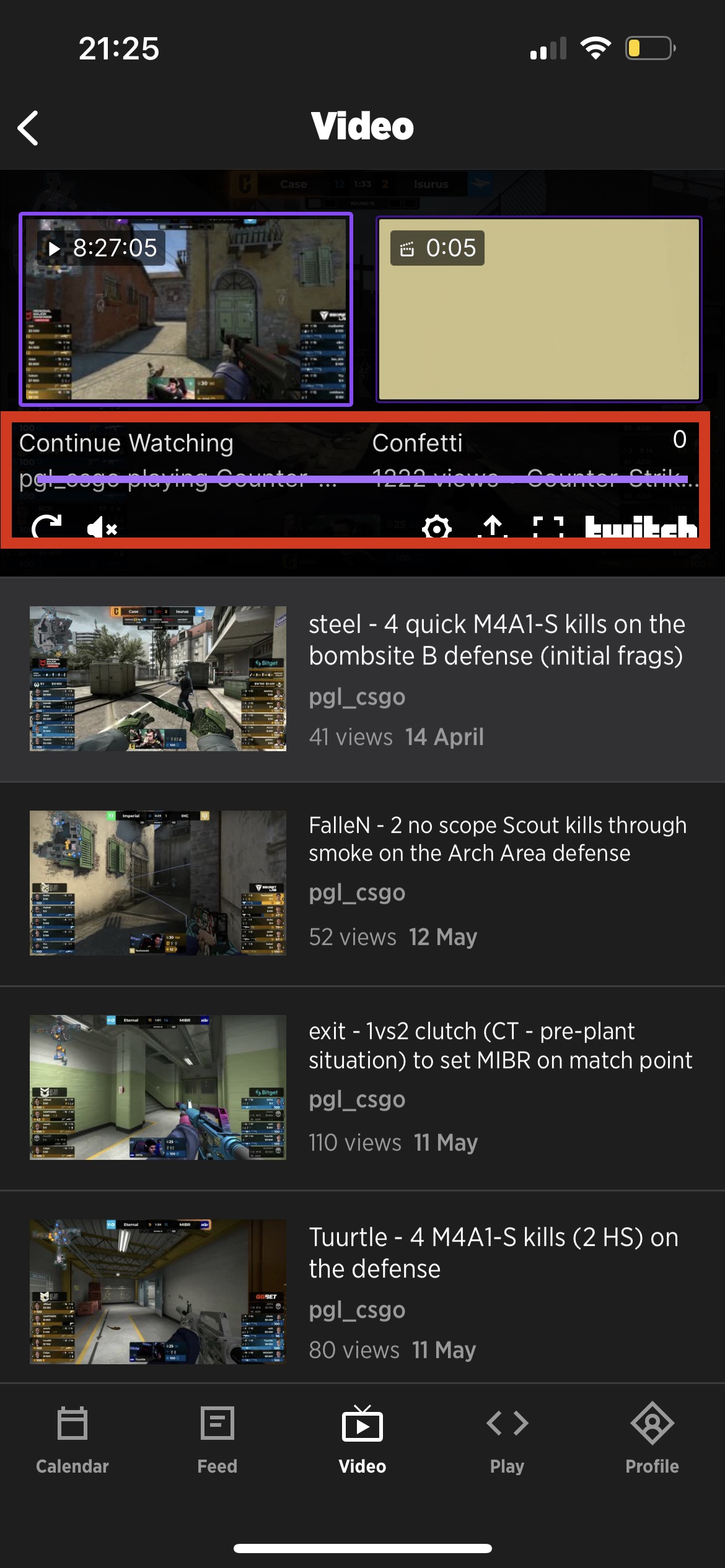
Content jumps when scrolled
Minor
- Open the app.
- Go to “Calendar”.
- Open a live event.
- Below the video, try to scroll down.
iPhone 13, iOS 15.4.1
The content jumps when scrolled.
The user can scroll the content smoothly.
Some elements aren’t translated
Minor
Change the language settings to russian.
- Open the app.
- Go to “Video”.
iPhone 13, iOS 15.4.1
Some sections are still in English.
Section titles should be displayed in the language selected in the settings.
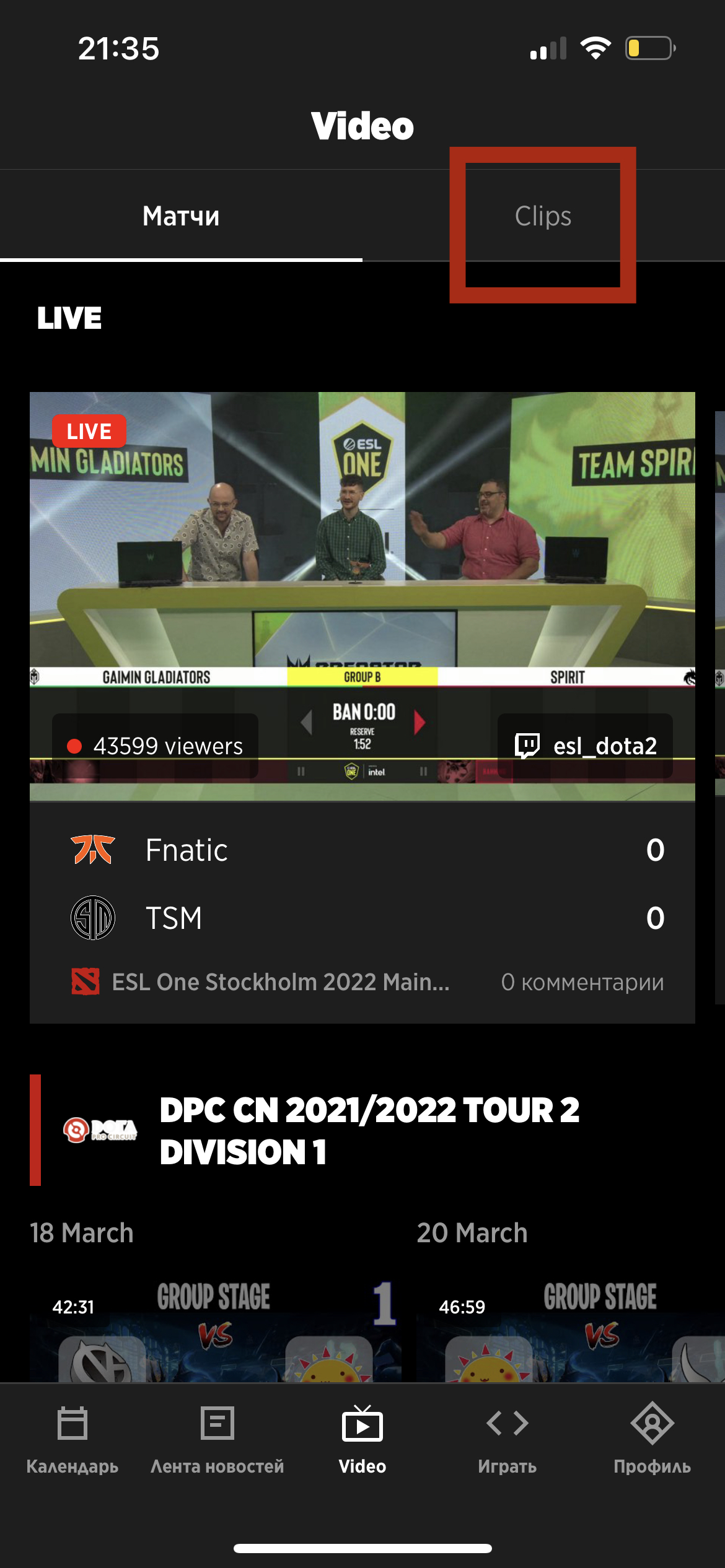
Play button is not pressed
Minor
- Open the app.
- Go to “Video”.
- Open any event.
- Try to tap “Play”.
iPhone 13, iOS 15.4.1
The video starts when you click on the edge of the video player.
The video should start when you click play.
Strafe allows users to fully immerse themselves in the esports world right from their gadgets. Our QA team has many esports fans, so it was a pleasure to test Strafe. Exploratory and localization testing revealed a few issues. Due to the improper display of some UI elements, users can't view player statistics. Not every interface was fully localized, and I also stumbled upon a broken link. Even though these defects are minor, they should be included in future test scenarios to better the user experience.