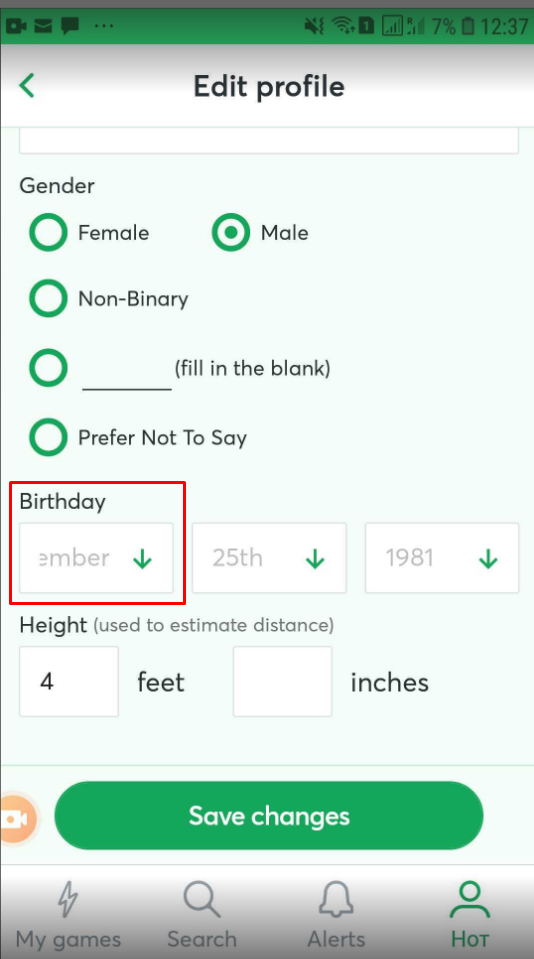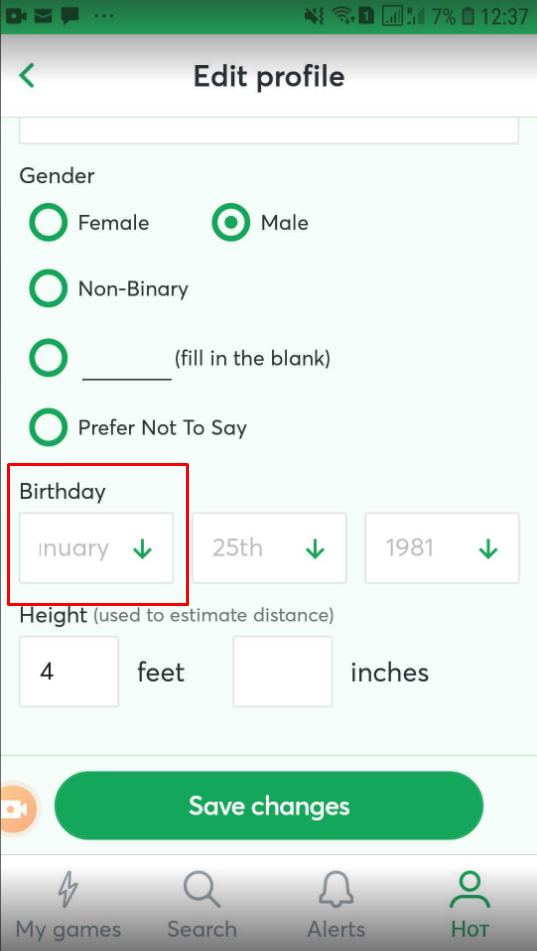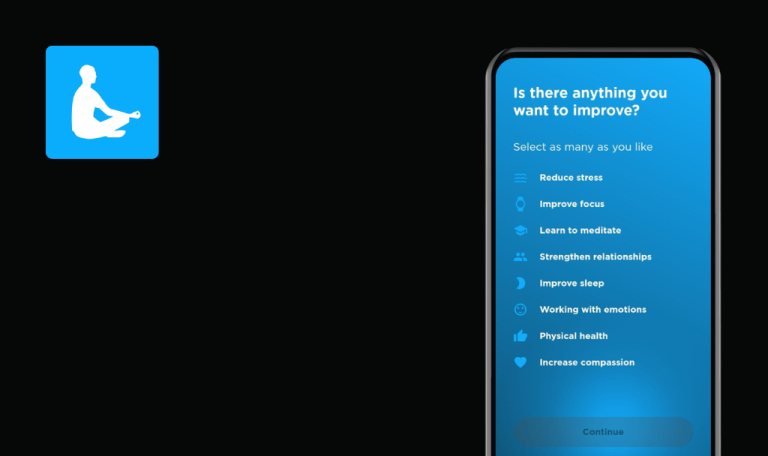
Bugs found in StepBet: Get Active & Stay Fit for Android
StepBet app combines a classic step counter with the thrill of online gaming. The app holds you accountable in a way that extends beyond simply walking 10,000 steps a day. You download the app, set your parameters, receive personalized goals, and then you bet on yourself achieving those goals during weekly health-focused games. If you win, you will be able to recoup your bet, plus more!
The app connects with most major step-counters: from Fitbit and Samsung to Garmin.
Since our engineers are experts at testing health and fitness software, we have decided to help StepBet deliver even better experiences. Here are some things that can be improved!
App crashes when file is attached to “Leave us a message” form
Major
The app is installed and online chat is not available (probably before 9AM or after 6PM GMT-4 NY).
- Open the app.
- Tap the “Let’s go” button.
- Tap the “FAQ” footer link.
- Scroll down.
- Tap the round question mark button at the bottom left.
- Tap the “Add file from device” button.
- Select any image stored on the device.
Samsung Galaxy S7, Android 8.0.0
The app crashes.
The image file is successfully uploaded.
Content is missing from “Data source help”
Minor
The app is installed.
- Open the app.
- Tap the “Let’s go” button.
- Click on the “Tap here” link below the list of apps.
Samsung Galaxy S7, Android 8.0.0
The “Data source help” screen loads with empty content.
The “Data source help” screen loads with the relevant content.
"Hide user" button does not hide posts immediately
Trivial
The app is installed.
- Open the app.
- Log in or sign up.
- Tap any of the “Featured games” records.
- Scroll down to the comments.
- Tap the 3-dots button in any post.
- Tap the “Hide user” button.
Samsung Galaxy S7, Android 8.0.0
The post of the given user is not hidden at once. Upon clicking the 3-dots button again – the “Hide user” button appears again. Post (posts) of the given user is hidden only upon reloading the “Featured games” screen.
The post of the given user is hidden right away.
Edit Profile – Birthday. All months have 31 days
Trivial
The app is installed.
- Open the app.
- Log in or sign up.
- Tap the “Profile” button.
- Scroll down to the Birthday section.
- Select the month of February.
- Tap the day of the month selector.
Samsung Galaxy S7, Android 8.0.0
You can set the 30th & 31st day for the month of February.
Day-of-the-month options should be consistent with the selected month (e.g., 1st-29th for February).
Edit Profile – Birthday. Some months’ names do not fully fit in selector field
Trivial
The app is installed.
- Open the app.
- Log in or sign up.
- Tap the “Profile” button.
- Scroll down to the Birthday section.
- Select month – February.
Samsung Galaxy S7, Android 8.0.0
“February” does not entirely fit in the selector field (screenshots below).
The month name entirely fits in the selector field. An abbreviation may be used (“Feb.” instead of “February”).
We performed both functional and usability testing and found that the application works correctly in general, but there are issues with the feedback form (file upload) and missing content. I recommend paying more attention to testing forms.