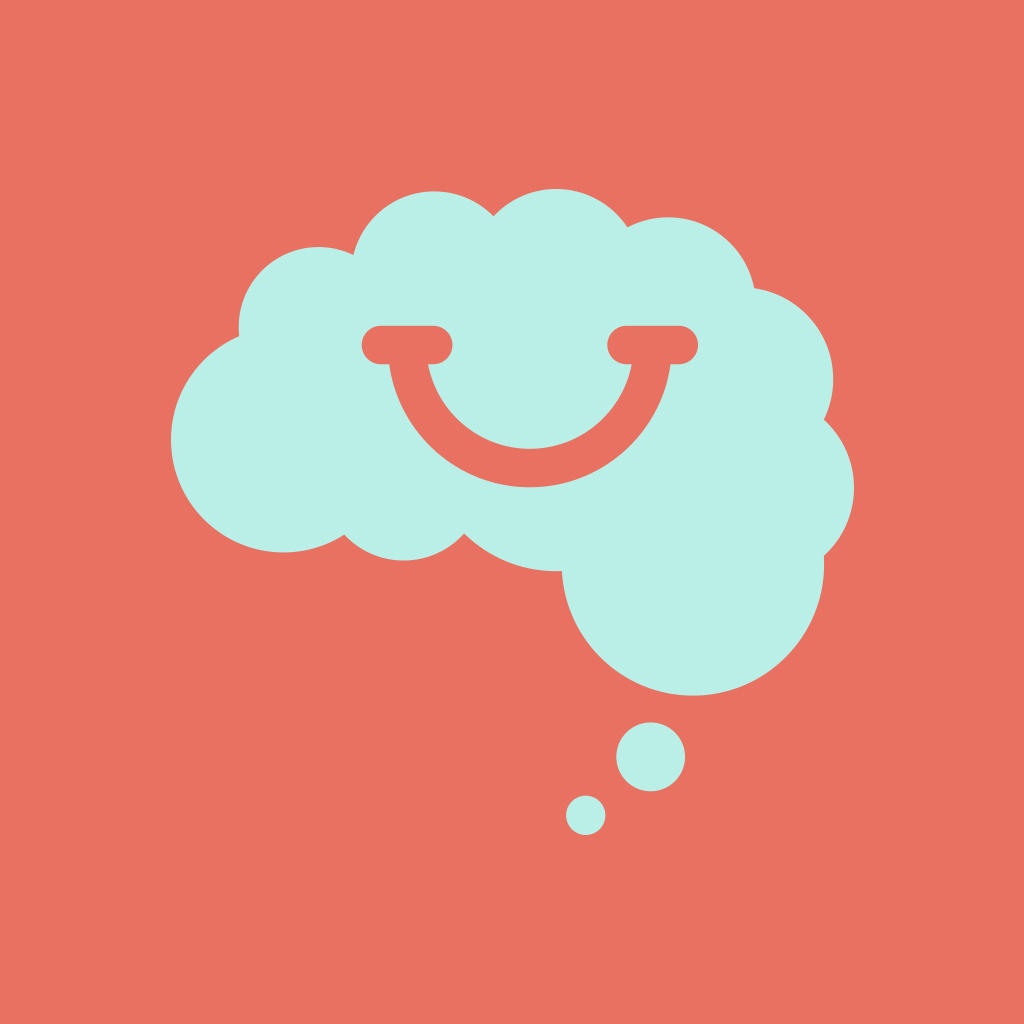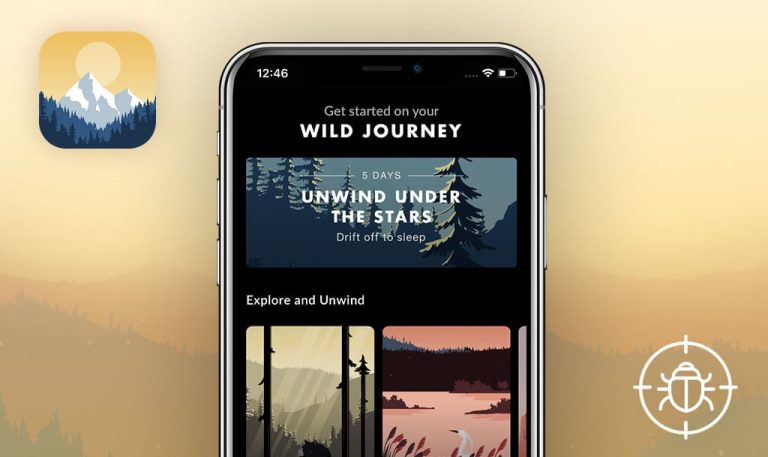Bugs found in Smiling Mind for iOS
Smiling Mind is one of the world’s top players in the field of pre-emptive mental health care. The company is a leading provider of innovative programs, offering efficient ways to nurture good mental health and wellbeing.
Maintaining good mental health in 2020 may have come as a daunting task for many. With digital care packs aimed at users of various age groups, the Smiling Mind app becomes an indispensable assistant in dealing with stress and everyday life challenges. With 5M users, the app offers numerous mental health support opportunities, including meditation, a wellbeing check, access to workshops, and many more.
The mission of the Smiling Mind’s professionals is invaluable. Our professionals help these not-for-profit champions thrive by pointing out any possible bugs hindering the app’s smooth running. Check out below what bugs we found.
“Never” & “Always” icons go beyond the containers on the “How have you been lately” page
Minor
- Launch the app.
- Tap “Create Account”
- Fill the next fields with required info:
- 3.1 First Name: fname
- 3.2 Last Name: lname
- 3.3 Email: tempmail3@gmail.com
- 3.4 Password: passme12
- Wait until the next step appears.
- 4.1 Tap “Next”.
- “What’s your experience with mindfulness meditation” has appeared > select “None” > tap “Next”.
- “How old are you” > select “25&over” or any other values > tap “Next”.
- “What brings you to Smiling Mind” > select “I’m an individual” > tap “Next”.
- Pay attention to the following result.
iPhone 5 + iOS 10.3.4
“Never” & “Always” icons go beyond the containers on the “How have you been lately” page.
“Never” & “Always” icons stay within the containers on the “How have you been lately” page.
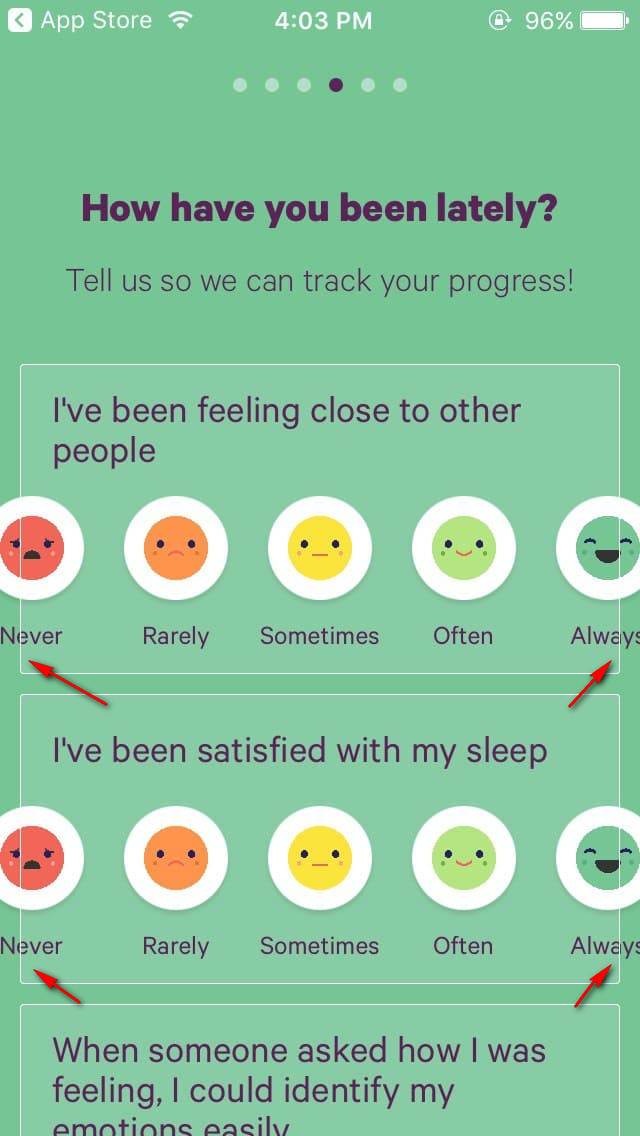
Account section (Profile + Settings) is slightly overlapped by minimized “Dashboard” home screen
Minor
- Turn off “Rotate Orientation” and rotate the device horizontally.
- Launch the app.
- Once “Dashboard” is loaded, fully tap the “Account” icon in the upper-left corner of the screen.
- Pay attention to the following result.
iPad 2 Air + iOS 9.3.5
The minimized “Dashboard” home screen slightly overlaps the account section (Profile + Settings).
Each and every element presented at Profile/Settings is not overlapped by a minimized “Dashboard” screen.
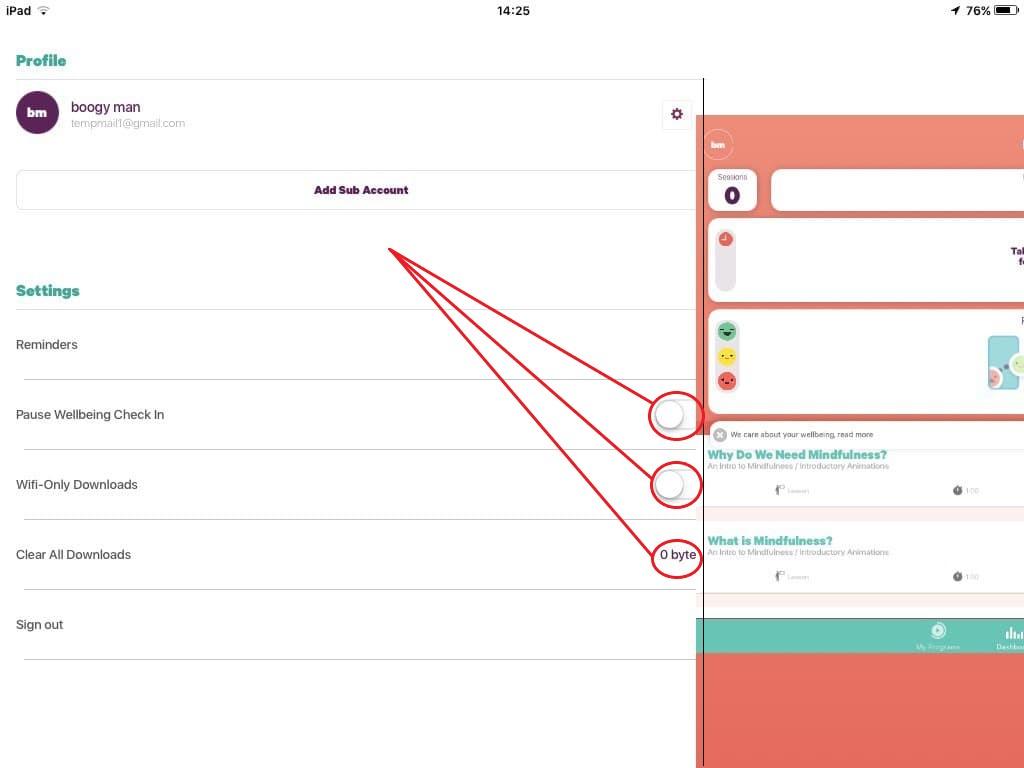
The toggle switch slightly overlaps the “Pause Wellbeing Check In” text
Trivial
- Launch the app.
- Once “Dashboard” or “My Programs” is loaded, fully tap the “Account” icon in the upper-left corner of the screen.
- Pay attention to the following result.
iPhone 5 + iOS 10.3.4
The toggle switch slightly overlaps the “Pause Wellbeing Check In” text.
The toggle switch doesn’t overlap the “Pause Wellbeing Check In” text.
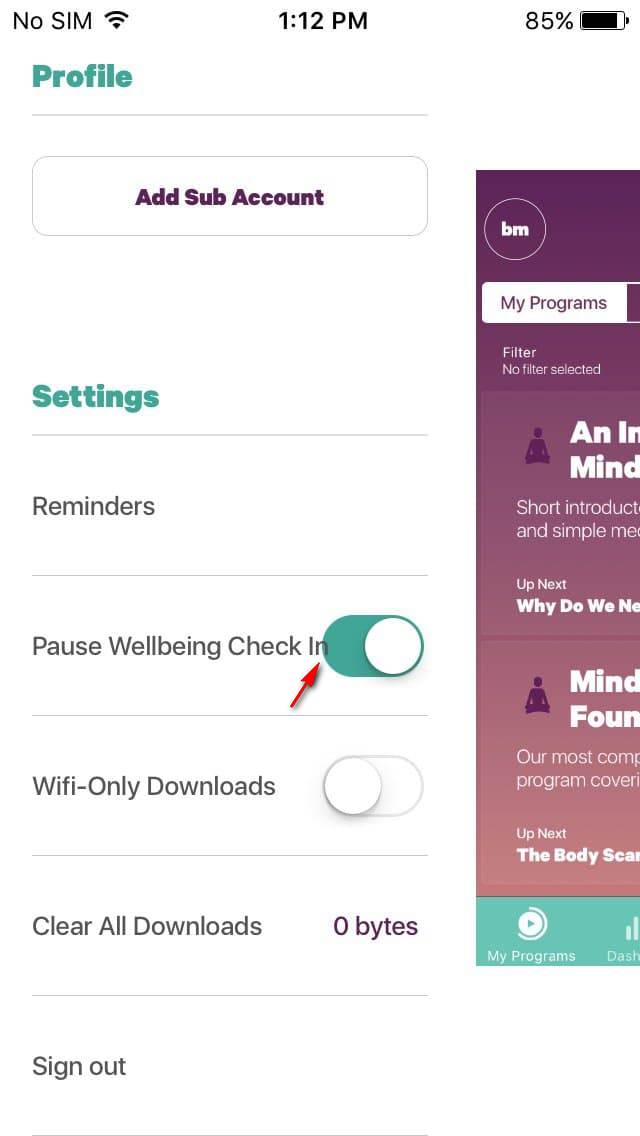
The current app version isn’t fully visible at the bottom of the “About Smiling Mind” page
Trivial
- Launch the app.
- Tap the “More” icon.
- Tap the “About Us” title.
- Scroll down to the bottom.
- Take a look at the next result.
iPhone 5 + iOS 10.3.4
The current app version isn’t fully visible at the bottom of the “About Smiling Mind” page.
The current app version is perfectly visible at the bottom of the “About Smiling Mind” page.
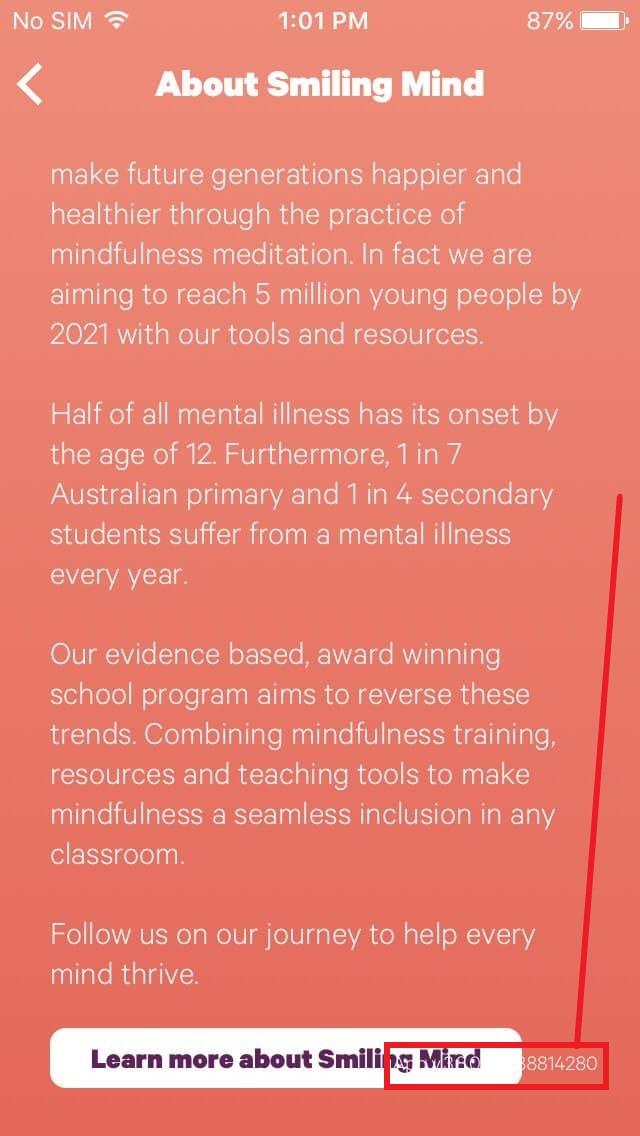
Smiling Mind is an excellent start for bringing balance to your life. The app's programs are pretty simple and designed to assist people in dealing with the daily pressure, stress, and numerous challenges. Thankfully, this app doesn't have any critical defects that might disrupt meditation sessions. It only contains low-impact UI issues encountered in older iOS builds; however, they still should be eliminated for the app to appeal to a broader audience.