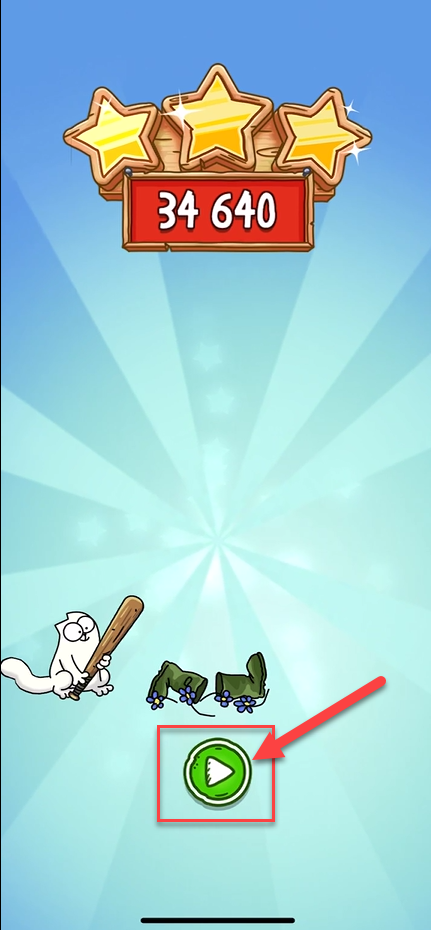Bugs found in Simon’s Cat – Pop Time for iOS
Simon’s Cat in POP Time! is a delightful ‘bubble shooter’ adventure game published by Tactile Games Ltd. In this engaging game, Mr. Potts is on a mission to capture Simon’s Cat and his garden invaders, resulting in a bubbly adventure filled with cute critters.
Players can enjoy hundreds of vibrant and challenging levels, play daily events for free coins and boosters, and experience adorable characters and new backgrounds. The game combines simple, addictive puzzle gameplay with a fun storyline and charming visuals.
Our team at QAwerk had the pleasure of testing Simon’s Cat in POP Time! and identified a few technical bugs that might affect gameplay. We’ve detailed our findings and recommendations to help improve the app’s performance and user experience.
Play button inactive on level results screen
Critical
The user starts the game.
- Finish the level.
- The results screen is shown.
- The “Play” button is shown.
- Try to tap the “Play” button.
- Pay attention to the result.
OS: iOS 17.0
Device: iPhone 12
The “Play” button is inactive on the level results screen.
The “Play” button should be active on the level results screen.
User unable to close “Events” screen
Major
The user starts the gameplay process.
- Tap the “Events” button at the bottom of the screen.
- The “Events” screen is shown.
- Try to close the screen.
- Pay attention to the result.
OS: iOS 17.0
Device: iPhone 12
The user is unable to close the “Events” screen. The “Close” button isn’t visible.
The user should be able to close the “Events” screen. The “Close” button should be visible.
“Back” button inactive on main game screen
Major
The user launches the game.
- Move the map on the screen.
- The “Back” button should be available.
- Try to tap the “Back” button.
- Pay attention to the result.
OS: iOS 17.0
Device: iPhone 12
The “Back” button is inactive on the main game screen.
The “Back” button should be active on the main game screen.
During testing of Simon's Cat - Pop Time, I found three critical issues affecting both functionality and user interface. To prevent similar issues in the future, ensure comprehensive testing across different devices and scenarios, including functional and usability testing. Adopting best QA practices will significantly improve the app's overall quality and user experience.