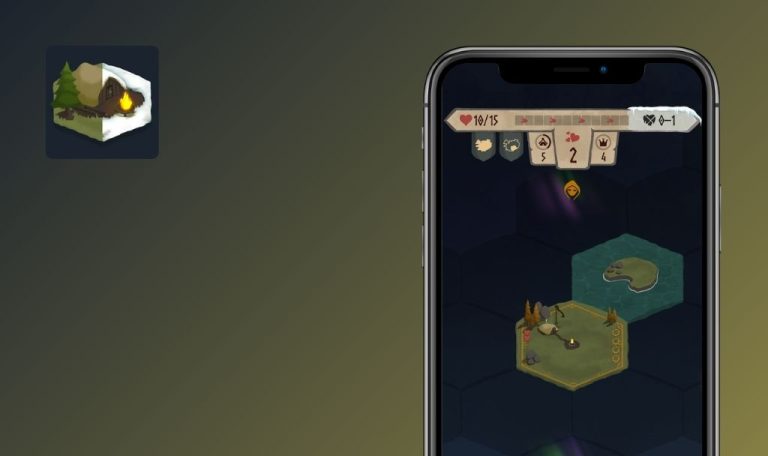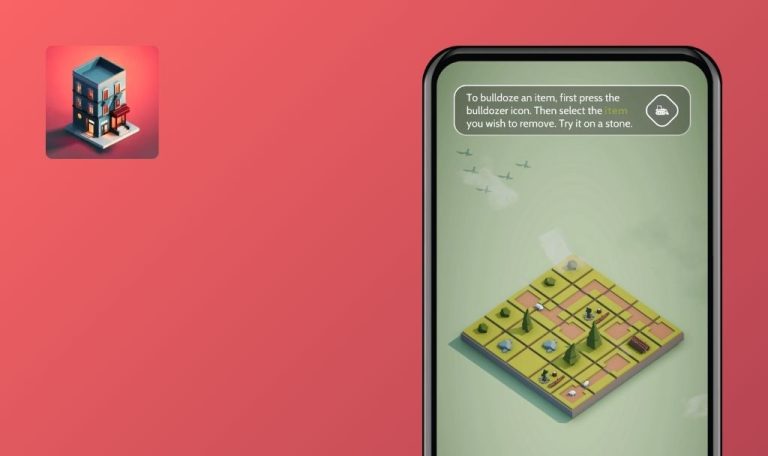
Bugs found in Shop Legends: Tycoon RPG for iOS
Shop Legends is an engaging economic strategy game where players craft weapons, armor, and other items to sell or trade. Alongside forging and trading, it offers boss battles and various store customization options, making the gameplay both challenging and full of possibilities.
Its accessibility and steady performance are notable, but we discovered several compatibility inconsistencies that may hamper the user experience across different iOS devices. By refining its user interface and addressing these issues, the game can further satisfy and retain its dedicated audience.
At QAwerk, we looked closer at Shop Legends, focusing on potential trouble spots in real gameplay scenarios. Below, we share our findings and recommendations to help the developers boost the game’s reliability and user appeal.
No feedback when searching for any user
Major
- The app is installed.
- The tutorial is passed.
- Open Shop Legends.
- Proceed to Private Chat.
- Click “Search.”
- Try to search for any user.
- Observe the result.
iPhone 14 Pro, iOS 18.1.1
No feedback or search results are displayed when trying to find a user.
The system should provide feedback if users are found or not found.
Furniture cannot be moved in tutorial while interaction buttons are displayed
Major
- The app is installed.
- The tutorial is in progress.
- Open Shop Legends.
- Proceed through the tutorial.
- Reach the section where furniture should be added.
- Attempt to move the furniture.
- Observe the result.
iPhone 14 Pro, iOS 18.1.1
Furniture cannot be moved in the tutorial while interaction buttons are displayed.
Players should be able to move furniture or have a dedicated tutorial for furniture placement.
“Remove all craftmans” button is displayed under Dynamic Island
Minor
- The app is installed.
- The tutorial is not fully passed.
- The craftsman section is unlocked.
- Open Shop Legends.
- Go to the craftsman section.
- Observe the “Remove all craftmans” button position.
iPhone 14 Pro, iOS 18.1.1
“Remove all craftmans” is shown under the Dynamic Island.
Action buttons should remain unobstructed by the Dynamic Island.

Text field is overlapped by keyboard in user search
Minor
- The app is installed.
- The tutorial is not passed.
- The mail section is unlocked.
- Open Shop Legends.
- Go to the Mail section.
- Click on “Private Chat.”
- Click on “Search.”
- Enter text in the search field.
- Observe the result.
iPhone 14 Pro, iOS 18.1.1
The text field is overlapped by the keyboard, preventing the user from viewing typed text.
The text field should remain visible while entering text.
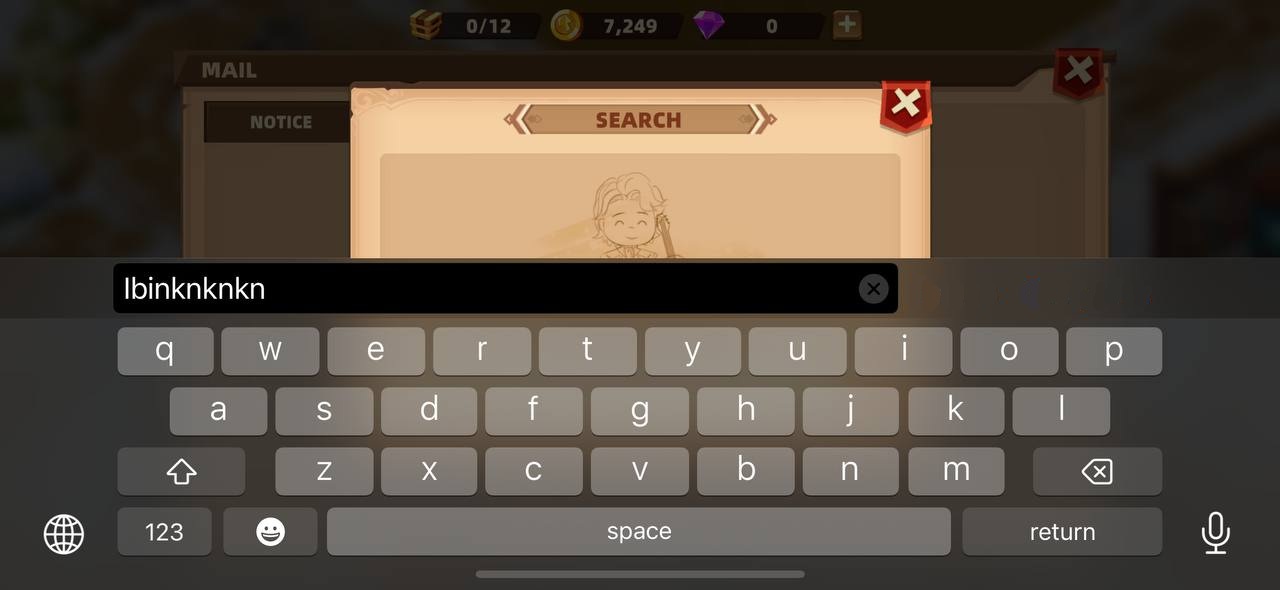
iOS navigation bar overlaps text and buttons
Minor
- The app is installed.
- The tutorial is not passed.
- Open Shop Legends.
- Proceed to the action phase.
- Browse through various menus and screens.
- Observe the navigation bar’s position.
iPhone 14 Pro, iOS 18.1.1
The iOS navigation bar overlaps text and buttons throughout the application.
The navigation bar should be placed correctly, avoiding any overlap with the app’s UI elements.

I encountered several UI and usability issues that could frustrate players during crucial gameplay moments. To ensure higher user engagement and satisfaction, I recommend thorough compatibility testing across multiple iOS devices and consistent regression checks before each release.