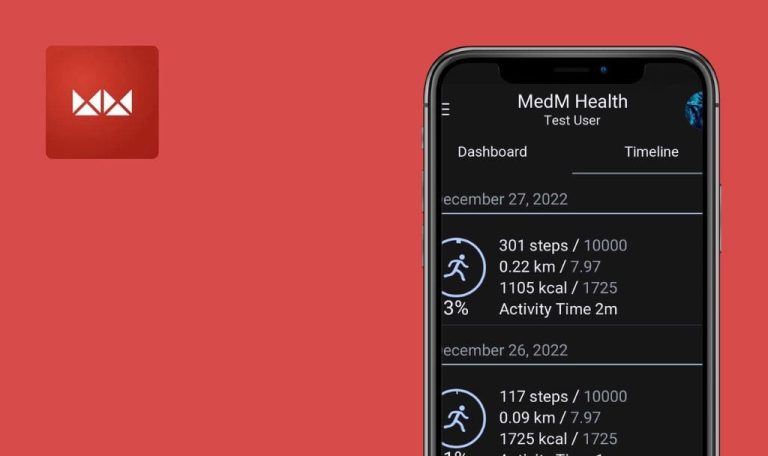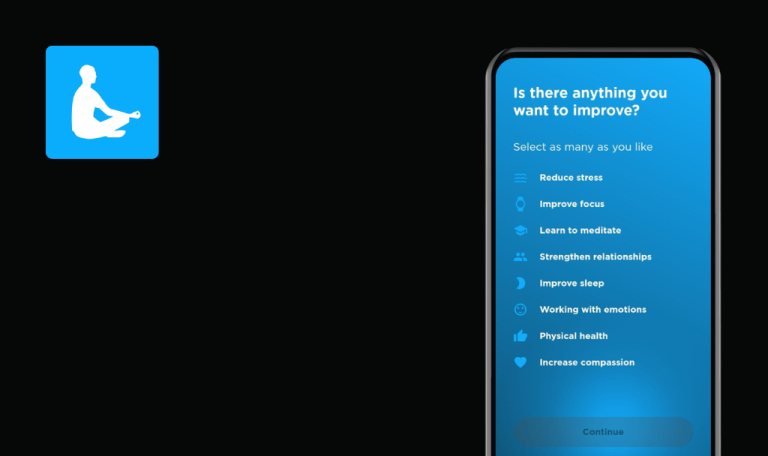Bugs found in Shmoody: Improve Your Mood for Android
Shmoody is a pocket self-care toolkit that helps people improve their emotional well-being, relieve stress, build positive habits and stick to them for good.
Shmoody’s community is growing very fast. Thousands of people start their mental health journey every week with the goal to feel better, receive support and useful suggestions, and cope with mood swings. Whenever you feel down or struggle with depression — Shmoody is always there to listen and help out.
Our QA specialists decided to check Shmoody’s performance. Read on to find out what’s bugging this app.
“Replies (0)” title is shown below post with several replies when connection is lost
Minor
- The app is installed.
- The account is created.
- Open the app and sign in to the user account.
- Click the “Community” navbar item.
- Disable the internet connection.
- Click on any post with existing replies.
Samsung Galaxy S7, Android 8.0.0
“Replies (0)” title is shown below the post.
Error message: “Please check your internet connection and try again” should pop up.
Username passes through “Share profile link” menu dropdown item
Trivial
- The app is installed.
- The account is created.
- Open the app and sign in to the user account.
- Click the user profile button top left.
- Click the 3-dots menu button.
- Click the “Edit profile” menu dropdown item.
- Enter a username 10+ chars long and click the “Save” button.
- Click the 3-dots menu button.
Samsung Galaxy S7, Android 8.0.0
The username passes through the “Share profile link” menu dropdown item.
The username should not pass through the menu dropdown.
“Terms and conditions” link is cropped
Trivial
The app is installed.
- Open the app without signing in to the user account.
- Click the “Community” menu item.
- Click on any post.
Samsung Galaxy S7, Android 8.0.0
“Terms and conditions” link is cropped at the bottom of the “Create an account” form.
Device-specific issue (not reproduced on Samsung Galaxy S10 / Android 10).
“Terms and conditions” link should be fully displayed.
Buttons are cropped after clicking on “Log out”
Trivial
- The app is installed.
- The account is created
- Open the app and sign in to the user account.
- Click the “Hamburger” button top right.
- Scroll down.
- Click “Log out”.
Samsung Galaxy S7, Android 8.0.0
“Cancel” and “Yes, log out” buttons are cropped at the bottom.
Device-specific issue (not reproduced on Samsung Galaxy S10 / Android 10).
“Cancel” and “Yes, log out” buttons should be fully displayed.
During testing, several non-critical issues were found: 2 device-specific UI bugs and a missing error message about lost internet connection. My general impression of the Shmoody app is positive.