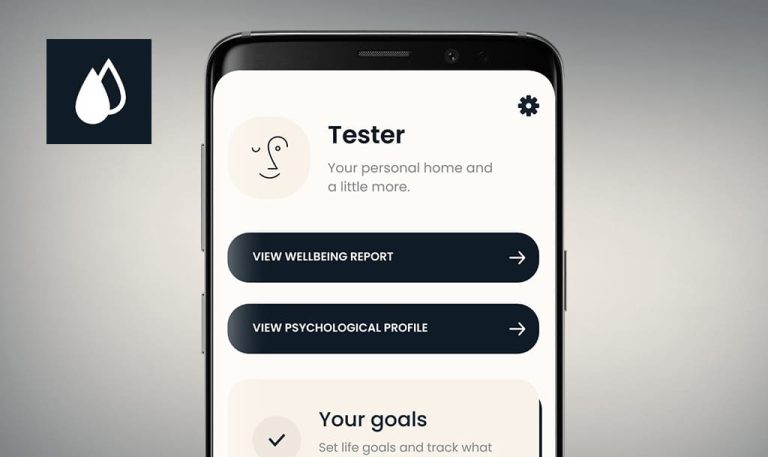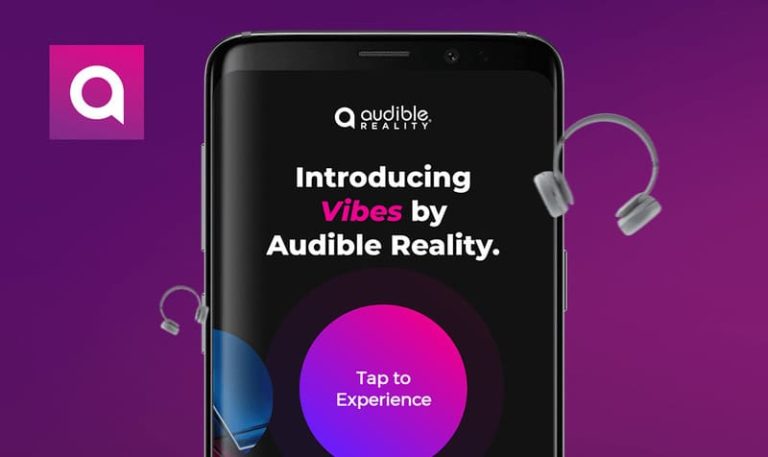
Bugs found in Shine for Android
Shine is a meditation app that helps users to reflect and connect with their inner selves through a self-care routine. This application also unites fellow meditators into one community to share their experiences with each other.
When you become a Shine Premium subscriber, you obtain access to an extensive library of meditation materials curated by experts in the field. You can also refresh your daily routine with updated self-reflection tools, which you can personalize to your liking. Most importantly, you can log and track your progress with the app.
As a company that values mental wellbeing, we believe that an app like Shine should be flawless. So, we have decided to pick the mantle and test it for bugs.
The ‘Name’ and ‘Email’ inputs have flawed validation
Major
- Launch the application and press “Get Started”.
- Enter any symbol in the ‘Name’ field and press “Next”.
- Enter an incorrect email (-@–.com in this case) and password > Tap “Next”.
Vivo U3x
Android 9, Funtouch OS: PD1928D_A_1.15.3
The ‘Name’ and ‘Email’ inputs have flawed validation.
The inputs have strong validation.
The ‘Invite a friend’ option doesn’t work
Major
The user is signed in.
- Launch the application and go to the ‘Profile’ tab.
- Press ‘Invite a friend’.
- Press the Instagram, WhatsApp, and Instagram sharing options.
Vivo U3x
Android 9, Funtouch OS: PD1928D_A_1.15.3
- The Instagram icon opens ‘Albums’.
- The WhatsApp and Pinterest icons don’t work.
All icons work properly.
The ‘Sound’ icon doesn’t work
Major
The user is signed in.
- Launch the application.
- Open any available program and play it.
- Press the ‘Sound’ icon on the top right a few times.
Vivo U3x
Android 9, Funtouch OS: PD1928D_A_1.15.3
Nothing happens after pressing the icon.
The icon should toggle the sound on and off.

The user is able to leave multiple reviews for one program
Major
The user is signed in.
- Launch the application.
- Open any available program and play it to the very end.
- Leave a review.
- Retry steps 2 and 3 a few times.
Vivo U3x
Android 9, Funtouch OS: PD1928D_A_1.15.3
The user is able to leave multiple reviews for one program.
The user is able to leave only one review or remove it before creating another one.
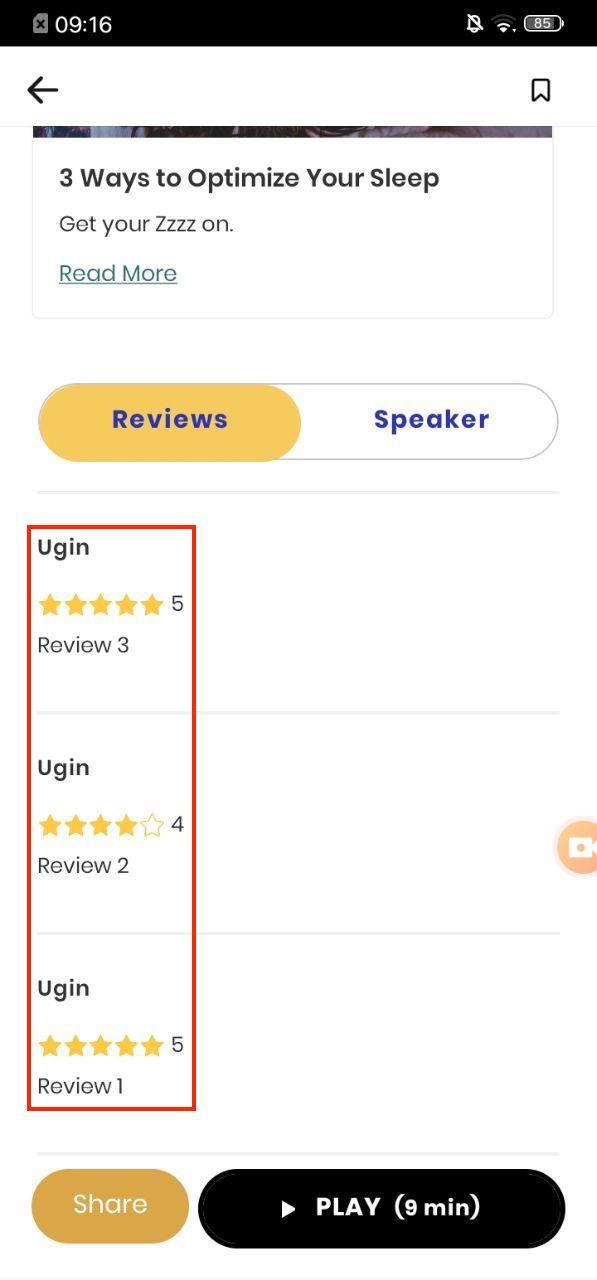
The ‘Play’ button has no playback time in parentheses
Minor
The user is signed in.
- Launch the application.
- Open any course page with total listens and ratings.
- Scroll down to the ‘More from author’ button and press it.
Vivo U3x
Android 9, Funtouch OS: PD1928D_A_1.15.3
The green ‘Play’ button has no playback time in parentheses.
The green ‘Play’ button displays a playback time in parentheses.
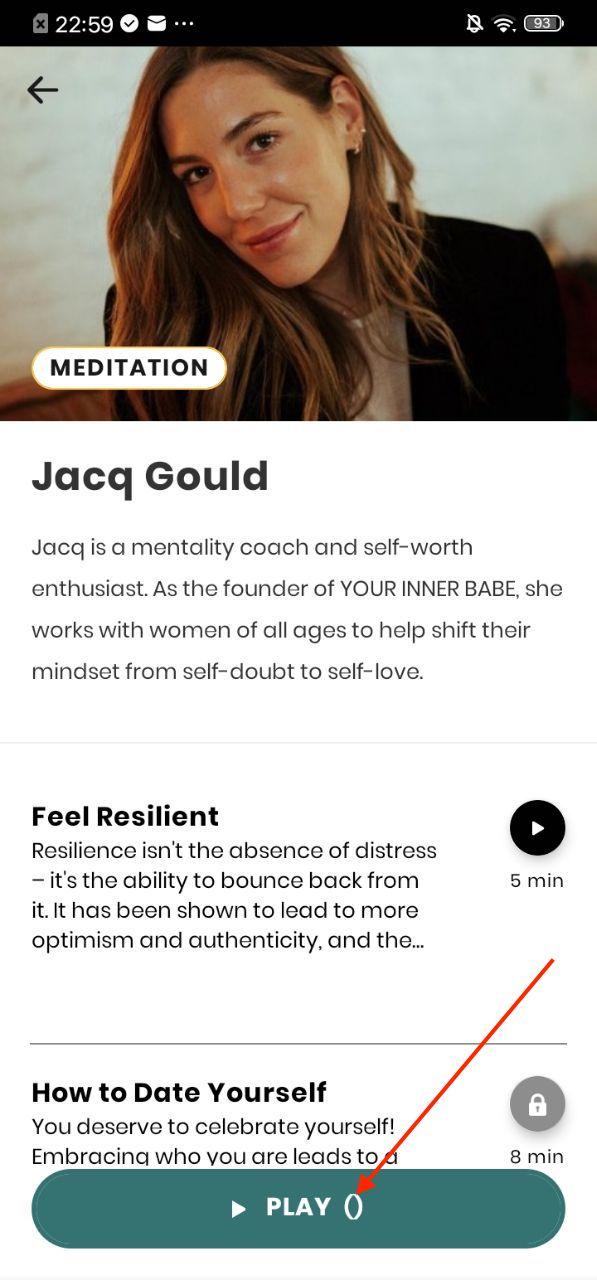
Timeline changes are not visible for paused media
Minor
The user is signed in.
- Launch the application.
- On the ‘Today’ tab, scroll down and press ‘Daily Shine’.
- Press the ‘Play’ button and pause the audio.
- Press the ‘15s’ button on the right a few times.
- Press the ‘Play’ button and check the slider.
Vivo U3x
Android 9, Funtouch OS: PD1928D_A_1.15.3
No visible changes appear in the progress bar when the timeline skips 15 seconds ahead.
The user sees 15-second increments on the timeline when the video is paused as well as when the video is playing.
The ‘Search’ placeholder is cropped
Minor
The user is signed in.
- Launch the application.
- Go to the ‘Library’ tab.
- Check the ‘Search’ placeholder.
Vivo U3x
Android 9, Funtouch OS: PD1928D_A_1.15.3
The ‘Search’ placeholder is cropped.
The ‘Search’ placeholder is clearly visible.
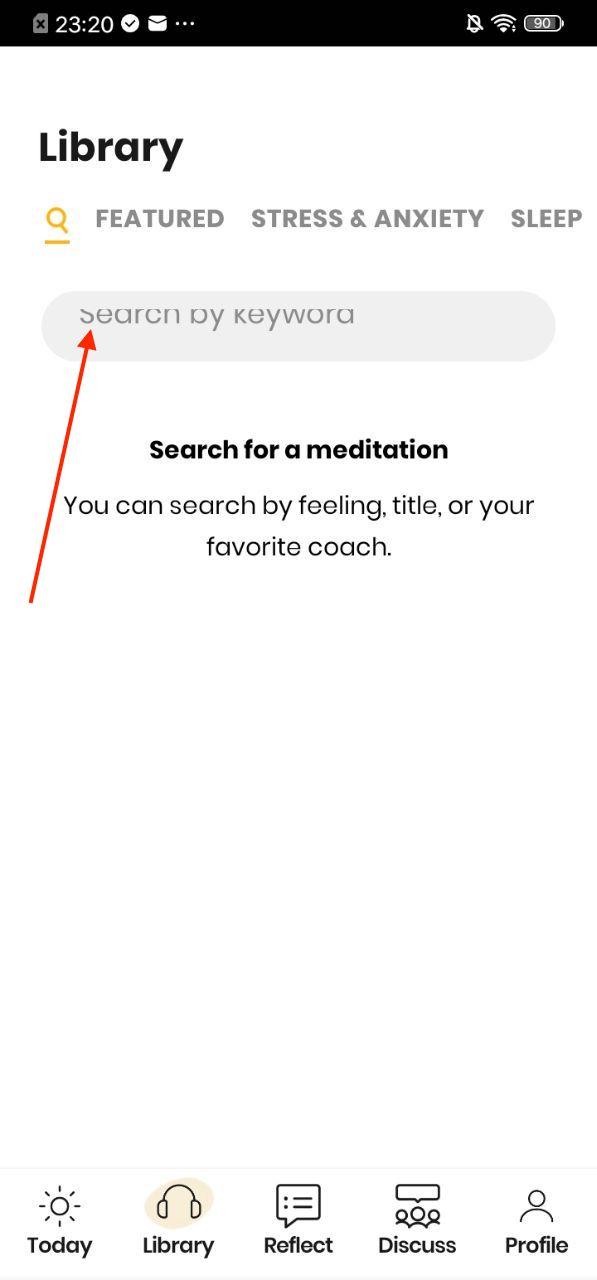
The header on the media playback page is cropped
Minor
The user is signed in.
- Launch the application and go to the ‘Library’ tab.
- Scroll down to the ‘Rest’ section.
- Press the ‘Relax, Release, Rest’ track.
- Press the ‘Play’ button and play the audio to the end.
- Press the feedback input and hide the keyboard.
Vivo U3x
Android 9, Funtouch OS: PD1928D_A_1.15.3
The header is cropped.
The header is fully visible.
The ‘Check in’ icons are cropped
Minor
The user is signed in and the ‘Check in’ options are enabled.
- Launch the application.
- Go to the ‘Reflect’ tab and scroll to the end of the dialog.
- Check the icons for the ‘Check in’ options.
Vivo U3x
Android 9, Funtouch OS: PD1928D_A_1.15.3
The icons are cropped.
The icons are clearly visible.
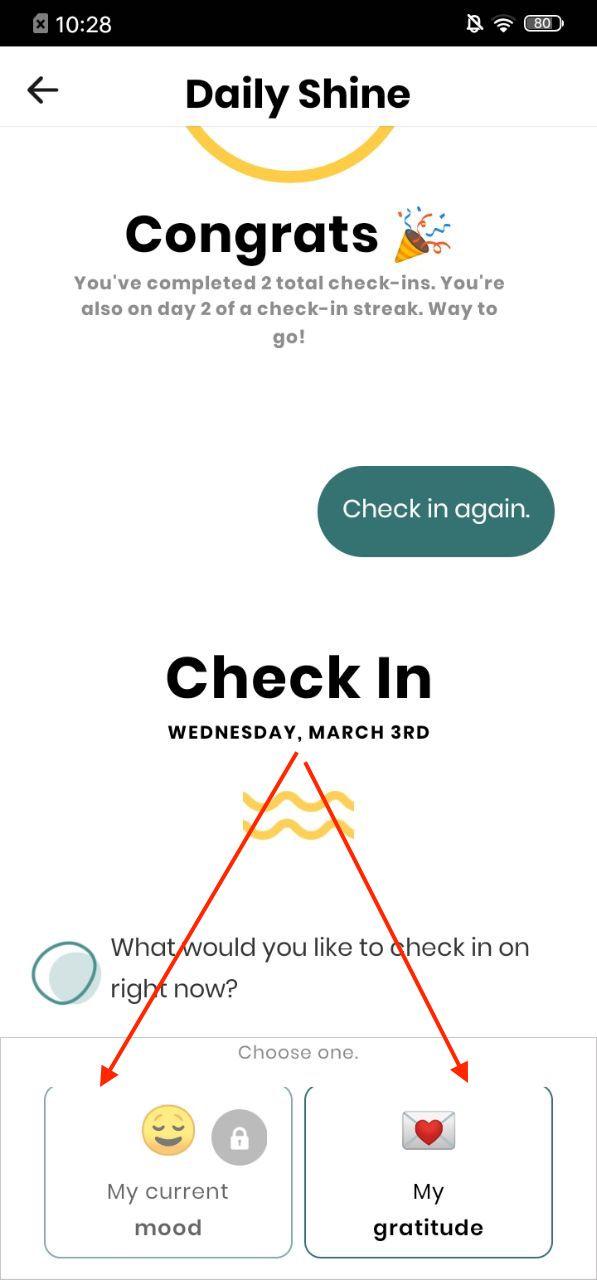
It is possible to add whitespace as a public comment
Minor
The user is signed in.
- Launch the application.
- Go to the ‘Discuss’ tab.
- Press the ‘Add a public comment’ input.
- Enter whitespace as the comment.
- Submit the comment.
Vivo U3x
Android 9, Funtouch OS: PD1928D_A_1.15.3
The public comment is successfully created with whitespace.
The user cannot add whitespace as public comments.
The message about incorrect credentials is cropped
Minor
- Launch the application.
- Press ‘Login’ and enter incorrect credentials.
Vivo U3x
Android 9, Funtouch OS: PD1928D_A_1.15.3
The message “This email and password combination doesn’t ex…” is cropped even though there is enough empty space.
The entire message is visible.
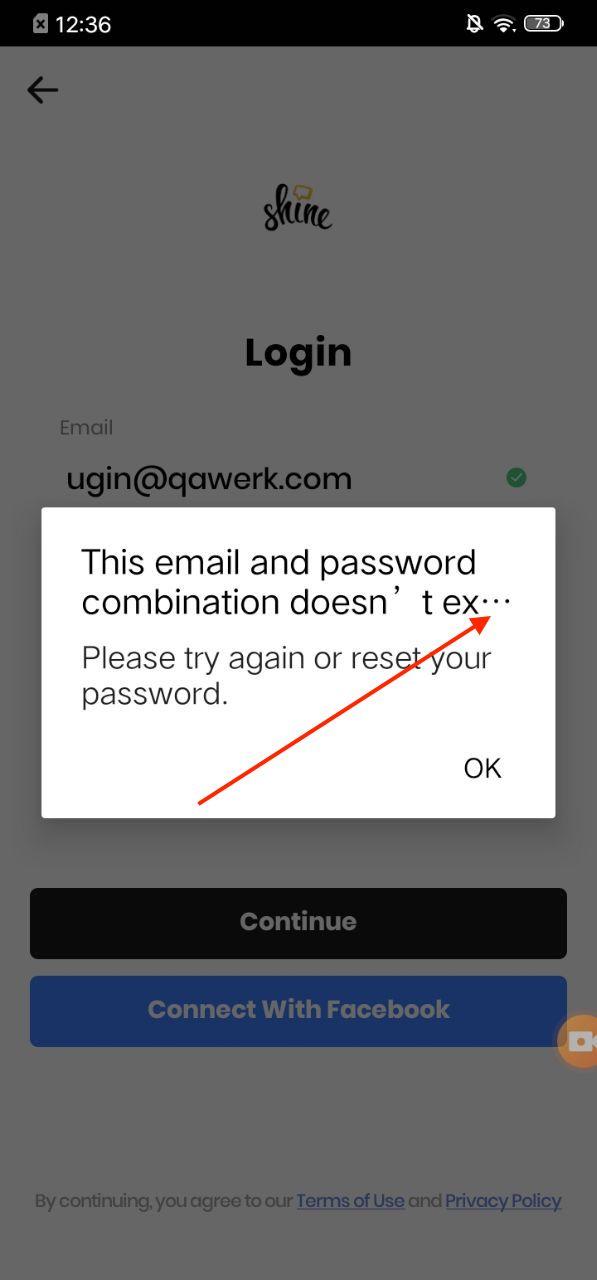
Password confirmation is missing
Minor
The user is signed in.
- Launch the application.
- Open the ‘Profile’ tab.
- Scroll down and press the password.
- Enter a new password and press ‘Save’.
Vivo U3x
Android 9, Funtouch OS: PD1928D_A_1.15.3
There is no password confirmation.
The user should enter a new password and confirm before saving it.
Shine is an app for daily meditations. It enables self-care and helps to manage stress. While using the app, I found some issues with validation, sharing, and sound options. Some placeholders and titles don’t appear fully. Besides, the user can add as many reviews as they want.