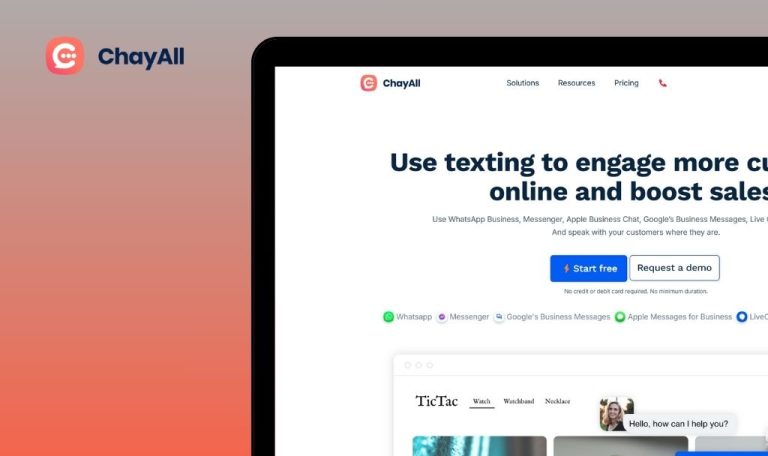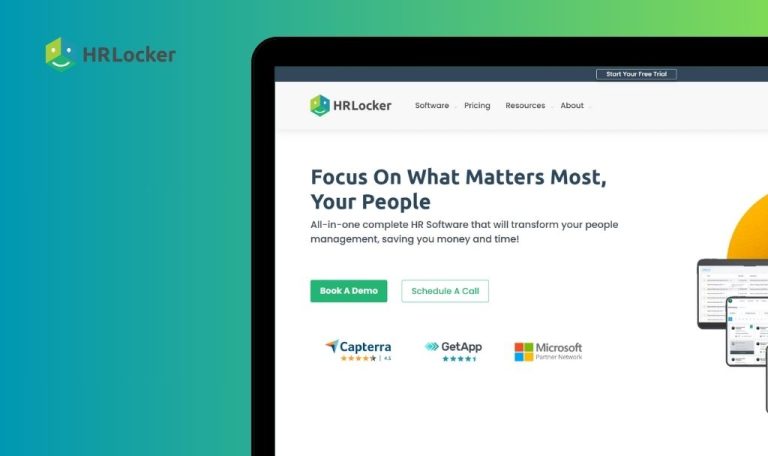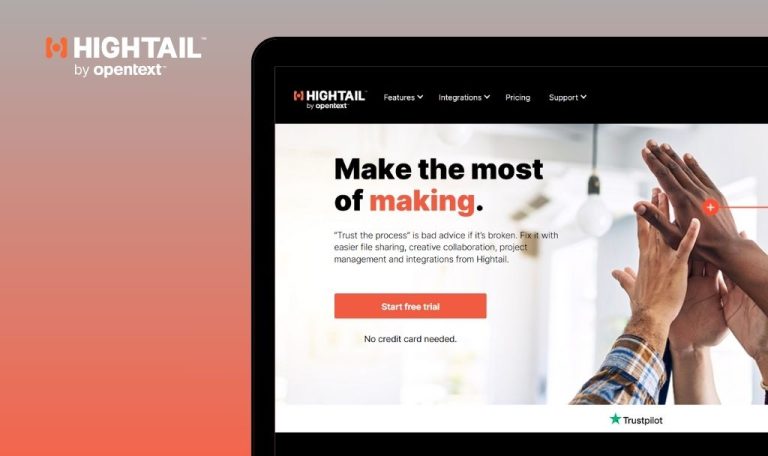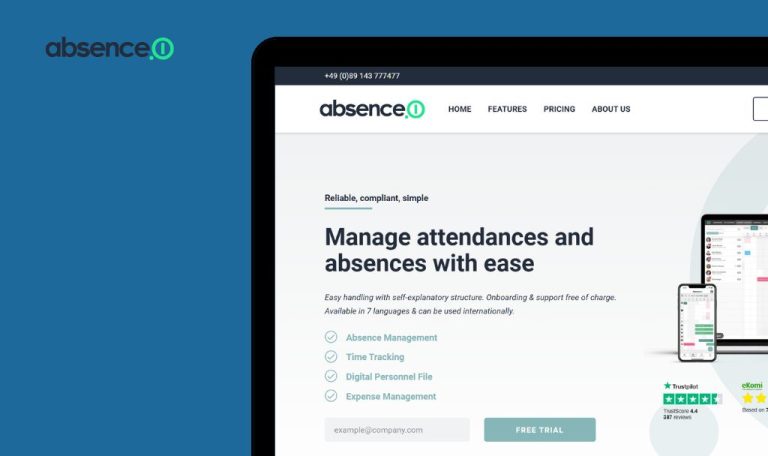
Bugs found in SendPulse SaaS

SendPulse is a multi-channel marketing platform that centralizes Email, SMS, Web Push, SMTP, and Viber into a single solution. It leverages AI to automate campaigns, personalize messages, and deliver transactional emails, significantly improving business communications and customer outreach.
The QAwerk team recently conducted a detailed Bug Crawl on SendPulse, uncovering several issues that may hinder the platform’s functionality and user engagement. To offer a comprehensive evaluation, we tested SendPulse’s campaign automation tools, dashboard interfaces, and cross-platform integrations under various scenarios. This allowed us to pinpoint performance gaps and usability concerns that could affect marketers and sales teams.
Below is a list of the most critical and high-impact bugs we identified during our analysis.
Newly added deals not dynamically appearing on dashboard
Critical
- The user is logged into their account.
- The user has access to the Dashboard.
- Go to the “Dashboard” page.
- Click the “Add Deal” button.
- Create and save a new deal.
Windows 10
Browsers: Chrome 127.0.6533.89, Firefox 128.0.3, Edge 127.0.2651.86
The newly added deal doesn’t show in the recent deals list.
Deal counters remain unchanged.
Changes only appear after a page refresh.
The newly created deal should dynamically appear in the recent deals list.
Deal counters update immediately without requiring a refresh.
Non-dynamic deal information updates on dashboard
Critical
- The user is logged in.
- Multiple deals are available on the Dashboard.
- Access the “Dashboard” page.
- Open an existing deal.
- Change the deal amount.
- Save the changes.
Windows 10
Browsers: Chrome 127.0.6533.89, Firefox 128.0.3, Edge 127.0.2651.86
The updated deal amount does not reflect on the Dashboard unless the page is manually refreshed.
Deal edits should appear in real time on the Dashboard without needing a refresh.
Persistent email error message despite inputting valid email address
Major
The user is on the registration page.
- Enter an invalid email address (e.g., “1”) in the email field.
- Fill out other mandatory fields: phone number, name, and password.
- Click “Sign Up” and note the error triggered by the invalid email.
- Replace the invalid email with a valid one (e.g., “user@example.com”).
Windows 10
Browsers: Chrome 127.0.6533.89, Firefox 128.0.3, Edge 127.0.2651.86
The error message remains, and the “Sign Up” button stays disabled despite the email now being valid.
Once a valid email is entered, the error should disappear, and the “Sign Up” button should be enabled.
Persistent “Email already in use” error blocking registration with an unused email
Major
An existing SendPulse account has been created with a certain email address.
- Go to the registration page.
- Enter an email address already in use.
- Fill out the remaining fields: phone number, name, and password.
- Click “Sign Up” and note the “Email already in use” error.
- Replace the used email with a new, unused email address.
Windows 10
Browsers: Chrome 127.0.6533.89, Firefox 128.0.3, Edge 127.0.2651.86
The “Email already in use” error persists, and even after a new email is provided, the “Sign Up” button remains unresponsive.
When an unused email is entered, the error should clear, and the “Sign Up” button should become available.
Completion Time Not Reset After Moving Deal from a Restrictive Stage to a Non-Restrictive Stage
Major
A pipeline and a deal exist.
- Go to the Default Pipeline page.
- Click “Add Stage.” Enter “test” as the stage name (no completion time).
- Click “Add Stage” again. Name it “test2” with a 1-hour deal completion time.
- Drag a deal onto “test2.”
- Drag the same deal back to “test.”
Windows 10
Browsers: Chrome 127.0.6533.89, Firefox 128.0.3, Edge 127.0.2651.86
The deal retains its completion time from “test2,” even though “test” does not have a time restriction.
Moving a deal to a stage with no completion time should clear any previously set time.
Cropping a GIF profile picture freezes animation
Minor
- Access to Profile Settings.
- A GIF image is available for testing.
- Go to Profile Settings.
- Upload a GIF as the profile picture.
- Click “Crop,” adjust the crop area, then “Save.”
Windows 10
Browsers: Chrome 127.0.6533.89, Firefox 128.0.3, Edge 127.0.2651.86
The GIF displays as a static image post-crop, losing its animation.
After cropping, the GIF should retain its animation and function normally.
I identified several significant bugs spanning from blocked registration flows to delayed deal updates on the dashboard. Swiftly resolving these issues will improve user satisfaction and reinforce SendPulse’s reliability.