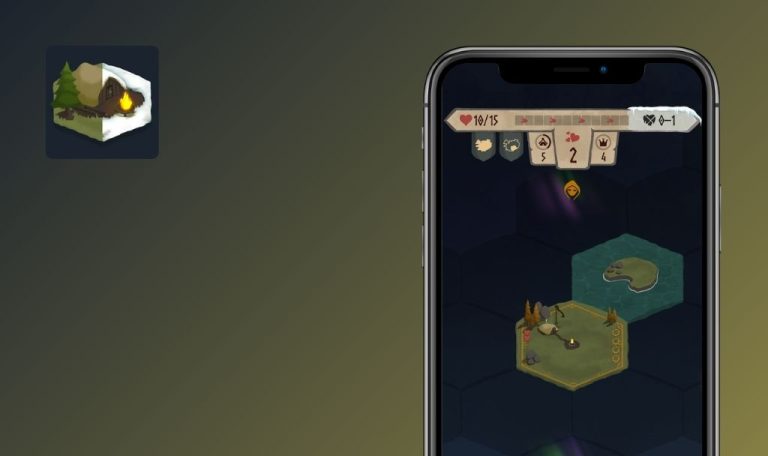Bugs found in Rumble Club for iOS
Rumble Club is a competitive online game that pits survivors against each other in battle royale–style matches across various modes and maps. While it boasts impressive performance, a few user experience issues have been identified that could hamper full engagement.
Players can customize characters, explore diverse terrains, and seamlessly jump into action phases. However, certain interface elements and in-game models may require additional refinement to ensure smooth, enjoyable gameplay.
To address these issues and maintain Rumble Club’s competitive edge, we recommend a dedicated QA sweep focusing on interface optimization, collision detection, and consistent cross-device performance. By refining these details, Rumble Club can ensure smooth onboarding, fair competition, and heightened engagement, solidifying its position in the online battle royale genre.
All buttons in Photo mode have no functionality
Major
- The app is installed.
- The tutorial is passed.
- Open Rumble Club.
- Reach the Photo Mode.
- Tap on all buttons.
iPhone 14 Pro, iOS 18.1.1
All buttons in the Photo mode have no functionality.
Each button should trigger a specific action within the Photo mode.
Rock textures have missing model
Major
The app is installed.
- Open Rumble Club.
- Reach Action Phase.
- Jump to the rocks in the beginning.
iPhone 14 Pro, iOS 18.1.1
Rock textures lack collision and appear incomplete.
Rocks should have proper textures, collision detection, and a visible model.
Buttons in Photo mode are too small and not centered
Minor
- The app is installed.
- The tutorial is passed.
- Open Rumble Club.
- Go to the Photo Mode.
- Observe the positioning and size of the buttons.
iPhone 14 Pro, iOS 18.1.1
Buttons in the Photo mode appear too small and are not centrally aligned.
Buttons should be clearly visible, properly sized, and centrally positioned for all screen dimensions.

Gacha box is not centered in the designated area
Minor
- The app is installed.
- The tutorial is passed.
- Open Rumble Club.
- Proceed to Gacha Box opening.
- Observe the box placement on the screen.
iPhone 14 Pro, iOS 18.1.1
The Gacha box is off-center in its designated area.
The Gacha box should appear centered in the assigned space for a consistent and clean UI layout.
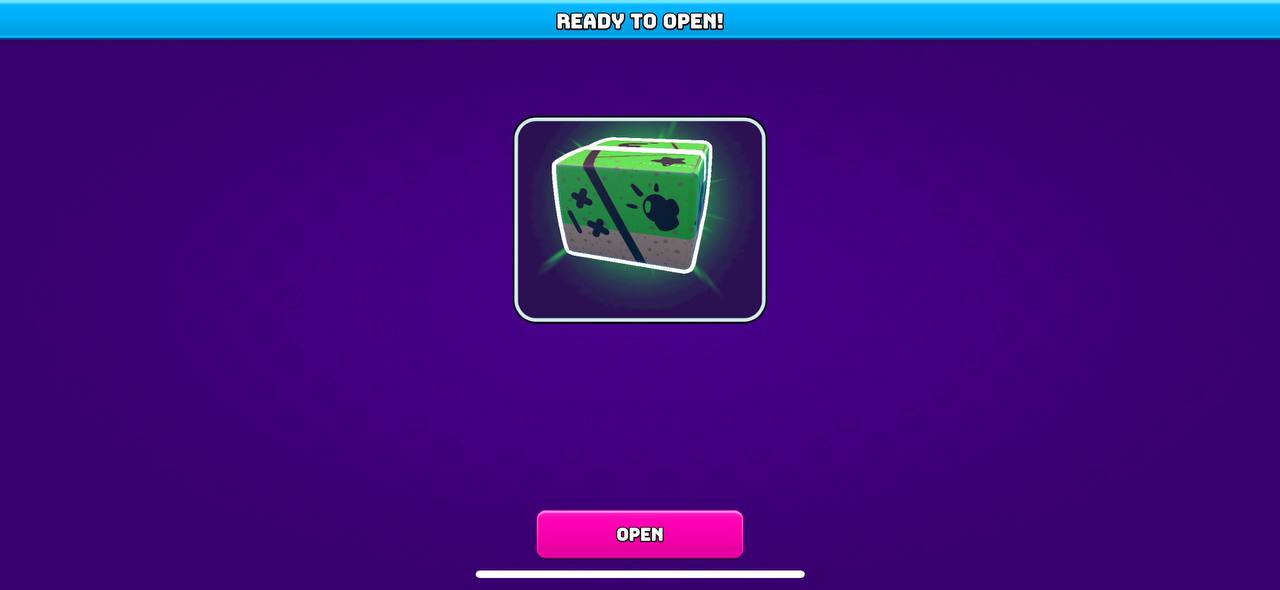
No option to accept or decline ToU and Privacy Policy
Minor
The app is installed.
- Open Rumble Club.
- Start the tutorial.
iPhone 14 Pro, iOS 18.1.1
There is no prompt or buttons to accept or decline the Terms of Use and Privacy Policy.
Users should be required to accept or decline the ToU and Privacy Policy before progressing.
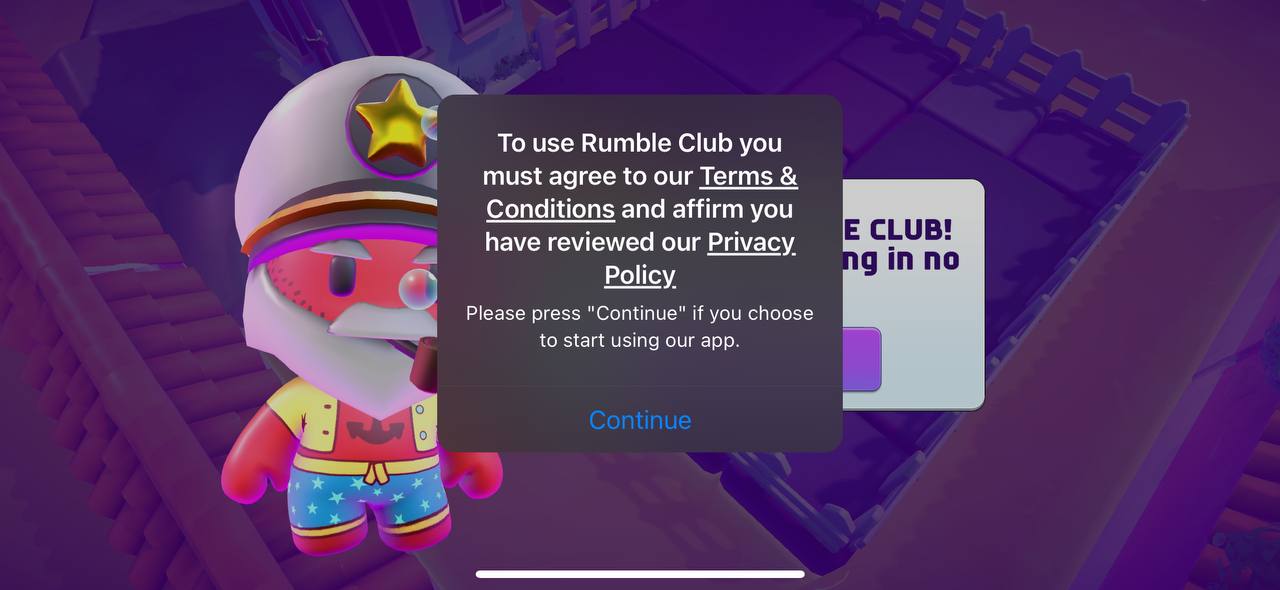
I found a series of UI and functional shortcomings in Rumble Club that affect both the user interface and core gameplay elements. Resolving these bugs promptly will help sustain user engagement and provide a more seamless gaming experience.