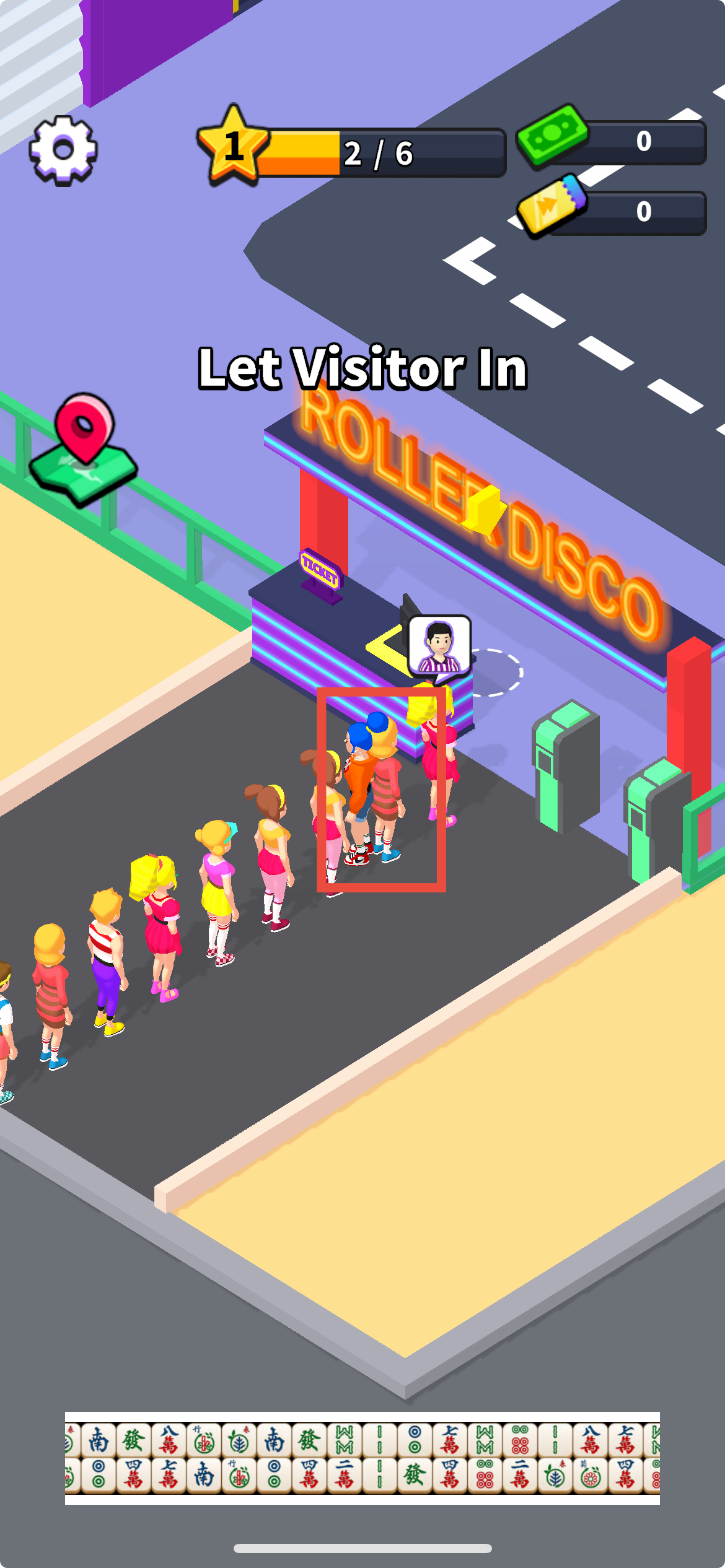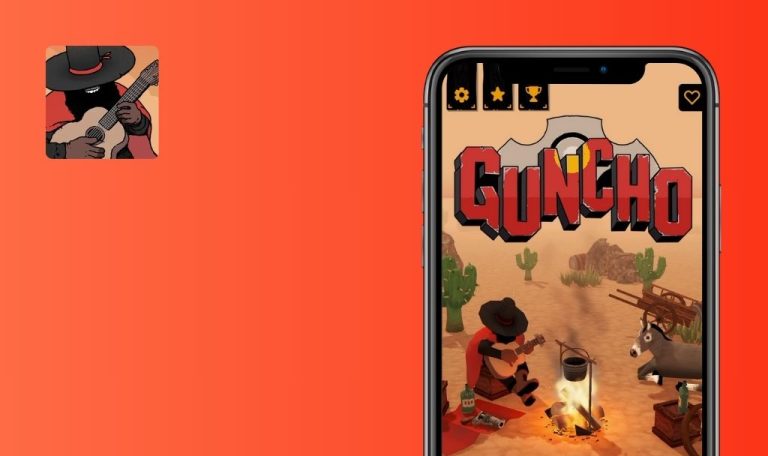
Bugs found in Roller Disco: Idle Skate Dance for iOS

Roller Disco: Idle Skate Dance is a vibrant rhythm-driven game that puts players on skates in a colorful, animated world. Developed by Supercent, the game invites users to glide, groove, and grow their disco empire with funky moves and idle gameplay mechanics. With casual progression and stylized character animations, it caters to both dance game lovers and idle genre fans.
The gameplay centers around upgrading characters, unlocking new animations, and earning rewards through dance performances and crowd interactions. Its visual charm is amplified by energetic music and dynamic background elements. Players navigate multiple stages, watching their dancers evolve with every beat and tap.
The QAwerk team recently conducted a Bug Crawl on Roller Disco: Idle Skate Dance for iOS. While the app remained generally stable, several bugs were identified that impact usability and gameplay immersion. Below are the documented findings that developers may consider resolving to improve the overall player experience.
Nothing happens after tapping "Restore" button on "Settings" screen
Critical
No special preconditions are required.
- Launch the app.
- Navigate to the “Settings” screen.
- Tap the “Restore” button.
- Observe the result.
iPhone 12, iOS 18.3.1
Nothing happens after tapping the “Restore” button: no message, feedback, or UI update is displayed.
A confirmation message should appear (e.g., “Purchases restored successfully” or “No purchases available to restore”). If no purchases exist, an appropriate message should still inform the user.
Main hero's model passes through NPC models
Major
No special preconditions are required.
- Launch the game.
- Navigate to an area where NPC models are located.
- Move the main hero toward an NPC.
- Observe the interaction.
iPhone 12, iOS 18.3.1
The main hero’s model passes through the NPC models without any collision detection or blocking.
The hero model should collide with NPCs to maintain realism and avoid visual inconsistencies.
Roller’s texture passes through gameplay objects like tables, chairs, and wires
Major
No special preconditions are required.
- Launch the game.
- Move the main character with rollers near objects like tables, chairs, or wires.
- Observe the interaction.
iPhone 12, iOS 18.3.1
The roller’s texture visibly passes through the surrounding objects without any resistance or bounce.
Roller texture should be bound by object collision rules to prevent clipping and preserve environment integrity.
Roller Disco: Idle Skate Dance nails the aesthetic and mood, but immersive quality drops due to overlooked model collisions and a non-functioning restore feature. Resolving these issues will boost first impressions and ensure a polished in-app purchase experience.