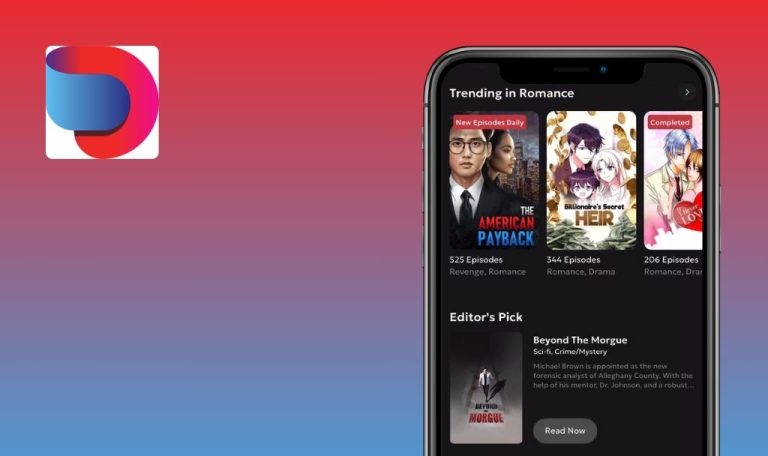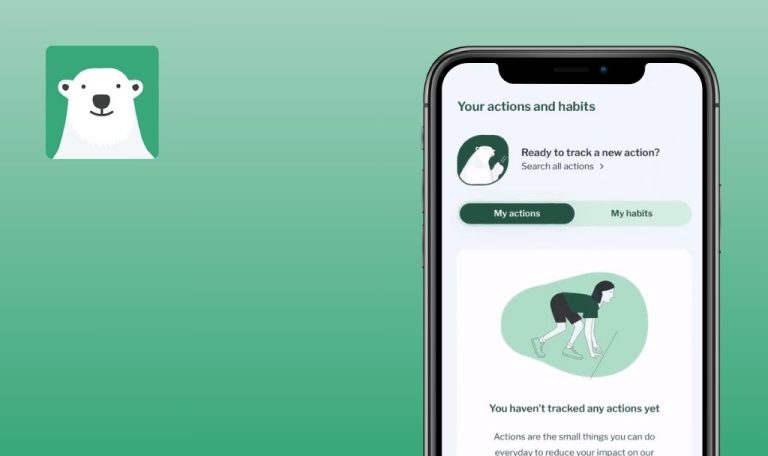Bugs found in Rent.com.au Rental Properties for iOS
Rent.com.au is a dedicated rental property website developed for Australia’s housing market. Designed to serve tenants, agents, and landlords, it offers listings for everything from apartments to houses, ensuring all rental needs are met.
Its features include NBN status updates, lifestyle-focused search filters, and useful in-app tools like RentBond, RentConnect, RentCheck, and PetResume—all aimed at simplifying and streamlining rental processes. By centralizing these capabilities, Rent.com.au stands out as a user-centric solution for the Australian rental market.
During QAwerk’s bug crawl, we identified several issues that could affect platform stability and user engagement. Below are the problems found, along with their details and recommended improvements.
Search: User gets “No rentals available” when any lifestyle filter is applied
Major
The user is logged into the app.
- Tap “Search” in the main navigation menu.
- Tap “Filters” in the top-right corner.
- Select “Lifestyle.”
- Choose any lifestyle filter.
- Device: iPhone 14 Pro Max
- iOS 18.1.1
“No rentals available” is displayed despite having rental listings.
A valid result indicating the number of rentals that match the chosen filter should appear.
Search: App adds a leading “0” to the postcode and returns no results
Major
The user is logged into the app.
- Tap “Search” in the main navigation menu.
- Tap the search icon in the top-left corner.
- Enter a valid Australian postal code (e.g., “4037”).
- Tap “return.”
- Device: iPhone 14 Pro Max
- iOS 18.1.1
A leading “0” is prepended to the user’s postal code, invalidating the search results.
The valid postcode should remain unchanged, returning matching listings.
“Check plans” button in “Plan options” leads to blank webpage
Major
The user is logged into the app.
- Tap “Search” in the navigation.
- Open any rental listing.
- Scroll down to the “Plan options” section.
- Tap “Check plans.”
- Device: iPhone 14 Pro Max
- iOS 18.1.1
Tapping “Check plans” redirects the user to a blank page.
A relevant external page should load, providing additional plan details.
“Rentpay” & “Rentbond” display a “Tech error” when there is no internet
Major
- The device is offline.
- The user is logged into the app.
- Disable the internet on the device.
- Tap “Rentpay” or “Rentbond” in the main menu.
- Device: iPhone 14 Pro Max
- iOS 18.1.1
A generic tech error is shown.
A prompt indicating an offline status should appear, instructing the user to reconnect.
“Your contact details”: entering valid, non-Australian number shows “Network error.”
Minor
- The app is installed.
- The user is going through the sign-up process.
- On “Your contact details,” input a valid but non-Australian number (e.g., a British number).
- Tap “Next.”
- Device: iPhone 14 Pro Max
- iOS 18.1.1
A “Network error” is displayed initially.
An error clearly indicating “Not a valid phone number” (i.e., must be Australian) should appear.
Rental list sometimes shows large gaps with no ads
Minor
The user is logged into the app.
- Tap “Search.”
- Scroll through the rental listings.
- Observe spacing between rentals and ads.
- Device: iPhone 14 Pro Max
- iOS 18.1.1
Large, occasional white spaces appear where no ad is placed.
Consistent spacing without empty or distracting gaps.
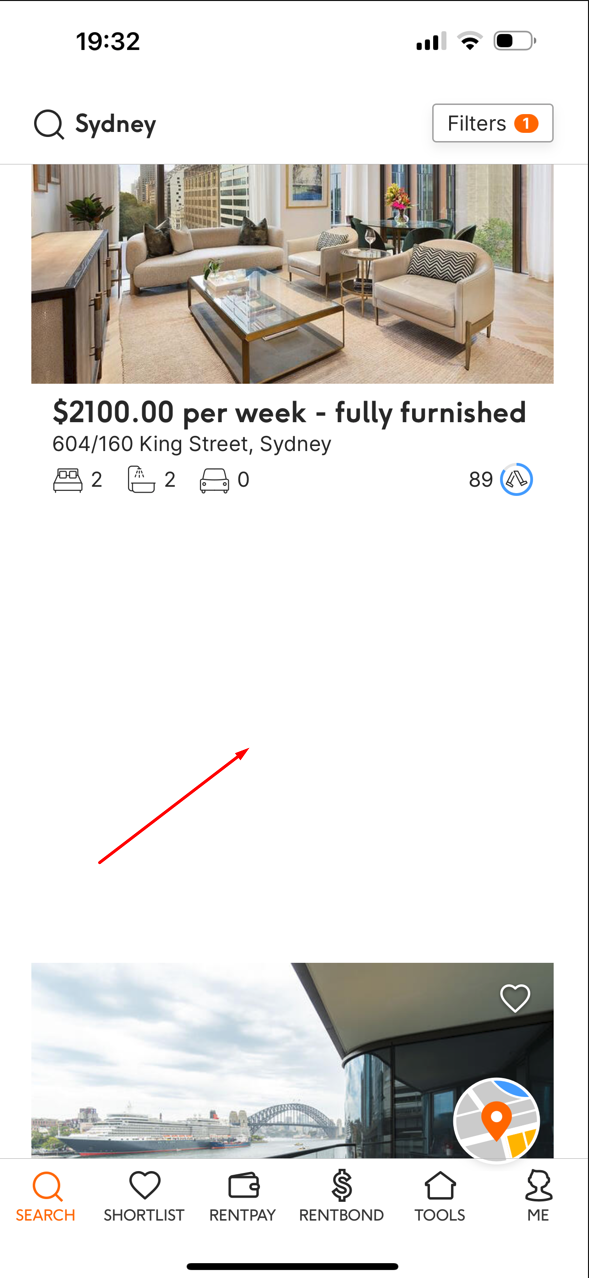
Entering three spaces in “Suburb or Postcode” field yields “Request failed with status code 404.”
Minor
The user is logged into the app.
- Tap “Search.”
- Tap the search icon in the top-left corner.
- Press the spacebar 3 times in the “Enter Suburb or Postcode” field.
- Device: iPhone 14 Pro Max
- iOS 18.1.1
A “404” error appears, indicating a failed request.
Leading/trailing spaces alone should not trigger a server error.
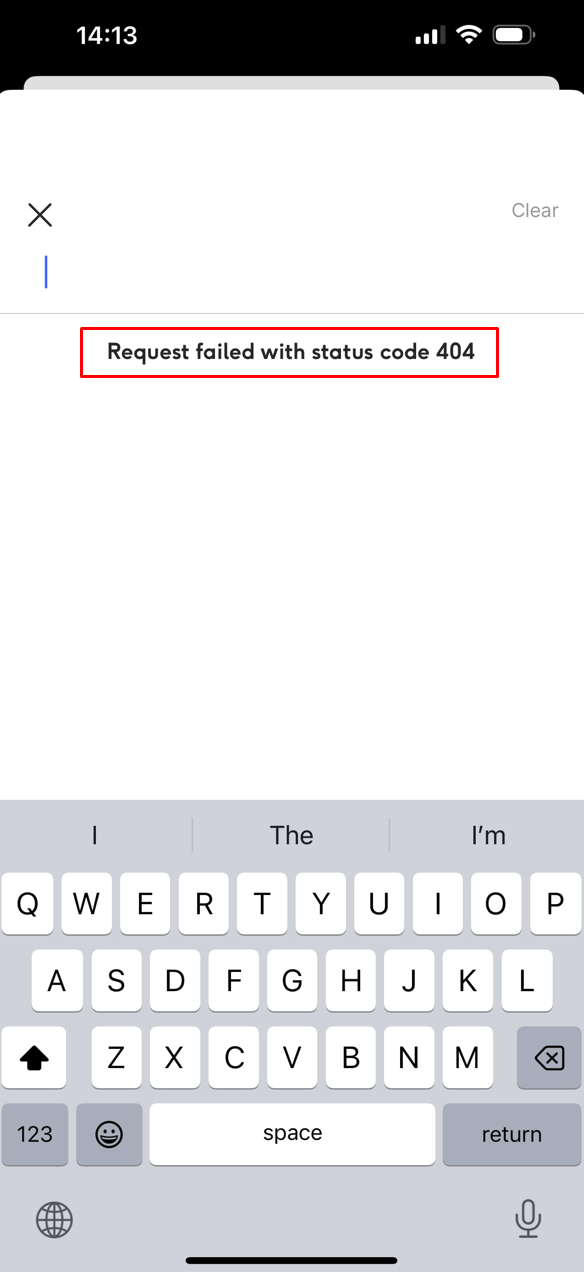
“Me” section: tapping “PDF” first time triggers alert pop-up
Minor
The user is logged into the app.
- Tap “Me” in the navigation menu.
- Tap the “PDF” icon in the top-right corner.
- Device: iPhone 14 Pro Max
- iOS 18.1.1
An alert pop-up is shown instead of the PDF.
A PDF containing the user’s data should appear on the first attempt.
I tested the Rent.com.au app, which stood out for its intuitive design and generally smooth performance. However, certain server-handling nuances—especially during initial interactions—could use attention. Addressing the reported bugs will boost reliability and user trust.