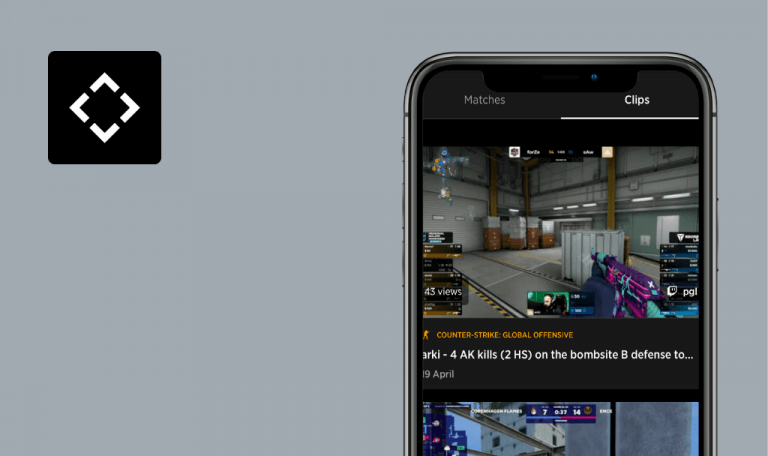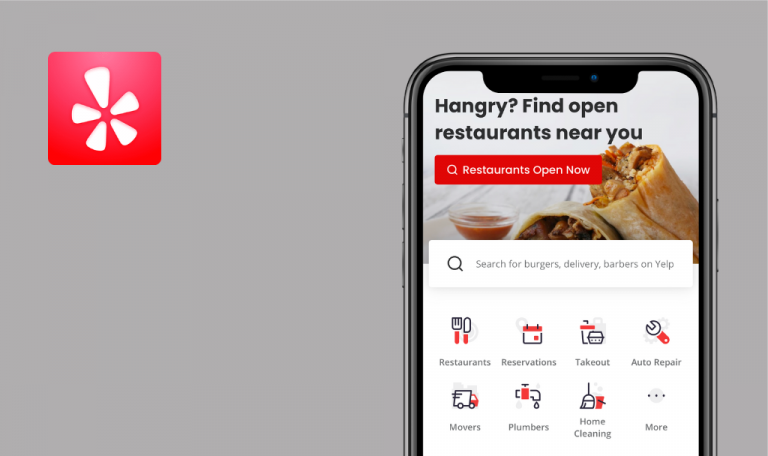Bugs found in Rave – Watch Party Together for Android
Rave is an app that allows you to create virtual rooms where you can enjoy audiovisual content with your friends while talking and texting. The app supports content from YouTube, Netflix, Amazon Prime, Disney+, HBO Max, Google Drive, Google Photos, Vimeo, and more.
You can invite friends into Rave by sending them a link to the room you are in or by searching for them inside Rave and sending them an invitation. No friends to watch with? No problem! There are millions of potential friends on Rave. Search for something you want to watch and join the meeting.
Our QA engineers have been enjoying some top-notch content while testing the app, and they are now ready to share their findings and indicate where the app could use improvement.
Integration with Rave DJ – 403 dissalowed_userganet error upon signing in with Google
Minor
- The app is installed.
- Google account is configured on the device.
- Open the app.
- Sign in.
- Tap the “Plus” button on the bottom right.
- Tap the “Rave JS” menu item.
- Tap the “Login” button.
- Tap the “Sign in with Google” button.
Samsung Galaxy S7, Android 8.0.0
The “Authorization Error. Error 403: disallowed_useragent” screen opens.
Google sign-in confirmation screen opens.
Integration with Rave DJ – “Log in disabled” error upon signing in with Facebook
Minor
- The app is installed.
- The Facebook app is installed and opened.
- The “Links open externally” option is enabled in Facebook app settings.
- Open the app.
- Sign in.
- Tap the “Plus” button bottom right.
- Tap the “Rave JS” menu item.
- Tap the “Login” button.
- Tap the “Sign in with Facebook” button.
Samsung Galaxy S7, Android 8.0.0
Upon logging in with Facebook, the following screen appears: “For your account security, logging in to Facebook from an embedded browser is disabled. To continue, download and log in to the Facebook app on your device and try again.”
Facebook sign-in confirmation screen opens.
Search video in Web – mobile “Search” keyboard overlays input field
Trivial
The app is installed.
- Open the app.
- Sign in.
- Tap the “Plus” button on the bottom right.
- Tap the “Web” menu item.
- Tap the “Search” input field.
Samsung Galaxy S7, Android 8.0.0
The mobile keyboard overlays the “Search” input field.
The mobile keyboard does not overpay the “Search” input field.
Sign in with Twitter – content does not fit horizontally upon wrong login
Trivial
- The app is installed.
- The Twitter app is installed.
- Open the app.
- Tap the “Twitter” icon in the sign-in menu.
- Tap the “Authorize app” button (leave username & password empty).
Samsung Galaxy S7, Android 8.0.0
The “Log in to Twitter” screen opens. Content does not fit horizontally.
The “Log in to Twitter” screen opens. The content is displayed correctly.
During testing, I found five minor and trivial bugs related to integration with 3rd-party services (the inability to use Google and FB to enter one of the services; the Facebook social media link is not tied to the Facebook app; UI bugs in the built-in browser). Overall, the application runs smoothly.