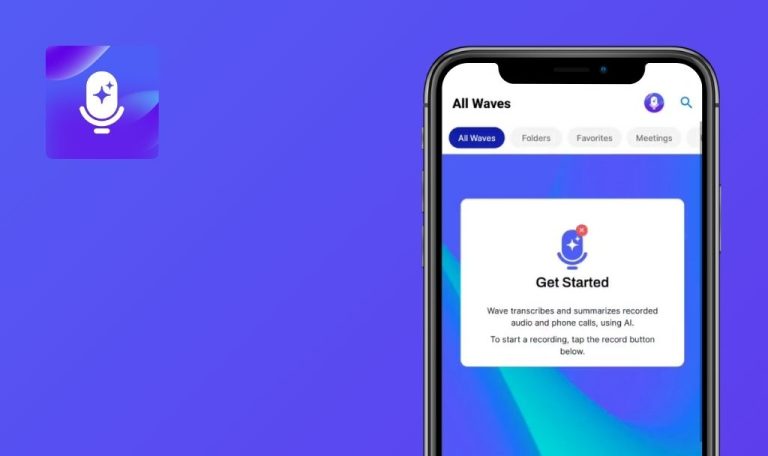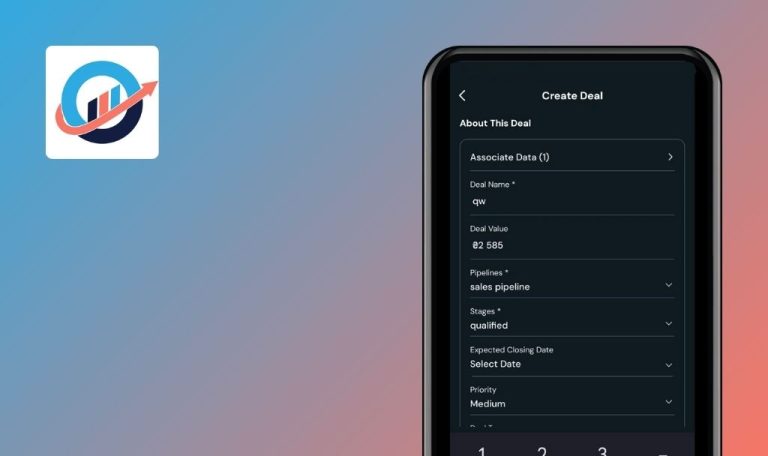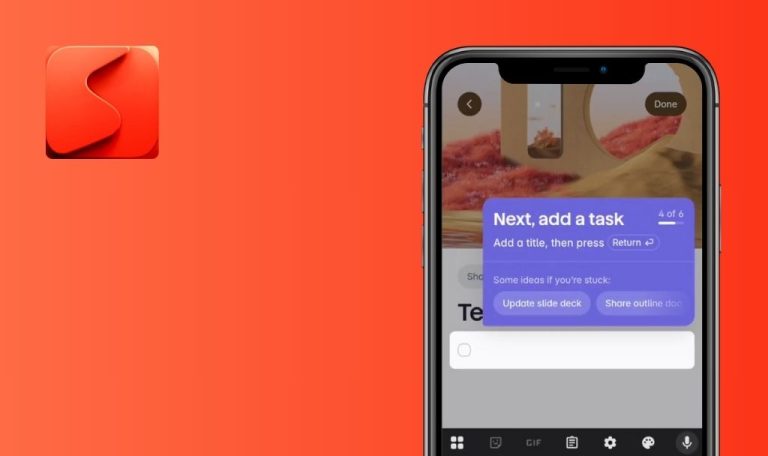
Bugs found in RAFA – AI Investment Agents for Android
Rafa AI is a pioneering digital investment platform that harnesses AI to optimize investment decision-making. By leveraging sophisticated algorithms, the app functions as an intelligent investment agent guiding users in portfolio management.
It offers functionalities from diversifying investment portfolios to managing risk and analyzing the latest market trends. Designed to be automatic, personalized, and smarter, Rafa AI aims to elevate users’ investing experience.
The QAwerk team conducted a bug crawl on RAFA – AI Investment Agents for Android, identifying issues that could impact performance and user experience. Below are our findings and suggestions for enhancement.
Daily AI question limit exceeded; paywall hinders access to previous responses
Major
- The app is installed.
- User is logged in.
- A free plan is active (limit of 10 AI questions per day).
- Open the app.
- Tap the AI assistant button.
- Select and send a hot prompt.
- Tap New chat.
- Repeat steps 3–4 multiple times.
- Note the number of questions asked before reaching the limit (e.g., 14).
- When the limit is reached, observe the pop-up.
- Restart the app.
Poco F4, Android 13
More than 10 questions (up to 14 as tested) can be sent. A paywall message appears while generating the 14th response and persists, obstructing access to past chat history after a restart.
Limit enforcement should strictly occur after 10 questions. A paywall should not block viewing of previously received responses. The user should be able to read past conversations after reaching the daily limit.
Unrestricted AI assistant access without agreeing to AI risk disclaimer
Major
- The app is installed.
- The user is logged in.
- Launch the app.
- Tap the AI assistant button.
- When the AI Risk Disclaimer pop-up appears, use the back gesture instead of consenting.
Poco F4, Android 13
User gains unrestricted access to the AI assistant without agreeing to the disclaimer by bypassing the window with a back gesture.
The user must tap I’ve read and agree before acquiring access. Back gesture should not bypass the disclaimer.
Inconsistent formatting and repetition of privacy policy page title
Minor
- The app is installed.
- User is logged in.
- Open the app.
- Tap Get Premium.
- Tap Privacy Policy.
Poco F4, Android 13
The title of the Privacy Policy page is displayed three times, each with different formatting.
The title should appear only once and use consistent formatting across the page.
Terms & Conditions page displays multiple, alternatively formatted titles
Minor
- The app is installed.
- User is logged in.
- Open the app.
- Tap Get Premium.
- Tap Terms & Conditions.
Poco F4, Android 13
The title of the Terms & Conditions page appears three times, each with a varying formatting style.
The page title should be displayed once with uniform formatting.
Terms of use error message obscured by on-screen keyboard during registration
Minor
- The app is installed.
- User is not logged in.
- Open the app.
- Tap Sign in with email.
- Tap Sign up.
- Fill in the required fields: Name, Email, Password, Confirm Password.
- Leave the Terms of Use checkbox unchecked.
- Tap Sign up.
Poco F4, Android 13
Error message indicating uncaptured terms is hidden behind the on-screen keyboard; no visual feedback.
An error message should appear above the keyboard, or the sign-up button should remain disabled until the checkbox is selected.
Hidden password mismatch error during registration
Minor
- The app is installed.
- User is not logged in.
- Open the app.
- Tap Sign in with email.
- Tap Sign up.
- Enter a name and email.
- Enter mismatched passwords in the Password and Confirm Password fields.
- Tap Sign up.
Poco F4, Android 13
No visible response; password mismatch error is concealed behind the on-screen keyboard.
An error message should appear above the keyboard, or the keyboard should hide to reveal it.
Major flaws in question limit enforcement and disclaimer flow undermine core functionality and compliance, while formatting and registration feedback issues diminish user clarity. Addressing these will secure trust and streamline the onboarding and investment experience.