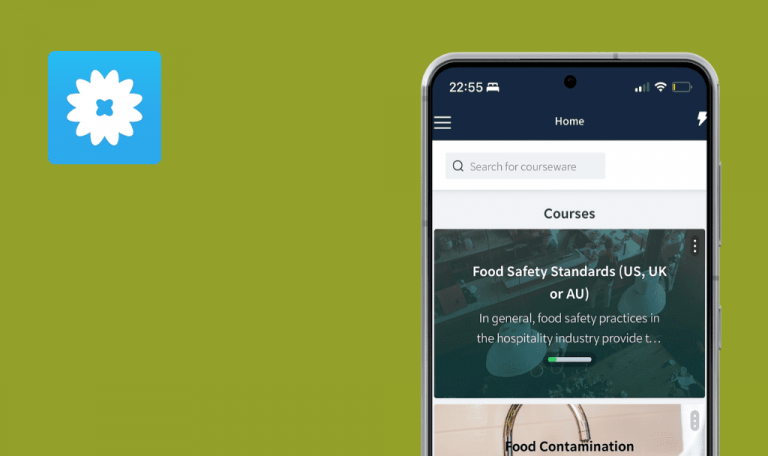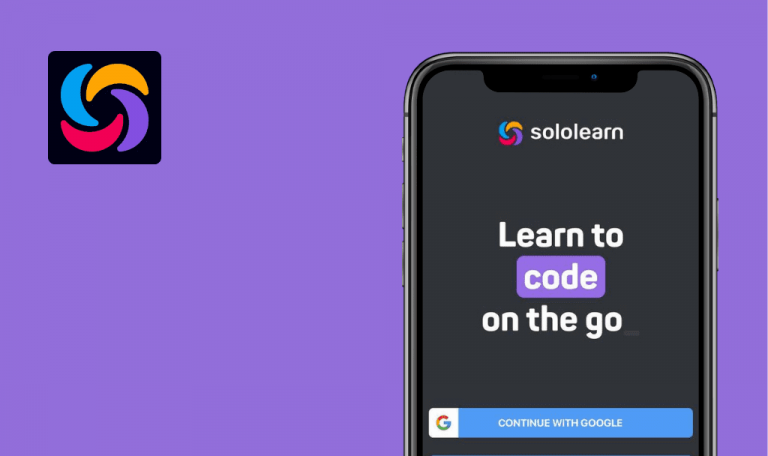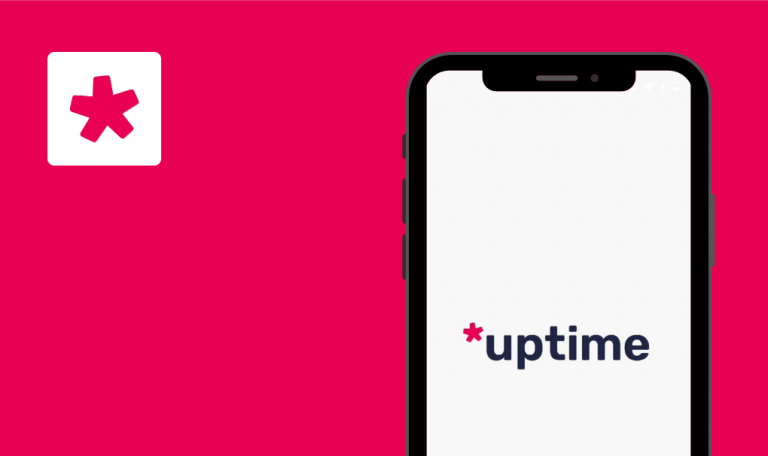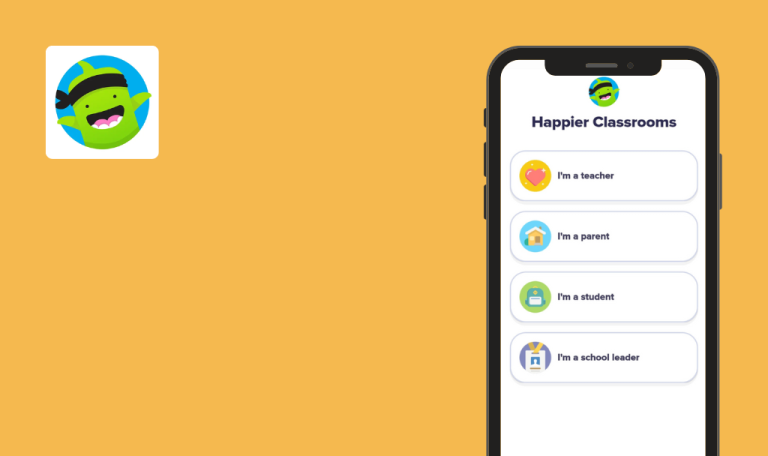
Bugs found in Quizlet: Languages & Vocab for Android
Quizlet is an app that helps make learning enjoyable. With Quizlet, you can study, practice, and become an expert in whatever you are interested in: from languages to medicine.
Using Quizlet’s science-backed study tools, you can memorize vocabulary, learn key concepts, and practice questions before your test. Thousands of flashcard sets have been created by teachers and students to help you study, but you can also create your own collection.
Our QA team could not get past this app, so they tested the platform to see if there was anything that could be improved. Here are the results!
“Delete Card” button does not exist
Major
- Open the app.
- Create a new Module and add a new Card or select a Card to the existing Module.
- Click the “Plus” button.
Samsung Galaxy S10+, ONE UI 4.1, Android 12
The user cannot cancel the creation of a card. As a result, a blank card is created.
A function for deleting Cards and discarding changes.
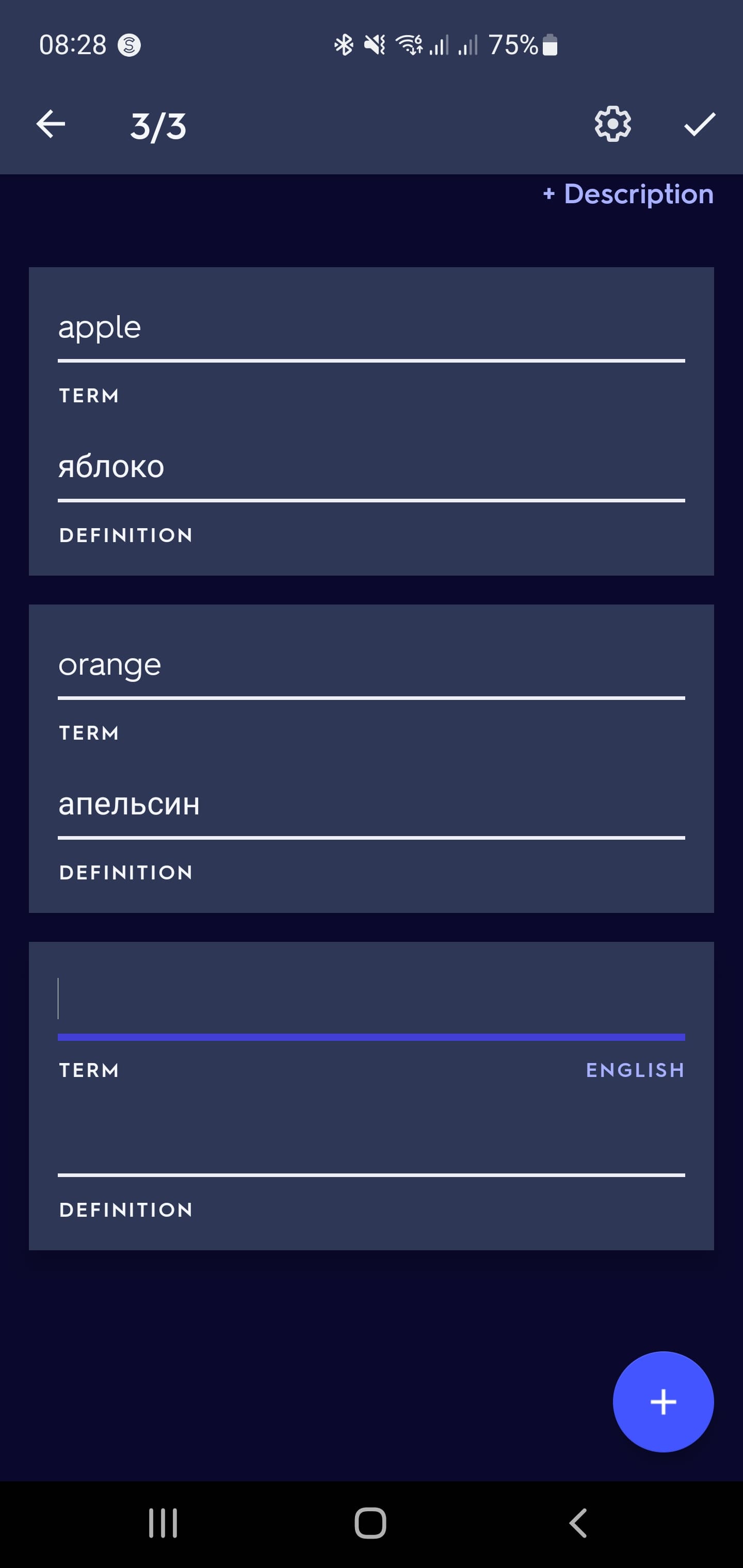
“Back” button does not cancel changes
Minor
- Open the app.
- Create a new Module and add a new Card or select a Card to the existing Module.
- Click the “Plus” button.
- Click the “Back” button.
Samsung Galaxy S10+, ONE UI 4.1, Android 12
The “Back” button returns the user to the main screen and does not cancel any changes. An empty card is created.
The “Back” button returns the user to the main screen and cancels all changes.
Different number of cards on main screen
Minor
Module with several cards (e.g., 3)
- Open the app.
- Edit the current Module (“Edit” option).
- Click the “Plus” button and add an empty Card.
- Navigate to the main Module screen.
- Click the “Cards” button.
Samsung Galaxy S10+, ONE UI 4.1, Android 12
The newly-created empty card is displayed at the bottom of the main screen (at times, 2 empty cards were created), but not on the main Module screen.
All cards, including the newly-created new one, are displayed both at the bottom of the main screen and on the main Module screen.
Phone “Back” button from Tapbar closes application
Minor
Module.
- Open the app.
- Select Module and click “Edit.”
- Change the Module name and confirm changes (the Module screen opens).
- Click the “Back” button on the Tapbar.
Samsung Galaxy S10+, ONE UI 4.1, Android 12
The application is closed.
The user is directed to the Main page.
In the course of testing, I discovered a few minor bugs. In this regard, I recommend focusing more on usability and functional testing. The functionality of editing, deleting and canceling changes made is not intuitive and does not work correctly in all cases.