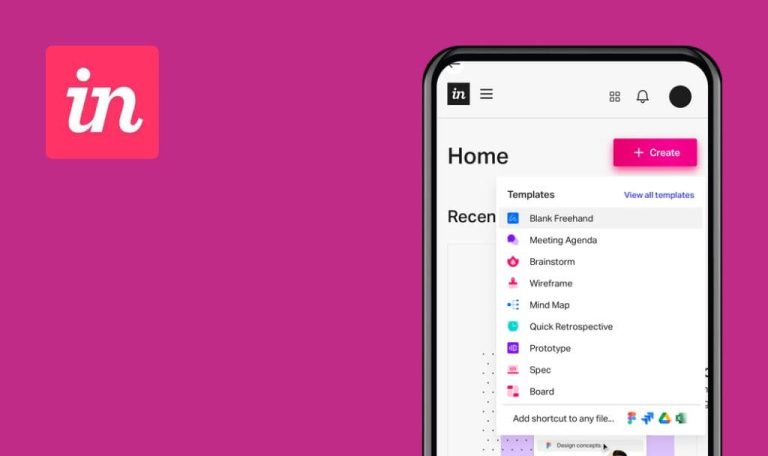
Bugs found in Plugnotes for iOS
Plugnotes is a plug-and-play app that digitizes and organizes workflows for SMEs in the distribution, production and logistics sector with the aim to simplify their daily operations.
The application allows its users to create digital forms and databases, making it easy to find the right information. With Plugnotes, anyone within an organization can collect, share, exchange, and export data to Excel or PDF. The app integrates with the company’s existing tools including Microsoft 365, Google Sheets, and Slack via Zapier or other internal teams.
Our QA team thoroughly tested the Plugnotes app to make it even better. The results of our testing can be found below!
Endless loading spinner after classifying element
Major
The user has created a folder with a Plugnote inside.
1. Click the “Classify” button.
2. Select “Audio”.
3. Select the created folder.
4. Select the created Plugnote.
5. Click the “Start recording” button.
6. Click the “Stop recording” icon.
iPhone 13Pro, iOS 16.1.1
The endless loading spinner appears on the screen.
The element should be classified correctly.
User cannot search element by typing one symbol
Major
The user has created a folder with the name “Ggg”.
1. Click the “Search” icon.
2. Type “g”.
3. Click the “Search” icon.
iPhone 13Pro, iOS 16.1.1
The endless loading spinner appears on the screen.
The folder should be found.
Nothing happens after changing language
Minor
The user has created an account.
1. Click the “Account” icon in the top left corner.
2. Click the “Settings” button.
3. Click the ”My account” button.
4. Сlick the “Language” dropdown and select “FR”.
5. Click the back arrow and save changes by clicking “Yes”.
6. Navigate through some pages.
iPhone 13Pro, iOS 16.1.1
The language was not changed.
The language should be changed.
During manual testing I found several bugs related to search functionality and element classification. I advise the app’s developers to increase the number of test cases and conduct regular regression testing.






