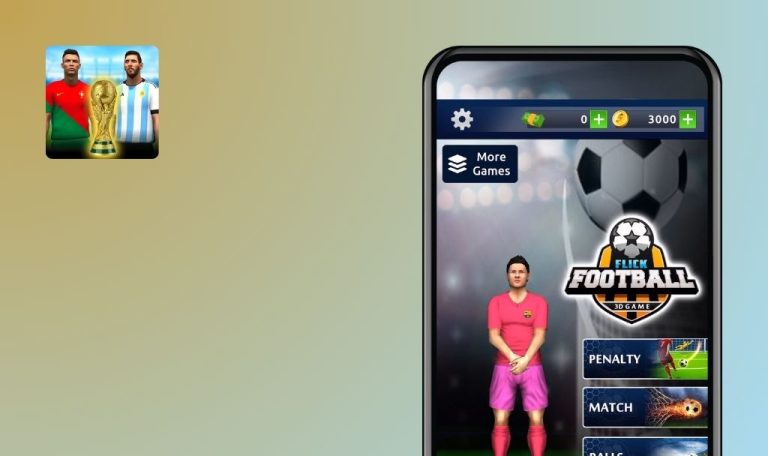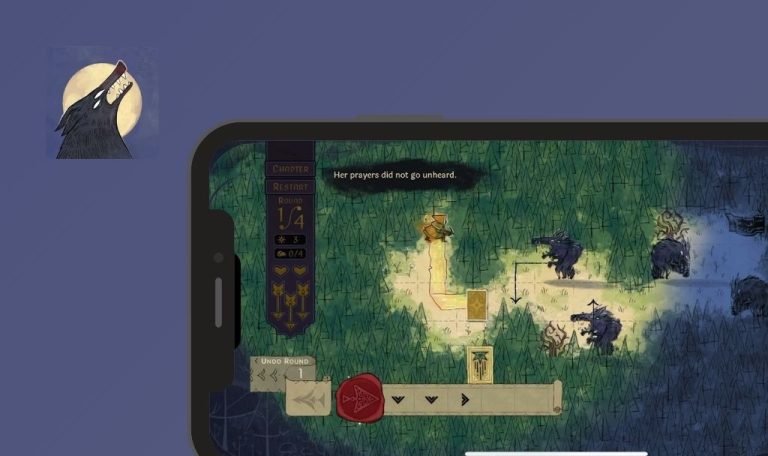Bugs found in Plug Head for iOS
Sunday.gg is an innovative gaming platform designed for live streaming, community chats, forums, and activity feeds, all within a single app tailored to gamers.
Plug Head for iOS offers fast-paced puzzles where players guide a character through electrifying mazes, combining reflex challenges with strategic gameplay. Its intuitive controls and engaging visuals aim to captivate both casual and competitive audiences.
The QAwerk team performed a Bug Crawl on Plug Head for iOS, uncovering issues that block progression, hinder navigation, and disrupt customization flows. Below are our findings and recommendations.
Continue button on Level Complete screen does not trigger next screen
Critical
No special preconditions required.
- Launch the game.
- Complete any level.
- On the level complete screen, tap the Continue button.
iOS 18.4.1; iPhone 12
Tapping the Continue button does not transition or respond—the user remains stuck and cannot proceed.
Tapping the Continue button should open the next screen or load the next level, allowing gameplay to continue.
Close button does not close Shop screen
Major
No special preconditions required.
- Launch the game.
- Open the Shop from the main menu or in-game interface.
- Tap the Close (✕) button in the corner of the screen.
iOS 18.4.1; iPhone 12
Tapping the close button does nothing—the user remains stuck on the Shop screen.
Shop screen should close, returning the user to the previous screen or the main menu.
Unnecessary scroll appears on skin selection screen, showing single extra block
Minor
No special preconditions required.
- Launch the app.
- Navigate to the Customization menu.
- Switch to the Skins tab.
- Observe the content area and scroll behavior.
iOS 18.4.1; iPhone 12
The vertical scroll appears unnecessarily, revealing only one extra block or icon.
All skins should fit within the visible screen area without requiring scrolling if no substantial additional content is present.
Critical blockages on level progression and unresponsive UI elements disrupt the core gameplay flow, while unnecessary scrolling in customization degrades the visual polish. Resolving these issues will restore seamless navigation and enhance user satisfaction.