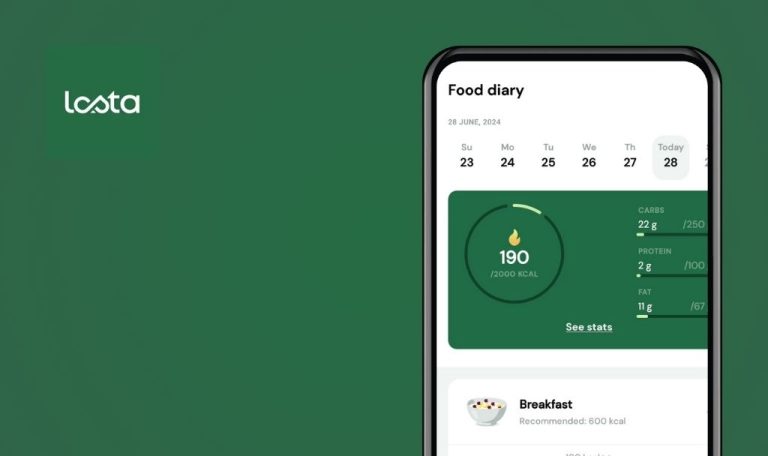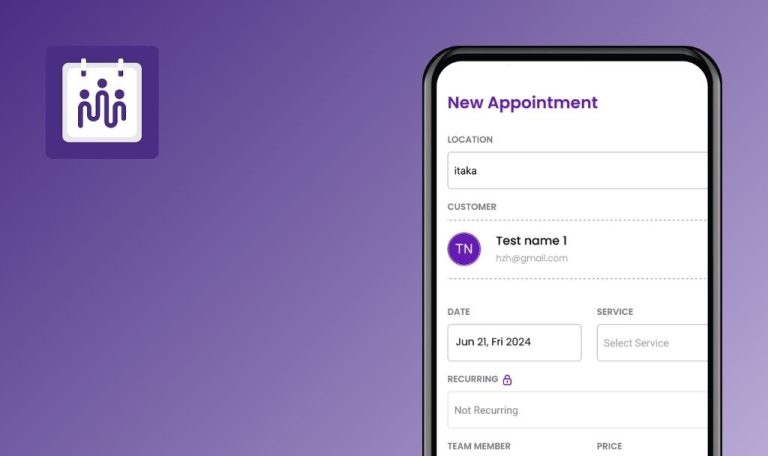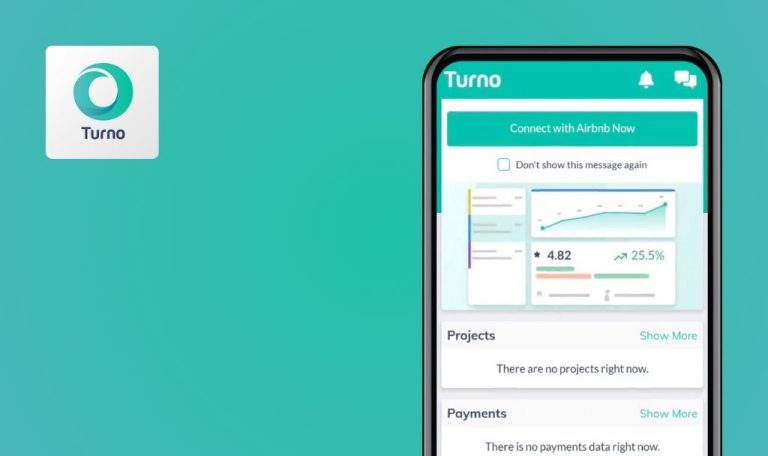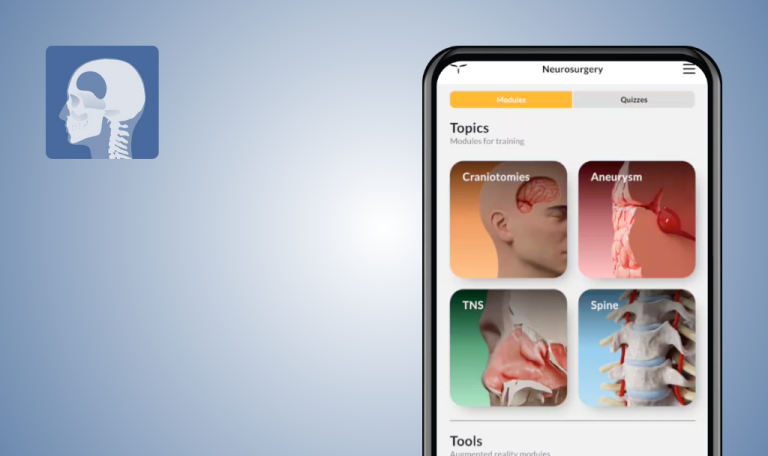
Bugs found in Planable Social Media Approval for Android
Planable is a collaboration tool designed to streamline social media planning and management. It serves as a central hub for teams to create, review, and schedule content across various social networks from a unified platform.
With features like team collaboration, post previews, and multi-level approval processes, Planable enhances how teams manage content production. Its intuitive interface allows for easy experimentation with different posting layouts and schedules, ensuring a smooth and visually appealing content management experience.
At QAwerk, we conducted an in-depth QA test of the Planable mobile app for Android. Our testing revealed a few bugs that might affect performance and user experience. We’re excited to share our findings and offer insights on how Planable can be further refined to better meet your social media planning needs.
“User not found [403]” error on Password Recovery screen with invalid credentials
Critical
A user on the Password Recovery screen.
- Enter invalid email.
- Tap on the ‘Submit’ button.
OS: Android 12
Device: Redmi Note 10 Pro
“User not found [403]” error appears.
The message should confirm a successful password recovery request.
Missing ‘+’ button in Workspace tab for Feed/Grid views
Critical
- The user logged into the app.
- The user is on the Workspace tab.
- Change view from Feed to Grid view.
- Pay attention to the screen.
OS: Android 12
Device: Redmi Note 10 Pro
The ‘+’ button is missing from the Feed and Grid view screens.
The ‘+’ button should be visible on the Feed and Grid view screens, enabling the addition of new posts.
White screen with loader appears on Calendar view page after tapping “+ New Post” button
Critical
- The user logged into the app.
- The user is on the Workspace tab.
- Change view on Calendar.
- Tap on the “+ New Post” button.
OS: Android 12
Device: Redmi Note 10 Pro
White screen with loader appears.
A new post creation page should be displayed.
User unable to create post in Media Library; white screen with loader appears
Critical
- The user logged into the app.
- The user has uploaded a media file to the Media Library.
- The user is on the Media Library screen.
- Tap on the ‘Select’ button.
- Select a file from the list.
- Tap on the ‘Create Post’ button.
OS: Android 12
Device: Redmi Note 10 Pro
The white screen with a loader appears on the Media Library screen after tapping the “Create Post” button.
The user should be able to create a post without encountering a white screen.
Submit button is active on Password Recovery screen with empty input field
Minor
A user is on the Password Recovery screen.
- Pay attention to the ‘Submit’ button.
- Tap on the ‘Submit button’.
OS: Android 12
Device: Redmi Note 10 Pro
The ‘Submit’ button is active on the Password Recovery screen with an empty input field. The error ‘Something wrong’ appears after tapping the ‘Submit’ button.
The ‘Submit’ button should be disabled when the input field is empty. It should not be possible to tap the ‘Submit’ button.
‘User not found [404]’ error appears on Log in screen after attempting to log in with incorrect credentials
Minor
The user is on the Log In screen.
- Enter an invalid email and password.
- Tap on the ‘Log in’ button.
OS: Android 12
Device: Redmi Note 10 Pro
‘User not found [404]’ error appears on the Log in screen after attempting to log in with incorrect credentials.
‘Couldn’t find the user. Please sign up for an account on the web’ notification message appears.
During testing of the Planable app, I found some critical issues with adding and creating posts and managing accounts. Functional and user interface tests revealed several bugs that could impact user experience. I recommend integrating automated testing tools and conducting thorough regression tests to improve stability and prevent similar issues in future releases.